Integration with Batchbook Social CRM
Romy Ribitzky
We’re thrilled to announce our integration with Batchbook, the social CRM built with small businesses in mind. Yesware is excited to bring our customers the ability to grow by leveraging our relationship with Batchbook and building upon our joint focus on the importance of the personal touch.
We’ve seen how the way consumers buy has changed, and with our latest partnership, we’re taking yet another step in helping you amplify the advantage of keeping track of your important customer relationships.
How It Works
Since email remains your primary communications tool with your customer, we’ve integrated Batchook into our BCC to CRM feature.
In order to track the key emails you use to close your deals, simply log onto your Batchbook account, select preferences under your name, and copy your Batchbox email address so you can BCC your messages or forwards.
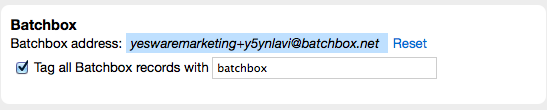
Copy the email address highlighted in blue and you’re ready for a few simple activation steps on the Yesware website.
Integrating With Yesware
To finalize the integration, you need to paste the Batchbox address into the Yesware CRM tracker just once. After this simple sync, all of your CRM data will automatically be available to you virtually anytime, anywhere you want to send an email.
To begin, start as if you’re composing an email, then click the white gear by the green CRM button.
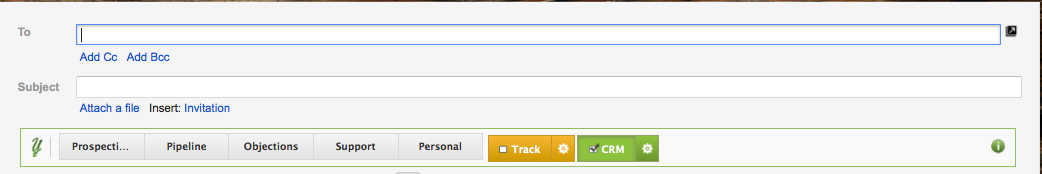
Once inside the CRM menu, toggle your BCC to CRM to ‘ON’ if it isn’t already toggled that way, then paste your BCC address that you copied from your Batchbox email.
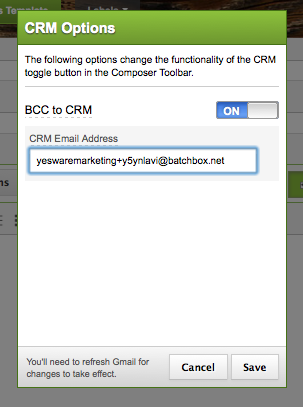
You’re now all set up, ready to send, and forward emails.
We hope that you’re as excited about this integration with Batchbook as we are. Not only can you track customer info with our new partner, but you can also follow conversation history, social postings, as well as custom data, and follow-up tasks.
We know your sales team can be more efficient and close more deals faster with Yesware and Batchbook.
Get sales tips and strategies delivered straight to your inbox.
Yesware will help you generate more sales right from your inbox. Try our Outlook add-on or Gmail Chrome extension for free, forever!
Related Articles
Jen Sullivan
Jen Sullivan
Jen Sullivan
Sales, deal management, and communication tips for your inbox

