8 Metrics That Will Make You A More Effective Sales Manager
Bernie Reeder
Good sales managers know what sales metrics mean.
[tweetherder text=”There is a difference between knowing what sales metrics mean and which sales metrics are meaningful.”]The best sales managers know which sales metrics are meaningful.Because let’s face it, not all data is helpful. Some of it is worse than worthless because it tricks us into believing we have answers when we don’t.
But when you focus on data that tells you what to do, everything else about managing a sales team gets a little bit easier.
With that in mind, I wanted to share some of the most actionable sales activity and engagement metrics we value here at Yesware, and how you can use them to coach, manage, and lead your team more effectively. We’re talking data that helps you grow revenue — not just report it. Here’s what we’ll cover:
- Email Engagement Metrics
- Month-to-Date Sales Activities
- Activity vs. Engagement
(Heads-up: if you’re using our new Prescriptive Analytics tools, you’re in luck! For many of these metrics, I’ll give you a quick look at how to use some of the newer reporting features to improve your sales process.)
Email Engagement Metrics
If you’ve read our blog before, you know we love diving into data on how anyone can write, personalize, and send better emails. There are also four email metrics that are particularly helpful for anyone trying to gauge performance at the team level (hint: that’s you, sales manager).
- Open rate
- Reply rate
- Bounce rate
- Email engagement vs. message type
 Sales Engagement Data Trends for Sales Managers to Know Going Into 2022Looking at hundreds of millions of tracked email activity over the past year, this ebook is filled with our top studies & findings to help your sales team accelerate results in 2022.
Sales Engagement Data Trends for Sales Managers to Know Going Into 2022Looking at hundreds of millions of tracked email activity over the past year, this ebook is filled with our top studies & findings to help your sales team accelerate results in 2022.
Email Metrics #1 + #2: Open Rate & Reply Rate
How many people have read your emails? And how many wrote you back?
While tracking the number of sent emails gives you a baseline understanding of your team’s effort and productivity, email open and reply rates tell a story about effectiveness.
Why they’re important
These numbers tell you if your team is writing and sending email in a way that lays the groundwork for future opportunities and closed deals.
How to track this
If you’re not already using email tracking across your team, you’re going to want to look for a tool that collects email engagement data at the rep level and offers team-wide reporting. Here’s the best in the biz.
If you’re a team leader on Yesware’s Enterprise, you can quickly see how each rep’s emails are performing relative to the rest of the team in the SDR Manager Report in Salesforce.
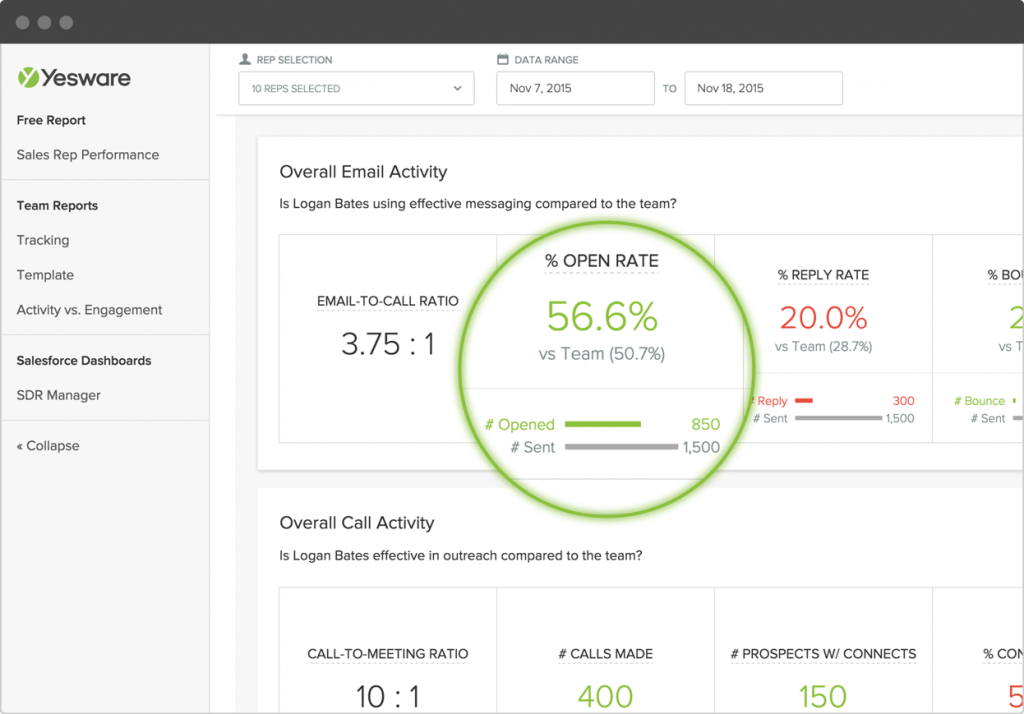
What you should do with this data
Look for the following red flags and investigate accordingly so you can coach your team on how to send more effective emails.
Low open rates
- What time are emails being sent? Emails sent on weekends have higher open and reply rates.
- What are they using as a subject line? Some words work better than others.
High open rates, low reply rates
- Is there a mismatch between what the subject line promises, and what the email content delivers? Something is piquing their interest, but doesn’t hold attention long enough to warrant a reply.
- How many people are on the chain? Emails sent to one person while copying another lead to higher open and reply rates than messages sent to two people at once.
Low reply rates
- How long is the email? And when did they send it? Morning and evening email is read on mobile phones, where brevity is key.
- Was the email personalized or batch and blast? Personalized emails typically see 22% higher reply rates.
For more data on what separates winning emails from the worst inbox offenders, we put together this handy ebook that shares findings from more than half a million sales emails.
[the_ad id=”10212″]Calculate your goals in seconds with our free Sales Planner.
Email Metric #3: Bounce Rate
An email bounce rate is the percentage of email addresses that did not receive your sent message. This can happen if the email address was incorrect or fake (known as a hard bounce), or if the server rejects an email because the recipient’s inbox is already full, a connection cannot be established, or other temporary conditions (known as a soft bounce).
Why it’s important
Low open or reply rates are bad enough, but it can be an even more concerning issue if your sales team’s emails aren’t making it to an inbox in the first place.
How to find it
Once again, to the SDR Manager Dashboard! You can click into any rep to see a quick snapshot of how their bounce rate compares to the rest of the team.
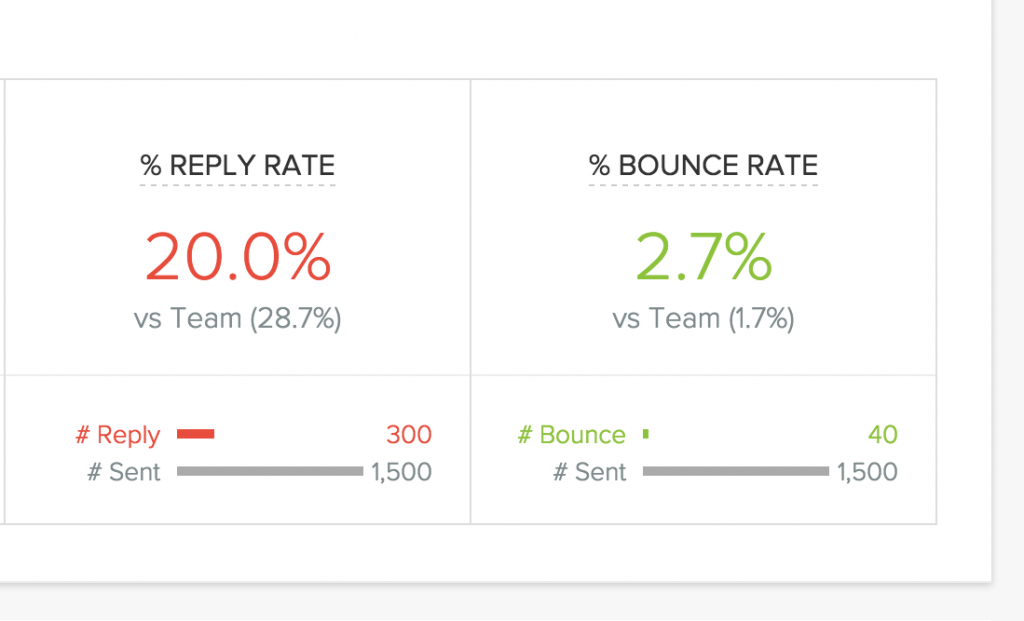
What you should do with this data
Industry benchmarks estimate that bounce rates for “average companies” hover between 2-5%. If you’re noticing a rep’s individual number is higher than that, or much higher than the rest of your team, it’s time to sit down and review what your reps are sending.
(If and when you need it, the folks over at LeadGenius have a great article that covers eight of the most common reasons why email bounces may be occurring, and what you can do as a team to fix the issue.)
Email Metric #4: Email Engagement vs. Message Type
Are your reps rewriting emails to each individual recipient, or working from proven templates? Are they automating their follow-up messages, or manually reaching back out to everyone who doesn’t reply?
Why it’s important
The answers will differ depending on the company. What matters is that you identify which types of emails resonate with your prospects, so you can share best practices across the entire team.
How to find it
At Yesware, for example, our reps send a mix of personalized 1-to-1 emails, customizable template emails, and Mail Merge campaigns (similar to “drip-style” emails). All this activity data is automatically synced to Salesforce, where we can compare the types of emails each rep sends versus email open and reply rates in reports like this:
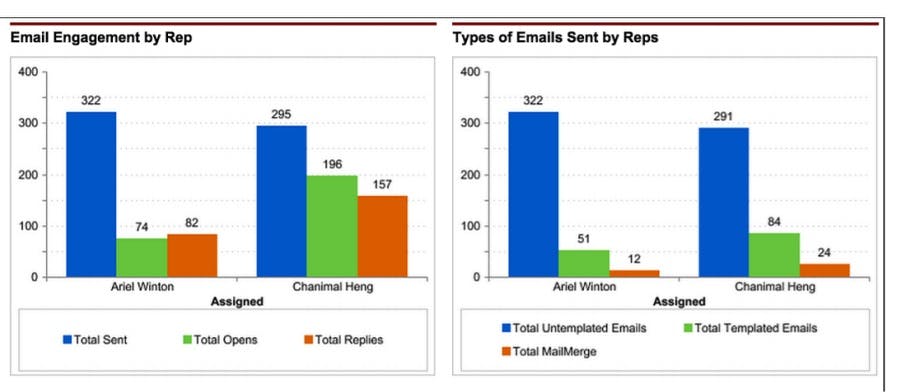
What you should do with data like this
The graphs above show that the sales rep using email templates drives more engagement than her peer, who sends more untemplated emails to receive a lackluster response. Seeing this, a sales manager might ask a high-performing rep to share her templates with colleagues, allowing them to work just as efficiently and achieve better results.
Month-To-Date Sales Activities
This is a pretty simple one. You’re looking at the total number of calls made, emails sent, and/or meetings booked.
Why it’s important
It’s a study in scale. If a rep sends more emails or makes more dials, they create more opportunities for prospects to reply, which (hopefully) leads to more meetings, and then more deals closed down the line.
But if your reps aren’t putting in enough activity, you won’t make your numbers.
How to find and use this data
Sales activity numbers can tell you a lot about who’s putting in the effort, who needs some encouragement, and who could use some extra help. You could manually pull this information from your CRM or Salesforce, or if you’re on Yesware’s Enterprise plan, you can always take a peek at the Manager 1-on-1 report that gets delivered to your inbox each week.
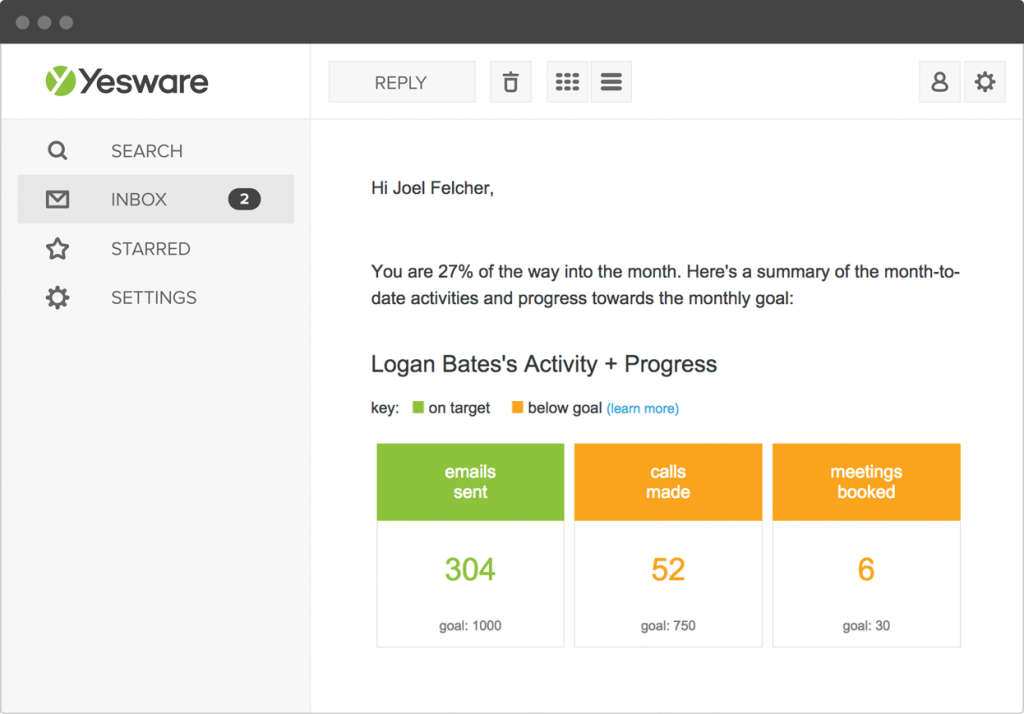
What you should do with this data
Take 5 seconds to review it before you go into your one-on-one meetings with reps. That way you can immediately spot and address ineffective behavior — long before it shows up in your end-of-the-quarter numbers.
Maximize your 1:1 meetings with our free ebook.
Activity vs. Engagement
This is a measure of all the sales activities (calls and emails) your reps have performed in a given time period, compared to the amount of prospect engagement (email opens, clicks, replies) these activities generated.
Why it’s important
Monitoring activity versus engagement helps you understand a few key things:
- How your reps’ outbound communication is resonating with prospects and customers
- Which prospects are highly engaged and likely to close
- Which prospects are uninterested and not worth the time spent pursuing
How to track this
At Yesware, we analyze this all this data through our Activity vs. Engagement Report. If you’re a Team Leader on the Yesware Enterprise Plan, you can use this as well! It’s in the same tab as your other team reports, or accessible in Salesforce via our new Appexchange App.

This interactive dashboard plots the viability of prospects based on how they’re interacting with email, calls, and sales collateral, allowing sales managers to see where the team’s efforts are best spent, and who isn’t worth pursuing. It also shares smart recommendations to guide your team’s outreach strategy.
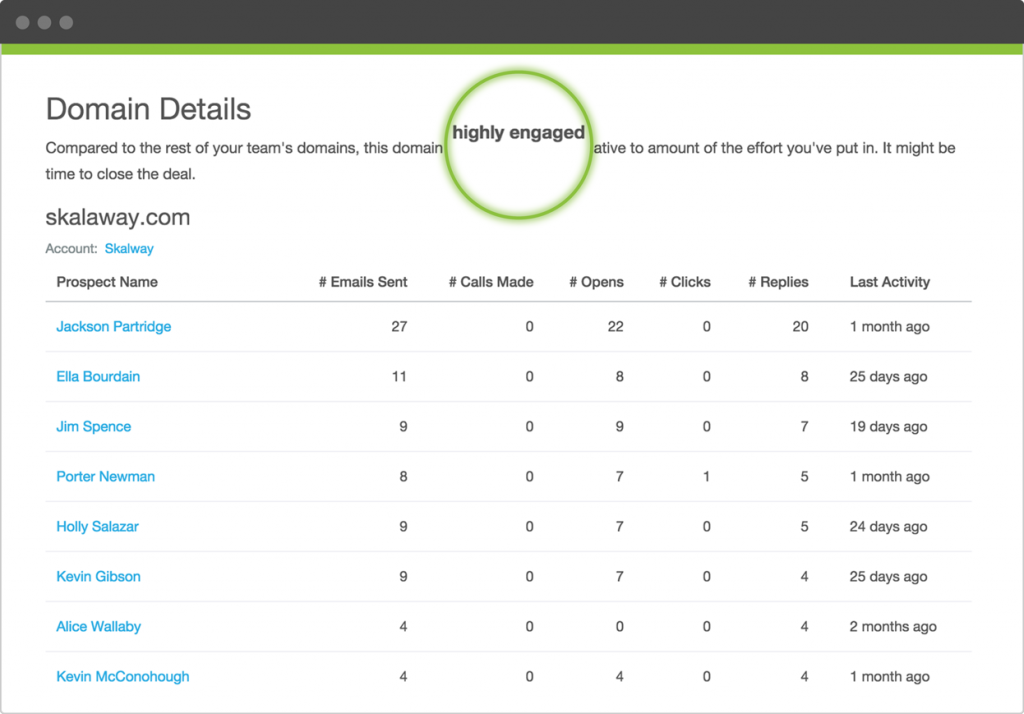
What you should do with this data
Monitor on an ongoing basis so you can advise your reps on how their time would be best spent. You could effectively shorten the sales cycle by helping the entire team focus their time and attention on the opportunities that are most likely to close.
Get sales tips and strategies delivered straight to your inbox.
Yesware will help you generate more sales right from your inbox. Try our Outlook add-on or Gmail Chrome extension for free, forever!
Related Articles
Casey O'Connor
Casey O'Connor
Casey O'Connor
Sales, deal management, and communication tips for your inbox

