Mail Merge: Now with Automated Follow-Ups
Bernie Reeder
It’s no secret that maintaining a prospect’s attention from the first contact to a signed contract can be a tricky proposition.
B2B sales cycles are getting longer, more stakeholders are involved in the buying process, and competition is downright brutal. How do you stay top of mind without losing yours?
Solution: Use Automated Follow-ups to Keep in Touch the Smart Way
Yesware Team and Enterprise users can now set up a series of personalized emails and send them at timed intervals using automated follow-ups with Mail Merge in Outlook and Gmail.
You’ll become more efficient at prospecting new leads and communicating with clients.) Automated follow-ups employ a tactic similar to one originally invented by marketing — the drip campaign. But unlike drip campaigns run by marketing, automated follow-ups are uniquely tailored to the individual deals you’re working on (think of it as laser-focus versus flashlight).
Here’s how it works:
- Schedule a series of up to 10 automated emails (i.e. stages).
- Yesware tracks who opens or replies to your messages.
- You decide whether to send subsequent emails based on what they do.
Automated Prospect-Triggered Email Flows
You could, for example, decide that it would be incredibly awkward if a prospect replied to your day two email, only to receive another automated email in the same follow-up series. That’s where conditional filters come in: Yesware can automatically stop sending follow-up emails once a recipient opens or replies to a previous stage. This way, you can ensure you are sending targeted emails at the right time, all the time.
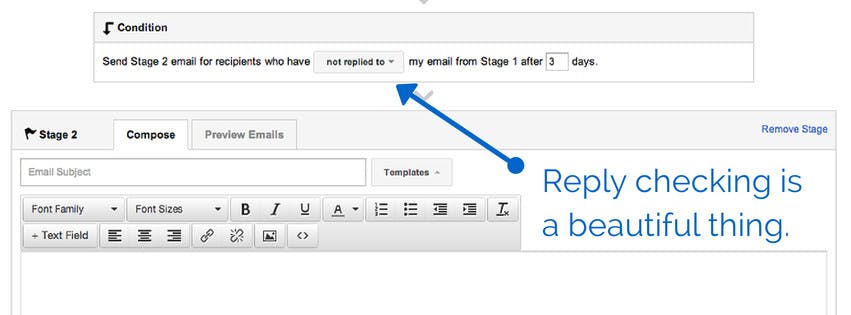
It’s just as easy to manually remove a recipient from your subsequent stages as well.
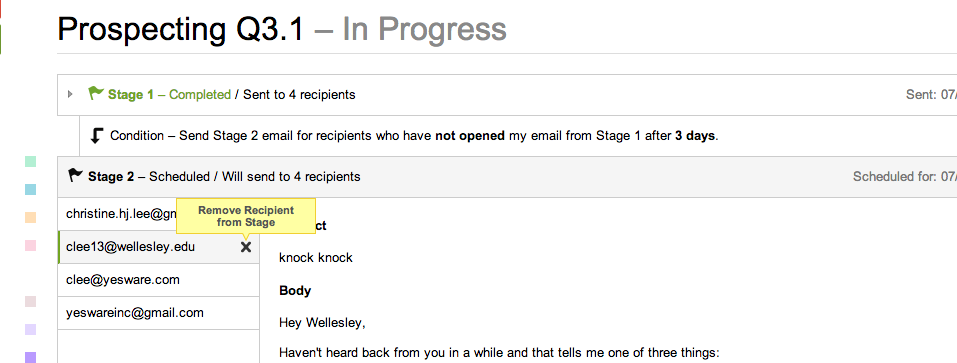
Quickly see the status of all your sent follow-ups, right in your inbox.
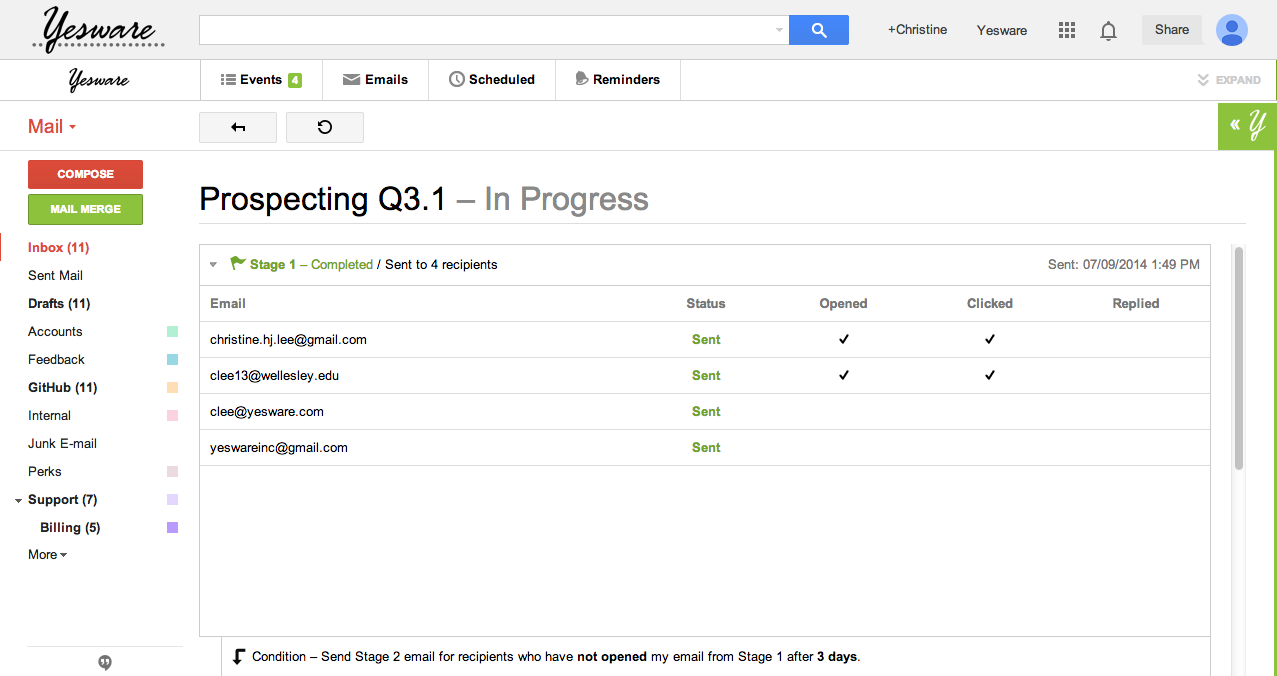
Time to Dive In
Questions? You can learn more about Mail Merge with Automated Follow-Ups in our support forum, or get in touch with us at support(at)yesware(dot)com. We’ll also accept opinions, comments, friendly hellos, or gifs of you dancing up a storm while sending automated follow-ups (but really). Happy selling!
Get sales tips and strategies delivered straight to your inbox.
Yesware will help you generate more sales right from your inbox. Try our Outlook add-on or Gmail Chrome extension for free, forever!
Related Articles
Bernie Reeder
Matthew Bellows
Bernie Reeder
Sales, deal management, and communication tips for your inbox


