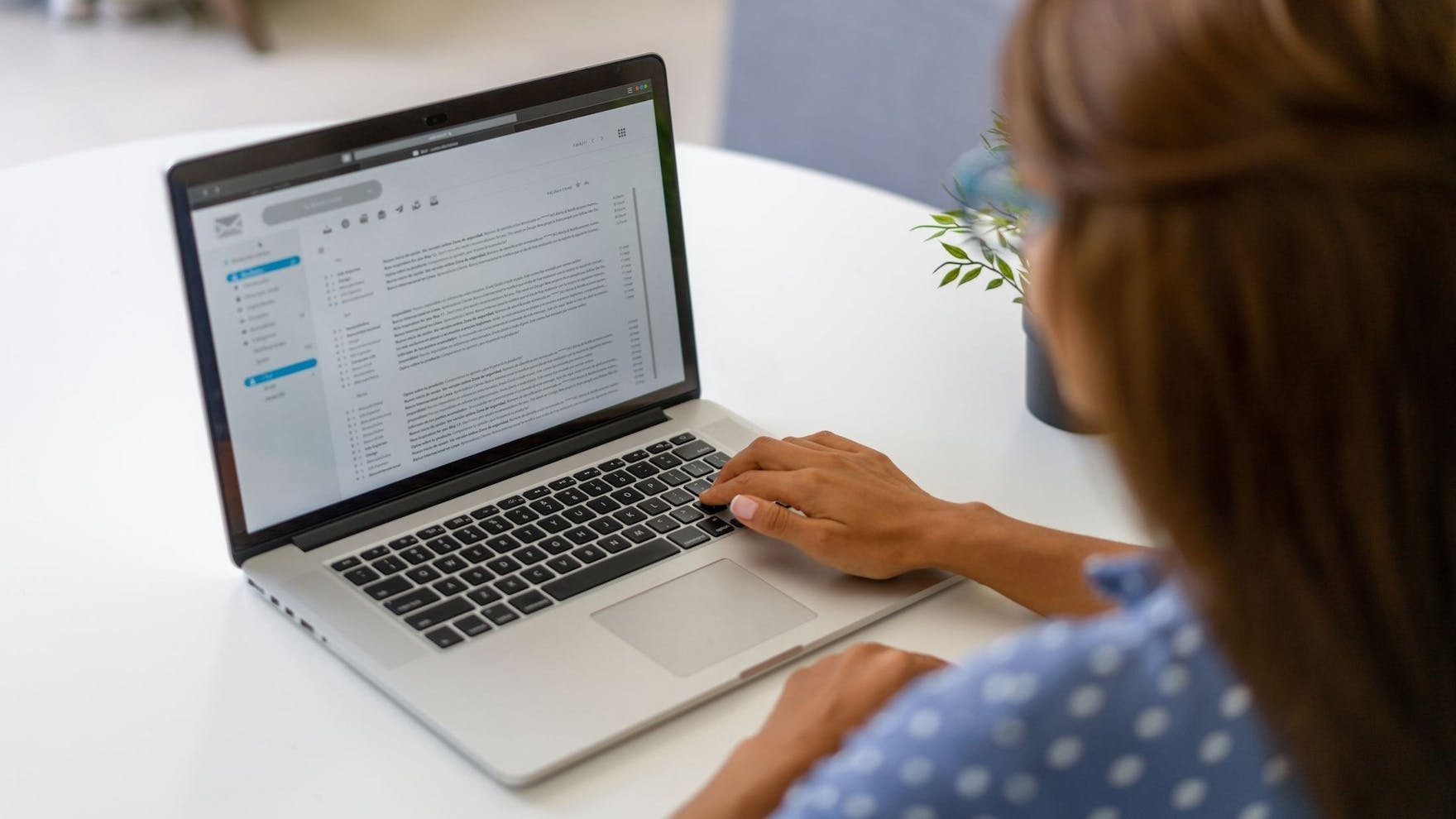Email Management in Sales: 10 Solutions to Common Challenges
Casey O'Connor
The average office worker receives over 120 emails every day.
In sales, where relationships are everything, that number is likely even higher. And with studies showing that some professionals spend nearly 30% of their workdays sorting through and answering their messages, it’s easy to see why email management can quickly become problematic.
Effective email management helps sales managers and salespeople streamline communication, improve efficiency, strengthen customer relationships, enhance productivity, and boost overall sales success.
Unfortunately, email management for sales professionals isn’t necessarily straightforward. In order to truly master inbox and overall email management, sales teams need to have a fluid understanding of how to leverage their email management systems and tech capabilities to improve the effectiveness of their outreach.
In this article, we’ll go over everything you need to be aware of when it comes to email management pitfalls (and how to avoid them in the first place).
We provide solutions to the 10 email management challenges below:
- Email Overload
- Organization Issues
- Time Constraints
- Automation Pitfalls
- Personalization Constraints
- Integration Challenges
- Inefficient Communication
- Tracking and Analytics
- Security Concerns
- Collaboration Barriers
1. Email Overload
The sheer number of emails that sales reps send and receive in a day can make it challenging enough to stay on top of email management.
With multiple prospects (and customers) sending and receiving messages from various stages of the sales funnel, it’s easy to see how messages can fall through the cracks or be subject to a delay.
Response time counts for a lot in sales, so it’s important that sales professionals learn how to create email management systems that enable them to prioritize speedy response times.
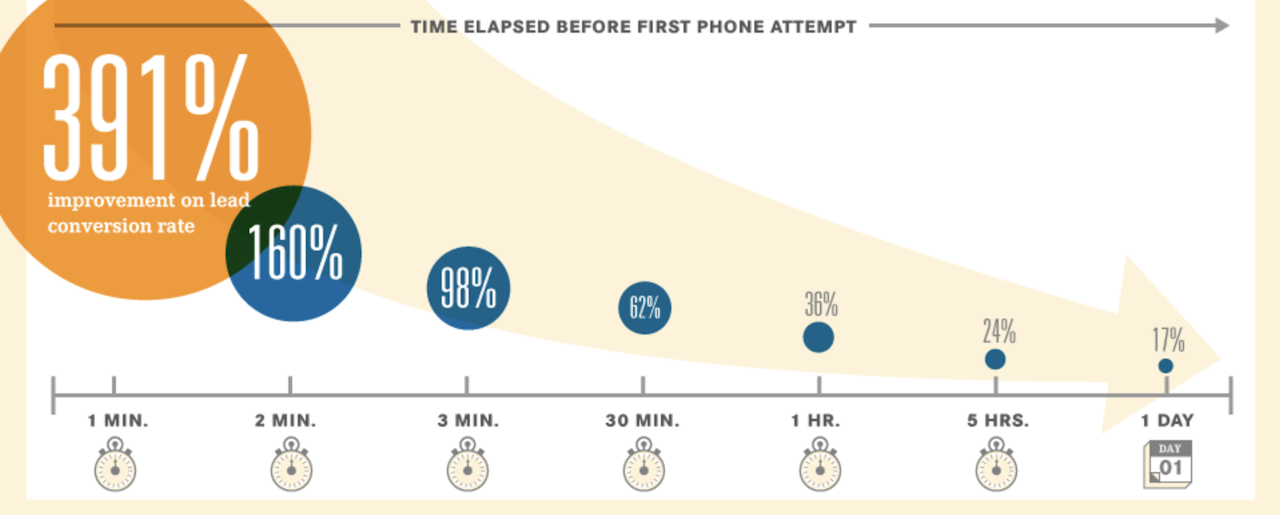
Many sales reps find that simple time management strategies can help them deal with inbox influx without getting overwhelmed.
Solution: Implement Time Management Strategies
Many people (not exclusive to sales!) find great success implementing strict time management routines around how and when they deal with their email management tasks.
The most important place to start when it comes to email time management is frequency.
The average office worker checks their email inbox an average of 74 times a day — that’s a huge productivity killer, as it requires a tremendous amount of effort for your brain to switch back and forth between tasks that many times.
Instead, email management experts choose certain times throughout the day when they will read, respond to, and sort your email messages. Don’t multitask during this time — make sure you spend all of your dedicated time in your inbox.
Tip: Try blocking off time on your calendar for tasks such as checking email. Calendar blocking allows you to zone in and focus on specific tasks throughout your workday.
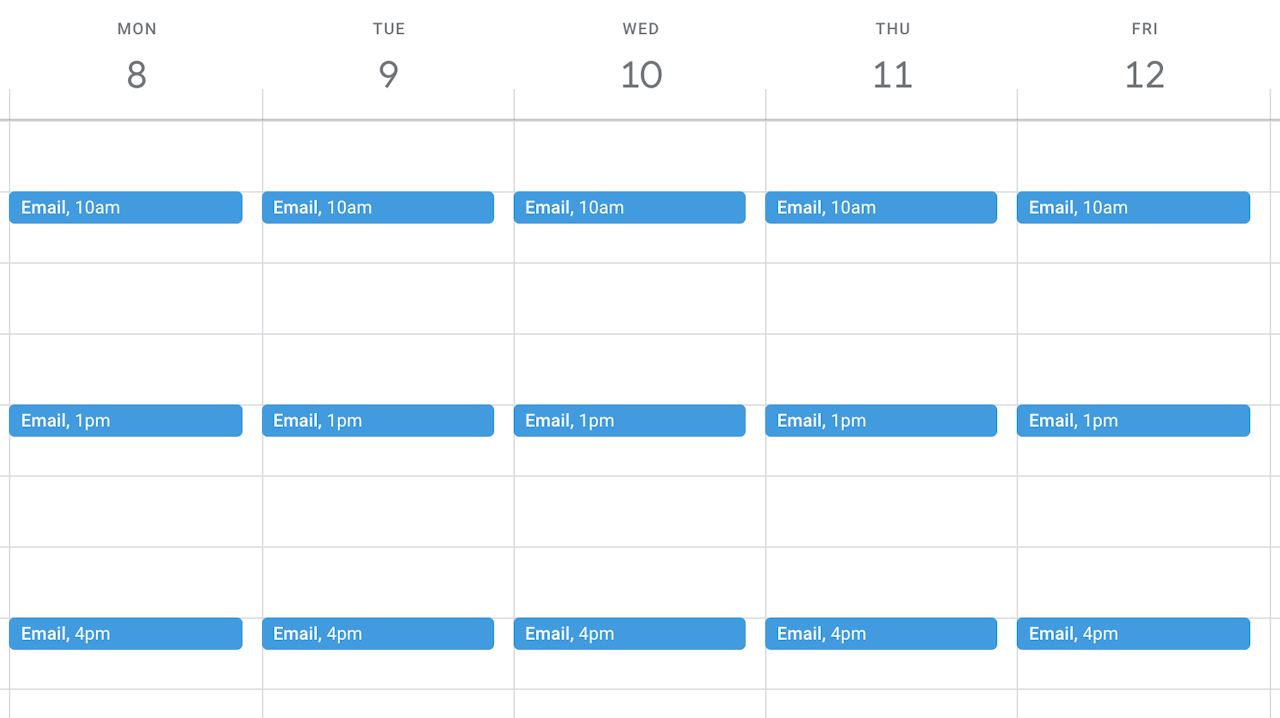
Depending on how quickly your recipients typically expect a response, you might consider creating an autoresponder message explaining when they can anticipate hearing from you.
Solution: Email Prioritization Strategies
In regards to time management, some emails require a more urgent response than others, and some require more thought and should be flagged for later. Having a system in place that keeps your inbox orderly according to your own (and your buyers’) priorities will save you time and energy in the long run.
The Eisenhower Matrix is an email management tool that can help you structure your email organization according to timeliness.
The four categories in the Eisenhower matrix are: Do, Decide, Delegate, and Delete.
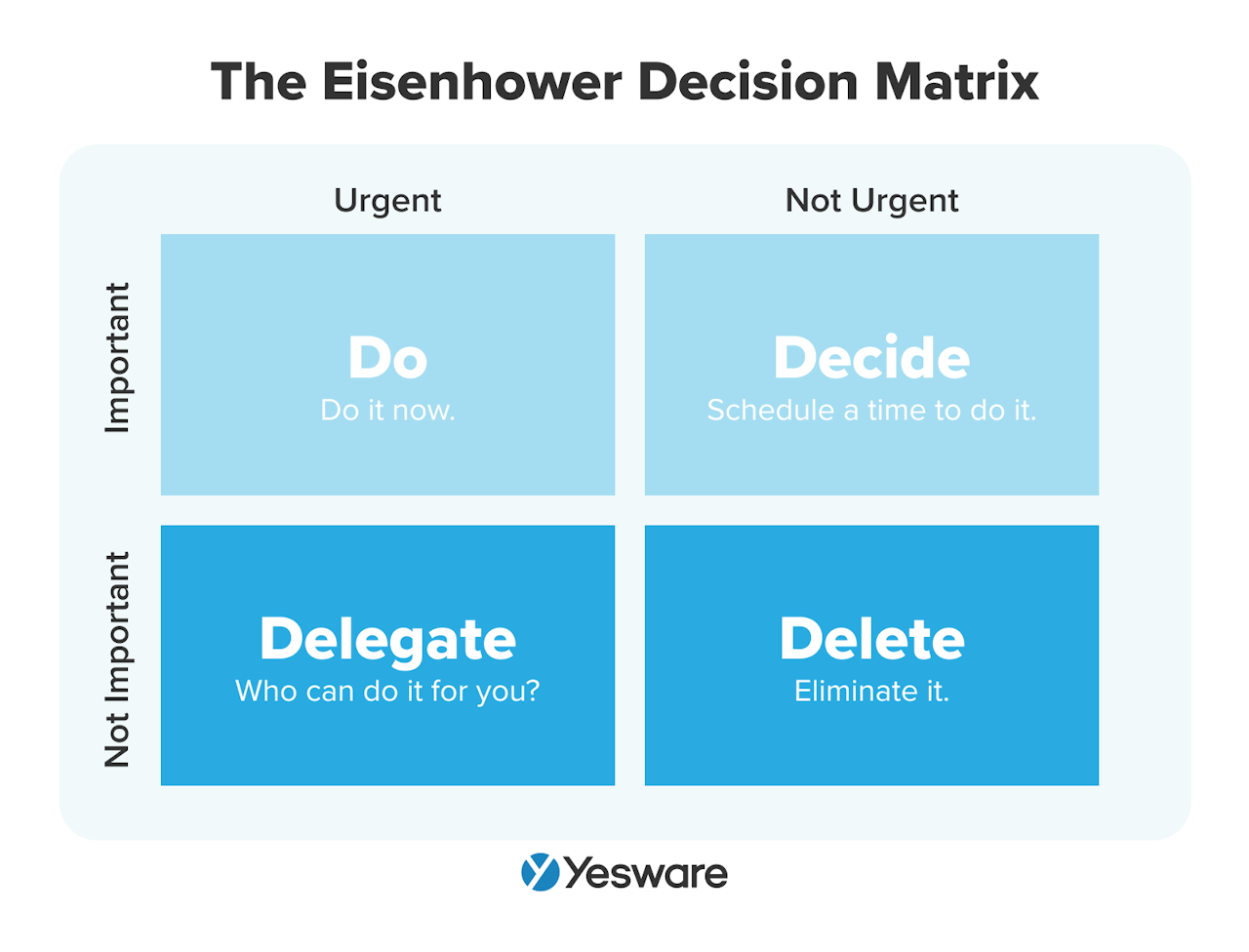
This basic framework helps ensure that all messages have a “home,” organized by timeline until you’re ready to deal with them appropriately.
Some sales reps also choose to delay their email replies when they know the recipient is online at the moment so they don’t get caught up in time-sucking back and forth. Others swear by tackling their inbox from the top down.
It may take some time and exploration to learn which inbox “hacks” are most effective for you, but the key is to find ways to streamline the massive flux of messages going into and out of your mailbox.
2. Organization Issues
Solid email organization systems can help sales reps deal with the volume of emails coming in on a daily basis.
Without inbox organizational structures in place, sales teams risk losing opportunities due to delay or, worse, perceived indifference.
They’re also likely to waste time and other resources sifting through a cluttered inbox searching for important information.
Sales teams can rely on email organization tools to help keep their inboxes orderly and streamlined.
Solution: Utilize Email Organizational Tools
Fortunately, most email service providers (e.g., Gmail, Outlook) offer built-in organization tools like folders, labels, categories, tags, and more to help users categorize, filter, and prioritize their email messages.
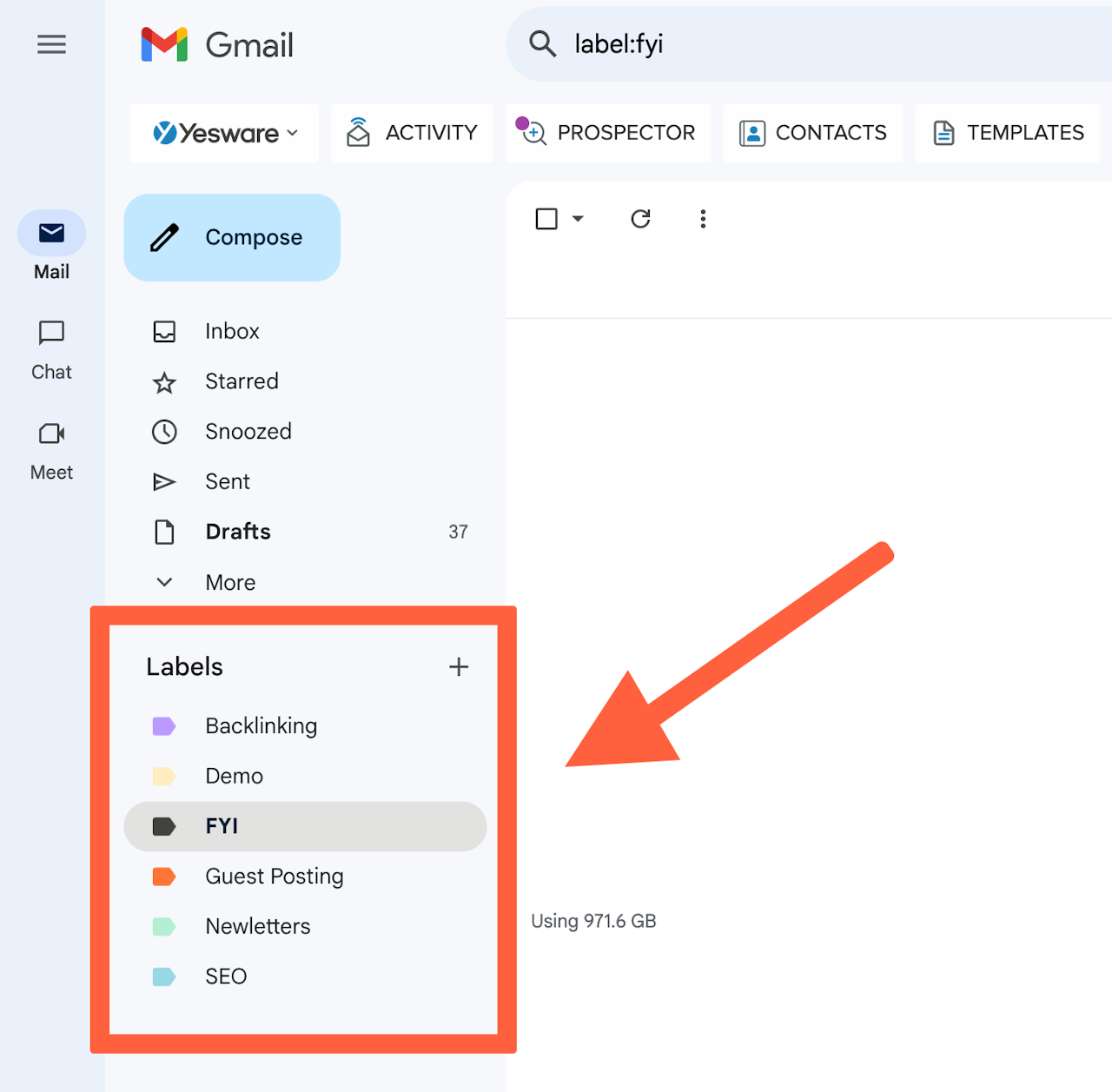
There are also some tools that can automatically unsubscribe from emails that you no longer open and others that allow users to create rules that auto-filter other messages as soon as they’re delivered.
Another tip (that may sound obvious, but it’s worth a reminder!): use the search function in your email to your advantage. It’s rare that anyone needs to keep an email hanging around their actual inbox for days on end; instead, sort it into a folder and use the search bar to find it if and when you need it later. This helps maintain a clean inbox.
Tip:
3. Time Constraints
It’s reasonable to say that sales reps today are busier than in any other period in the profession.
With only one-third of their time typically afforded for revenue-generating sales activities, it’s important that sales reps learn effective email management techniques that save them time and streamline their many lines of communication.
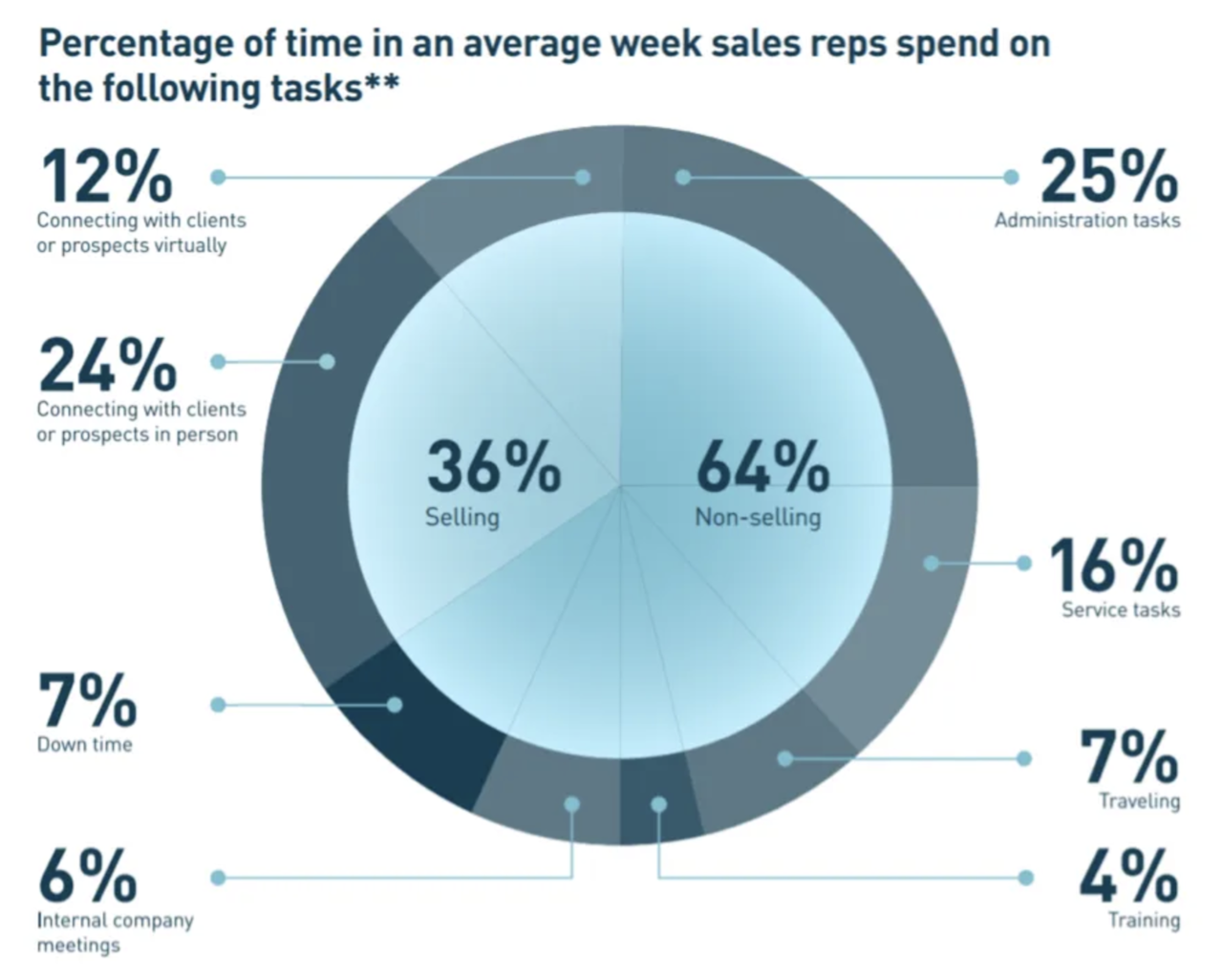
Unfortunately, many of the “time-saving solutions” most people have become accustomed to (group emails, anyone?) have evolved to become yet another source of wasted time.
Solution: Establish Clear Communication Processes
Sales teams need to collaborate to determine communication expectations and parameters, including the standardized, collective expectations around the use of email collaboration tools, as well as other things like canned responses/auto-replies.
Teams should also decide together a set of norms around when to use different methods of communication like email, instant messenger (IM), project management tools, etc.
For time-saving tips for individual email management, sales reps can learn specific keyboard shortcuts that save a few seconds off of every email computer function.
Here are the most common keyboard shortcuts for Gmail:
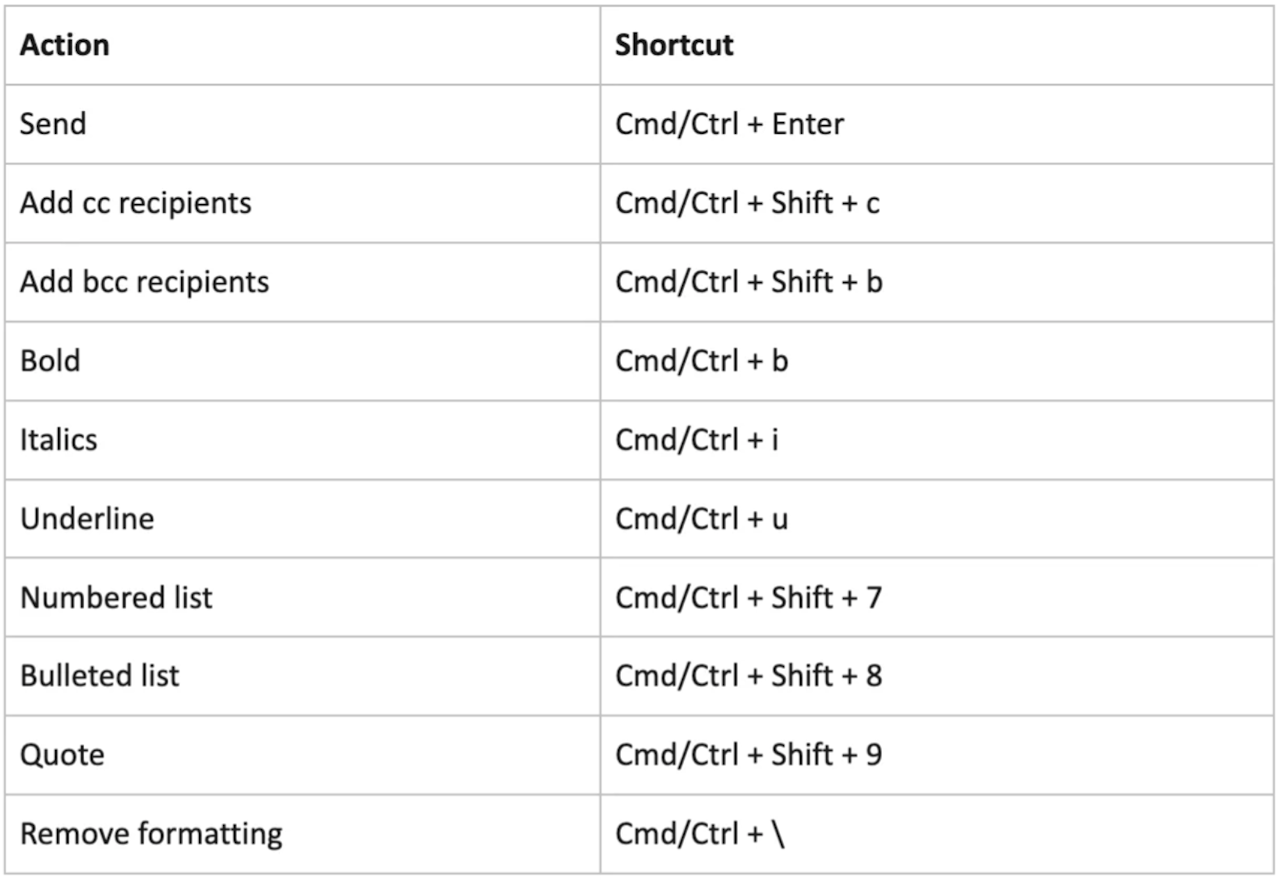
Here are the most common keyboard shortcuts for Outlook:
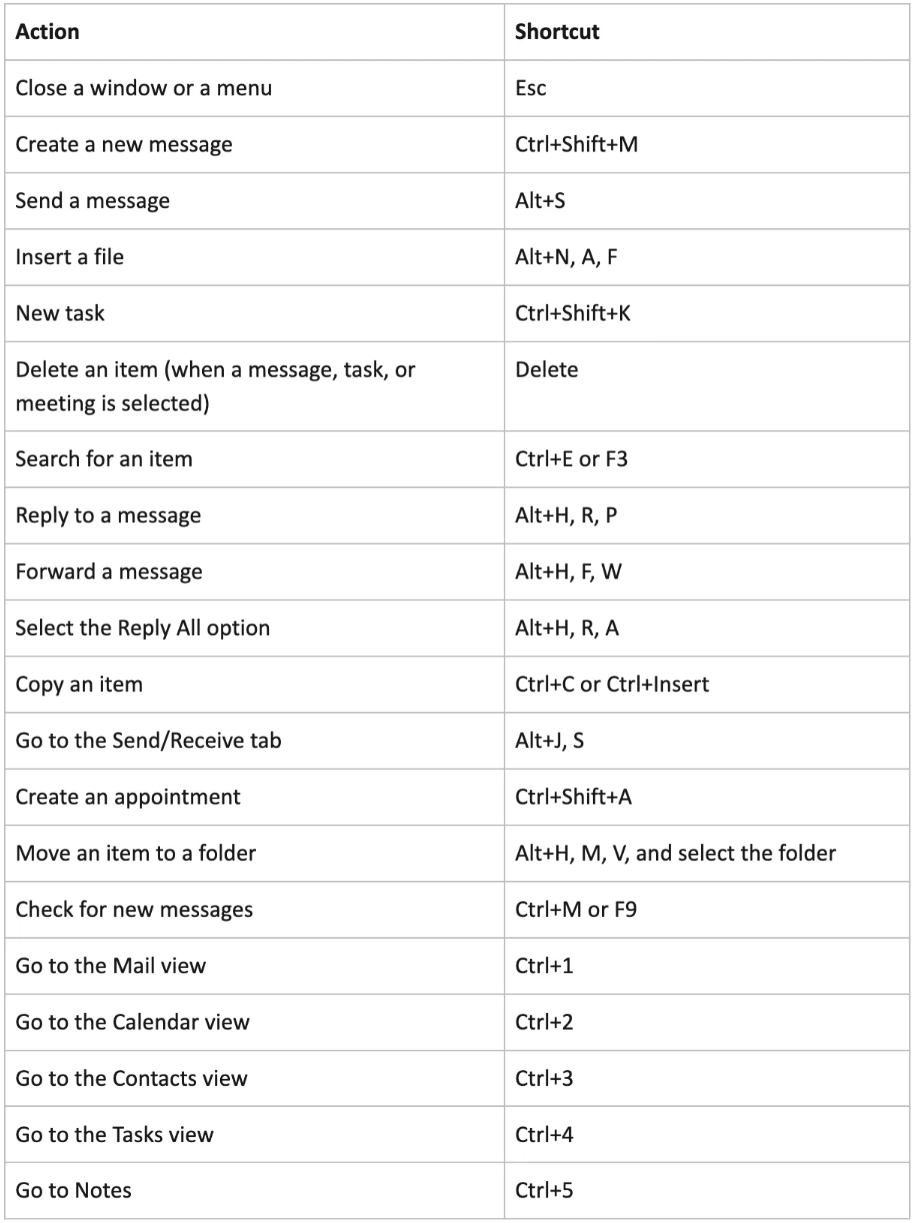
Some email service providers also offer users the ability to use tags (e.g., “High Importance,” “Low Importance,” “No Action,” etc.) to help sales reps quickly identify which messages need immediate attention.
4. Automation Pitfalls
These days, there are few email management platforms that don’t boast automation and ease of use as some of their primary features.
In reality, though, not all platforms are straightforward enough to make their “automation” capabilities worth the effort they require to implement.
Sometimes, enabling automated campaigns and messages is so complex that it can lead to errors and oversights that completely defeat the benefits.
For sales teams that want to get the most out of their email platforms’ automation capabilities, it’s important that they collectively learn how to maximize the collaboration tools within their tech stack. This will help increase the efficiency of communication between your team and enable seamless coordination (while establishing reliable, time-saving automation capabilities).
Automated workflows can be extremely powerful, but they require everyone to be on the same page. This enables everyone to problem-solve collaboratively, in real-time, as needed.
Solution: Implement an Easy-to-Use Automation Tool
We may be biased, but we think Yesware is one of the easiest-to-use automation tools out there.
Integrating right inside your Gmail or Outlook inbox – you’ll have access to email templates, email campaigns, email tracking, reporting and analytics, and many more automation tools.
Tired of writing your own emails? Build out a library of email templates in your inbox that are ready to customize and send.
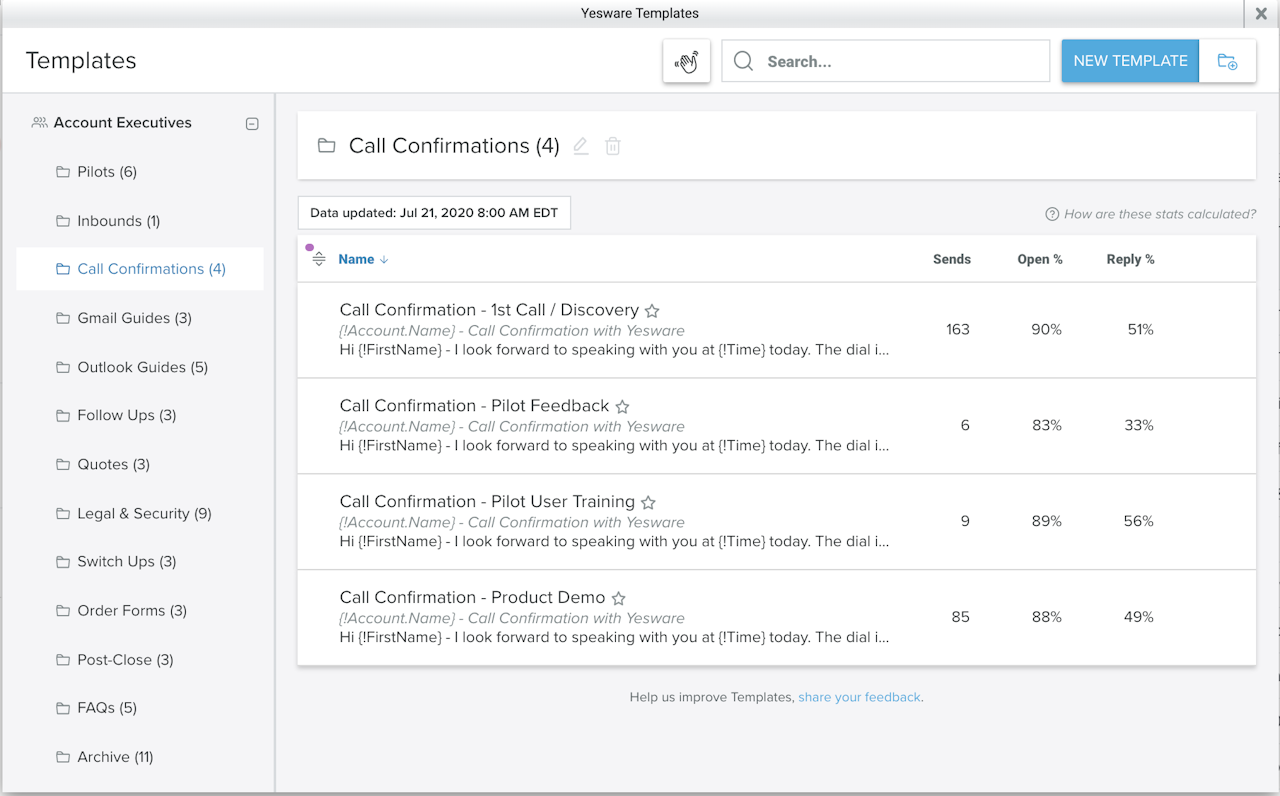
Want to send an email and set your follow-ups on autopilot?
Set up automated email campaigns. Write your messages, select a specific time between each email, and your messages will be sent on their own. No additional work is required.
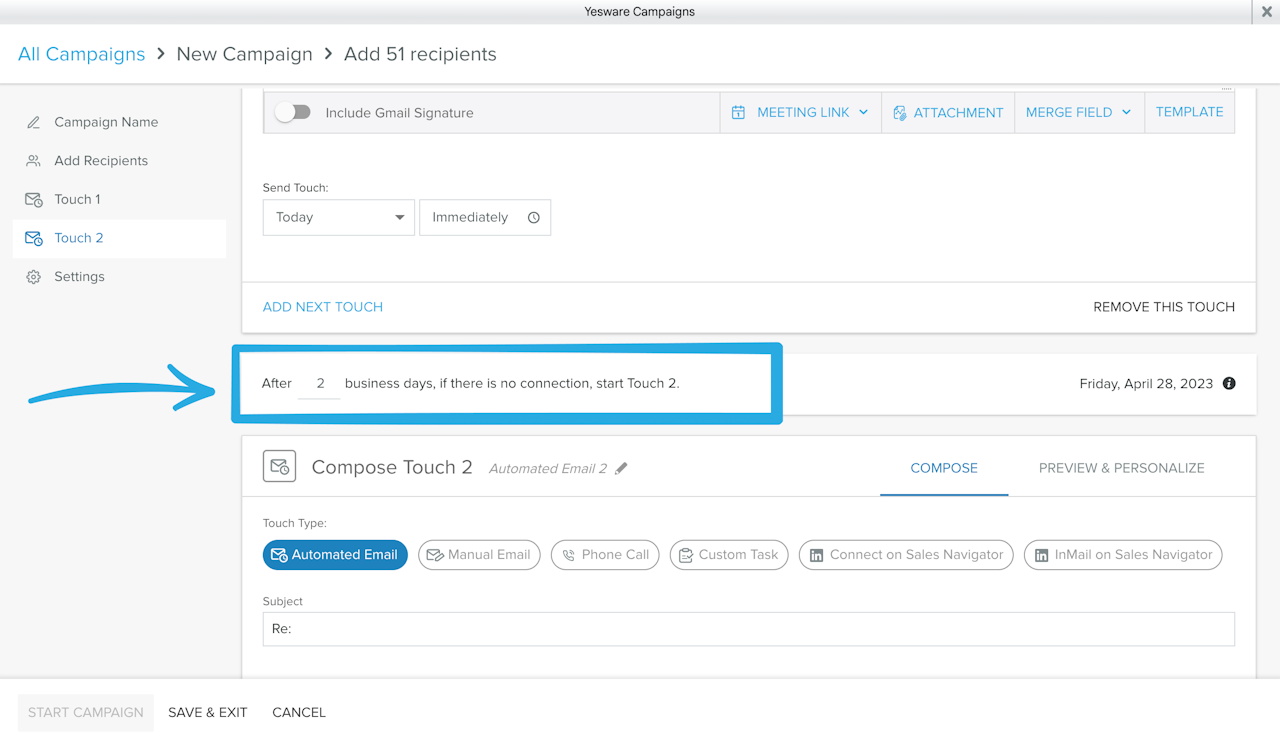
Curious if your messages are getting opened and interacted with? See all of this information right inside your inbox with email tracking.
![]()
Pick an automation tool that works for you, not against you.
If you want to try out a new email management tool without putting your card down — try Yesware for free here.
5. Personalization Constraints
One common pitfall that sales teams encounter when they start tackling email management is figuring out the balance between outreach at scale and personalizing each individual message within every campaign.
Most email service providers offer only limited options in terms of personalizing messages that are sent in bulk.
Unfortunately, buyers today aren’t willing to accept anything less than essentially bespoke email messaging.  As the data demonstrates, lack of personalization can have significant impacts on the effectiveness of all of your sales efforts — including (and even especially) email.
As the data demonstrates, lack of personalization can have significant impacts on the effectiveness of all of your sales efforts — including (and even especially) email.
Solution: Build Email Templates
The more personalized your emails are, the more buyers will engage with and respond to them.
On the other hand, emails with less personalization lead to higher unsubscribe and opt-out rates.
One of the best ways you can ensure personalization is to create email templates, as discussed above.
Email templates help you move quickly through your inbox outreach and replies without typing the same message but still personalizing the message with merge fields.
Looking at our users who use our email templates vs. those who don’t, we found a significant increase in emails and campaigns sent per week.
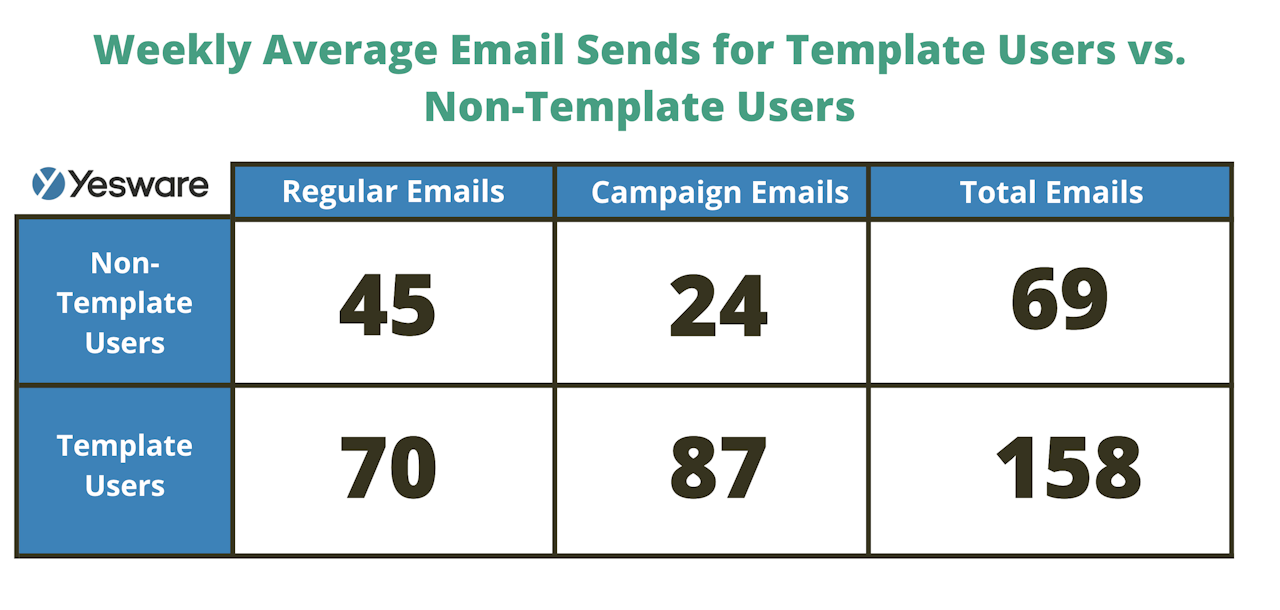
The proof is in the pudding.
As a sales manager, encourage your teams to use and share email templates. Sales software such as Yesware allows users to easily share templates with their teammates to encourage collaboration and productivity.
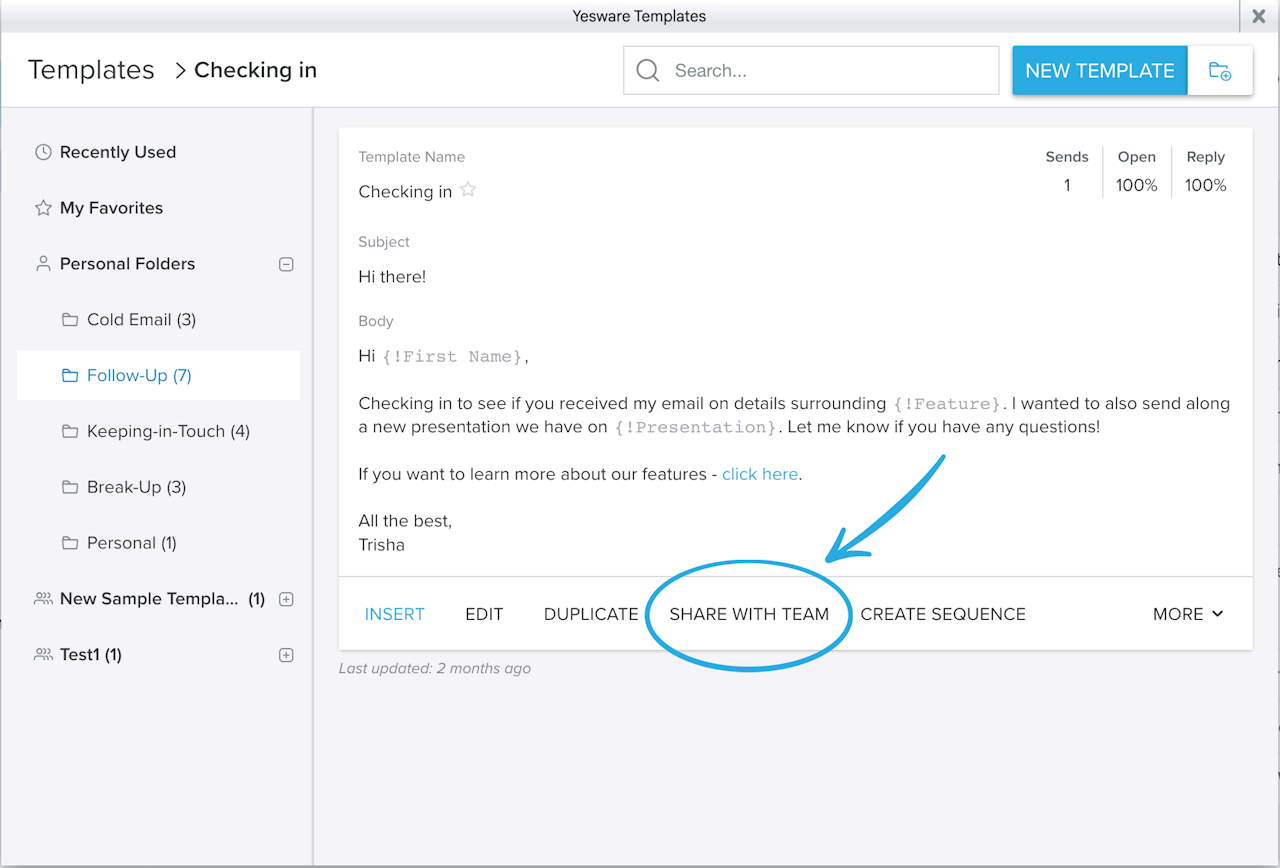
Here’s an example of a ready-to-use template that can be easily shared with teammates for enhanced productivity.
Subject Line A quick tip for {!Prospect’s problem} (2 minute read)
Hi {!First Name},
I saw your recent LinkedIn article about {!Article topic} — really timely (and well-written) and I appreciated your insights, especially {!Specific point from article}.
All of us here at {!Company} are really feeling the effects of this issue right now. A lot of the clients we work with have found success with {!Free tip}, which has helped {! Outcome/benefit}. In fact, one of our clients have seen {!Statistic/specific return}.
Are you by chance free on Friday 11/19 at 11:00 to chat for 20 minutes about this? I’d love to understand a bit more about your understanding of the problem.
Let me know and I’ll book you in.
Thanks for your time,
{Your name}
6. Integration Challenges
Unfortunately, even sales teams who attempt integration between their CRM and email service provider often run into significant challenges when it comes to ease of use and seamless communication between the various platforms.  Errors in communication between the CRM and ESP can be particularly detrimental because they’re usually irreversible and, worse, hard to track down. When your workflow develops a tendency to become disjointed (and email management is a big culprit of this!), it can make it hard to make meaningful connections with customers.
Errors in communication between the CRM and ESP can be particularly detrimental because they’re usually irreversible and, worse, hard to track down. When your workflow develops a tendency to become disjointed (and email management is a big culprit of this!), it can make it hard to make meaningful connections with customers.
Solution: Streamline Your Tech Stack
To that end, it’s important that sales teams have a complete understanding of the various features, tools, and integrations available to them within their tech stack. The goal is to enable all of your various tech tools to “talk” to one another with as few complications as possible.
It’s worth noting here that, sometimes, more complicated tools aren’t always the better option. While large enterprise companies might require technically complex tools that call for custom integrations, most small and medium businesses (SMBs) actually benefit from platforms that are simpler to integrate. Look for systems to complement your existing productive workflows, not ones that reinvent the wheel.
Tip: Looking to re-visit your tech stack? Grab our free ebook below that looks at the exact technology your business needs at each phase of growth.
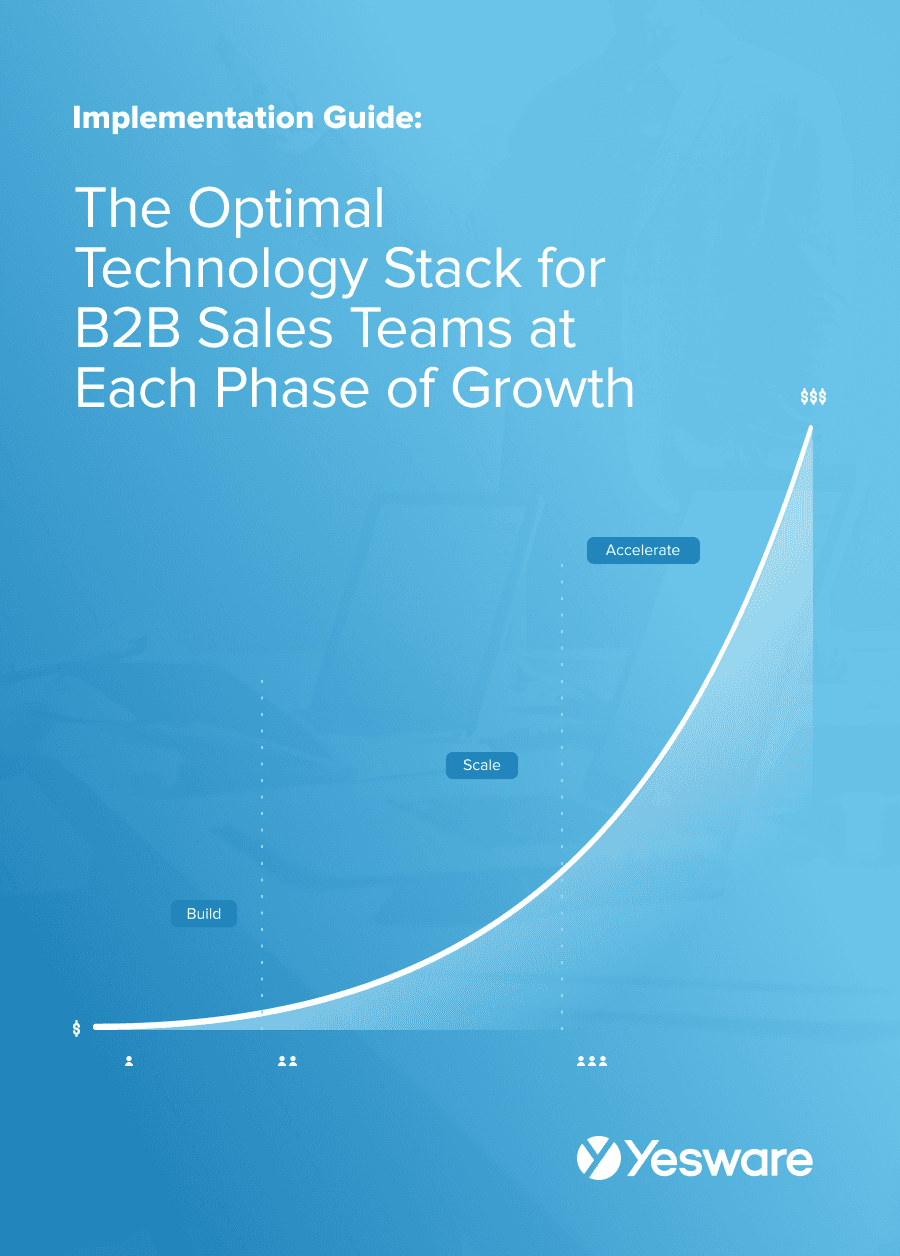 The Optimal Technology Stack for B2B Sales TeamsUsing data from the most successful business-scaling models, we designed a blueprint for the exact technology your business needs at each phase of growth.
The Optimal Technology Stack for B2B Sales TeamsUsing data from the most successful business-scaling models, we designed a blueprint for the exact technology your business needs at each phase of growth.
7. Inefficient Communication
Another trap that sales teams often fall into, both among themselves and with their larger organizations, is operating in silos.
Communication that isn’t streamlined or collaborative can cause major oversights, delays, and other mishaps in your sales process — especially when it comes to your prone-to-clutter inbox.
Solution: Sort Emails with Filters
You can set filters to have your inbox automatically sort incoming messages according to priority. For example, you can have Gmail delete any promotional emails automatically.
Messages like marketing emails, newsletters, automatic campaigns, and auto-replies always seem to find their way into our mailbox, distracting us from our most important mail.
You can quickly fix that by filtering these types of messages:
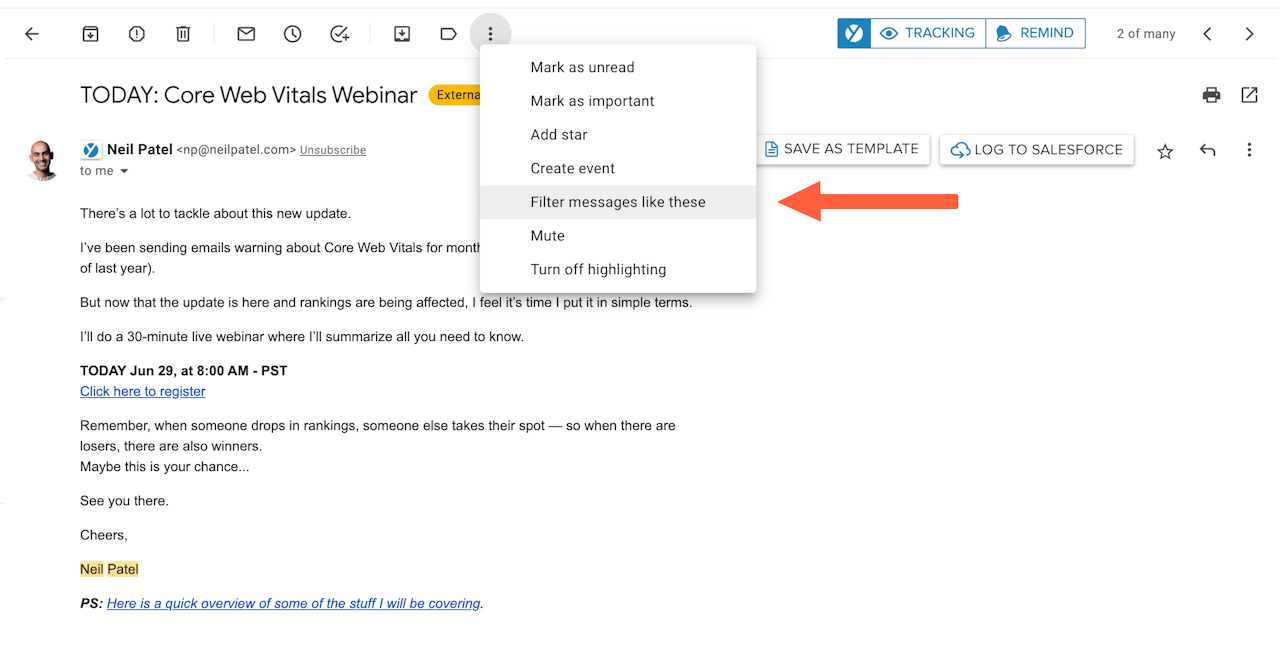
Having a clean inbox, where emails are pre-sorted, easy to find, and streamlined, makes a huge difference in how you approach your workday and to-do list.
Tip: For step-by-step instructions on how to filter emails, see our guide here → Gmail Automation Guide.
8. Tracking and Analytics
Tracking emails is one of the best ways to figure out how well your sales and marketing campaigns resonate with your target market.
That being said, it can be one of the more challenging parts of email management if you don’t have the right tools in place.
Solution: Adopt the Right Tools
Email management tools like Yesware offer powerful automation and personalization, with tracking and analytics to prove your campaigns’ effectiveness.
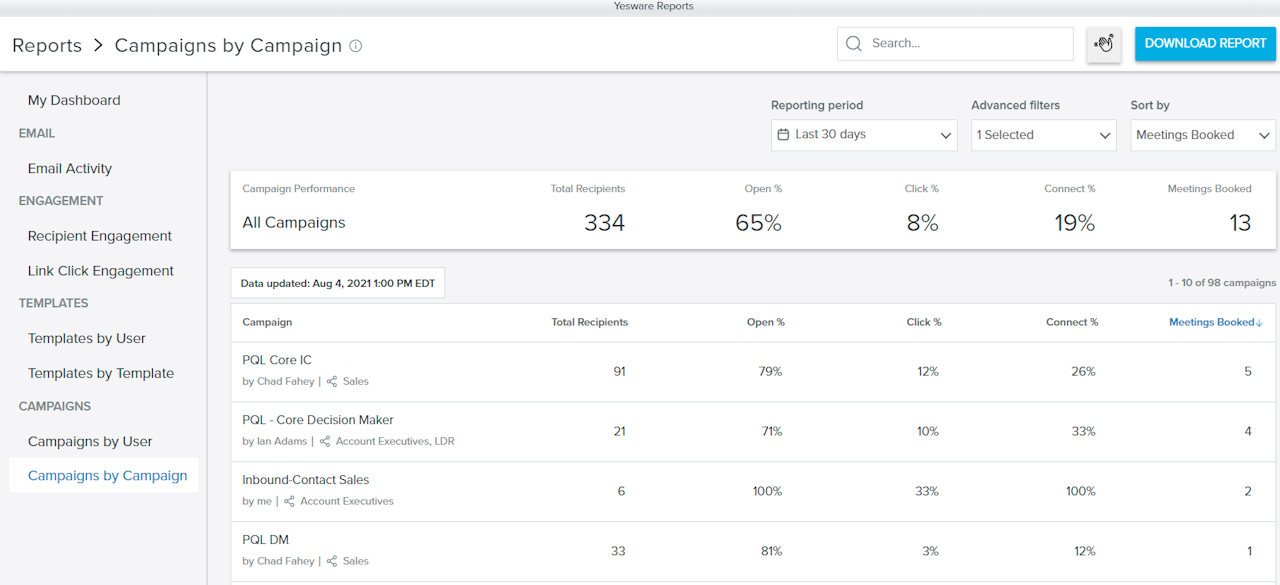
Yesware offers robust reports on campaigns, templates, and recipient engagement that are designed to help you improve your outreach, grow relationships, and increase sales.
These types of tools will not only benefit your craft but also improve your overall email management processes.
9. Security Concerns
With more and more sales teams relying heavily on technology to connect with their target audience, privacy and data security have become much more pressing issues.
When prospects and buyers entrust sales teams with their sensitive contact information, it’s of utmost importance that their data remains private and secure.
In fact, there are many industries that have their own data compliance regulations — even beyond the standard — that sales and marketing teams need to be proactive about understanding.
In particular, data encryption and data retention policies can be challenging for sales teams to maintain without a standardized email management policy among all of them.
Solution: Implement Security Measures
Some CRM systems and sales engagement platforms offer built-in security measures, like encryption and user authentication, to protect sensitive information in emails.
Regardless of the individual capabilities of each of your team’s platforms, though, sales managers should build their tech stack with an eye toward comprehensive data security and privacy.
10. Collaboration Barriers
Despite some teams’ best efforts, email collaboration still sometimes remains a challenge.
Shared inboxes, for example, are one popular attempt to solve the lack of transparency and tendency to work in silos that can plague sales and marketing teams — but they often fall short of the mark. They can even hinder collective efforts if even the smallest miscommunication goes awry.
Solution: Provide Training and Coaching
Fortunately, there’s a relatively simple solution to this issue (provided you can get your team to buy in): sales training and coaching.  Email management tools come packed with capabilities, but many sales teams fall short by not knowing how to leverage them fully.
Email management tools come packed with capabilities, but many sales teams fall short by not knowing how to leverage them fully.
Sales managers can be proactive by offering training and/or coaching around how to best use the technology tools available to them, especially in regard to email management.
Looking for more email management tips? We have more guides here:
Streamlining Email Management
Addressing email management challenges requires a combination of the right tools, effective processes, and ongoing training to ensure that sales teams can overcome obstacles and maximize the benefits of email management in their roles.
Understanding the most common email management challenges faced by sales managers and salespeople enables a proactive approach to problem-solving.
Get sales tips and strategies delivered straight to your inbox.
Yesware will help you generate more sales right from your inbox. Try our Outlook add-on or Gmail Chrome extension for free, forever!
Related Articles
Casey O'Connor
Melissa Williams
Jenny Keohane
Sales, deal management, and communication tips for your inbox