Introducing Meeting Scheduler
We are excited to announce the latest feature to help you book meetings seamlessly. Meeting Scheduler is replacing our Book a Time feature with added advancements like a live, evergreen meeting link and the ability to create different meeting types.
Set your availability
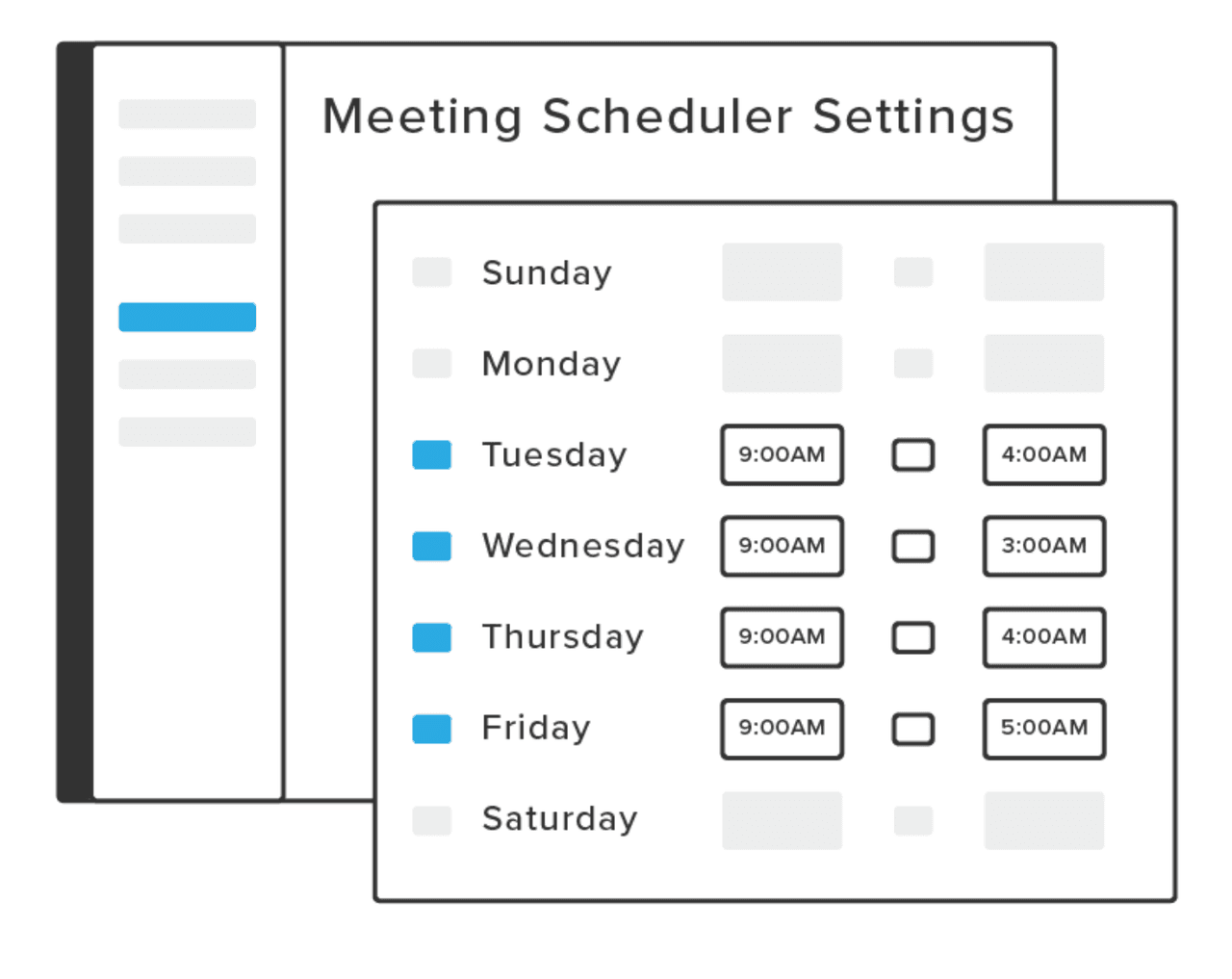
Use Meeting Scheduler Settings to block off the times you are unavailable so you have complete control over who books meetings with you and when.
Integrate with your calendar so your link always reflects your current availability
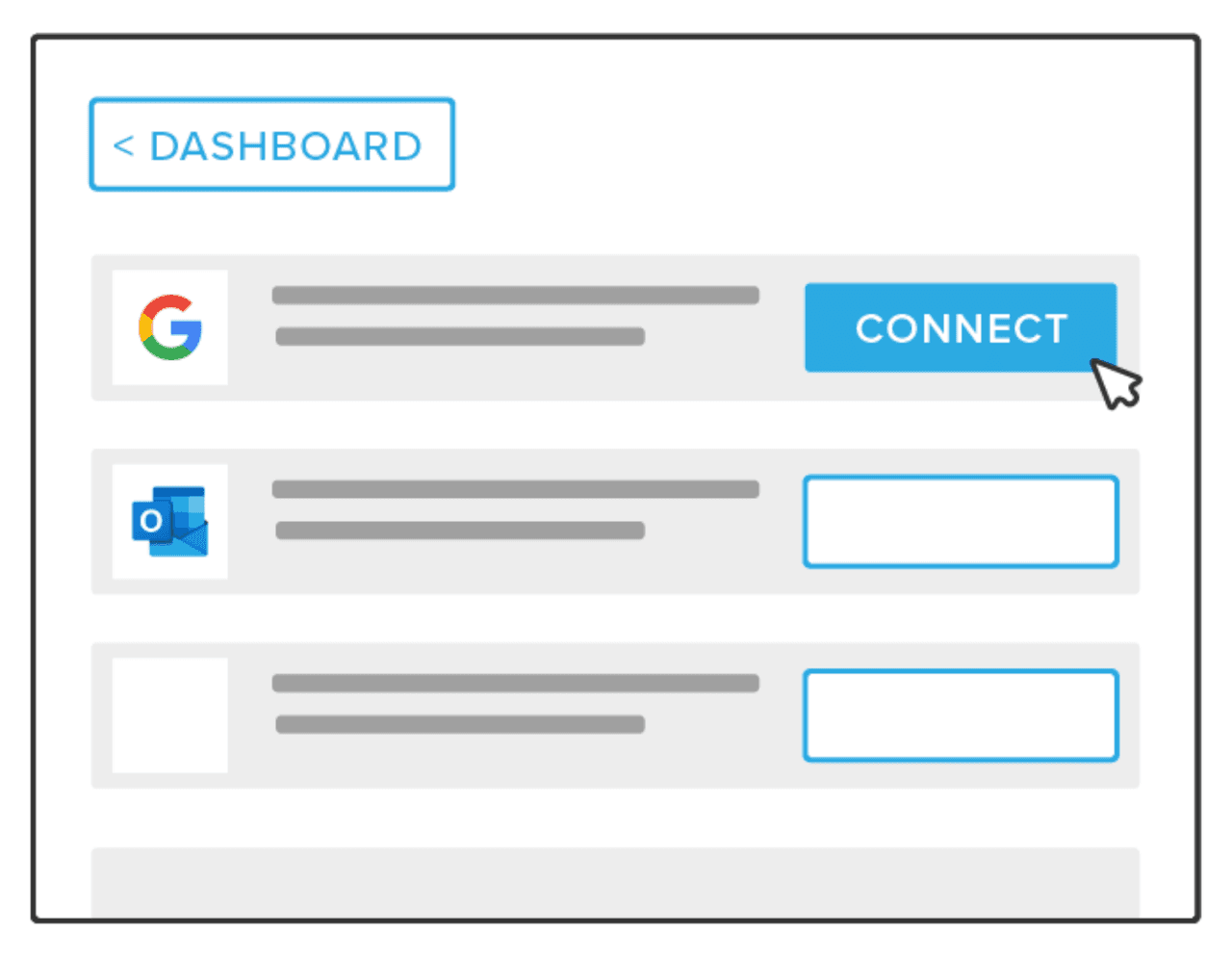
Meeting Scheduler integrates seamlessly with your Google or Outlook calendar so your meeting link is always up to date.
Create and select different meeting types
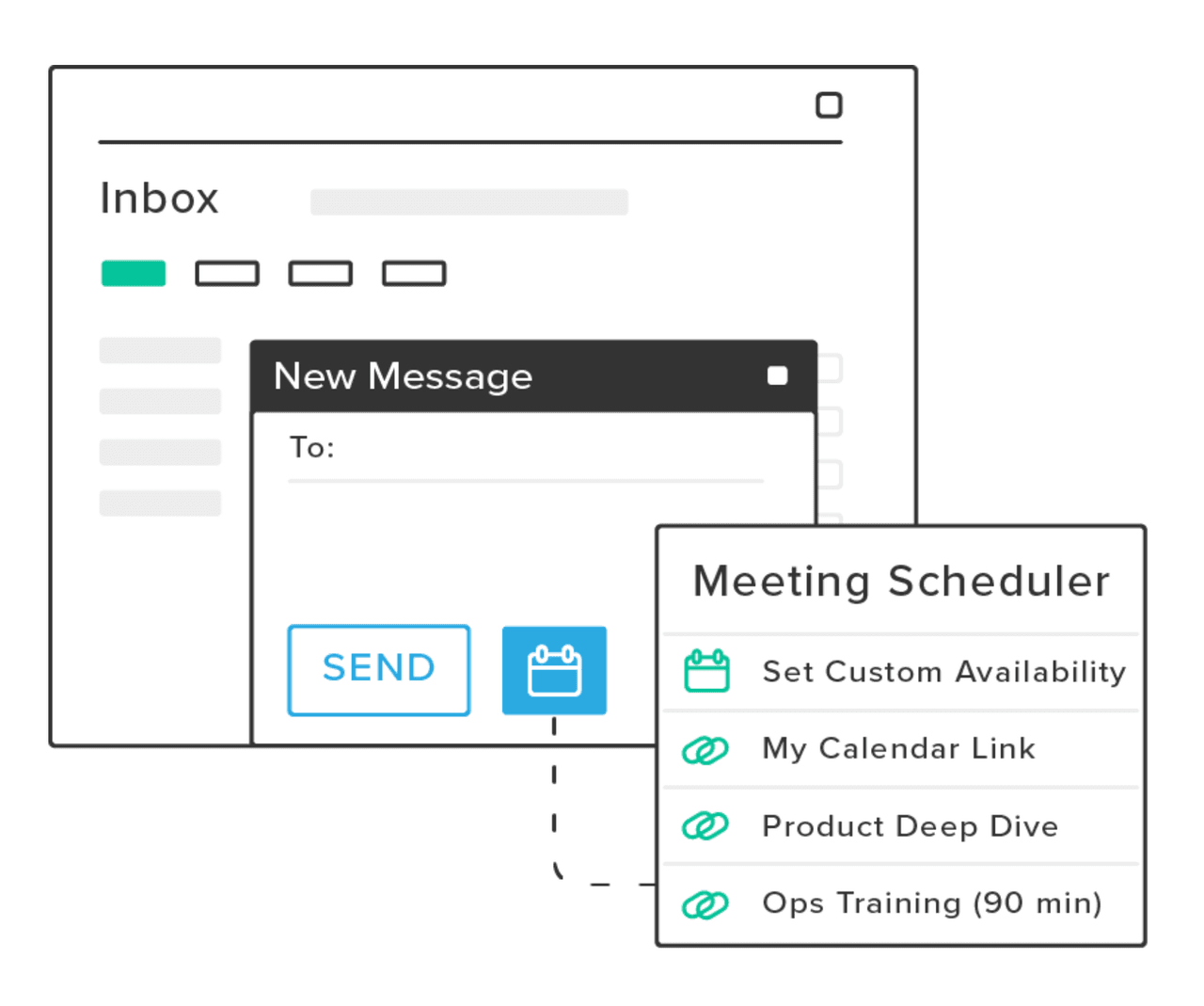
Create meeting types that reflect the different meetings you routinely have – think Intro Calls (30 mins), Demos (60 mins), etc. You’ll be able to send specific meeting types to your invitees, making life that much easier.
Insert your meeting link into an email, Template, or Campaign
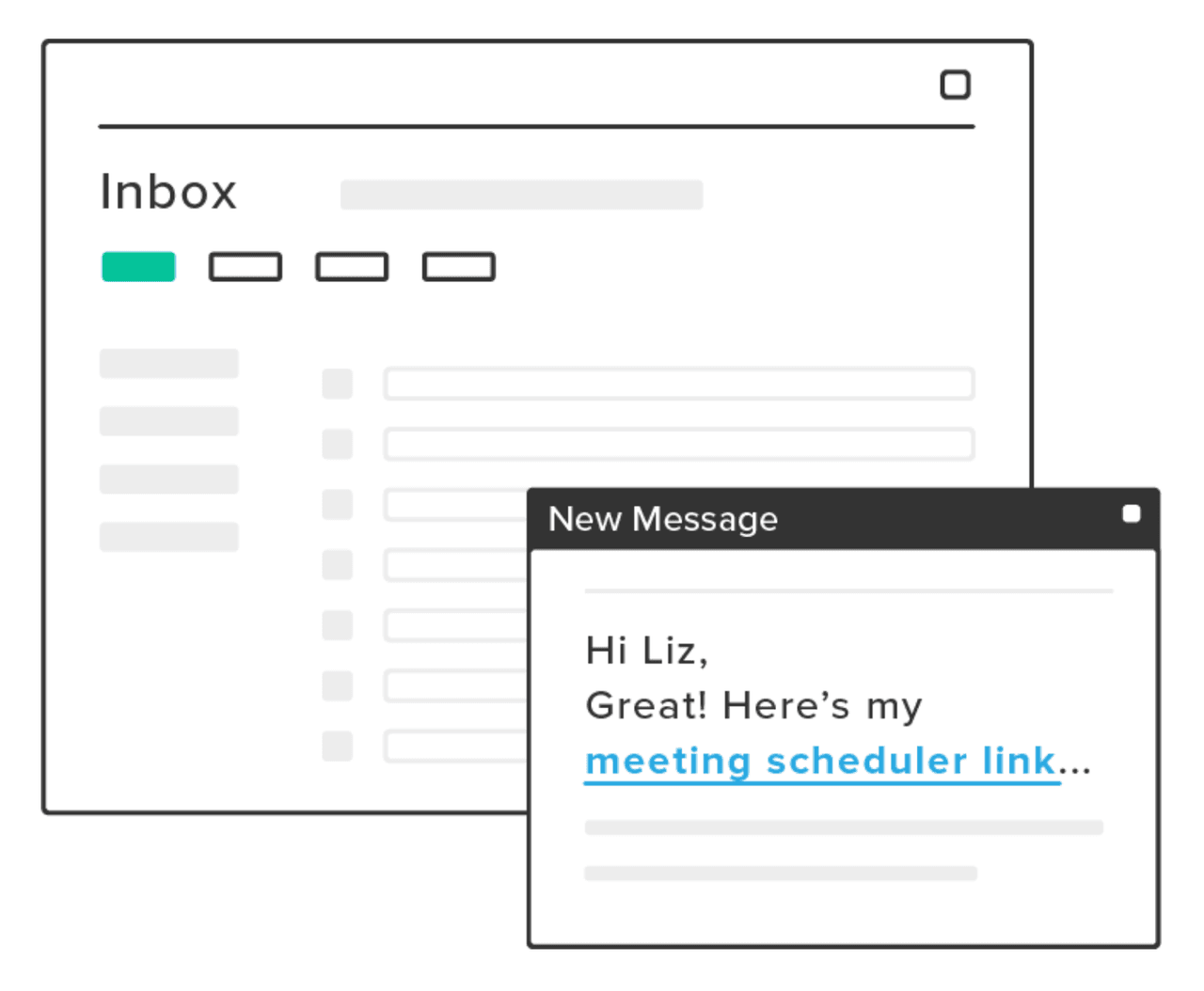
From your Compose Window or by pasting your live link, insert your meeting link into your email. Your invitee will be able to see all available times on your calendar. For added impact, insert into a Template or Campaign and watch your calendar fill up.
Let invitees select a time that works for them with no back-and-forth
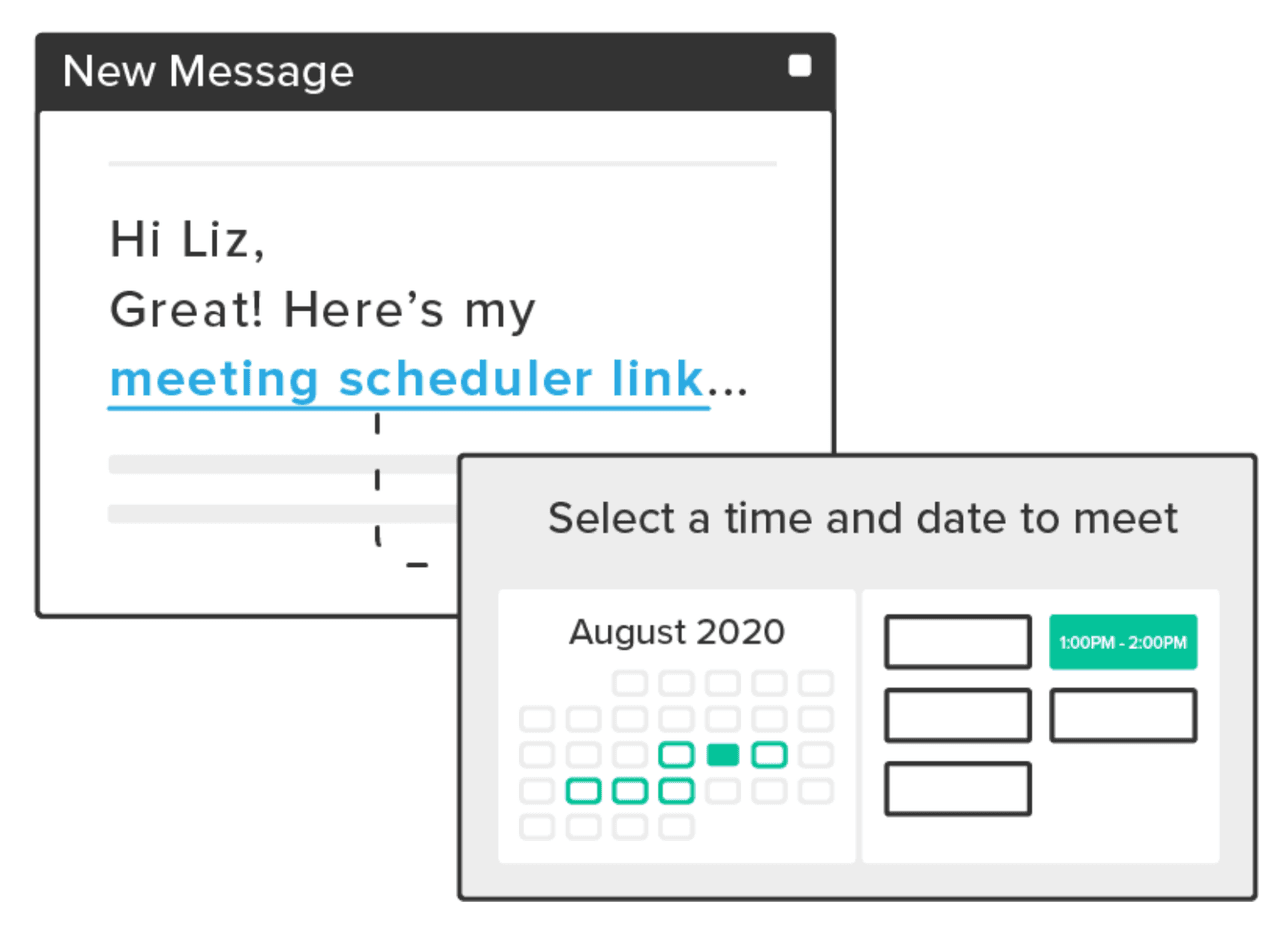
Invitees will be able to see all available slots in your calendar – reflected in their own time zone – so they can quickly confirm a meeting time that works for them.
Receive a confirmation email when your meeting is booked
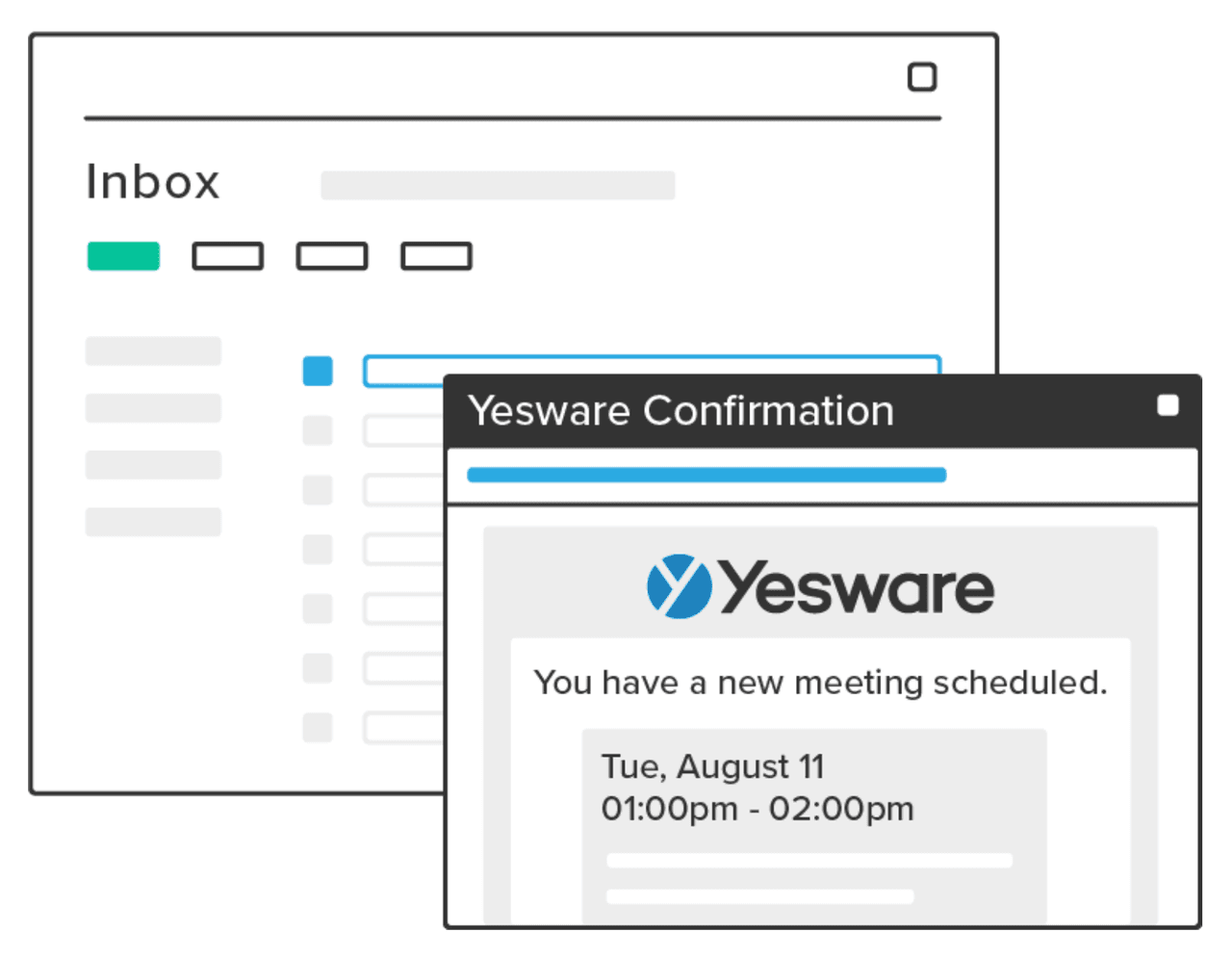
When your invitee confirms a time, the meeting details will be added to both of your calendars and each party will receive a confirmation email. Tada! All done!
Want to get started with Meeting Scheduler?
Get sales tips and strategies delivered straight to your inbox.
Yesware will help you generate more sales right from your inbox. Try our Outlook add-on or Gmail Chrome extension for free, forever!
Related Articles
Jen Sullivan
Jen Sullivan
Jen Sullivan
Sales, deal management, and communication tips for your inbox

