10 Ways to Find Anyone’s Email Address in 2023
Jenny Keohane
You just wrote out a well-crafted email that you’re excited to get in front of a prospect, but then realize you’re unable to find their email address.
This happens to salespeople and professionals alike every day.
It not only creates a blocker in your day that wastes time, but it’s downright frustrating. Nobody wants to play the guessing game and risk their email going off into the void.
Let’s fix that.
This article is intended to help you find email addresses quickly and efficiently, so you can focus on what matters most in your email outreach; your message.
Here’s what we’ll cover:
- Why It’s Important to Find the Right Email Address
- 10 Ways to Find Someone’s Email Address
- Tips for Reaching Out to New Email Addresses
Why It’s Important to Find the Right Email Address
No matter the field you’re in, finding the right email address for your email outreach is crucial for getting your message across (literally).
For sales specifically, sales professionals can’t do their job without ensuring they have the correct email address of their target prospects.
Because when it comes down to it, if you don’t have the right email address, you’re never going to make that connection to start building a business relationship.
To ensure you have the correct email address and increase your chances of getting a response, follow the 10 tactics below.
10 Ways to Find Someone’s Email Address
1. Use an Email Lookup Tool
There are various email lookup tools out there that can help you find email addresses. Below, we’re gonna look at our favorite one, Yesware’s Prospector Tool (for both Gmail and Outlook).
Prospector gives you instant access to a dataset of 100+ million business profiles. You can find verified work phone numbers, email addresses, LinkedIn profiles, and more.
The tool allows you to pinpoint the right leads with advanced search filters including name, job title, seniority, location, company name, company size, industry, etc.
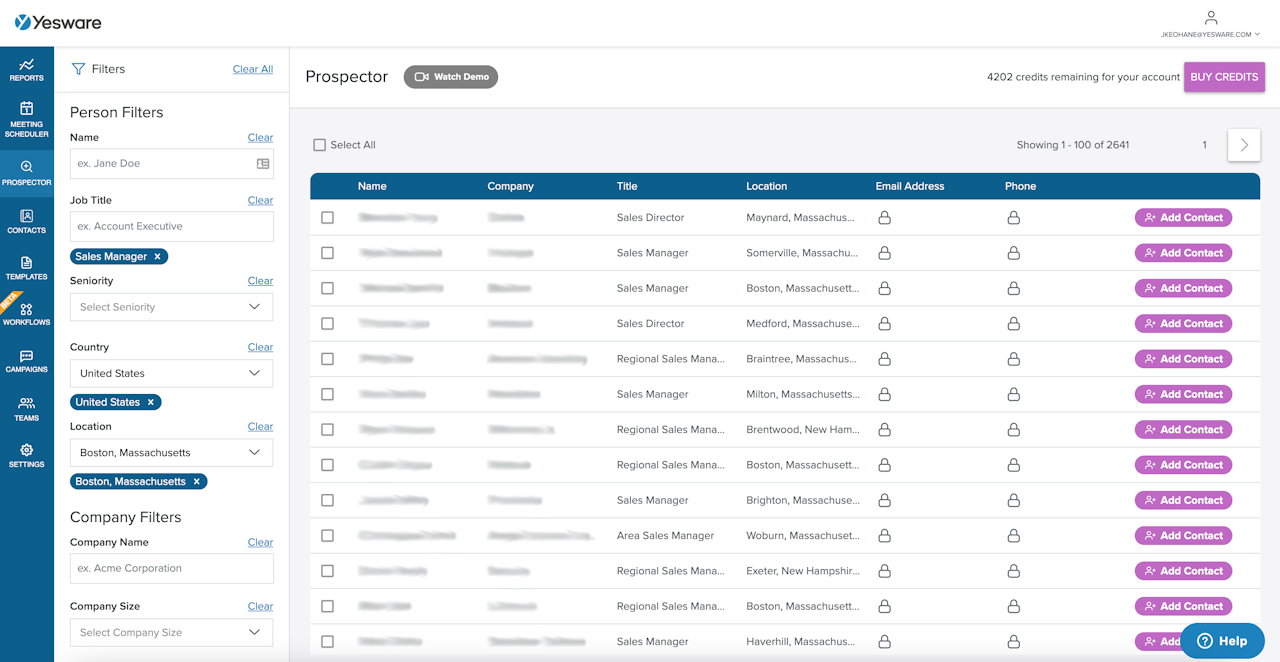
When you find the right leads, you can auto-create these leads into Contacts that live in your inbox; here you can view profile details and past interactions, add contacts to campaigns, log notes, and reach out via email or phone.
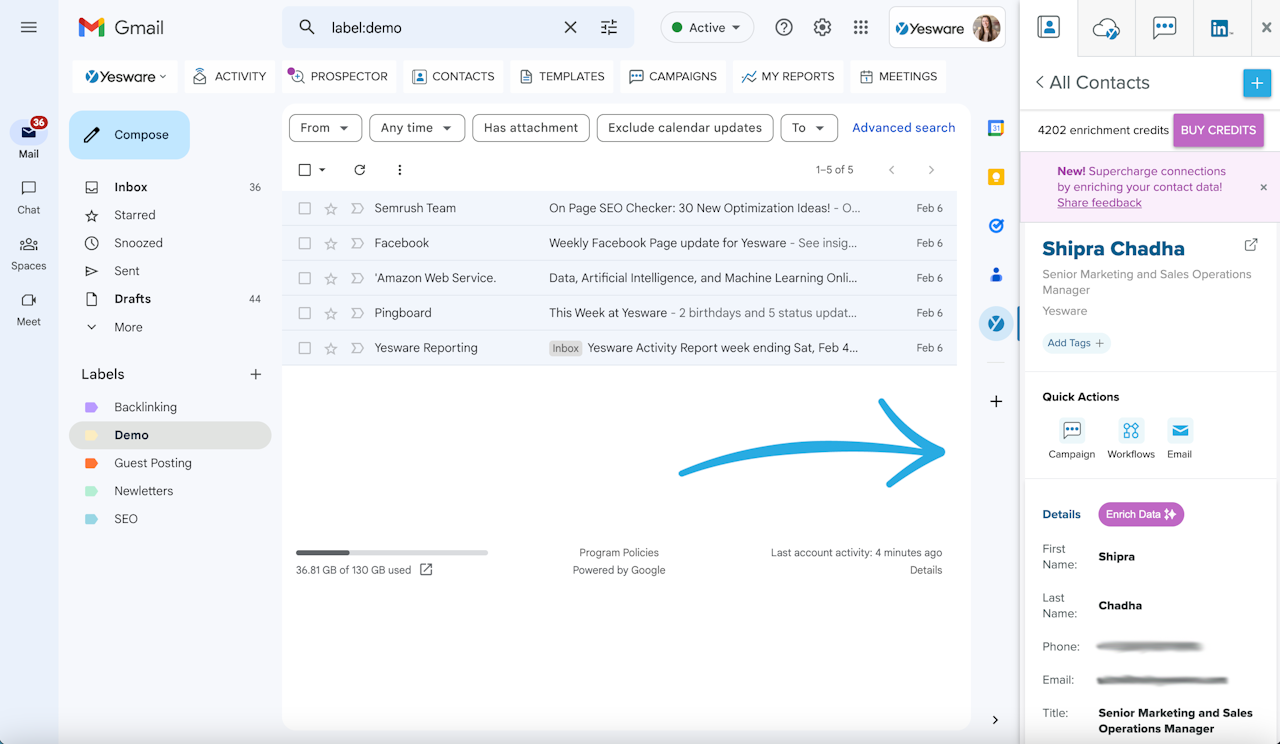
Now you can drop contacts into your best campaigns in seconds.
If Yesware doesn’t fit your needs, there are other email finder tools on the market, such as:
- Hunter.io
- Clearbit
- Voila Norbert
- LeadFuze
- Email Permutator
- Find That Email
2. Export your LinkedIn Connections
On LinkedIn, you can export your connections’ data and get a spreadsheet sent directly to your email. This spreadsheet includes each of your connections’ name, email address, company, position, and the date you connected on.
It’s important to note that only connections who allow access to their email address will have this field filled. But it’s certainly worth checking.
How to find email addresses using LinkedIn:
1. Click “Me” on your LinkedIn homepage and select “Settings & Privacy.”
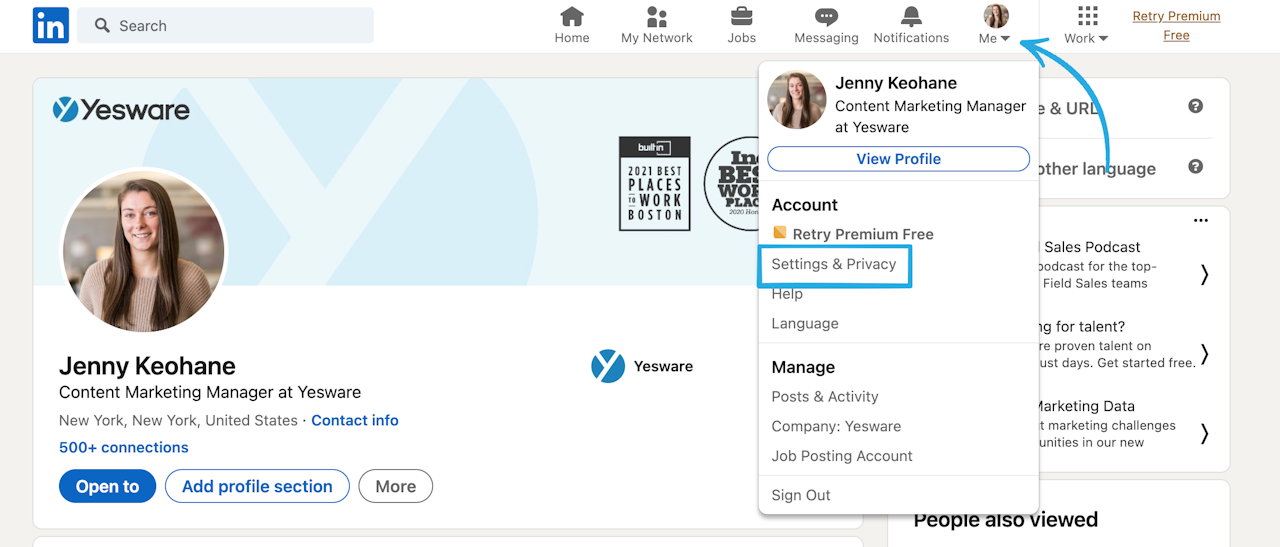
2. Click “Data privacy” on the left pane, and under “How LinkedIn uses your data,” select “Get a copy of your data.”
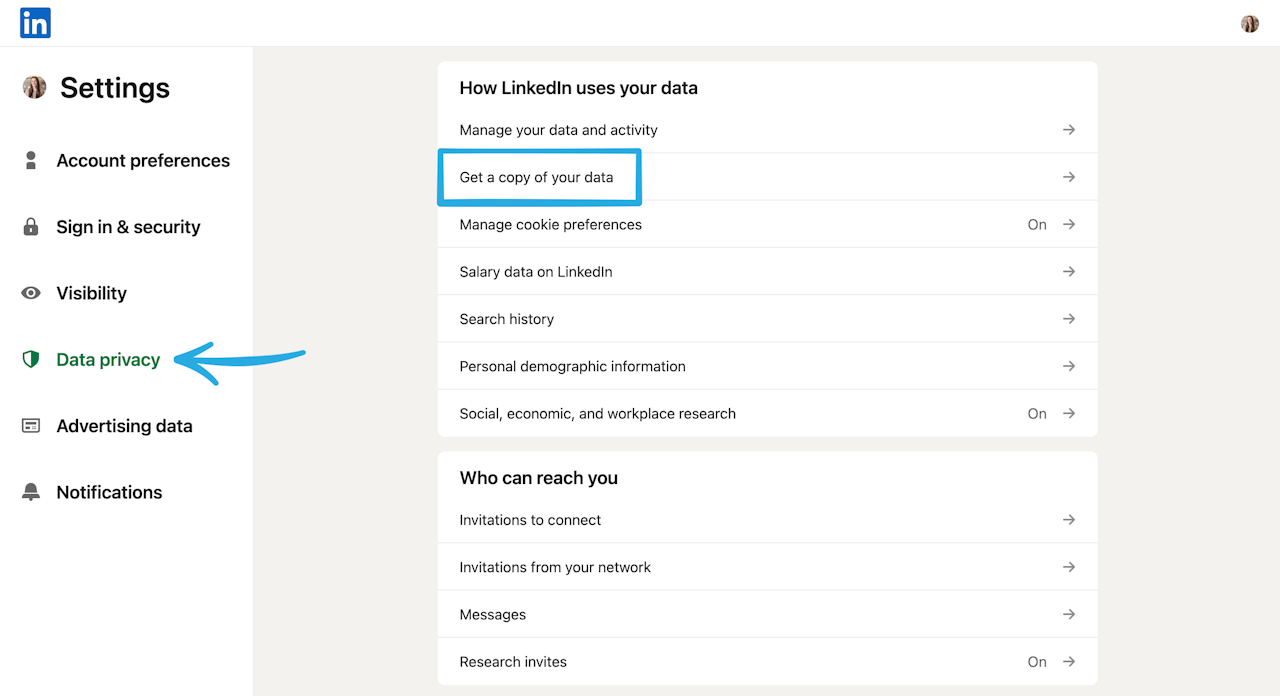
3. Select “Want something in particular? Select data files you’re most interested in” and check off “Connections.”
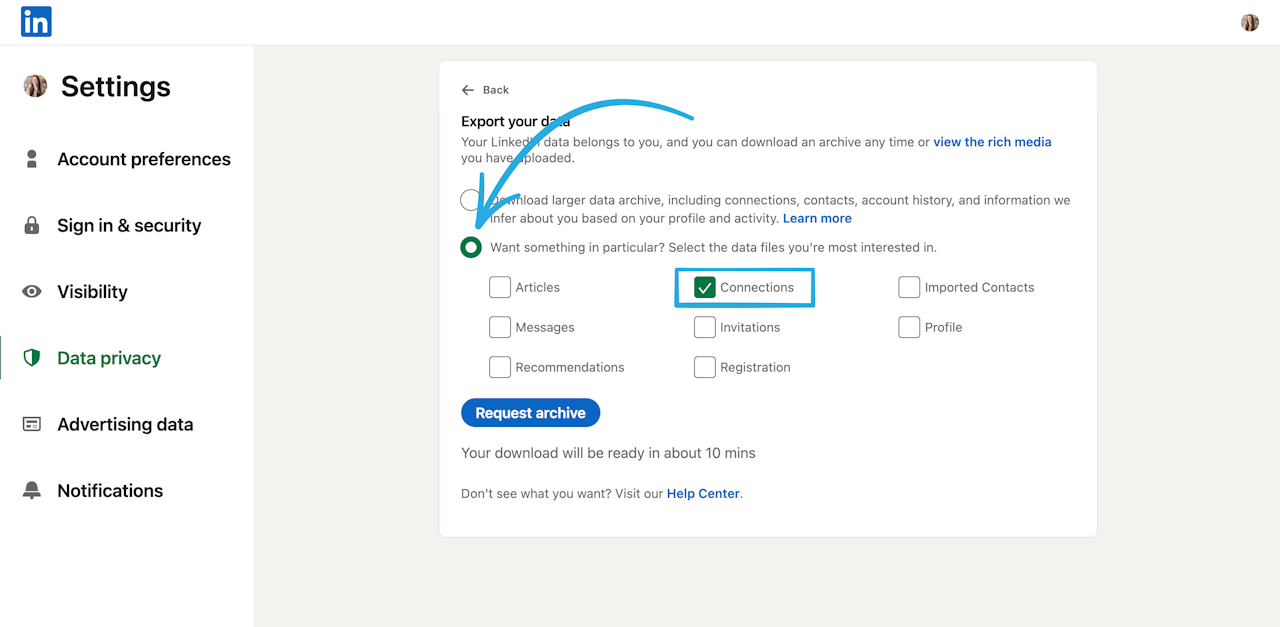
4. Click “Request archive,” and in about 10 minutes you’ll receive an email to your primary email address.
5. Once you receive the email, click “download your data archive using this link.”
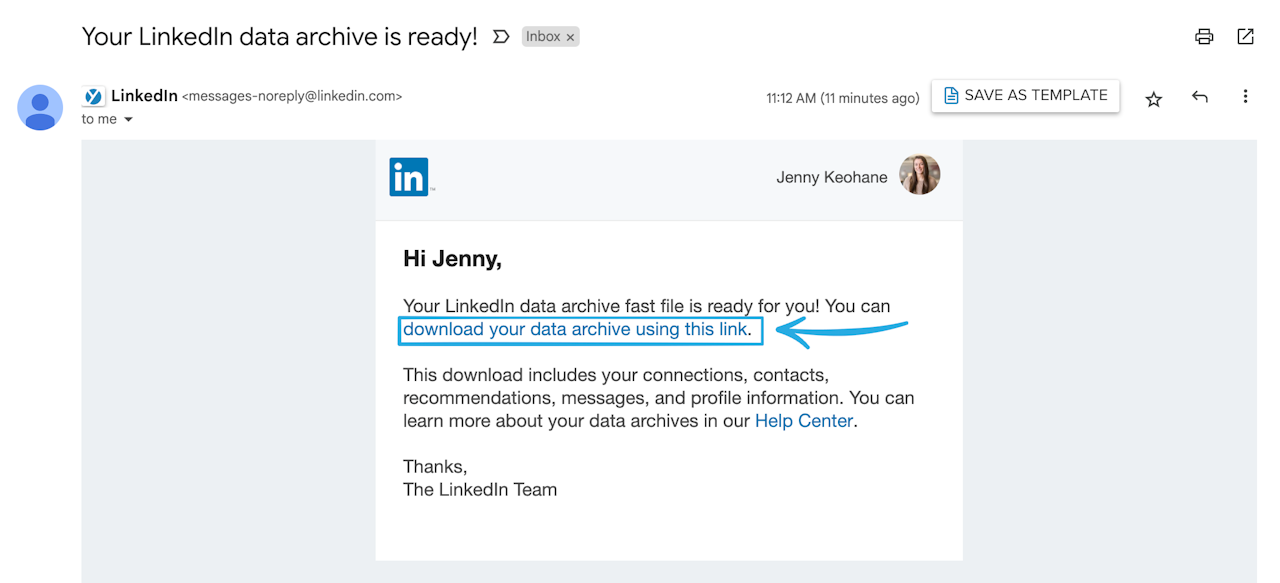
6. The link will direct you back to the data privacy settings page; click the “download archive” button here.
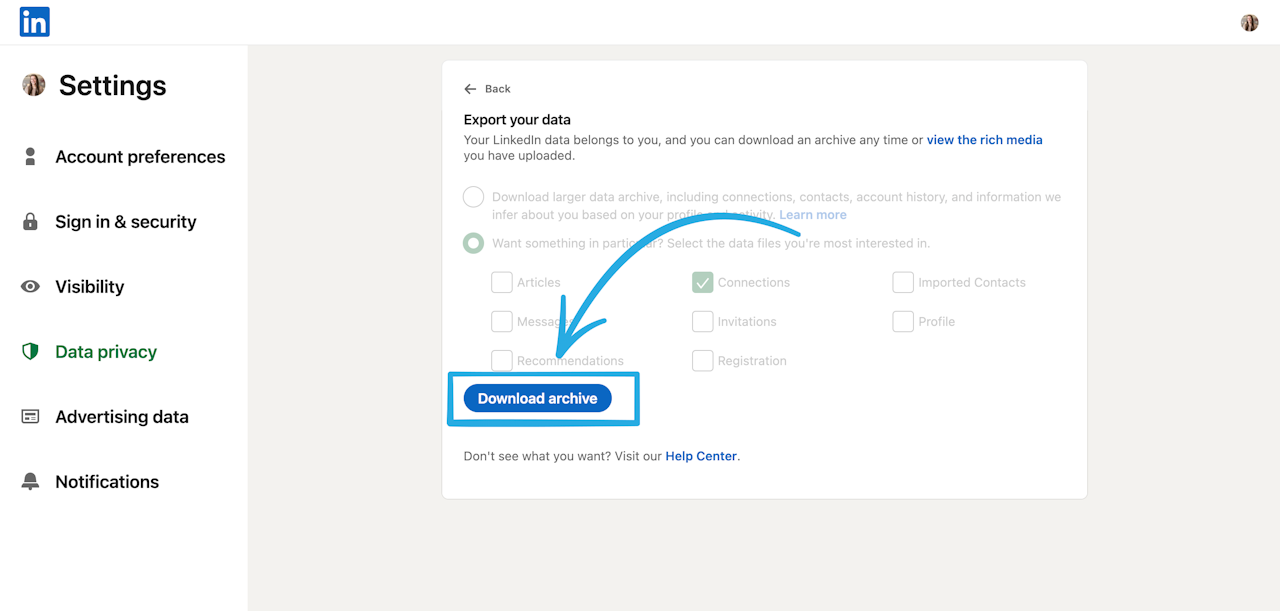
Your CSV file will then be downloaded to your computer.
3. Use Twitter’s Advanced Search
If your prospect is an active Twitter user, there’s a chance they’ve shared their email address through tweets.
You can find these tweets by using Twitter’s Advanced Search functionality. This feature allows you to fine-tune your searches with various search filters.
How to find email addresses using Twitter:
Enter your search into the search bar. You’ll see a menu appear on the right of your screen titled “Search filters.” In this menu bar, click “Advanced search.”
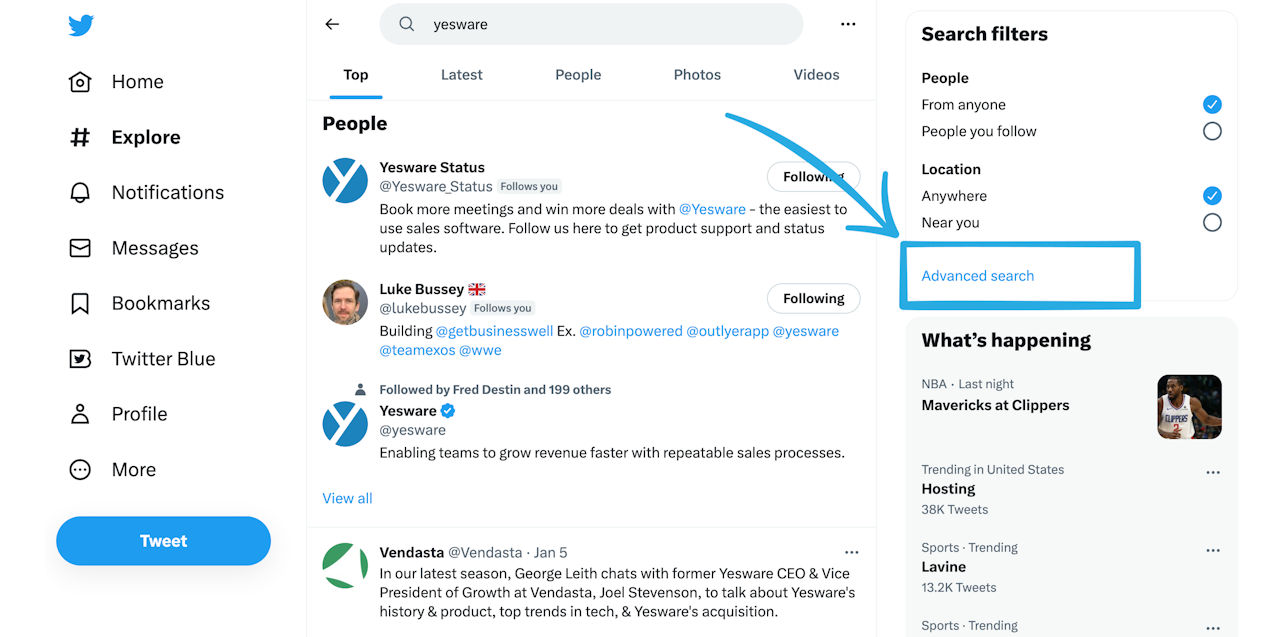
The Advanced Search tool will provide a list of search criteria for you to fill in.
Under “Words,” you’ll be able to search for the exact phrases people are using. This is where you can include phrases such as “email me” or “email at.”
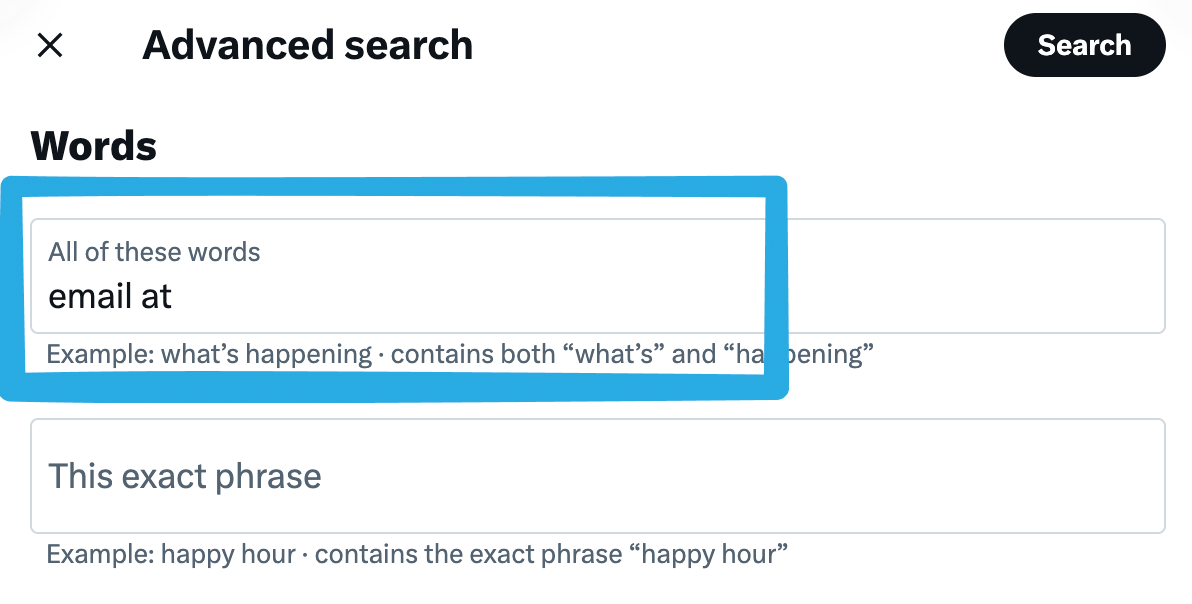
If you scroll down on the Advanced search bar, you’ll see “Accounts,” this is where you can search for specific accounts that are using the phrases distinguished above.
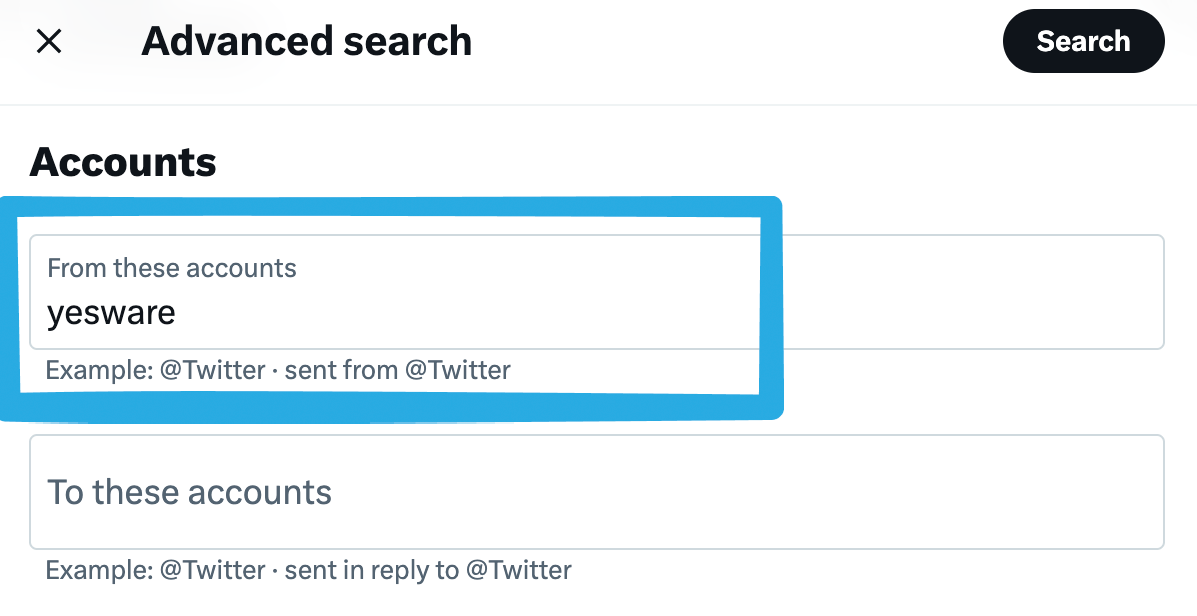
You can also search for the phrase and account directly in the search bar by typing “[phrase](from:[account])” – see the example below.
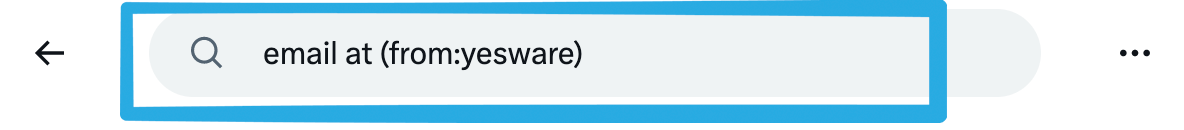
Then, all tweets using the phrase indicted from the account indicated will appear.
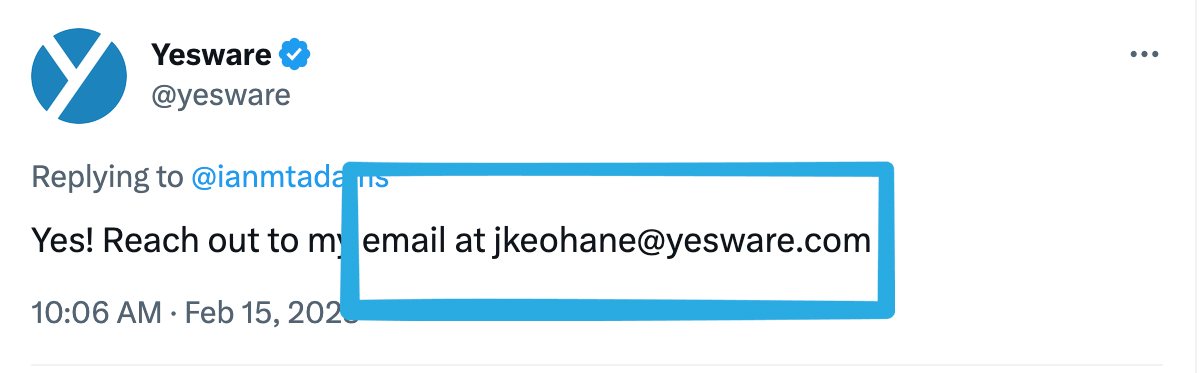
Although finding someone’s email address through Twitter isn’t a guarantee, it’s a simple five-second search that could lead you to a quick find.
4. Ask for an Introduction
Do you have any mutual connections with the prospect you’re trying to reach? Ask for an introduction! It doesn’t hurt to ask.
The first place you can look for mutual connections is their LinkedIn page.
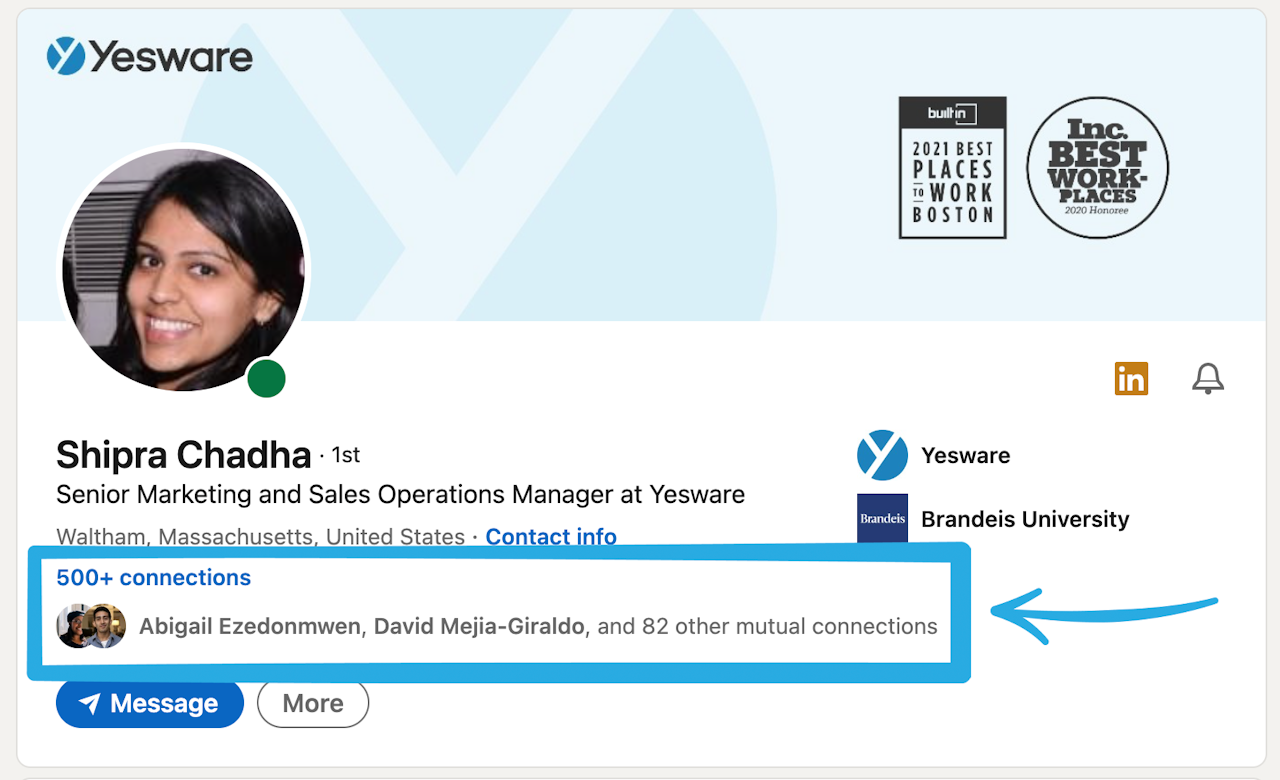
See anyone connected to the prospect that you have a relationship with? Send them a note and ask for an introduction. Worst case scenario they say no.
Connecting through a mutual acquaintance can be the difference between a cold email and a warm welcome.
Your message to the mutual connection should include:
- A friendly and warm greeting (include a personal note)
- Evidence that you’ve done your research (people will be more motivated to help you)
- A clear reason why your target person would benefit from the intro
- A succinct message that closes with a clear call to action
Tip: Found your prospect’s email address? Make sure your email stands out from the crowd with these proven formulas.
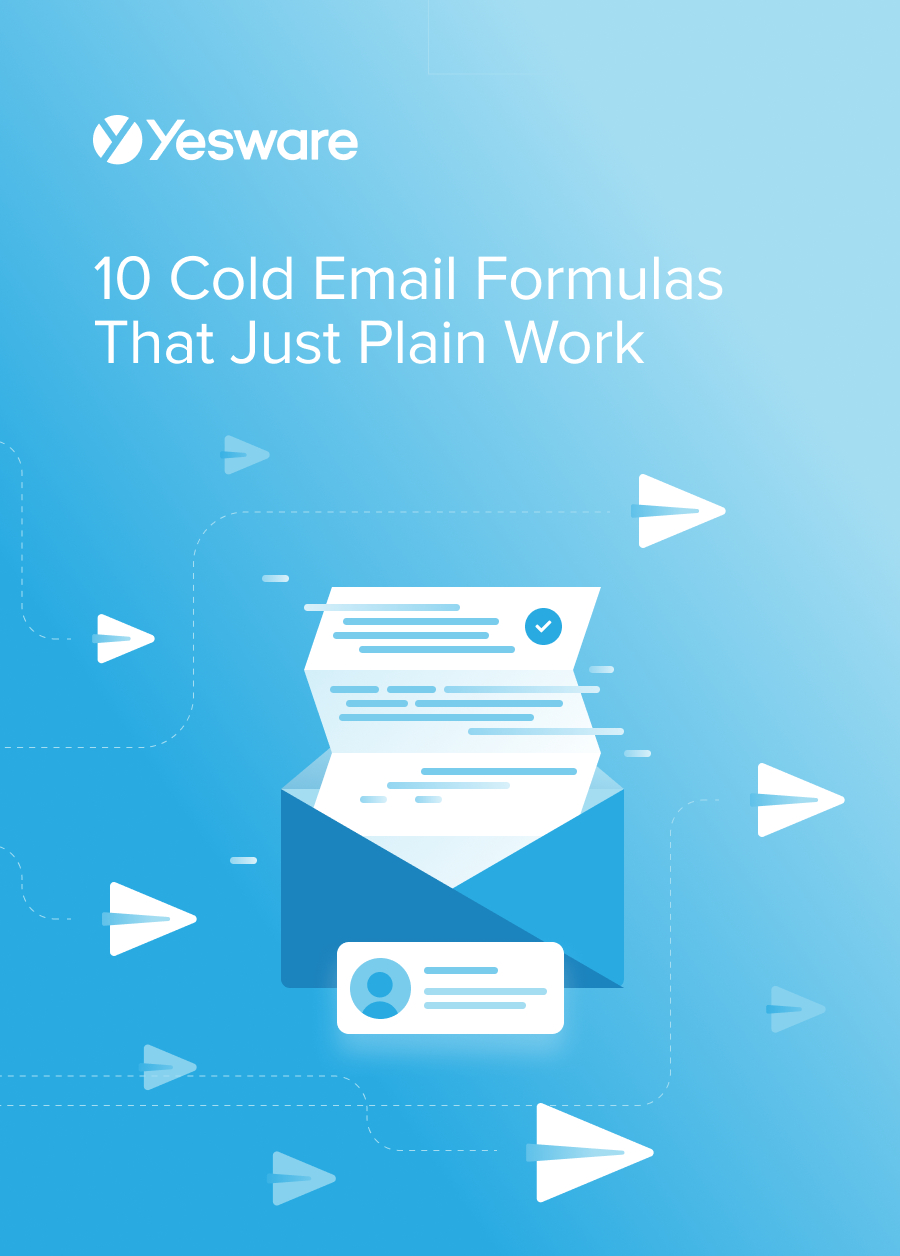 10 Cold Email Formulas That Just Plain WorkSee how B2B sales professionals are using these cold email templates to engage more prospects, fill the top of their funnel and build more sales pipeline faster.
10 Cold Email Formulas That Just Plain WorkSee how B2B sales professionals are using these cold email templates to engage more prospects, fill the top of their funnel and build more sales pipeline faster.
5. Use Google Search Query
There are various ways you can search for prospects’ email addresses on Google.
Let’s look at some of the most common search queries to find someone’s email address.
How to find email addresses using Google:
- [name] + email
- [name] + email address
- [name] + contact
- [name] + contact information
- [name] + contact me
- site:companywebsite.com + [name] + email
- site:companywebsite.com + [name] + contact
- site:companywebsite.com + [first name] @ [companyname.com]
- site:companywebsite.com + [last name] @ [companyname.com]
- “[first name] + [last name] @ [companyname.com]”
- “[initial] + [last name] @ [companyname.com]”
- “[first name] @ [companyname.com]”
- “[last name] @ [companyname.com]”
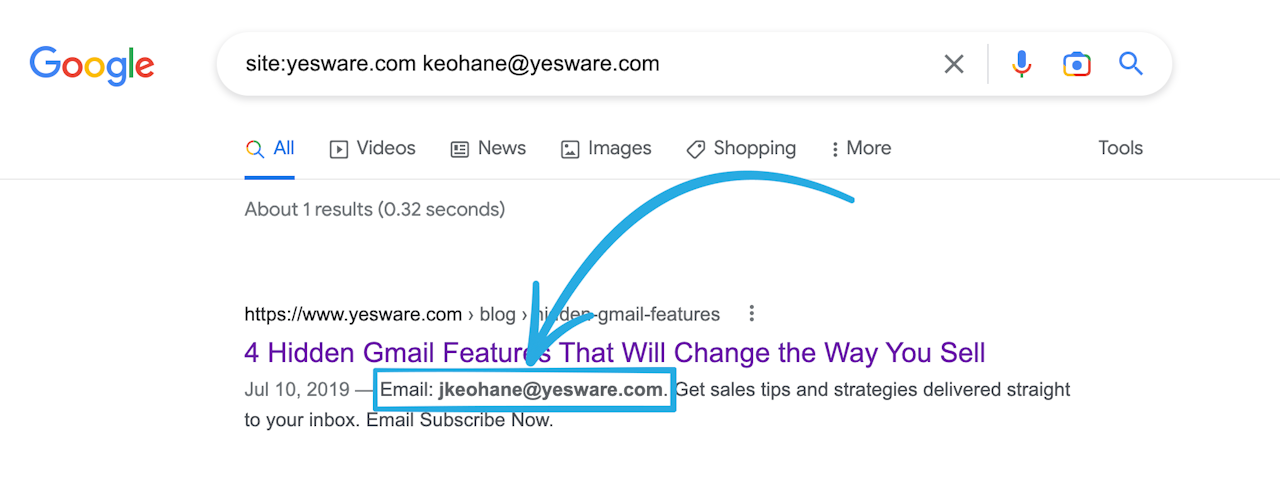 Take 30 seconds and try a handful of searches — if your prospect has mentioned their email address online, it’ll appear in the search results.
Take 30 seconds and try a handful of searches — if your prospect has mentioned their email address online, it’ll appear in the search results.
6. Check Social Media Profiles
You’d be surprised how many people have their email addresses located on their social profiles, you just need to look in the right place.
For finding work email addresses specifically, LinkedIn is your best bet.
Head over to your prospect’s page and click “Contact info.”
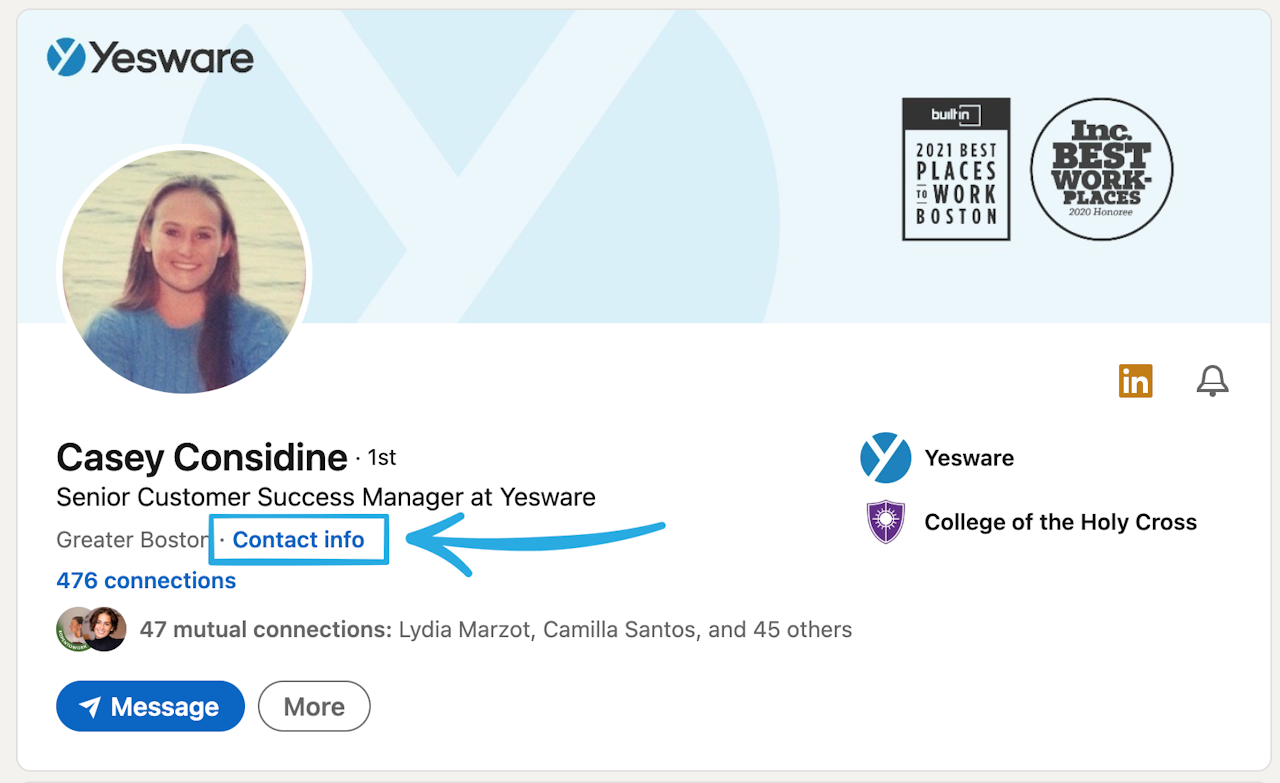
You’ll see their email address in this tab.
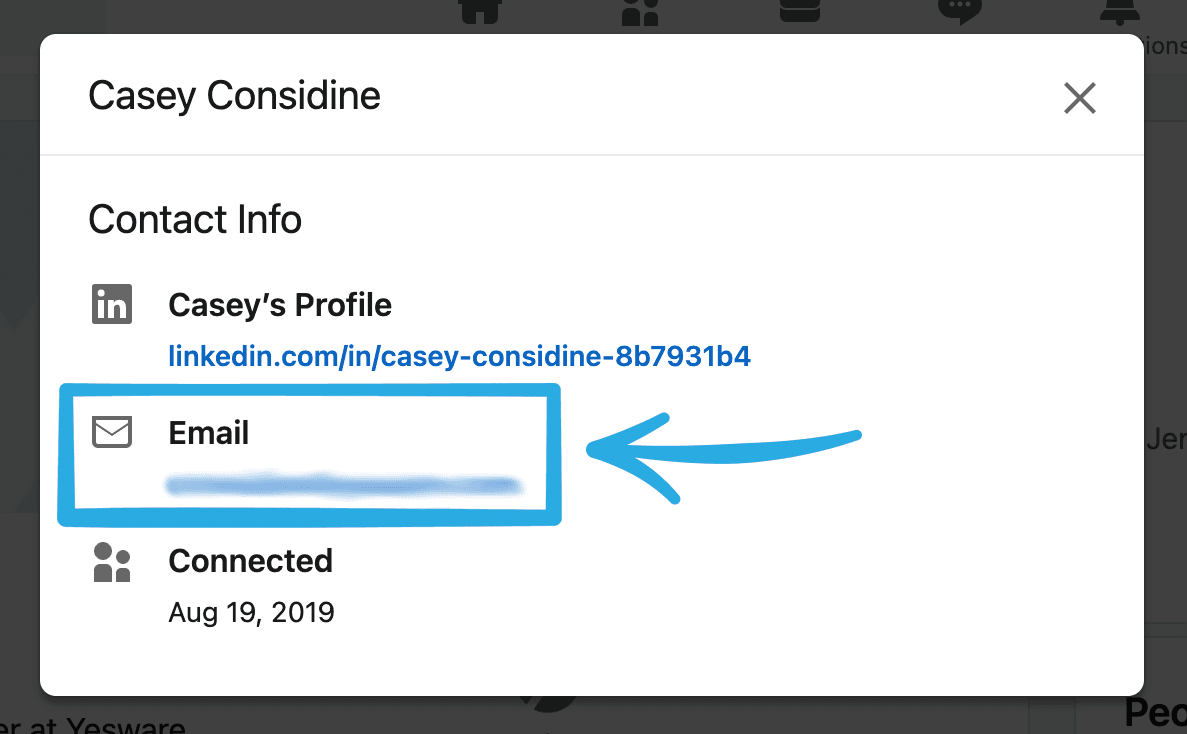
Note: the email address field is only visible to connections, so make sure you’re sending a connection request with a personalized note beforehand.
Tip: LinkedIn connection request message templates here.
7. Subscribe to Your Prospects Email List
Head over to your prospect’s company website and subscribe to their newsletter.
Then, try replying with a question, some good old praise, or insightful thoughts/opinions. This is where a relationship can be built, regardless of whether it’s the person you’re trying to reach or not.
Why?
Because once you’ve built rapport with other employees at the same company, it’ll be much easier to ask for an introduction.
Remember, connections breed connections; the more you can make, the easier it will be to get in front of the right people.
8. Check the Company Website
Every company has an “About Us” and “Contact” page. You can explore any public email addresses here.
At the very least, you learn about decision-makers at the company, get a further understanding of the leadership team, and can begin relationship-building with stakeholders.
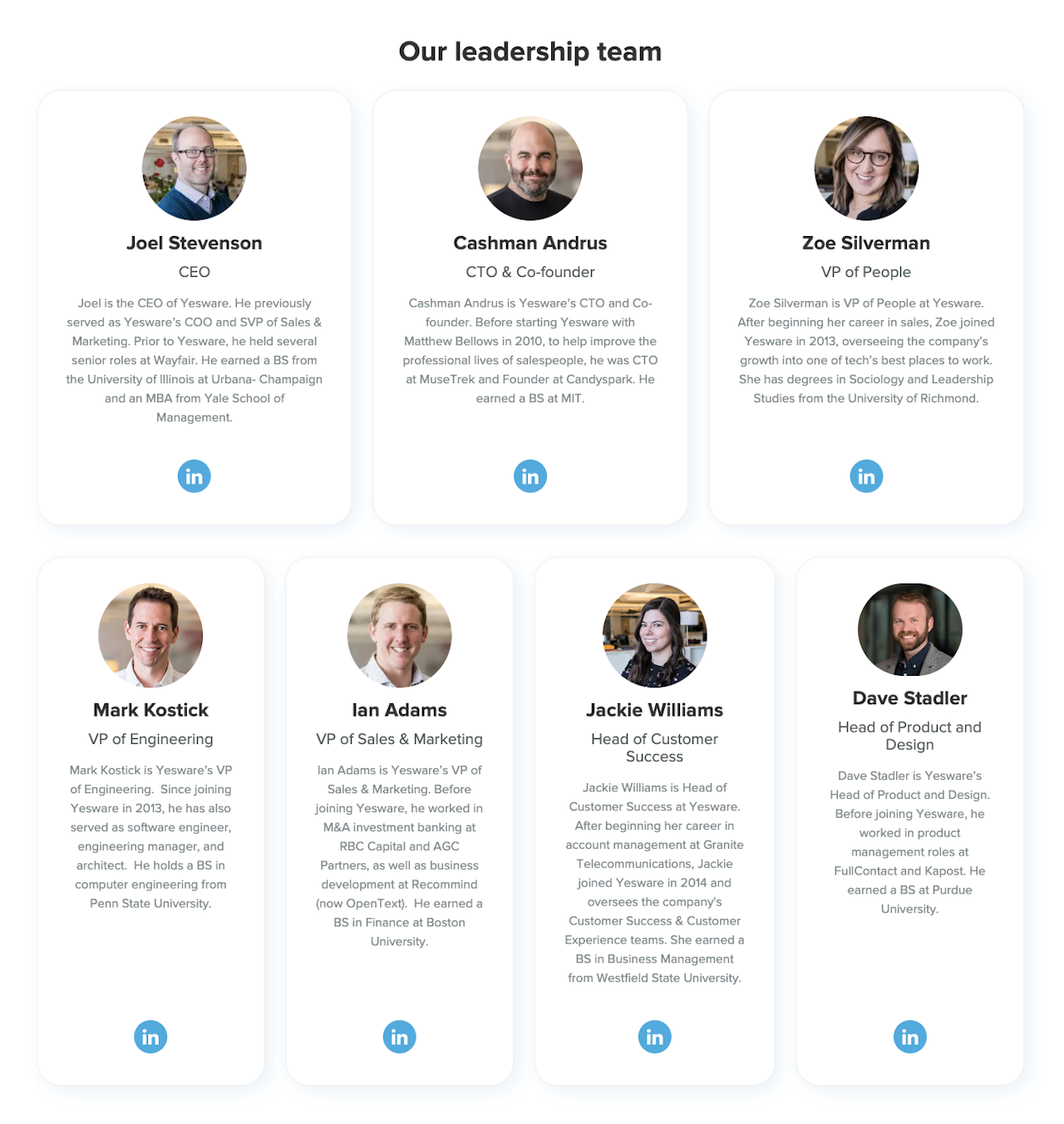
You can also go see if your prospect has written a blog for the company. Here, you can check out their “Author Page” and explore possible ways to connect.
9. Use Facebook
Many Facebook pages have public contact information, including their number, email address, and birthday.
How to find email addresses using Facebook:
To see if your prospect has any of this information listed publicly, head over to their profile, and click “About” under their profile picture.
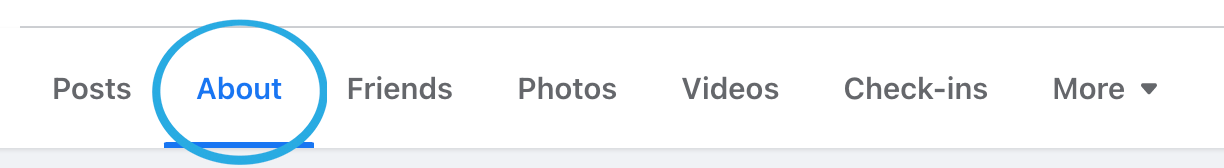
Select “Contact and basic info.” Here, you’ll see any contact information they’ve made public.
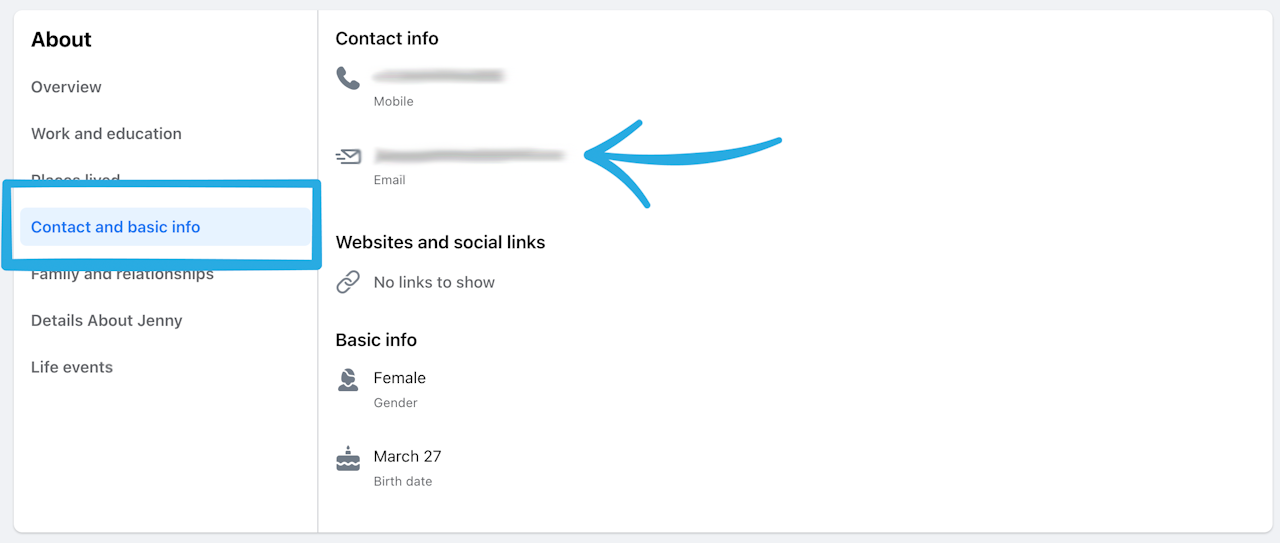
Facebook is an easy option to find email addresses in seconds.
10. Check Your Email List
Many salespeople overlook this step because they’re not directly involved with the marketing email lists.
This is why sales and marketing alignment is so crucial to a successful business. The information you’re looking for could be a couple of clicks away sitting in your database.
Has the prospect subscribed to your newsletters? Have they interacted with content before/downloaded an ebook? Make sure you’re aware of whether this information exists in your database before surfing the web.
Tips for Reaching Out to New Email Addresses
Build Rapport
When you reach out to a new contact, it’s important to never immediately get into your ask without a proper introduction and personable factors.
Remember, people are way more likely to do business with those they know, like, or trust.
Here are some tips on building rapport in your email outreach:
- Find a shared interest and mention it
- Mention a mutual connection
- Ask them a question
- Provide valuable information
- Congratulate them
Introduce Yourself Properly
If you’re reaching out to a new contact, you need to introduce yourself.
Make sure you’re not getting straight into your ask before telling the recipient who you are and why you’re reaching out.
It’s also a smart tactic to make the first line about the recipient so that you grab their attention right off the bat. Then introduce yourself and get into your ask.
Use the Power of Reciprocity
You need to give in order to get; this is The Law of Reciprocity.
Reciprocity is one of Robert Cialandi’s principles of persuasion. People feel obligated to give back to others in the form of a behavior, gift, or service which they received first.
In an experiment, waiters provided customers with a piece of candy and then let them select a second candy before leaving the bill. Their tips increased by 21%.
Why? Because people feel obliged to return an act of generosity.
You can use this to your advantage when sending cold emails because let’s be honest, they don’t owe you anything, YET.
Here are some ways you can do so:
- Provide a valuable piece of advice
- Send them a piece of content that would help them
- Invite them to a conference or event
- Make a helpful suggestion
- Introduce a possible business connection
- Provide an article or ebook you think they’d benefit from
If you do this before getting into your ask, the recipient will be much more likely to return the favor with a response.
We hope this article allows you to find email addresses quickly so that you can boost productivity, connect with more buyers, and build better relationships.
This guide was updated on February 16, 2023.
Get sales tips and strategies delivered straight to your inbox.
Yesware will help you generate more sales right from your inbox. Try our Outlook add-on or Gmail Chrome extension for free, forever!
Related Articles
Casey O'Connor
Melissa Williams
Anya Vitko
Sales, deal management, and communication tips for your inbox

