LinkedIn Connection Request Message Templates and Tips
Casey O'Connor
Contents
- What Is a LinkedIn Connection Request?
- What to Include In Your LinkedIn Connection Message
- Why Are LinkedIn Connection Request Messages Important in Sales?
- How to Send/Cancel Connection Requests on LinkedIn
- 10 Tips for Sending Highly Effective Connection Request Messages
- 13 LinkedIn Connection Request Message Templates
With over 830 million users, LinkedIn is the most active and far-reaching business-social media platform.
It’s a place where professionals can share their work-related thoughts and achievements, connect with colleagues and other industry players, and seek new business and job opportunities.
Networking on LinkedIn and leveraging all that it has to offer relies heavily on a user’s connections — that is, their “friends” — on the platform. Users make these connections by sending LinkedIn connection requests (which are also sometimes accompanied by LinkedIn connection messages).
In this article, we’ll go over everything you need to know about how to send effective LinkedIn connection request messages — ones that get opened, read, and accepted.
Here’s what we’ll cover:
- What Is a LinkedIn Connection Request?
- What to Include in Your LinkedIn Connection Message
- Why Are LinkedIn Connection Request Messages Important in Sales?
- How to Send/Cancel Connection Requests on LinkedIn
- 10 Tips for Sending Highly Effective Connection Request Messages
- 13 LinkedIn Connection Request Message Templates
What Is a LinkedIn Connection Request?
A LinkedIn connection request is LinkedIn’s equivalent of a “friend request.”
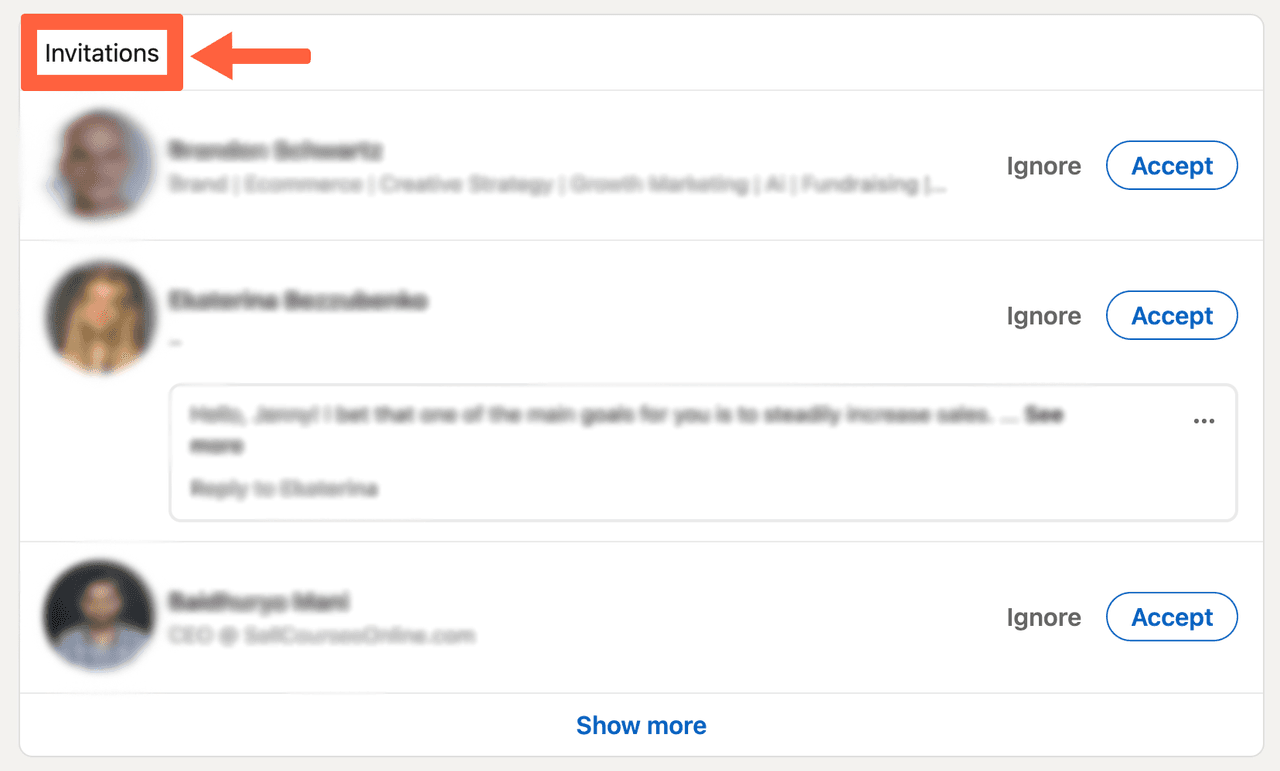
The social aspect of the LinkedIn platform is built around connections. A person’s connections are what make up their professional network. These connections come in three “tiers”:
- 1st Degree Connections: People you’re already “friends” with who are part of your professional LinkedIn network.
- 2nd Degree Connections: People who are connected to your 1st Degree Connections, but not connected to you (yet).
- 3rd Degree Connections: People who are connected to your 2nd Degree Connections.
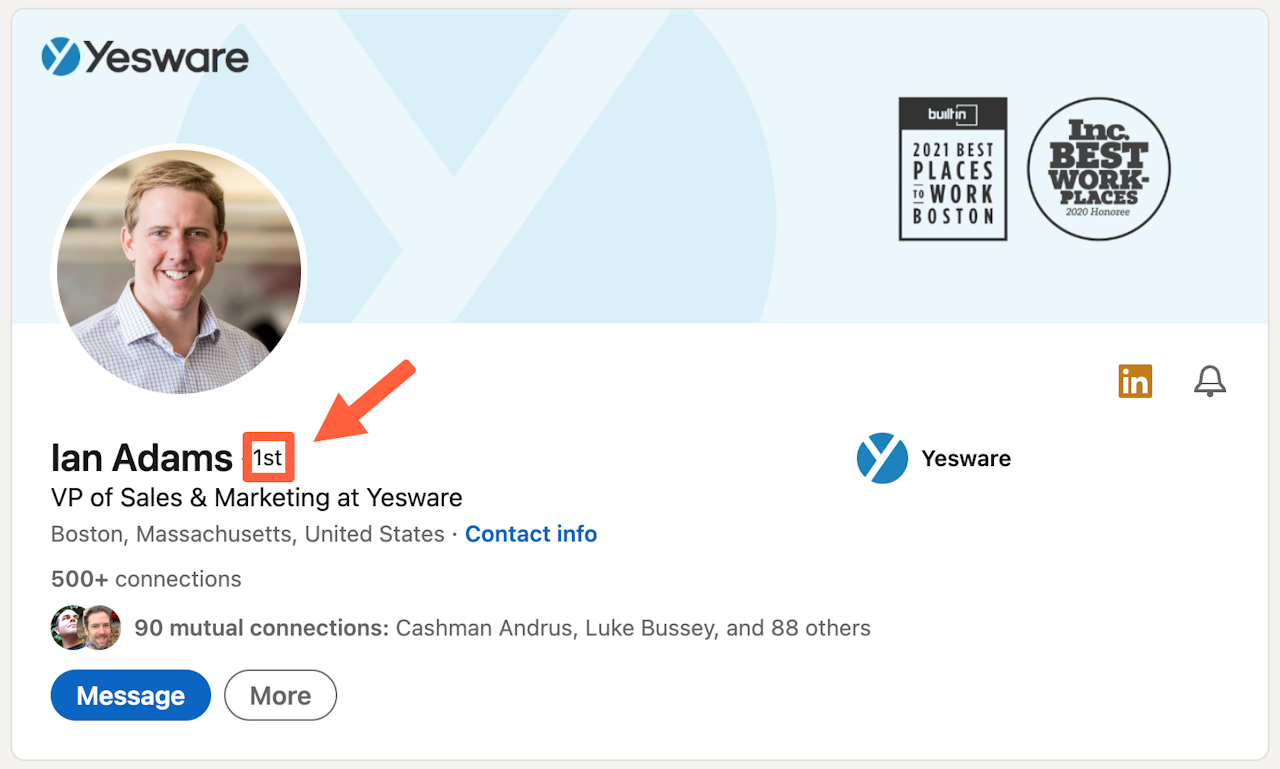
People send LinkedIn connection requests so that they can build and expand their professional network.
Of course, building an expansive professional network isn’t as easy or straightforward as simply sending hundreds of connection requests at random or en masse.
LinkedIn connection requests should always be relevant and specific; spam requests are not tolerated on the platform. Tools like LinkedIn Sales Navigator can help professionals filter connection opportunities based on relationships, keywords, location, and more.
Specificity aside, there’s absolutely an art to sending a LinkedIn connection request. The success of your request, and the likelihood of it being accepted, is based largely on one key component: the LinkedIn connection message.
What to Include In Your LinkedIn Connection Message
Although LinkedIn frames it as “optional,” the LinkedIn connection message is an integral part of making professional connections via a LinkedIn connection request. Every connection request should include a custom/personalized message.
The LinkedIn connection message gives sales reps and other professionals the chance to create a strong first impression. The right message gives your connection recipient a reason to connect with you.
LinkedIn connection messages may only contain up to 300 characters, so it’s important that the message is well-crafted, creative, and succinct.
In general, a connection request message should include:
- Brief introduction
- Connection or commonality you have with the recipient
- Call-to-action and/or a valuable contribution to the conversation
Here’s an example:
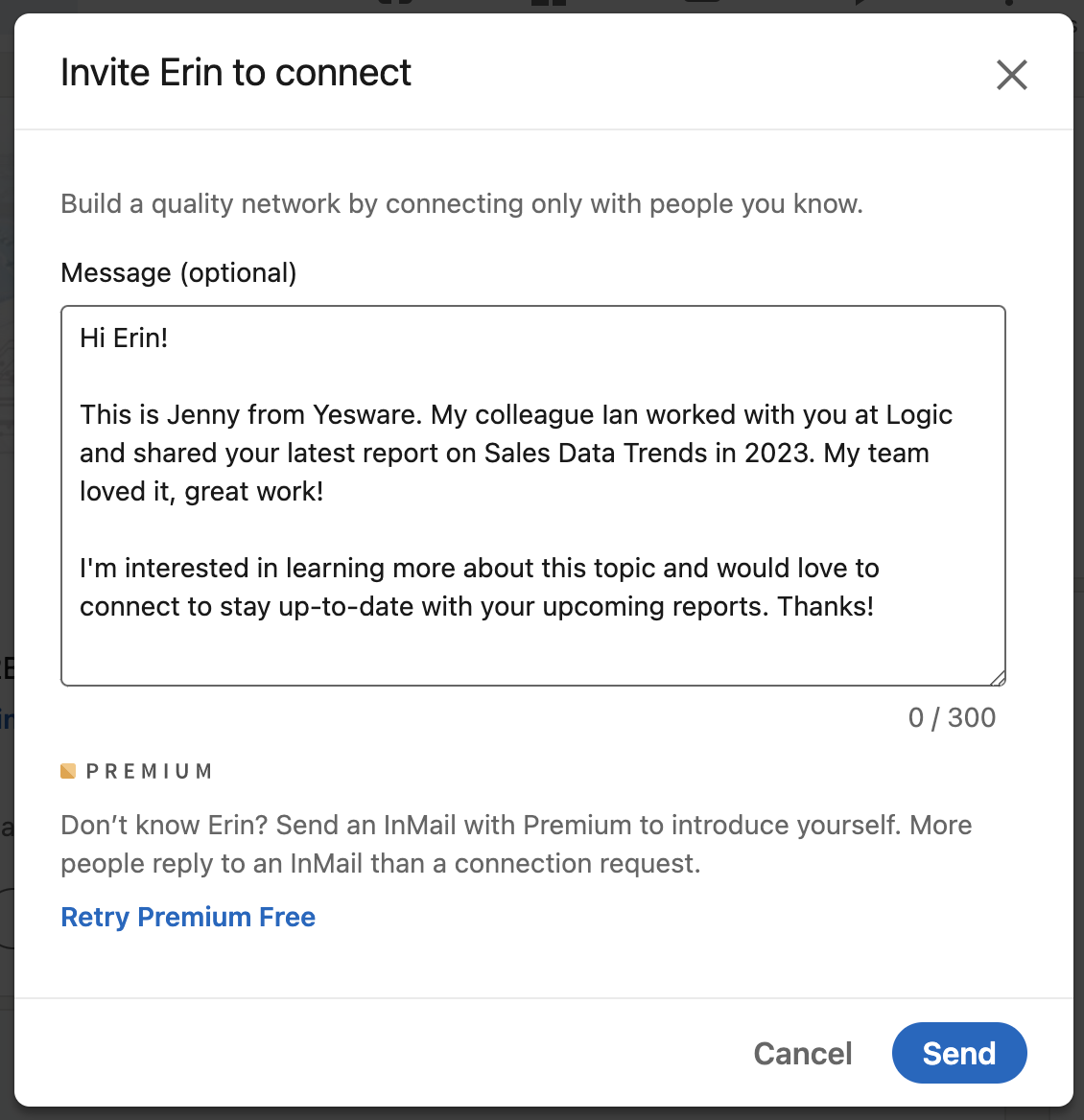
Why Are LinkedIn Connection Request Messages Important in Sales?
A personalized LinkedIn connection request message shows the recipient that you’re not simply looking to pad your network — instead, you’re genuinely interested in connecting with them, specifically.
This authenticity is what ultimately makes it more likely that the recipient will accept your request.
And make no mistake, the number of LinkedIn connections on your profile is a lot more than an adult version of a popularity contest. The expansiveness of your LinkedIn network can have direct implications on how successful you are as a sales rep: 98% of sales reps with 5,000 or more LinkedIn connections exceed their selling quotas.
Furthermore, LinkedIn is ripe with untapped sales leads. The professional platform is 277% more effective at generating leads than its more “social” counterparts like Twitter or Facebook.
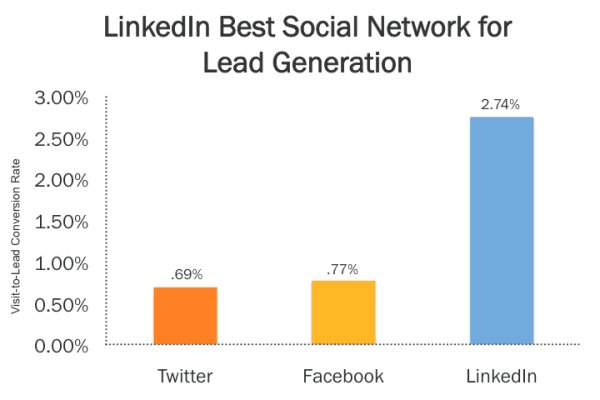
The more LinkedIn connections you generate, the more likely you are to maximize your reach on those leads.
Sending a LinkedIn connection message personalizes your outreach and improves the likelihood that industry professionals and potential sales opportunities will join your network and engage in a professional relationship with you.
How to Send/Cancel Connection Requests on LinkedIn
LinkedIn makes it very easy to connect with professionals on their platform.
How to send a connection request with a personalized message:
1. Navigate to the profile of the person with whom you’re hoping to connect.
2. Click the blue “Connect” button.
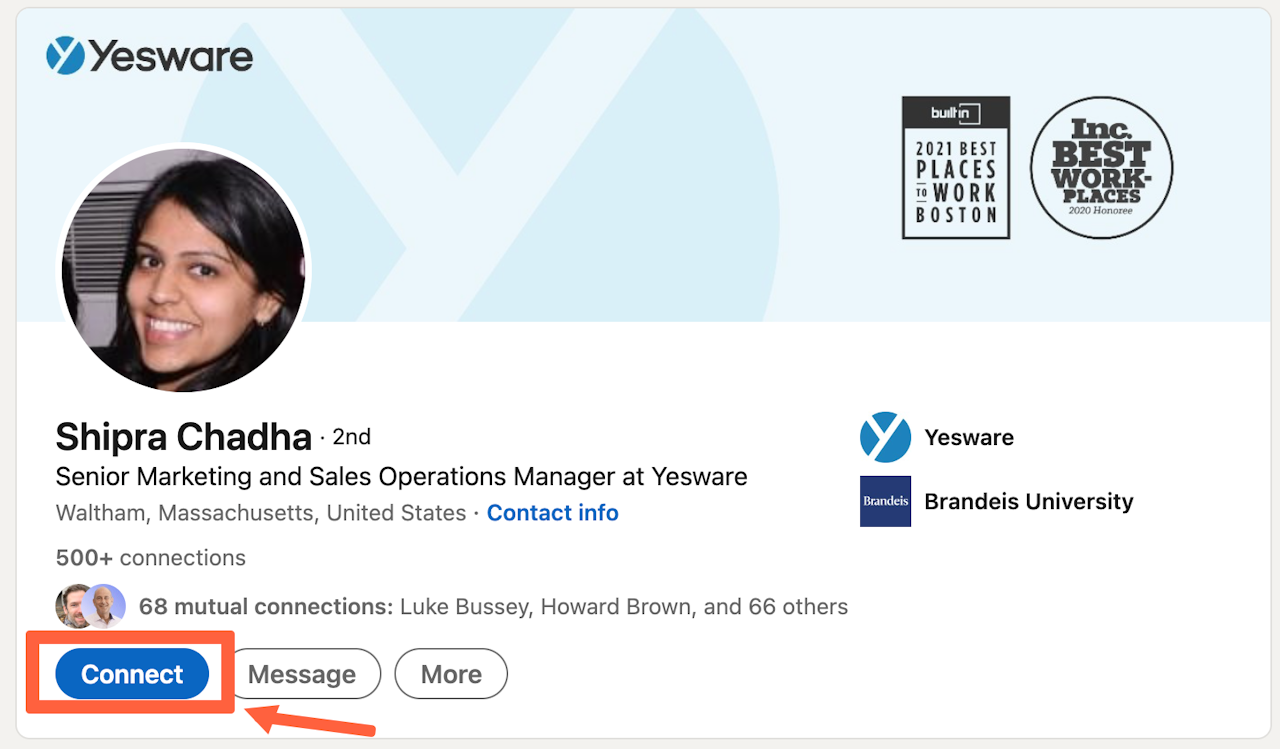
3. Click “Add a note” in the pop-up window.
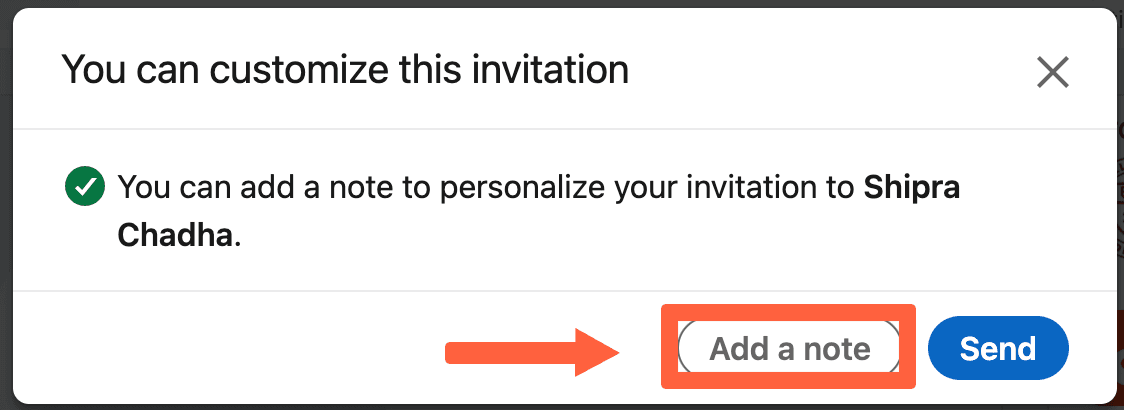
4. Write your personalized message in the text field.
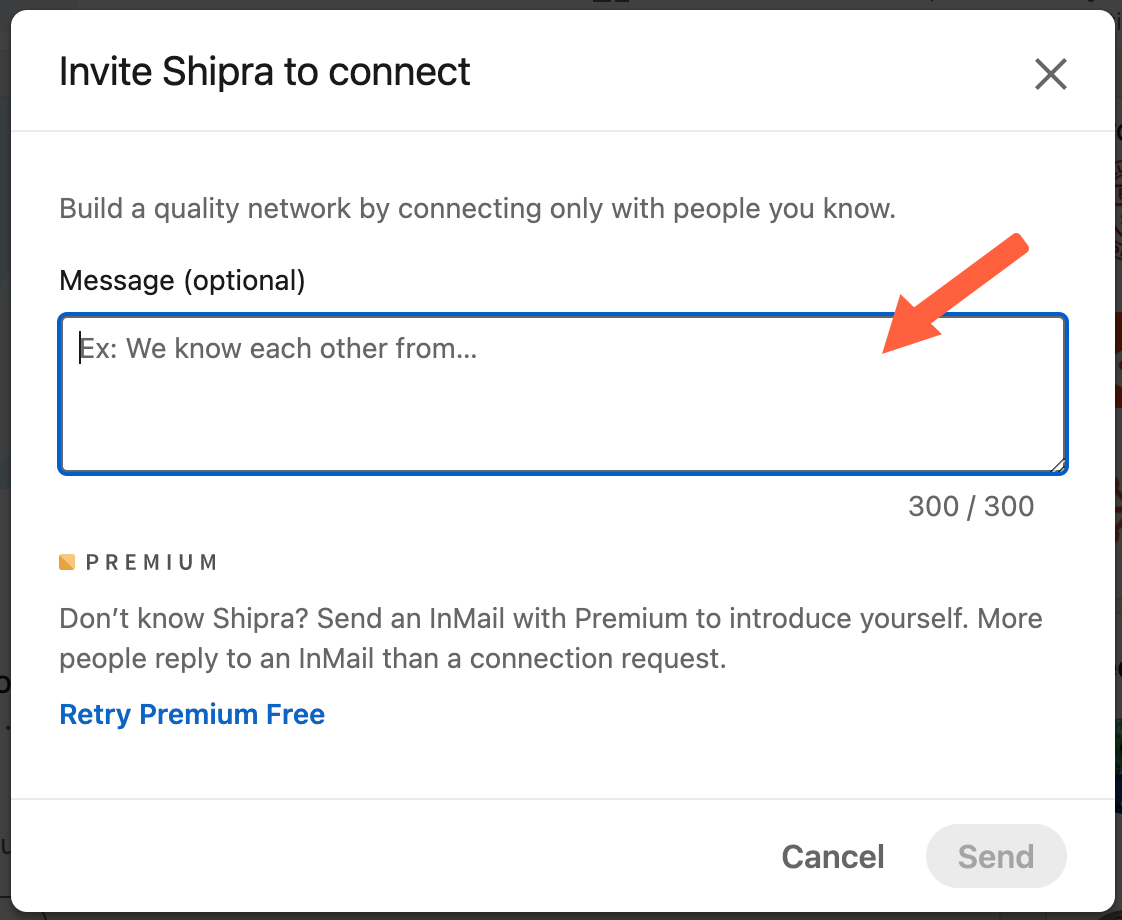
5. Click “Send.”
If, for whatever reason, you decide you need to withdraw your connection request — maybe you got a personal detail wrong in your message, for example, and you want to correct it — LinkedIn allows you to do so pretty easily.
How to withdraw an unanswered connection request:
1. Select the “My Network” icon at the top of your LinkedIn window.
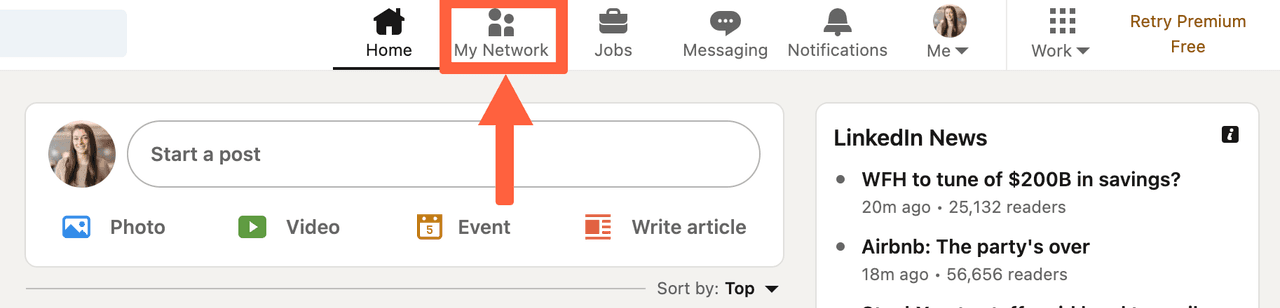
2. Click “See all [number]” next to Invitations.
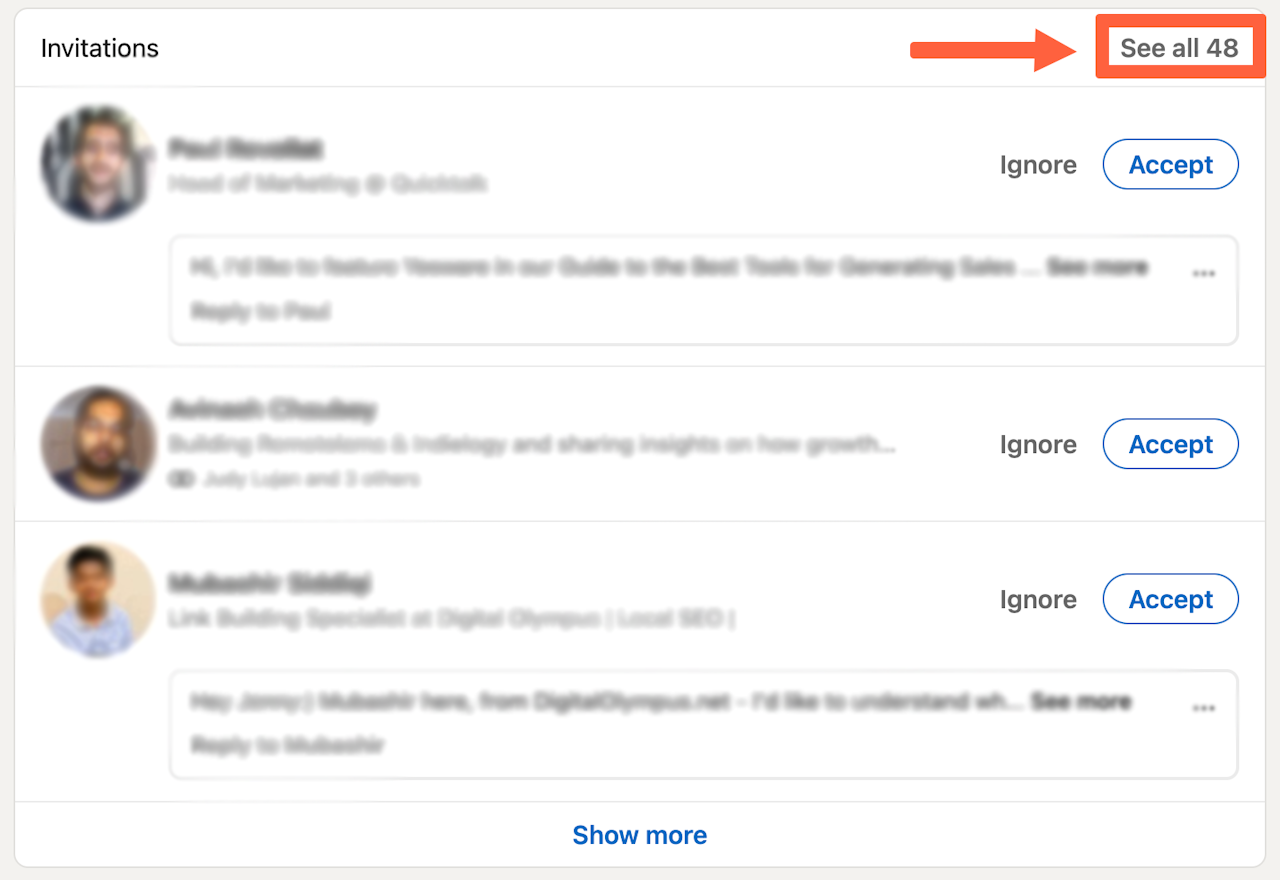
3. Click the “Sent” tab under “Manage invitations.”
4. Find the request in question and click “Withdraw.”
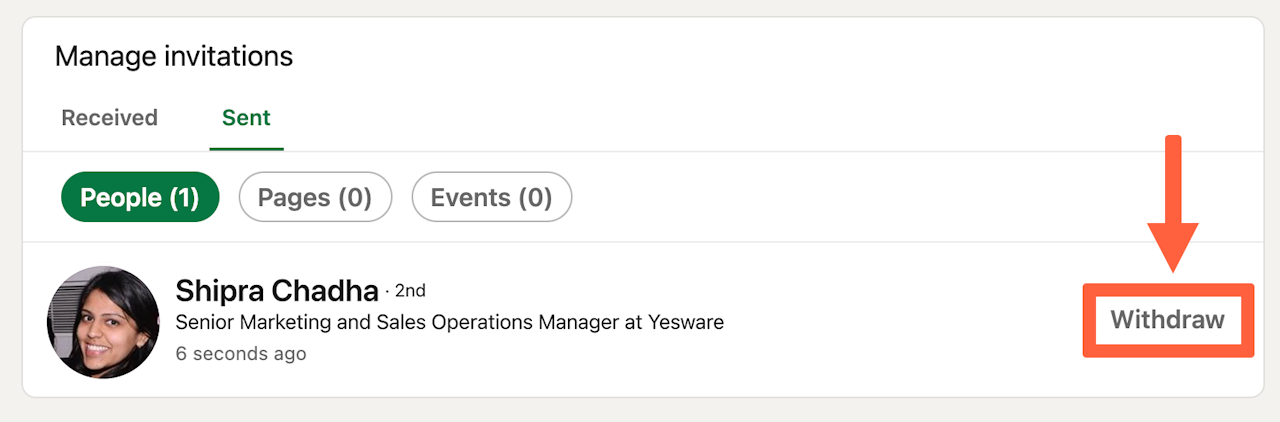
Note that LinkedIn will prohibit you from sending a new request to that particular connection for a three-week period. After three weeks, you can re-initiate a connection request, if you choose.
10 Tips for Sending Highly Effective Connection Request Messages
Sending LinkedIn connection requests that get accepted quickly is easy, once you master the message framework.
Keep the following tips in mind as you draft your connection request messages. Remember that each one should be unique and personalized, but these basic framework best practices will help your overall efficiency and success rate.
1. Know Your Market
At the forefront of your mind as you craft connection request messages should be your company’s Ideal Customer Profile (ICP) and buyer persona. 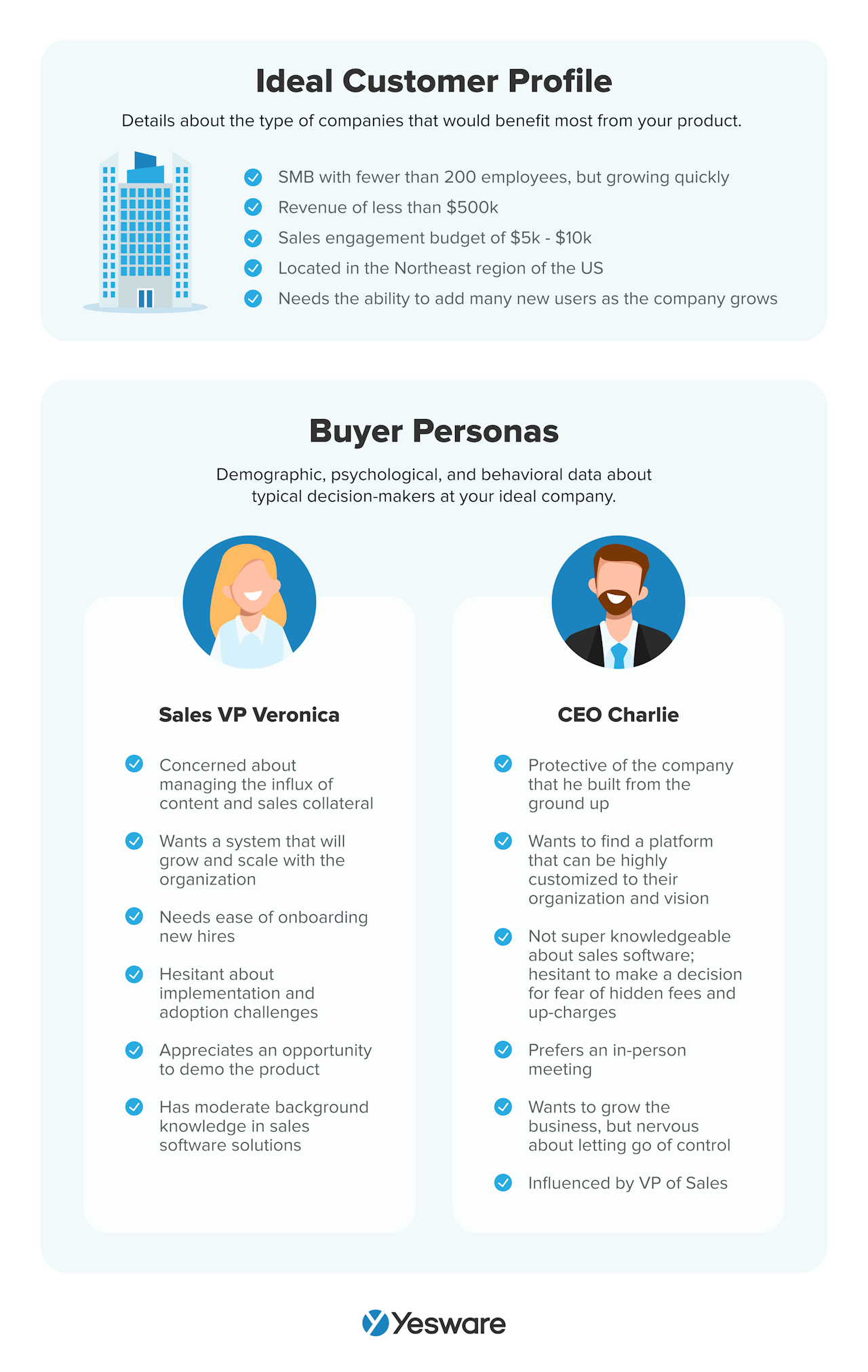 Thorough familiarity with the details of each of these profiles will help you tailor your messaging to provide value to potential prospects.
Thorough familiarity with the details of each of these profiles will help you tailor your messaging to provide value to potential prospects.
2. Do Your Research
This is perhaps the most important part of sending a successful LinkedIn connection request and message: do your research!
Beyond the more generic insights you might glean from the ICP or buyer persona, you’ll want to dig deeper into the profile of the specific person you’re messaging. Check out their recent career moves or accomplishments. Read any recently-published articles. See if you can spot a mutual connection you share within their network.
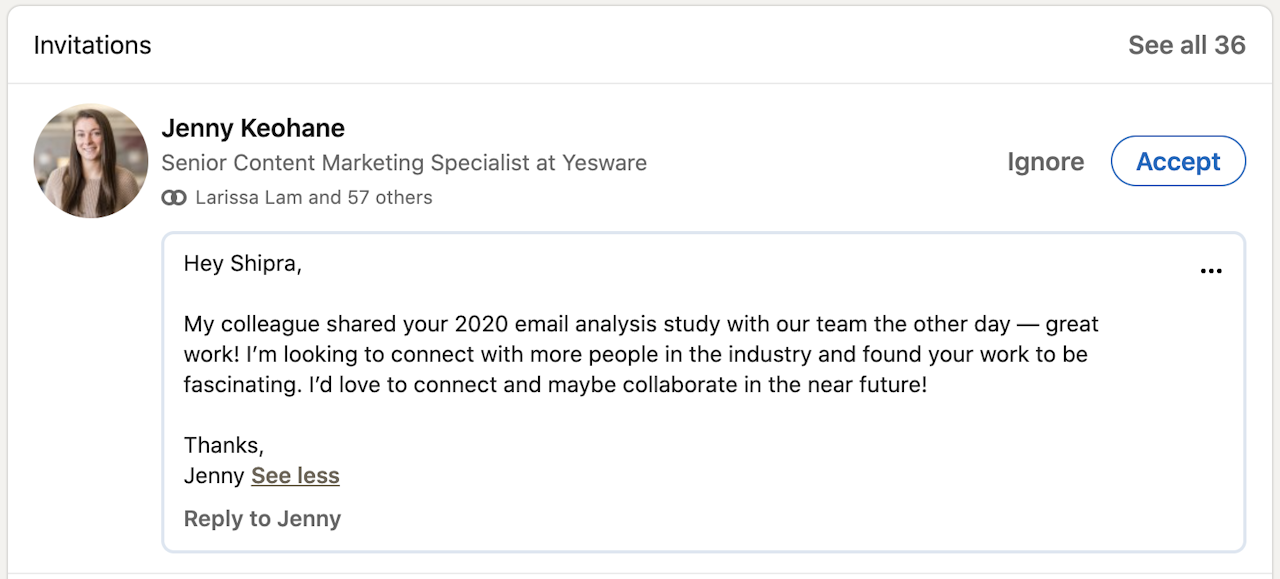
Identify any and all specific information that might be relevant or helpful in a professional conversation. You’ll use one or two of these details in your message, which will help show the recipient that you took the time to learn more about them before reaching out.
Tip: You can use LinkedIn for sales outreach too.
3. Connect With the Right People
It’s important to only send connection requests to people you actually know, or, at the very least, those who seem highly relevant to your professional network.
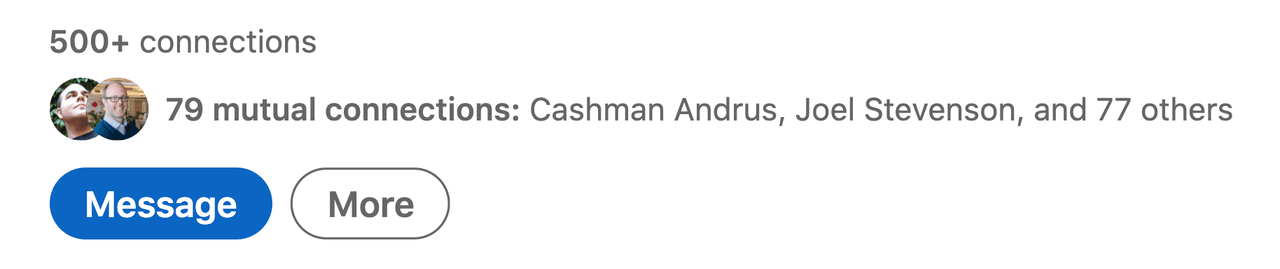
Avoid sending bulk requests at all costs. Not only does LinkedIn have safeguards around spam behavior like this, but it also reflects poorly on you as a professional.
4. Introduce Yourself
Although your recipient could easily click on your profile once you send them a connection request, it’s still important that you introduce yourself in your connection request message.
Most messages will require that context, although it’s okay to skip this for some (like a message you’d send to someone you met yesterday at a trade show, for example).
No need to overthink it: one or two lines with your name, role, and company should do the trick.
5. Be Positive
It’s important to keep the overall tone of your message positive and upbeat. One easy way to do this is to include a compliment or congratulations — just make sure it’s genuine and appropriate.
It’s okay, for example, to celebrate a work achievement that was recently shared by the potential connection. It’s not advisable, on the other hand, to congratulate them on their recent wedding that you only found out about by snooping on their personal Facebook profile.
6. Make the Connection
You can level up your connection requests by being proactive in sharing how you came to find the recipient. Be upfront with the way you came about their profile, where you got their name, or why you’re reaching out.
Not only does this establish trust, but it also speaks to the subtle psychological principle that people enjoy hearing about themselves.
Tip: Grab some more data-backed psychological principles for sales here:
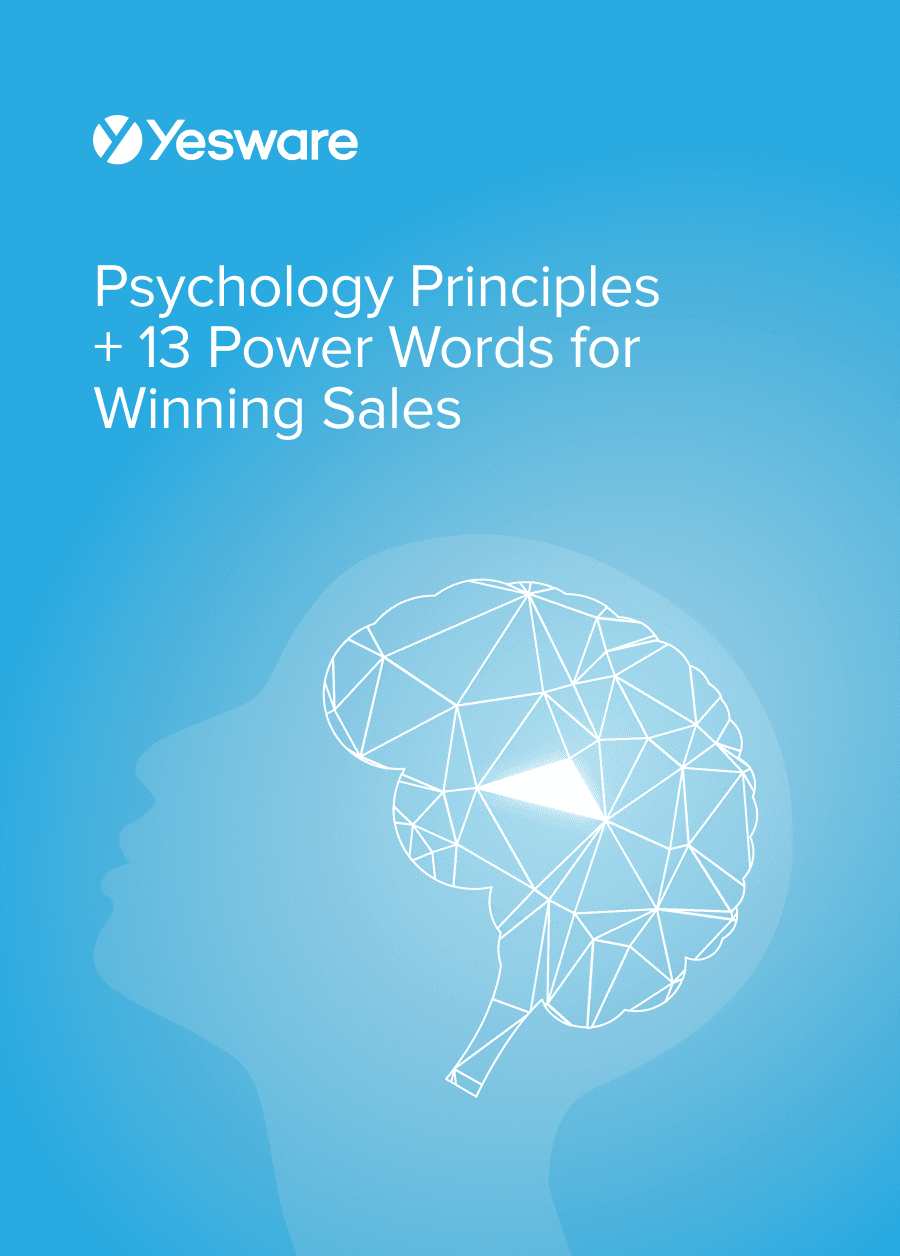 Psychology Principles + 13 Power Words for Winning SalesData-backed psychological principles, nonverbal cues, and persuasive phrases to win more deals.
Psychology Principles + 13 Power Words for Winning SalesData-backed psychological principles, nonverbal cues, and persuasive phrases to win more deals.
7. Find Common Ground
In your research, pay careful attention to anything you have in common with your connection request.
Look for shared interests, common groups, alma mater similarities, mutual connections, or shared career paths. You might also signal like-mindedness by liking, retweeting, or sharing posts they’ve written. Another powerful connector comes in the form of mutual friends or industry colleagues.
The point here is to find something specific that aligns you with your connection recipient, and include it in your connection request message.
8. Be Clear
Remember, LinkedIn only allows up to 300 characters in your connection request message. This is not the time to beat around the bush.
Be clear about why you’re reaching out. Are you looking for professional advice? Hoping to switch jobs? Trying to demonstrate the value you could bring to their company? Be upfront, and include a call-to-action (CTA) if you can.
Note here, though, that this message isn’t the time to make a sales pitch. Don’t launch into your features-and-benefits script just yet. It is okay to allude to your offer through your message:
I noticed you published an article about overcomplication in sales software — this is something we’re constantly talking about at {COMPANY} so I’d love to pick your brain about it some more.
The idea here is to try to engage them in the next steps and move the conversation forward.
9. Optimize Your Profile
If your LinkedIn Connect Request Message is appealing enough, the recipient is likely to click on your profile before accepting your request. It’s important to make sure your LinkedIn profile — especially its most important and visible components like the headline and summary — is optimized.
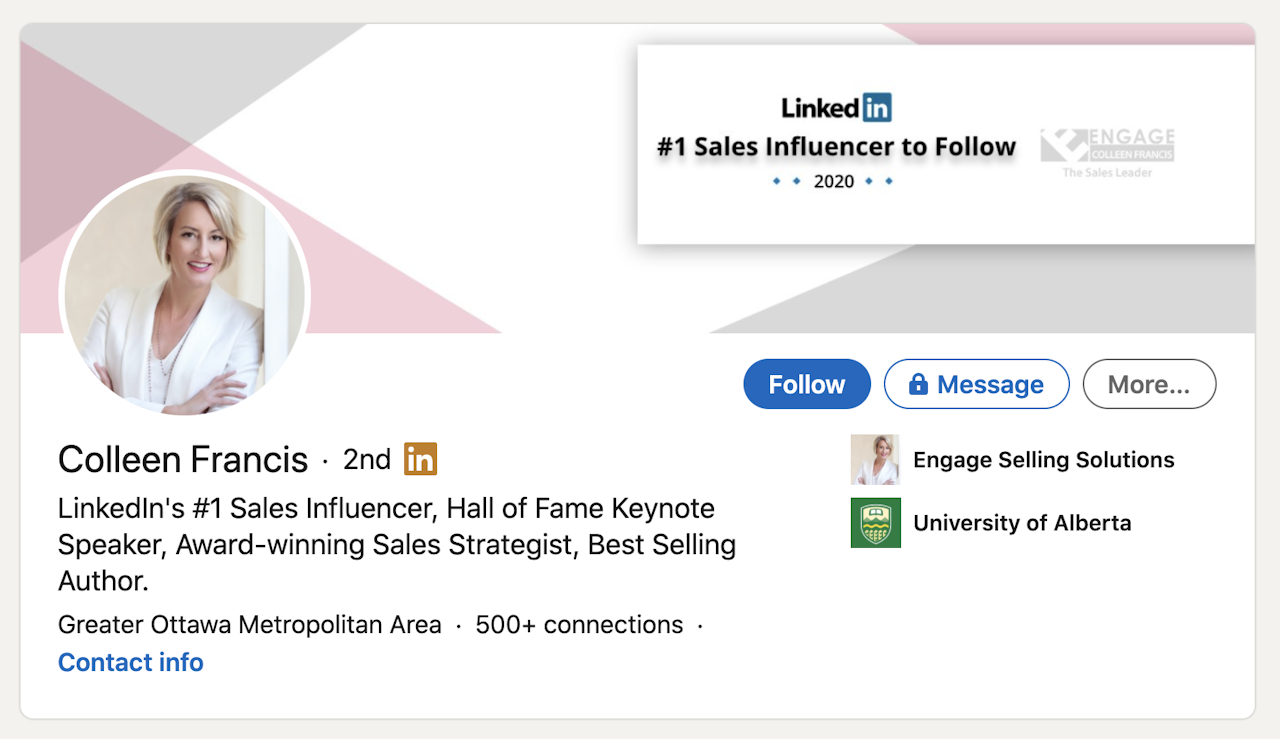
10. A/B test
Although they seem casual and subjective, sending LinkedIn connection request messages can actually be a data-driven process. Try sending two or three slightly different message templates, and track which framework yields the highest response/acceptance rate.
Simple A/B testing can help you pinpoint which types of messages resonate best with your usual connection recipients.
13 LinkedIn Connection Request Message Templates
Following are several basic templates that you can use to brainstorm LinkedIn message content.
Remember: each and every one of your LinkedIn connection request messages need to be personalized. Customization is a non-negotiable; copy and paste these templates and then tweak them as necessary according to the tips outlined above.
Connecting With Someone You Met at an Event
Hi {Name},
It was fantastic to meet you the other day at {Event}. I’ve been thinking about {conversation topic} since we left. I’d love to chat further about it and learn more about {Company Name}. Let’s connect soon.
Best,
{Your Name}
Hi {Name},
It was great to meet you at {Event} yesterday. I did a little digging on {conversation topic} — thought this might be interesting to your work.
[Link to relevant article]
Glad to connect here!
{Your Name}
Connecting With Someone via Content They’ve Written or Shared
Dear {Name},
I’m {Your Name}, sales rep at {Your Company}. I loved your recent {article or other work}. I’d love to connect so I can follow your publishings. And if you ever have 15 minutes, I’d love to hear more about how you {job role related to content}.
Thanks,
{Your Name}
Hi {Name},
I’ve been following you at {Company Name} for the last few months, and I’m very impressed — looks like you’ve made quite a name for yourself there! I would love to chat more and learn how you think things are going.
Best,
{Your Name}
Hi {Name},
I’m {Your Name}, {Your Role} at {Your Company}. I came across your article on {topic}. I really resonated with your thoughts on {key takeaway}. It reminded me of {similar takeaway or benefit of your product}. I’d love to keep in touch and keep sharing ideas.
Best,
{Your Name}
Hey {Name}, hope you’re doing well! {Your Name} here from {Your Company}. I’ve been loving your content, especially your recent post on {topic}. I bought the book you recommended there. My biggest surprise was {key takeaway}. Just wanted to connect so I could follow your posts!
Cheers,
{Your Name}
Connecting With Someone in the Same LinkedIn Group
Hey {Name},
I noticed you also graduated from {University/College}. Go {mascot}! I finished up in {year} but try to go back every few years. I love “meeting” fellow alums. Happy to connect to see how we might be able to support each other professionally!
Cheers
{Your Name}
Hi {Name},
{Your Name} here — I found you from the {Group Name}. I read a few of your posts and am happy to have found your work. The piece you shared about {topic} was really relevant, as we’re working on {topic} now at {Your Company}. I’d love to keep in the loop.
Best,
{Your Name}
Connecting With Second Degree Connections
Hi there {Name},
I see that we’re both connected to {Name of mutual connection}. {Name of mutual connection} and I worked together years ago, and he/she suggested I reach out. I’d love to connect here on LinkedIn so we can follow and support each other.
Best,
{Your Name}
Hi {Name},
I’m {Your Name} from {Your Company}. {Name of mutual connection} shared the article you wrote about {topic}. I really liked the way you described the issue and wanted to reach out. I’ve actually worked with a few people in this area — would love to chat over coffee sometime and see how we can elevate the work.
Cheers,
{Your Name}
Hey {Name},
So glad {Mutual Connection} introduced us! Will you be at {Upcoming Event}? Let’s plan to bump into each other — I want to hear more about what you do at {Company}.
See you soon,
{Your Name}
Connecting With Value
Hey {Name},
Hope you’re staying cool in this heat wave! I listened to your talk at {Event}. You mentioned {key issue} — I think I can help. My friend {Beneficial Connection} actually specializes in this. He/She {accomplishment}. Let me know if you’d like an intro.
{Your Name}
Hi {Name},
I’ve been casually keeping up with {Company’s} work — nice job on the product launch, lots of buzz over here about that! I came across {relevant article} today and it reminded me of the work you do. Thought it might be helpful.
[Link]
Hope to chat further,
{Your Name}
Do you have any tips or tricks for LinkedIn connection messages? What do you find most successful?
This guide was updated on May 10, 2023.
Get sales tips and strategies delivered straight to your inbox.
Yesware will help you generate more sales right from your inbox. Try our Outlook add-on or Gmail Chrome extension for free, forever!
Related Articles
Casey O'Connor
Casey O'Connor
Casey O'Connor
Sales, deal management, and communication tips for your inbox

