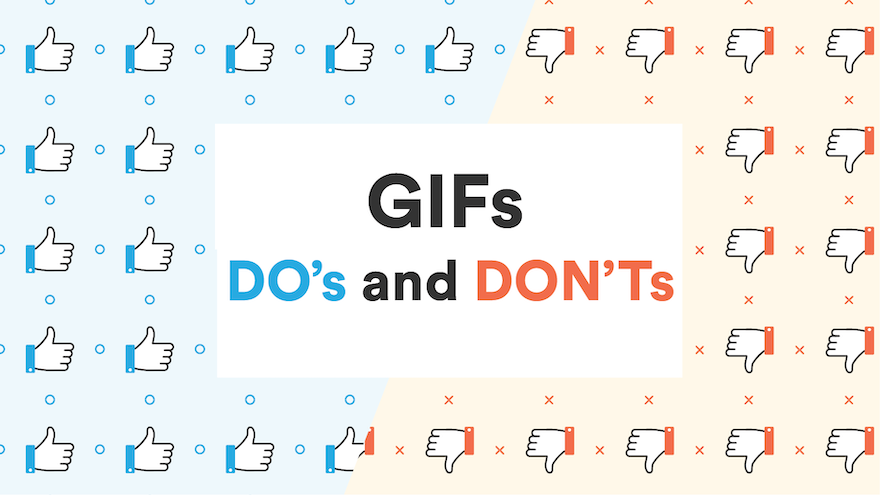The Do’s and Don’ts of GIFs in Professional Emails
Jenny Keohane
In the visual world of 2019…GIFs have become unavoidable in sales and marketing email campaigns. Whether you enjoy them or not, you’re bound to see a flashy image that loops continuously on your screen while scanning your emails.
For our own customers, hundreds of Yesware users each day include images/GIFs in the Templates they create. It’s a wise decision as studies show that including a visual asset in your email improves click rates by 42%.
With Account Execs and Account Managers constantly looking for ways to stand out, attaching an animated GIF to your email is certainly an effective strategy.
But in 2019, are all GIFs created equal? With the hundreds of unsolicited emails you receive per week, do GIFs draw you in closer to the ideas being communicated or do you roll your eyes when a sales rep uses a GIF purely for entertainment value?
Our belief is that there can be a time and place for those entertainment GIFs – but with the onslaught of emails sent out each day, it’s time for GIFs to grow up. Here’s our list of Do’s and Don’ts for getting there.
Do’s of GIFs in Emails
Show product functionality: GIFs can be super useful in giving a quick glance at product functionality. Using GIFs in this way showcases the value proposition of your product or service and saves your recipients from reading paragraphs of copy.
Stick to your brand: Eye-catching GIFs can draw readers in and boost your click-rate, but remember to stay on brand. If the GIF itself seems out of left field, recipients will disengage – so keep it brand-conscious.
Be original: While it may take more time upfront, it will pay off to put together an original GIF rather than recycling stale GIFs from GIPHY. You also run the risk of using GIFs that people have seen before, which isn’t the best look for your sales/marketing team.
Don’ts of GIFs in Emails
Go overboard: Stay away from tacky. Flashy and bright colored GIFs can feel obstructive, so be careful and don’t overdo it. Also from a sensory perspective, some people don’t like the idea of an image moving on their screen without them controlling it. If the GIF is settled and not obnoxious, they’re easier to avoid if you hit a GIF-hater. Keep it simple.
Rely on “entertainment” GIFs: These GIFs were acceptable to include in sales and marketing emails for a period of time, but that time has passed. We all love Michael Scott, but it’s time that these GIFs retired to their home on Instagram & Slack.
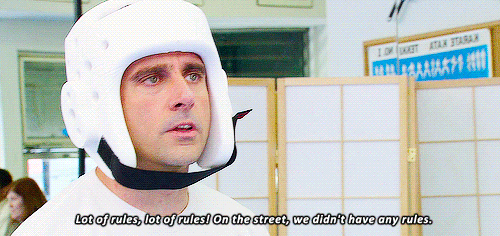
Pander to Millennials: This goes hand-in-hand with staying on brand. Millennials and Gen Z have been receiving marketing emails since middle school, and they know when you’re pandering to their demographic vs offering them something useful. Leave the Cardi B GIF at home and opt for brand-centric, timeless visual content.
Now, let’s look at some examples of successful email campaigns that used GIFs to their advantage.
Email Campaigns That Use Gifs the Right Way
Away: This GIF showcases the functionality of the product and what exactly comes with the suitcase, which amplifies its value. The GIF is simple and settled, which doesn’t take away from the content of the message.
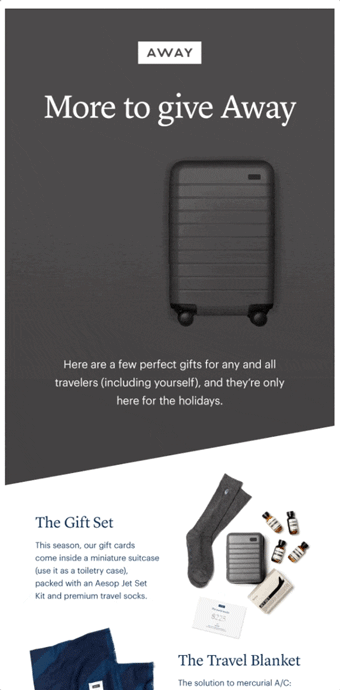
Lyft: Lyft uses this GIF to their advantage by showing a new feature on their app. Instead of explaining in words, this animation showcases how this new feature works. Allowing your audience to view the new functionality can be much more engaging than a wordy description.
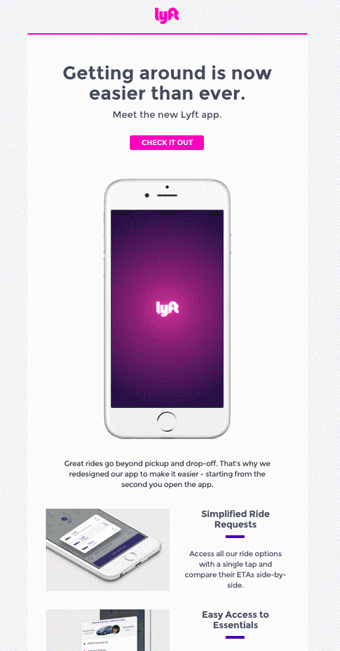
Boden: The brand uses an appealing GIF to showcase its “Boden Bright” clothing line. Rather than insert multiple images into your email, this captures it all. The animation rotates through their colorful collection which is captivating and amplifies the audience’s perception of the brand.

Conclusion
These email campaigns use GIFs in a relevant, simple, and engaging way. When GIFs aren’t overdone, they can benefit your brand.
Strategize your use of GIFs before throwing them in an email, the last thing you want is someone clicking away before getting to the actual content of your message.
Get sales tips and strategies delivered straight to your inbox.
Yesware will help you generate more sales right from your inbox. Try our Outlook add-on or Gmail Chrome extension for free, forever!
Related Articles
Jenny Keohane
Jenny Keohane
Melissa Williams
Sales, deal management, and communication tips for your inbox