How to Write Reply-Worthy LinkedIn InMail
Gwen Lamar
Are you using LinkedIn InMail?
There are various highly effective ways to use LinkedIn for sales, sending InMail is one of the most powerful.
The numbers are in and LinkedIn InMail’s response rate is three times higher than a regular email. This could be your secret weapon to success.
You only get one shot at a first impression, so make it a good one.
How? Keep reading.
Here is a Google doc with four templates to copy and paste right now.
How to Write the Perfect Message (& What to Avoid)
First and foremost, the perfect cold InMail should spark conversation. Here are the best ways to get a reply and what to avoid.
Do:
- Keep in mind your number of credits and send LinkedIn InMail only to top prospects.
- Get specific. Personalized messages receive nearly 50% higher open rates and nearly 22% higher reply rates.
- Write an attention-grabbing subject line. Email subject lines that imply quick action receive a 93% open rate.
- Directly address how you will benefit them. Make the message about the recipient.
- Research their LinkedIn for pain points or interest points.
- Spark a conversation versus simply trying to get your point across.
- Make a connection, not a demand
- Include a specific call to action if your goal is to get a reply
Don’t:
- Overwhelm your prospect with multiple questions or a lengthy message.
- Make it all about you. Instead, focus on the benefits you have to offer.
- Send the same generic message over and over again.
- Forget to fill in all custom fields. If you’re using a template and a field is left unattended, you’ll lose your prospect’s trust.
3 Easy Practices to Craft an Amazing Subject Line
When it comes to subject lines, some words are more powerful than others. Here’s a few of our favorite ways to grab someone’s attention from the get-go:
Show them that you did your research. If you went to the same college, have similar skills/hobbies/expertise, or have a similar connection, mention it in the subject line.
Use their first name: Seeing your name is satisfying and is a simple way to catch your prospect’s attention. By directly addressing them, there’s immediate warmth and it makes the message about them.
Avoid being generic: Some subject lines are so boring that they’ll immediately get deleted. We love these examples from Sankar Venkatraman of what to avoid:
“Did you get my earlier message?”
“I couldn’t reach you by phone so hoping you could check your InMails”
“Nice LinkedIn Profile. How are you?”
Yikes. Safe to say that personalization is the better option.
Want to know when your emails, links, & attachments are opened?
How to Connect in 4 Cold Situations
Now that you’re set up and know the basics, you can apply the methods to your actual outreach. LinkedIn InMail can be used on various platforms, from cold connections to introductions, and we have all the tips & tricks to guide you to success in each scenario.
1. Sales Prospecting: How to Make a Cold Connection
The number #1 rule of LinkedIn InMail? Don’t ask for a meeting.
Asking for appointments will hurt your response rate by 90% to 97%. Ouch.
The sole purpose of your first cold LinkedIn InMail should be to make a connection, build rapport, and provoke curiosity from a potential buyer. This is your chance to highlight a pain or share useful information that your prospect needs to know about to make an informed decision.
- Here’s an example of what not to do:
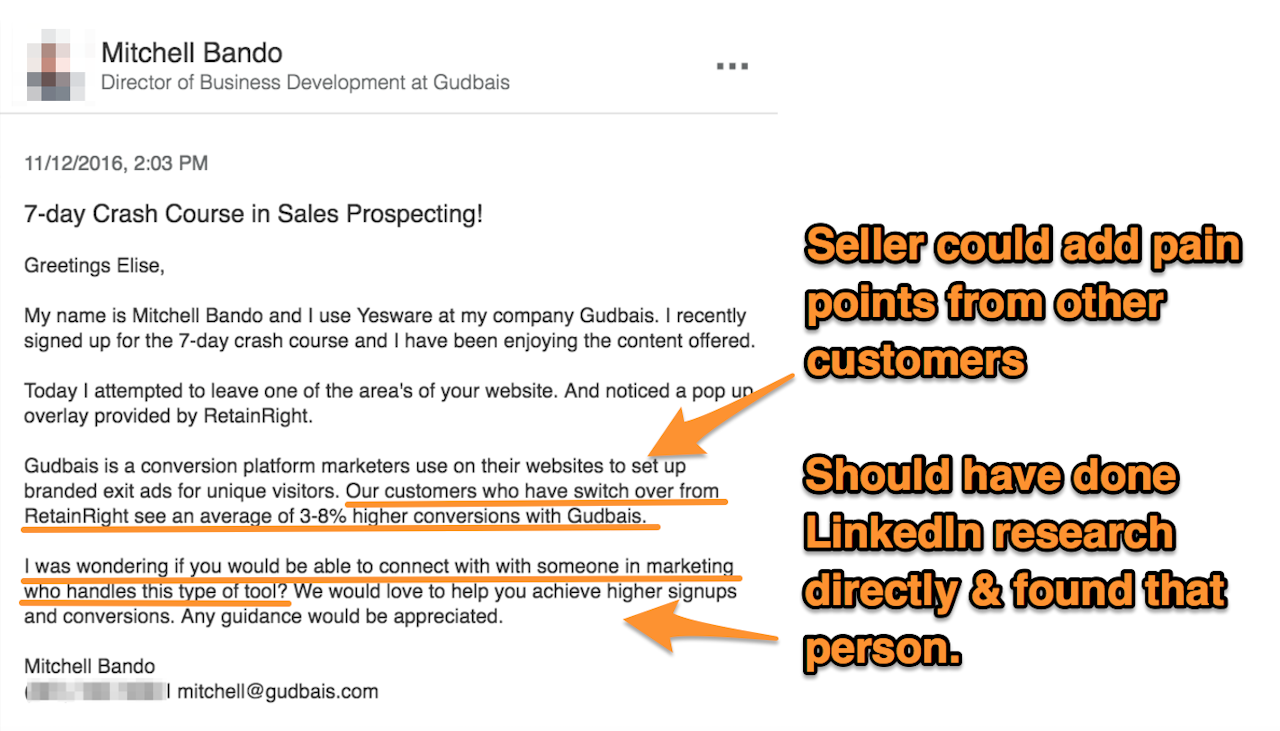
Ways the above example could be improved:
- Personalize the very first sentence. Lead with direct value, not yourself. Jumping right into who you are and what your company does risks losing them from reading the rest.
- Make a specific ask — Could be as small as “Does this sound like something you would be interested in?”
2. For Recruiters: How to Break the Ice & Entice
Candidates aren’t necessarily looking for a job change. It’s the recruiter’s job to entice them into turning the tables.
If you’re sending cold InMails, make sure your LinkedIn profile is up to date. If you’re writing on behalf of your company, it should be clear what your role is and how that fits in.
Here’s a great example of how to break the ice with potential job candidates:
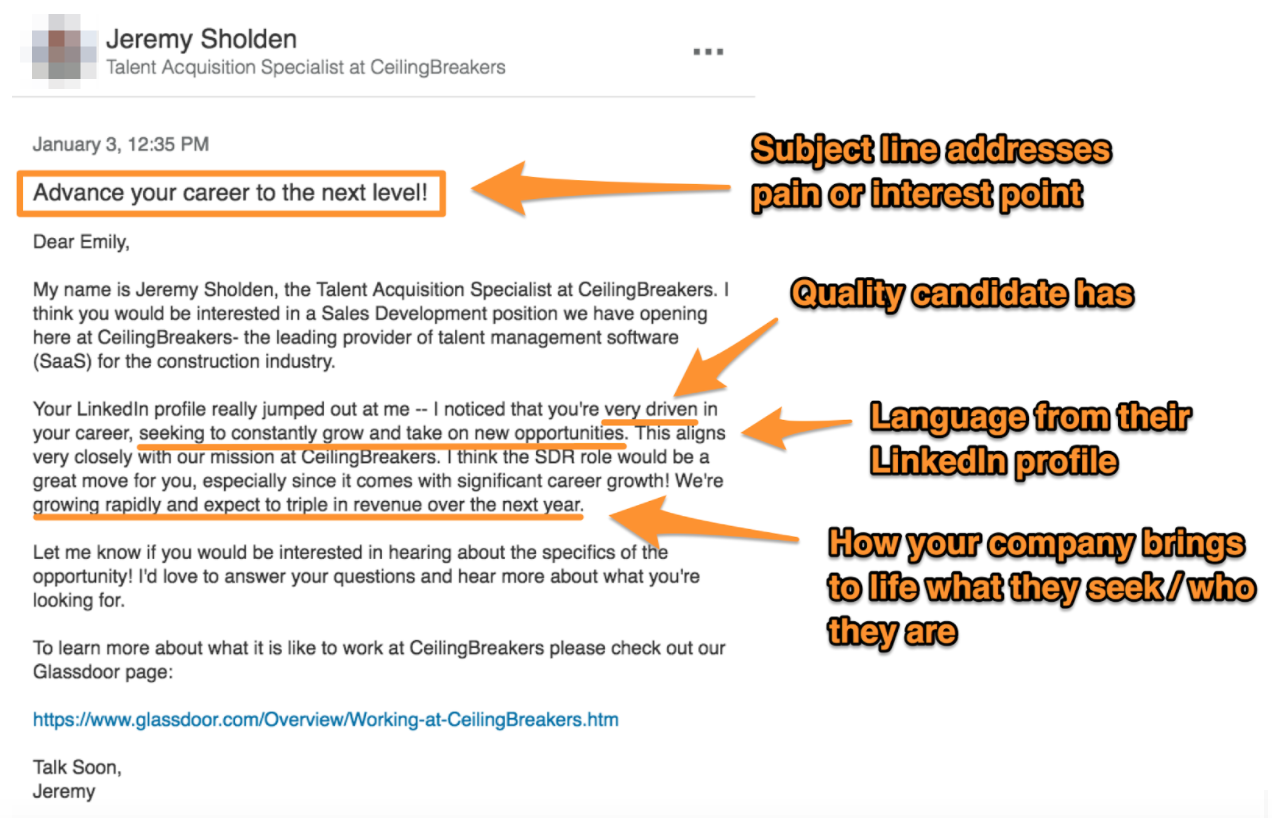
Ways this LinkedIn InMail is effective:
- The subject line addresses an emotional pain point.
- It’s clear they did their research – the author provides specific details and language from the recipient’s LinkedIn profile. This makes the recipient link themselves to the potential career change (if they weren’t looking).
- Background on the company and what they offer.
3. When You Had a Chance Encounter & Need to Connect
Networking happens in real life all the time, and there’s no harm in sending InMail (and a LinkedIn request) immediately after your encounter to stay connected going forward.
You never know when you’re going to make a professional connection. Check out this example of a connection that occurred in an Uber (of all places):
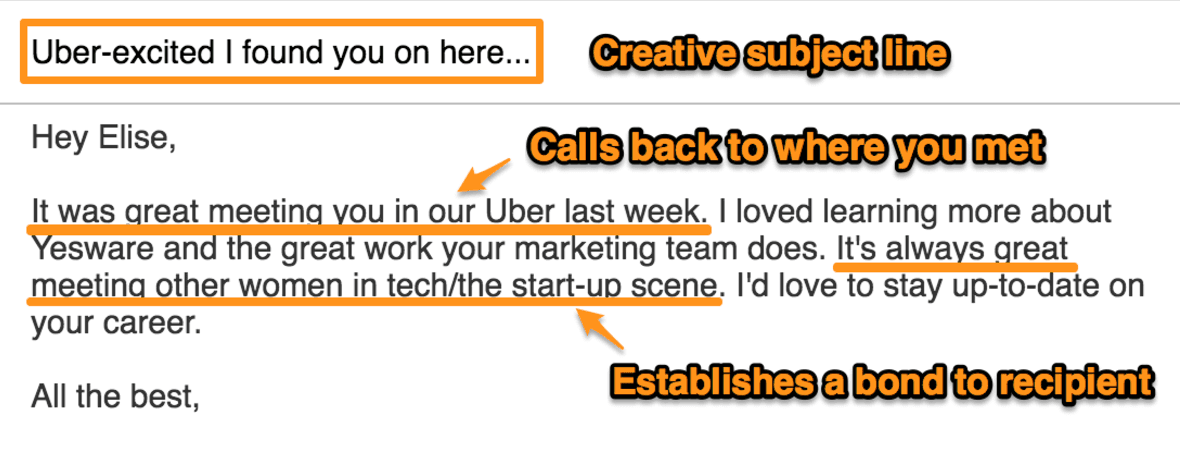
If you meet someone at a conference and connect with them, include a specific detail from your encounter:
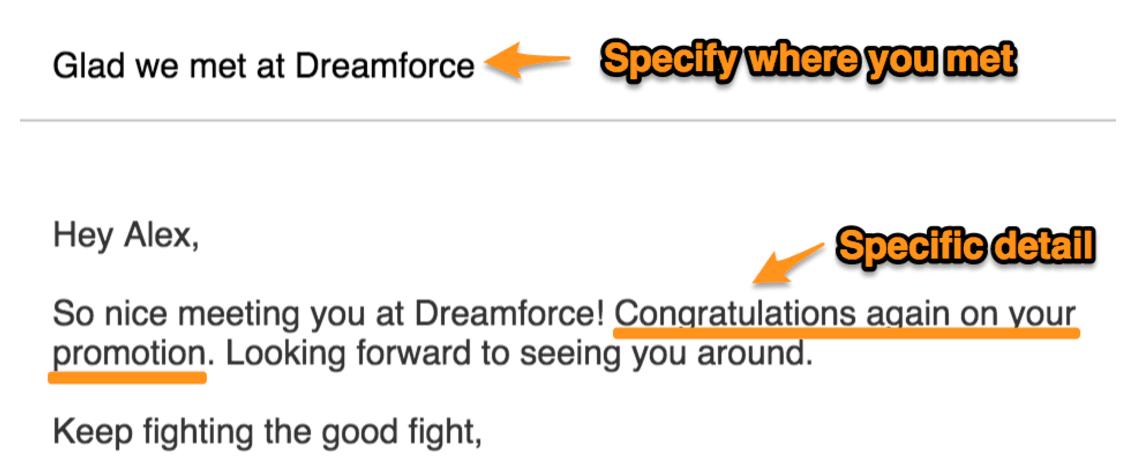
Ways these examples are effective:
- They call back specifically to where you met.
- Include specific, memorable details.
- Use flattery towards the recipient.
4. How to Ask For a Favor (Without Diving Right In)
Asking for a favor is an art form. Don’t immediately bombard your recipient with the question. Provide your recipient with context on how you found them and your background before diving right in.
Here’s an example from Joshua Waldman’s Career Enlightenment for professionals connecting with a hiring manager.
This example covers all of the bases:
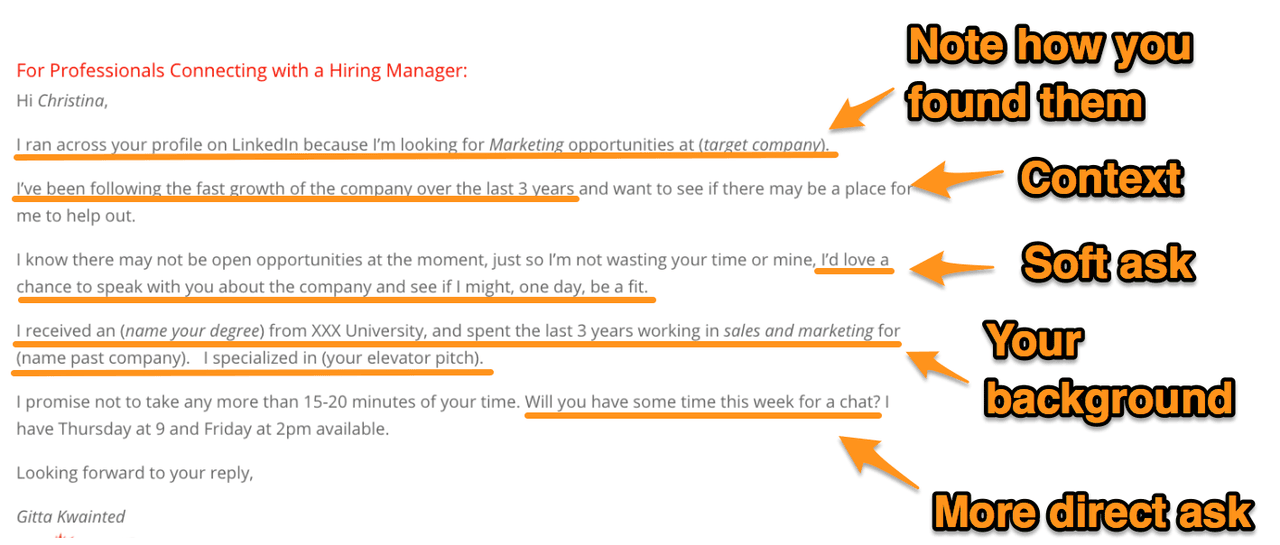
- Context on how they found the recipient and experience with company.
- A soft ask for the favor.
- The sender’s background and qualifications (i.e. why they should do the favor for you).
- A direct ask.
Bonus: Google doc with customizable templates to copy and paste
So, do you InMail? What are your favorite ways to get replies? Let us know on Twitter: @Yesware.
Get sales tips and strategies delivered straight to your inbox.
Yesware will help you generate more sales right from your inbox. Try our Outlook add-on or Gmail Chrome extension for free, forever!
Related Articles
Casey O'Connor
Anya Vitko
Melissa Williams
Sales, deal management, and communication tips for your inbox

