Introducing Our Newest Integration: LinkedIn Sales Navigator + Yesware
Gwen Lamar
Here at Yesware, we believe in inbox productivity. That’s why we create features that save you hours per week and minimize manual work.
Today, we’re excited to announce a brand new integration for Gmail with LinkedIn Sales Navigator. You’ll need a Sales Navigator Team or Enterprise subscription to use this integration.
It’s going to save you and your team some serious time. How? We’re pulling in some of the key functionality within Sales Navigator to make you more productive in your inbox.
Let’s walk through the major benefits of plugging LinkedIn Sales Navigator and how to quickly get started.
Make your email a productive space with a free trial of Yesware.
3 New Inbox Superpowers LinkedIn Sales Navigator Provides
1. LinkedIn Sales Navigator Lives Right In Your Inbox
With the Yesware/LinkedIn Sales Navigator integration you can now open your sidebar and see news of a recent promotion or blog post and compose an email and hit send!
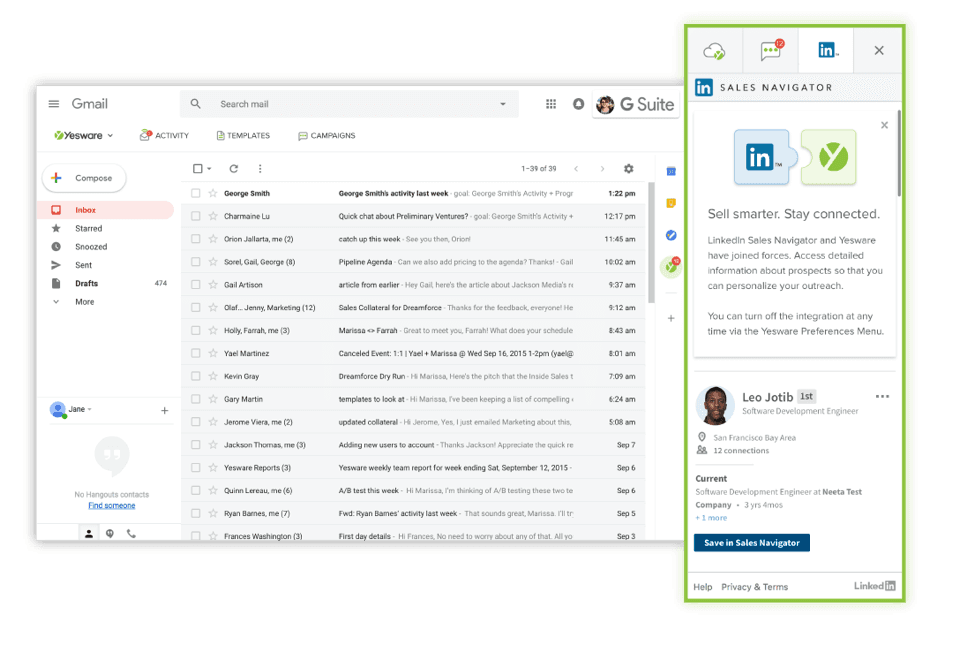
2. Stay Connected With Prospects
With our integration, you can view your prospect’s LinkedIn profile, recent activities, and highlights directly from your sidebar.
Looking to verify an email of someone you are trying to contact? We can help by showing you the LinkedIn profile associated with the email address you enter into the compose bar.
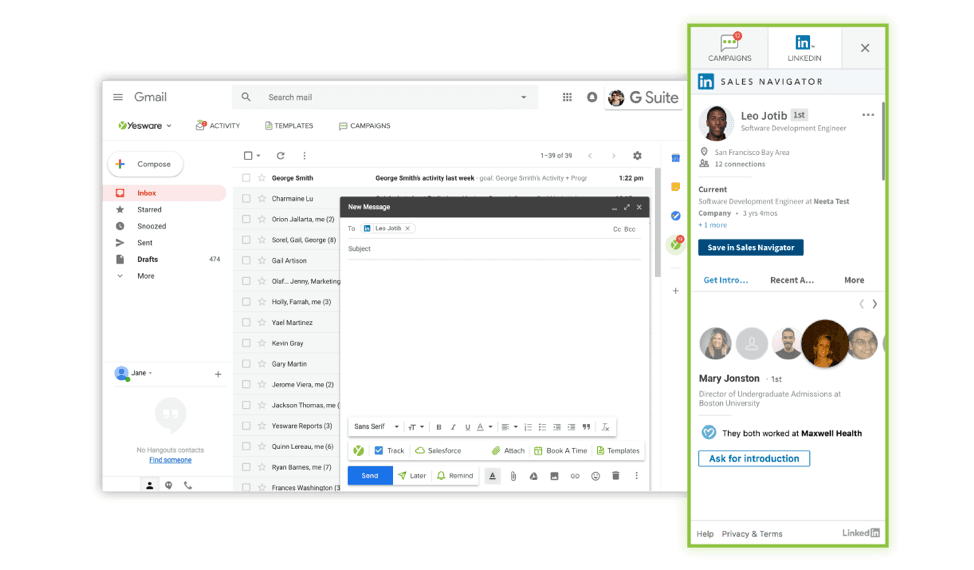
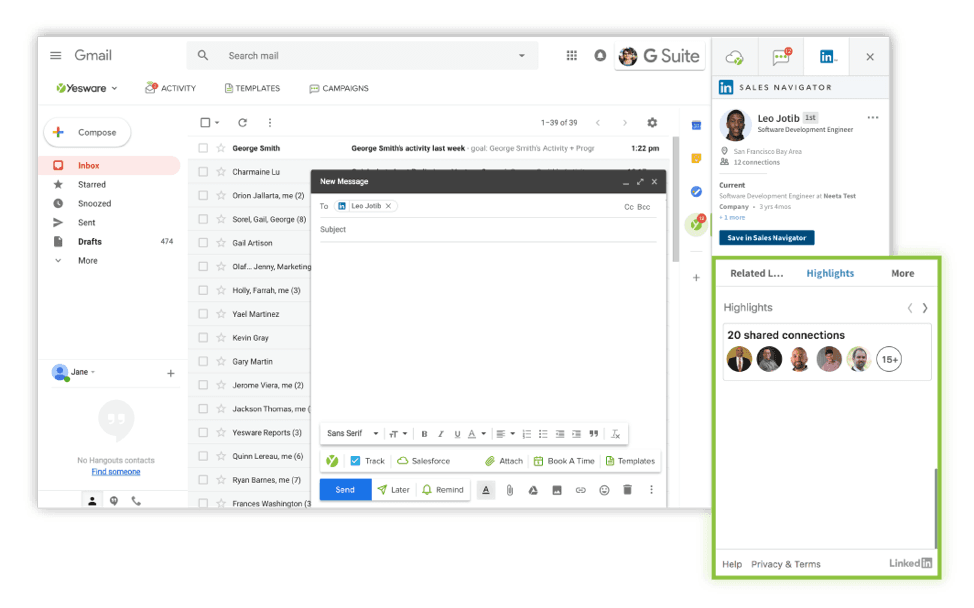
First, you can research your prospect (from your inbox) and have research prepared for personalized outreach.
For example, if they posted a new blog post or professional accomplishment, you could incorporate that into your personalized InMail or invitation.
3. Send Customized Sales Navigator InMails and Invitations
Personalized messages receive 50% higher open rates and 22% higher reply rates.
Our LinkedIn Sales Navigator integration makes it insanely simple to plug personalized notes into your outreach.
For each prospect, you’ll have the opportunity to send a Connection Request or InMail:
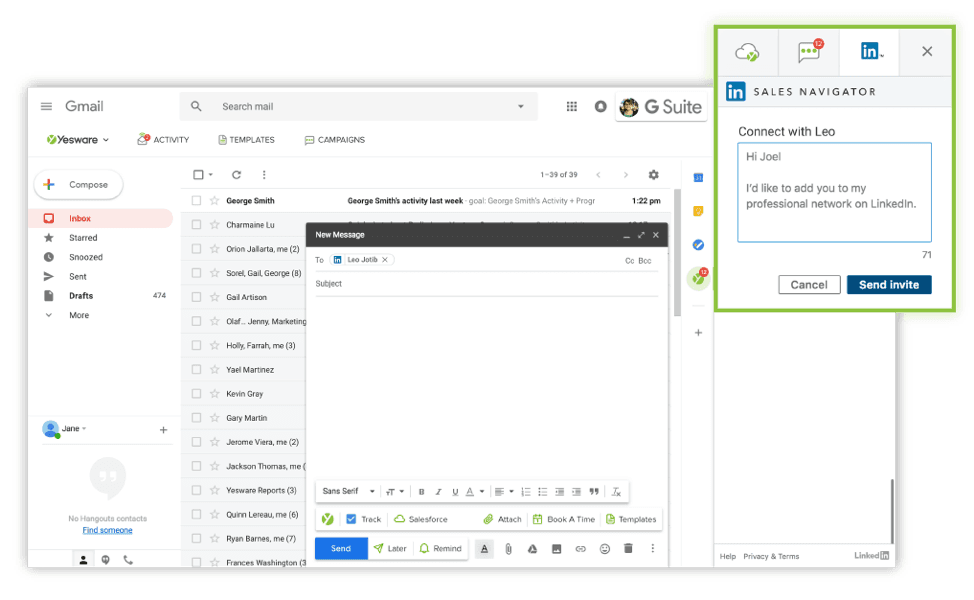
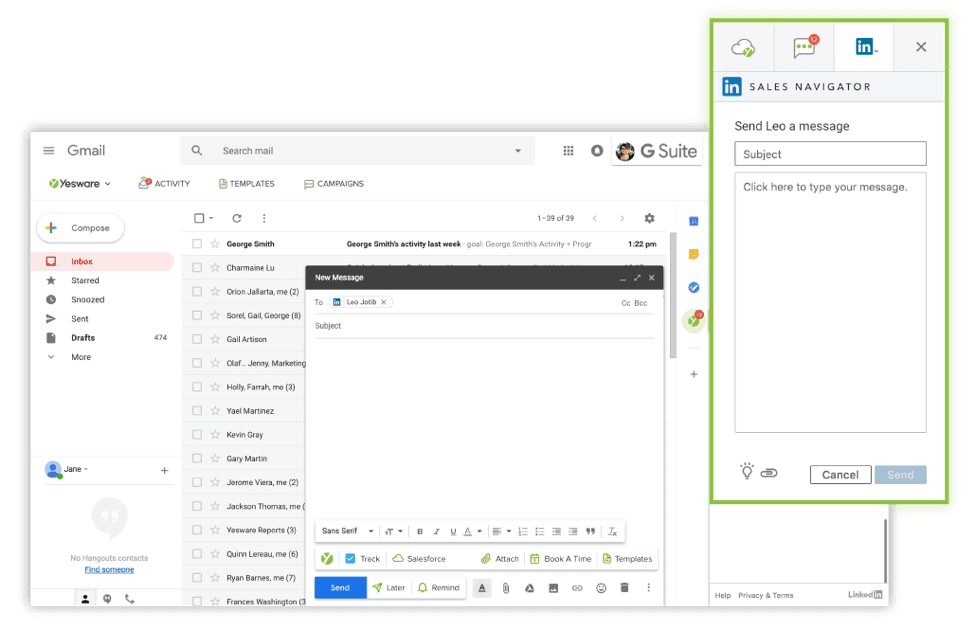
How To Get Started With Our LinkedIn Sales Navigator Integration
To get started with LinkedIn Sales Navigator, visit your sidebar where you’ll be prompted to sign in with your LinkedIn Sales Navigator credentials:
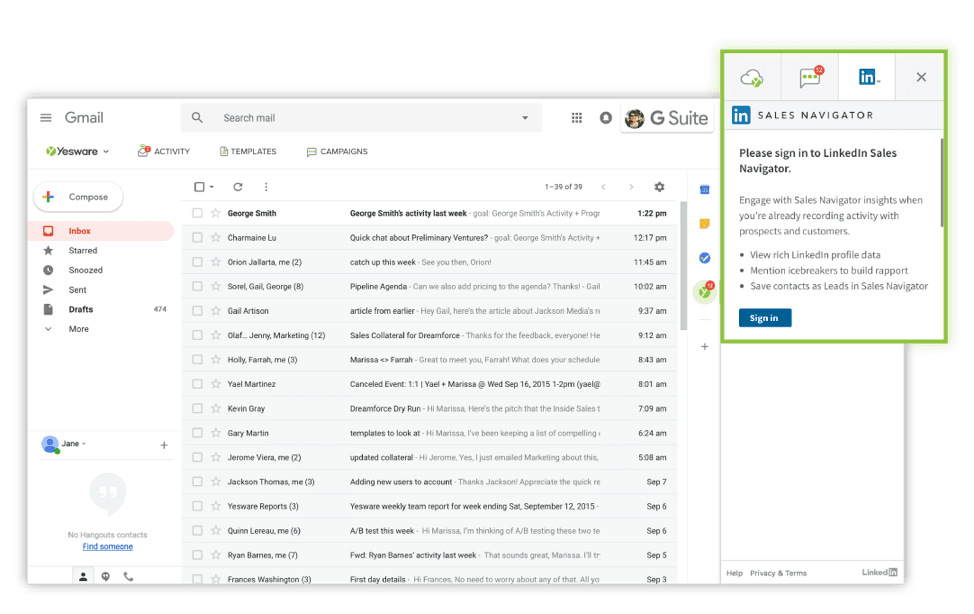
From there, the integration will live in your sidebar.
If you’re not a Yesware user, try out a free trial. If you’re not a Sales Navigator user, try out a free trial here.
Get sales tips and strategies delivered straight to your inbox.
Yesware will help you generate more sales right from your inbox. Try our Outlook add-on or Gmail Chrome extension for free, forever!
Related Articles
Jenny Keohane
Jenny Keohane
Melissa Williams
Sales, deal management, and communication tips for your inbox

