Using Yesware with your CRM System
Want to keep track of the messages that you send to your prospects? Our Enterprise plan integrates directly with Salesforce.com, the world’s leading CRM provider.
We also offer a variety of CRM solutions for our Pro and Team users using our BCC email feature to automatically send a copy of your emails into your CRM.
If your CRM provides a BCC email address or unique dropbox address, we should be able to send a copy of your outbound messages into the CRM.
Yesware + Your CRM
All you need to do is drop your CRM’s unique address in Yesware’s preferences.
First, click Preferences under the Yesware icon:
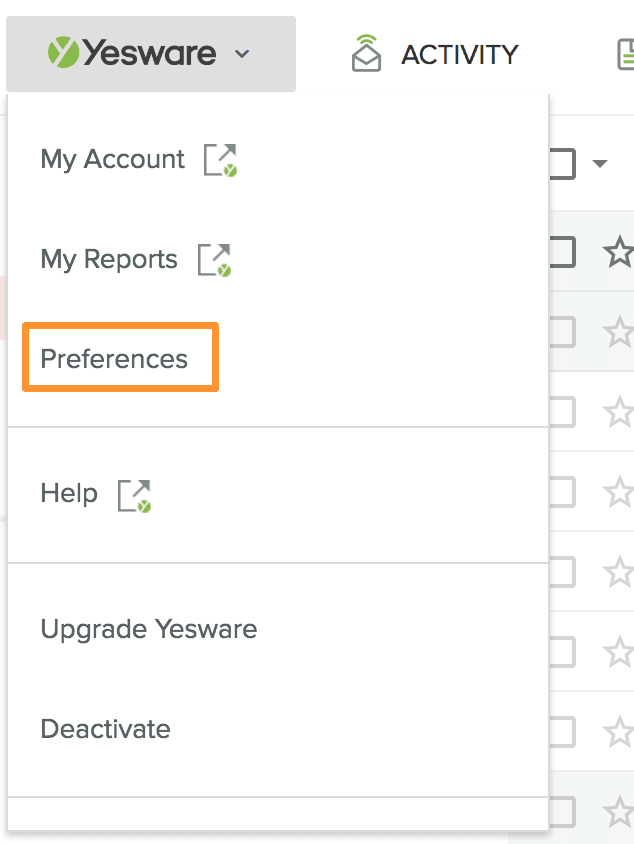
Then, you can choose your preferences under Compose Options:
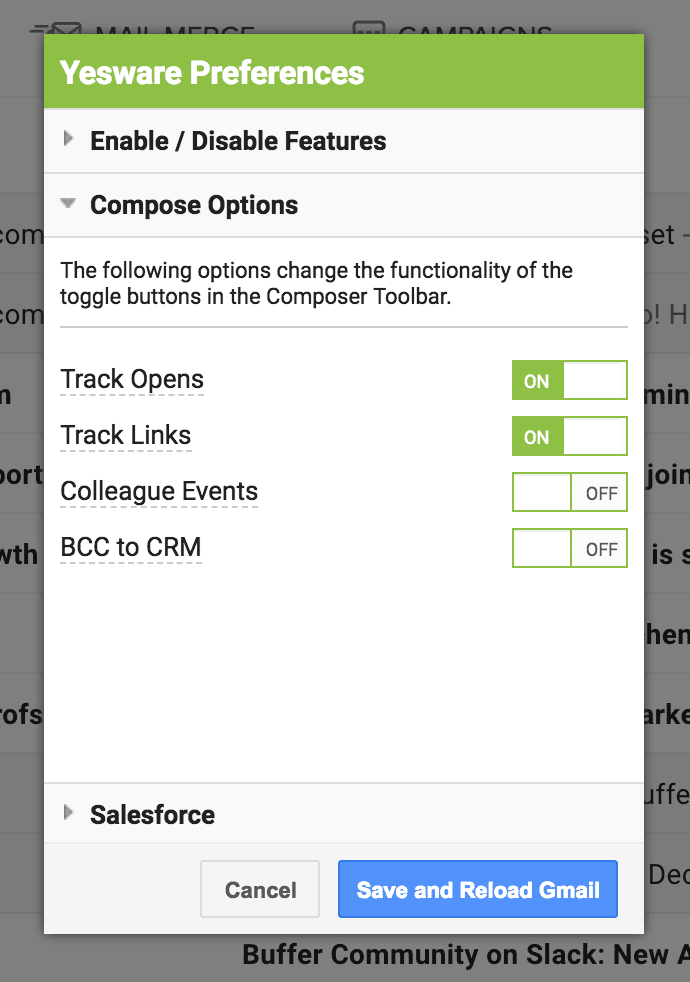
Here are the instructions for finding that unique address in popular CRM tools:
Salesforce Batchbook Pipedrive Relenta Nutshell
Base SugarCRM Highrise Capsule Zoho
We don’t integrate with CRMs like Microsoft Dynamics because they don’t support the email BCC feature that we use to sync email with other CRMs.
Have a question that wasn’t covered in any of the above? Feel free to view our FAQ and submit a question through our Help Center. We’re here to help and we’d love to hear from you!
Get sales tips and strategies delivered straight to your inbox.
Yesware will help you generate more sales right from your inbox. Try our Outlook add-on or Gmail Chrome extension for free, forever!
Related Articles
Casey O'Connor
Paul Hlatky
Sophia Seltenreich
Sales, deal management, and communication tips for your inbox

