5 Google Apps to Use for Business Success
Rui Jiang
Starting a business is cheaper than ever – thanks large in part to cloud-based technology that helps you collaborate with team members, market your brand and do product research. You can use Google-based tools and Google Chrome plugins to economically and efficiently handle many of the tasks that not only your sales team, but your entire company, does from day to day.
What are some of the apps that you should know? Here is just a sample:
1. Google Calendar
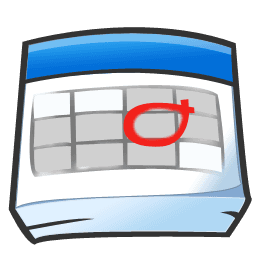 Google Calendar integrates with your Gmail (Google email). When your sales team collaborates with Google calendar, you can easily who is meeting with which prospects. When you share each other’s calendars in Google calendar, you can circumvent logistical questions like “Who is using the conference room” or “Who is on vacation?” when scheduling meetings and demos.
Google Calendar integrates with your Gmail (Google email). When your sales team collaborates with Google calendar, you can easily who is meeting with which prospects. When you share each other’s calendars in Google calendar, you can circumvent logistical questions like “Who is using the conference room” or “Who is on vacation?” when scheduling meetings and demos.
A helpful tool to integrate with both Gmail and Google calendar that will help make meeting scheduling easier than ever is Tungle.
With a free Tungle account, your sales reps can get a custom url (http://tungle.me/YOURNAME) that links to their Tungle profile, which shows their availability per their Google calendar. If they are trying to schedule an appointment or demo with a prospect, there’s not more awkward back-and-forth talking about available times. Here’s the email script:
Sales rep to prospect:
“I’d love to show you our product a little more in detail with a demo. Please pick a time that works for you: http://tungle.me/johndoe”
And with that, the prospect can select a time that works for them both.
2. Google Alerts
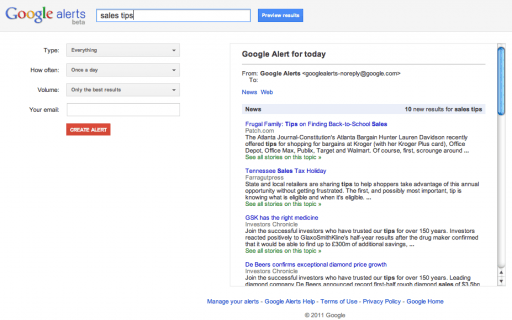
Google Alerts are usually more for the marketing team – a way to track news mentions of your brand, competitors and industry keywords. Usually alerts are sent daily to your Gmail, but you can have them sent less or more frequently if that’s what you prefer. Sales reps can use Google alerts to get industry news sent to them to stay on top of the issues that matter to their prospects and customers.
3. Google Reader
Just like with Google Alerts, staying on top of industry news for the product you are selling is an important part of being able to relate to your prospects. By subscribing by RSS to industry news sources, you can get the new posts personally sent to you via your Google Reader. If you find something you want to read, you can “read it later” by bookmarking that page using Instapaper’s Chrome plugin.
4. Google Analytics
Google Analytics is a free web-based tool to help you track your web traffic and even your leads. By setting up “goals” in Google Analytics, you can track how people make conversions on your website. This doesn’t account for your offline contributions to conversions (sales calls, demos) but it will be especially helpful to your marketing team to see what paths customers took (Twitter, organic keyword) to complete activities like email signups, event registrations or sales.
5. Google Adwords – Keyword Research Tool
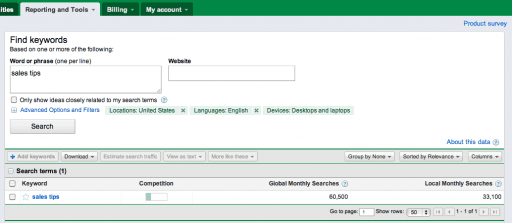
Google’s Keyword research tool helps your company learn about the keywords that your marketing team can leverage for blog posts and PPC (pay-per-click) advertising. By identifying to cost-per-click and competition for each keyword, you can get a sense of the kinds of phrases that will bring the traffic to your business’ blog. With each search query, the keyword research tool turns up a list of results for variations of that keyword. This will give you even more ideas for the phrases and topics you can cover in blog posts and other social media conversations.
Bonus tip: Search for these keywords you find with Google’s keyword research tool on Hashtags.org to see if there is an associated hashtag on Twitter related to them. You never know, your target audience may be using that phrase on Twitter and having conversations related to your business. Having your sales reps engage with those individuals could be a lead generation opportunity.
Google is so much more than a search engine, and your Gmail account unlocks a huge range of possibilities by incorporating Google apps and plugins into your business. In addition to using the Yesware Gmail plugin for efficient email and CRM, these tools will help you communicate, research and measure your activities in a cost-effective way.
_____________________________________________________________________________
Using Google apps for your business? Want to make the most of each email you send from Gmail to your prospects? Try your free trial of Yesware today.
Get sales tips and strategies delivered straight to your inbox.
Yesware will help you generate more sales right from your inbox. Try our Outlook add-on or Gmail Chrome extension for free, forever!
Related Articles
Ginelle DeAntonis
Casey O'Connor
Casey O'Connor
Sales, deal management, and communication tips for your inbox

