Best Email Management Software Solutions in 2024
Casey O'Connor
Contents
In 2024, nearly 350 billion emails are sent and received daily.
That number is expected to grow to over 375 billion by 2025.
If sales teams want to spend more time generating revenue than they do sorting through their inbox, they’ll sooner or later need to find tools to help manage the constant influx of email messages streaming in and out of their mailboxes.
Fortunately, plenty of email management software platforms exist to help make this task easier, more intuitive, and seamlessly automated.
In this article, we’ll go over everything you need to know about email management software, including what it is, what features to prioritize, and our favorite platforms for sales, marketing, and customer service.
Here’s what we’ll cover:
- What Is Email Management Software?
- Understanding the Needs of Small Businesses
- Key Features to Look for in Email Management Software
- Email Management Software for Sales
- Email Management Software for Marketing
- Email Management Software for Customer Service
What Is Email Management Software?
Email management software platforms are designed to help teams handle the various tasks that keep their inboxes streamlined and organized.  Email management software platforms are designed to help teams who rely heavily on email — like sales and marketing — make it easier to stay in touch with their various contacts.
Email management software platforms are designed to help teams who rely heavily on email — like sales and marketing — make it easier to stay in touch with their various contacts.
These tools also help teams collaborate and stay in touch with one another internally in ways that help the team stay organized, collaborate effectively, and make collective progress.
Email management software tools can handle everything from one-on-one correspondence to bulk emails to personal emails to email campaigns and can enhance the performance of customer support, sales, and marketing teams.
Understanding the Needs of Small Businesses
Small businesses are in a unique position of having to balance:
- Generating massive amounts of new contact information on a daily basis
- Acquiring and storing personalized details about each contact in a secure and private manner
- Utilizing personalized contact details within bulk email campaigns
- Maintaining an organized, streamlined, and productive inbox
With the number of emails coming and going on a daily basis — sales reps spend nearly 30% of their day reading and email — it’s imperative that SMBs that are hoping to grow and scale their businesses find ways to organize and streamline their inboxes and overall email practices.
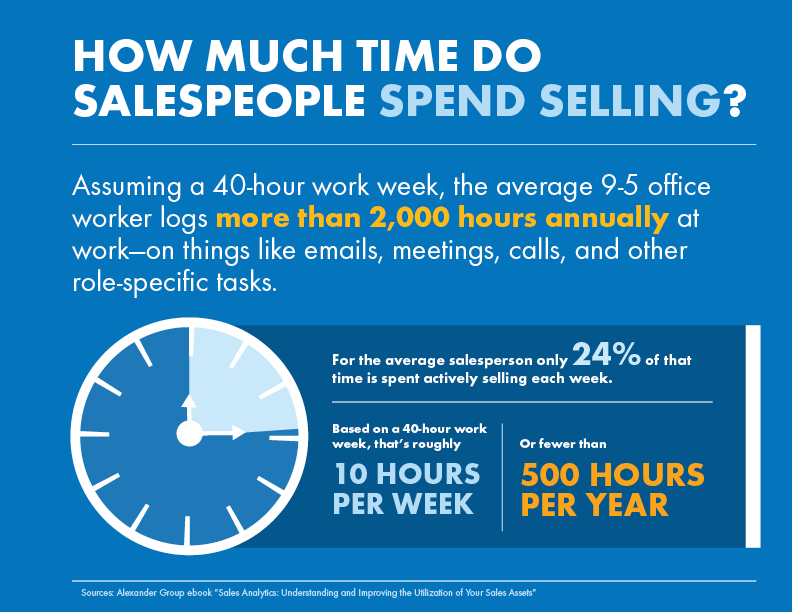
Email management systems can help.
Effective email management platforms help sales reps and teams:
- Organize their inboxes and sent messages with tags, filters, folders, and other categorization systems
- Increase their productivity with features like advanced search, spam filters, workflow automation, and rules-based functions
- Improve their collaboration and communication by increasing transparency around the team’s digital communication
- Ensure appropriate security with features like Transport Layer Security (TLS) that automatically encrypt your data
- Scale their communications via email templates, automation, high-volume email campaigns, etc.
- Attend immediately to customer needs, improving their experience and your brand reputation
Email management systems help sales teams (especially those who represent small businesses) maximize their communication in ways that both increase productivity and improve connection with email recipients.
Key Features to Look for in Email Management Software
There are many email management software platforms available for sales and marketing teams to consider.
Remember to look for a combination of technical features that will make your workflows easier and more efficient (like tags and labels), as well as higher-level features (like ease of integration and collaborative potential).
Here are some of the most important features for marketing and sales teams to look for as they shop for email management software.

Organization and Categorization Tools
Any email management system you choose should have robust email organization tools.
These features should help users categorize, sort, and prioritize emails based on filters like sender, subject, keywords, and more.
You should also be able to create rules and automatic filters to automatically filter, sort, label, archive, delete, unsubscribe, send to spam, etc.
The platform you choose should offer a variety of customizable features that allow users to streamline and organize their inboxes and other email folders.
Email Tracking, Reporting, and Analytics
Email management systems aren’t just responsible for your inbox and other internal messages; they should also help you optimize your outgoing email performance.
The email management platform you choose should offer insight into how your emails perform once you hit send. It should be able to produce reporting and analytics on metrics like:
- Customer Satisfaction Score (CSAT)
- Customer Effort Score (CES)
- First reply time
- Average response time
- Average resolution time
- Support ticket reopens
- Communication trends
Before you choose your email inbox management system, discuss with your team which of these metrics are most meaningful for your organization. This will help you choose a platform that helps your team track and improve those areas most productively.
Automation Features
The bulk of what email management software platforms do is add the power and efficiency of automation to email-related tasks.
The possibilities for email automation are virtually endless (no pun intended). Here are just a few examples:
- Set up auto-replies like out-of-office messages, confirmation receipts, and other automated responses
- Automatically integrate with your digital calendar and other task management platforms
- Prioritize and sort emails based on rules set by the user
Many email management systems are now also using artificial intelligence (AI) features to add even more automation and efficiency to their users’ workflows.
Omnichannel Support
Although email is one of the most prevalent communication channels, it’s important that your email management system also integrates with other communication channels for omnichannel support.
Remember, buyers expect high levels of personalization — which includes being ready to meet them where they are when they interact with your brand.  As far as email management is concerned, these omnichannel capabilities might include:
As far as email management is concerned, these omnichannel capabilities might include:
- The ability to view and respond to emails alongside conversations in other channels
- Intuitive and streamlined consolidation of contact information and interaction details
- A library of sales collateral (including email templates) that can be accessed from any communication channel
Capable email management systems should be able to collate and streamline various interactions across channels and give reps access to an intuitive, action-oriented synopsis of a buyer’s status.
Customized Branding and Workflows
For teams that are ready to level up their email image, some email management systems offer customized branding with options for things like logos, fonts, color schemes, images, and more.
Not every team will need or prioritize this kind of feature — especially SMBs, who may choose to dedicate their resources toward other features that will help them scale more efficiently — but customized branding may be attractive for enterprise teams and others that are interested in honing their brand image for a more consistent customer experience.
Collaboration
Collaborative capabilities are another key feature to look for in the email management system you choose.
Email, after all, is ultimately a communication tool — any good email management platform should make the communication process easier, more intuitive, and more productive.
Look for platforms that allow users to do things like share individual messages and folders, delegate/assign tasks, tag teammates with questions or action items, and other functions that create transparency within workflows.
The more seamless your team-wide communication becomes, the more quickly your team can scale its success.
Security
It’s critical that you choose an email management system that adheres to all current email security practices for the sake of your team and your recipients.  Look for platforms that include spam and malicious email identification/blocking abilities, sender reputation analysis, native redaction capabilities, and any other data privacy regulations that your industry imposes. All of these things will improve your own sender reputation, and, in turn, improve the deliverability of your emails.
Look for platforms that include spam and malicious email identification/blocking abilities, sender reputation analysis, native redaction capabilities, and any other data privacy regulations that your industry imposes. All of these things will improve your own sender reputation, and, in turn, improve the deliverability of your emails.
Although this feature may sound boring or technical, it’s one of the most important to consider when choosing your email management system. A secure platform keeps your and your buyers’ information safe with ease and assuredness, allowing sales reps to dedicate all of their efforts to communicating effectively and closing deals.
Scalability
The final feature to look for when considering an email management system is its ability to grow and adapt with your team.
A great email management platform should help your team succeed — will it be able to keep up when you do? Look for a platform that’s flexible and can scale with you as you grow.
Ultimately, the email management system you choose should enhance the successful components of your current email systems while improving inefficiencies and adding automation.
Email Management Software for Sales
There are several email management platforms available for sales teams to help streamline their inboxes, but two stand out above the rest.
Yesware
Yesware is a one-stop, tailored email management solution for small businesses.
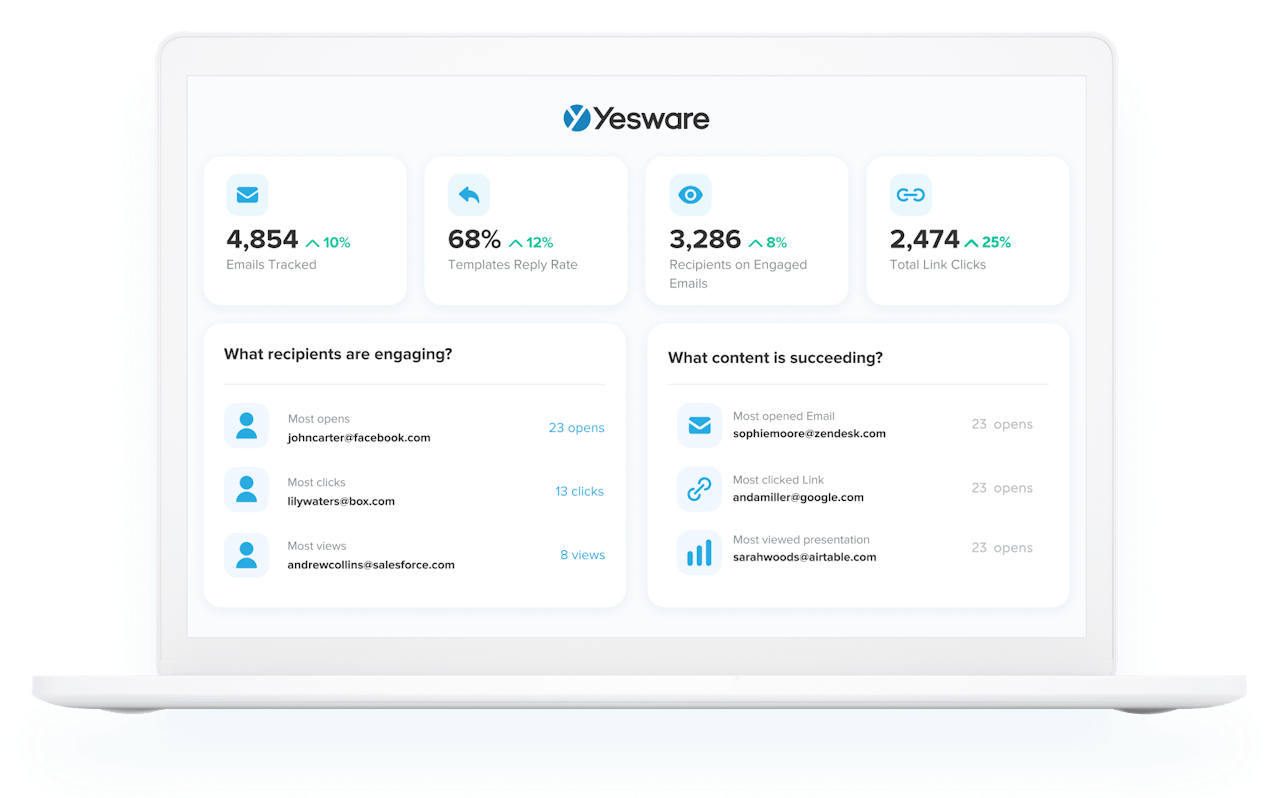
With features like email templates, multichannel campaigns, email tracking, meeting scheduling, and calendar integration, Yesware makes it easy for sales reps to manage their constantly buzzing email accounts.
Plus, Yesware integrates seamlessly with Salesforce, so email activity, calendar activity, and engagement data automatically sync to the CRM. Yesware also has a Salesforce Sidebar, which allows users to view and update contact information without leaving their inbox.
Because Yesware lives directly in the Outlook and Gmail inbox, it doesn’t alter workflows and processes.
Pricing
- Basic: Free forever
- Pro: $15/mo per seat
- Premium: $35/mo per seat
- Enterprise: $65/mo per seat
- Custom plans available
Hubspot
Hubspot is a great solution for medium to large/enterprise-level teams.
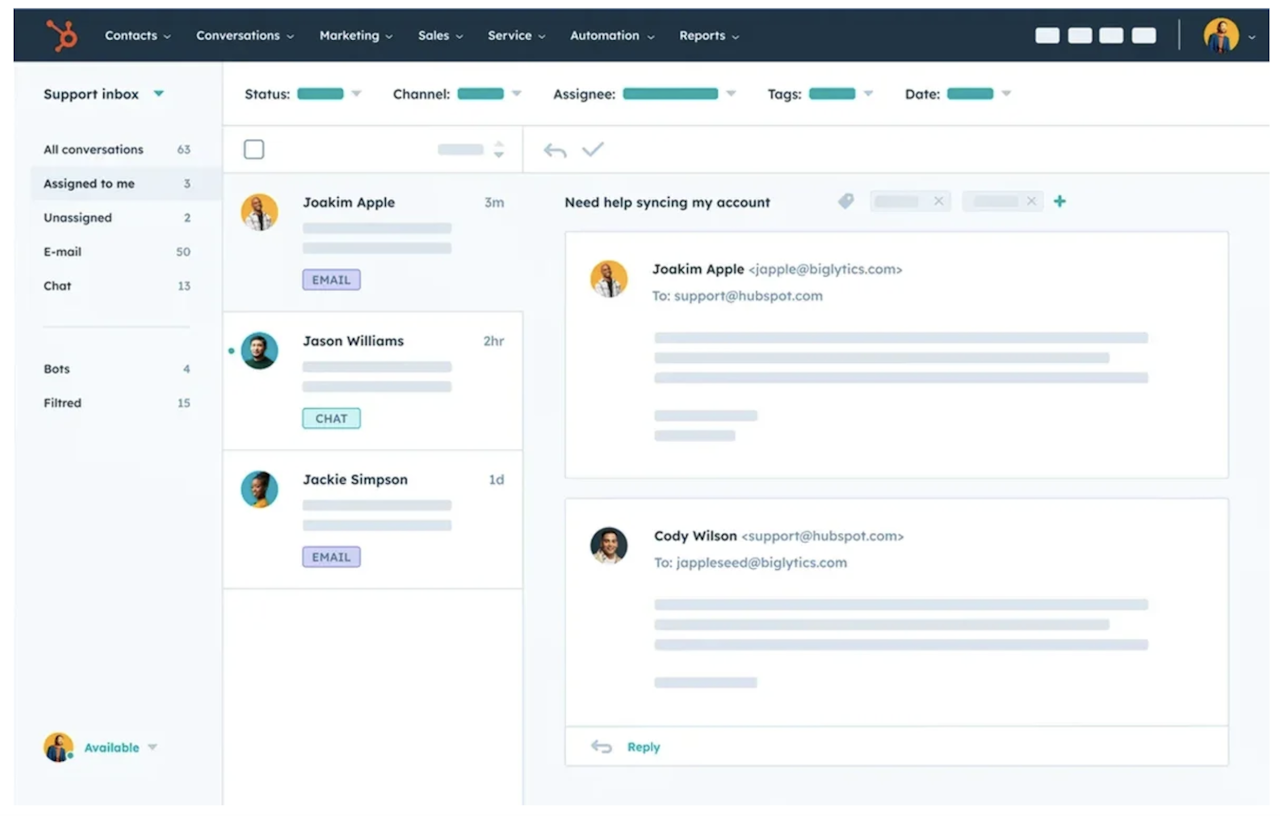
This email management software offers fully integrated email marketing with wide-ranging and extensive features to meet a variety of different sales needs.
Hubspot is a great solution for teams looking to centralize all of their sales and marketing efforts in one hub.
It also integrates with Salesforce and other CRM systems; that being said, integration and implementation can be quite laborious.
Pricing
- Professional: $450/mo
- Enterprise: $1500/mo
- 14-day free trial
Email Management Software for Marketing
There are also a variety of options available to help marketing teams send large volumes of emails at once, each with personalized content.
Mailchimp
Mailchimp is a well-known email management system that focuses on email marketing campaigns.
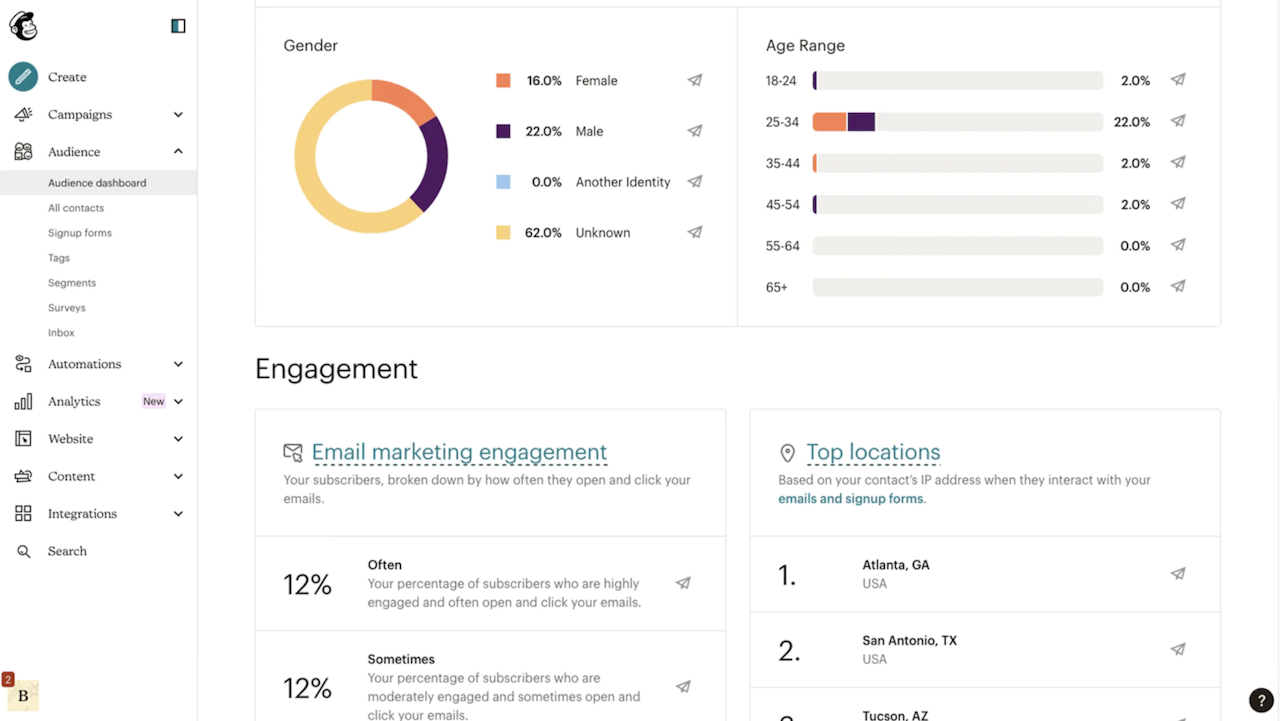
With customized branding, automated workflows, and comprehensive tracking and reporting functions, Mailchimp helps marketers deploy, analyze, and optimize data-driven email campaigns complete with customized content tailored to the audience’s needs.
One of the best features that Mailchimp offers is its segmentation abilities. The platform allows users to target specific subsets of their lead list based on factors like engagement level, demographics, recent interactions, and more.
Mailchimp integrates with various other marketing tools but isn’t designed to be a stand-alone email service provider.
Pricing
- Free plan available
- Essentials: $13/mo (includes 3 seats)
- Standard: $20/mo (includes 5 seats)
- Premium: $350/mo
ActiveCampaign
ActiveCampaign is another viable email management software option for marketers.
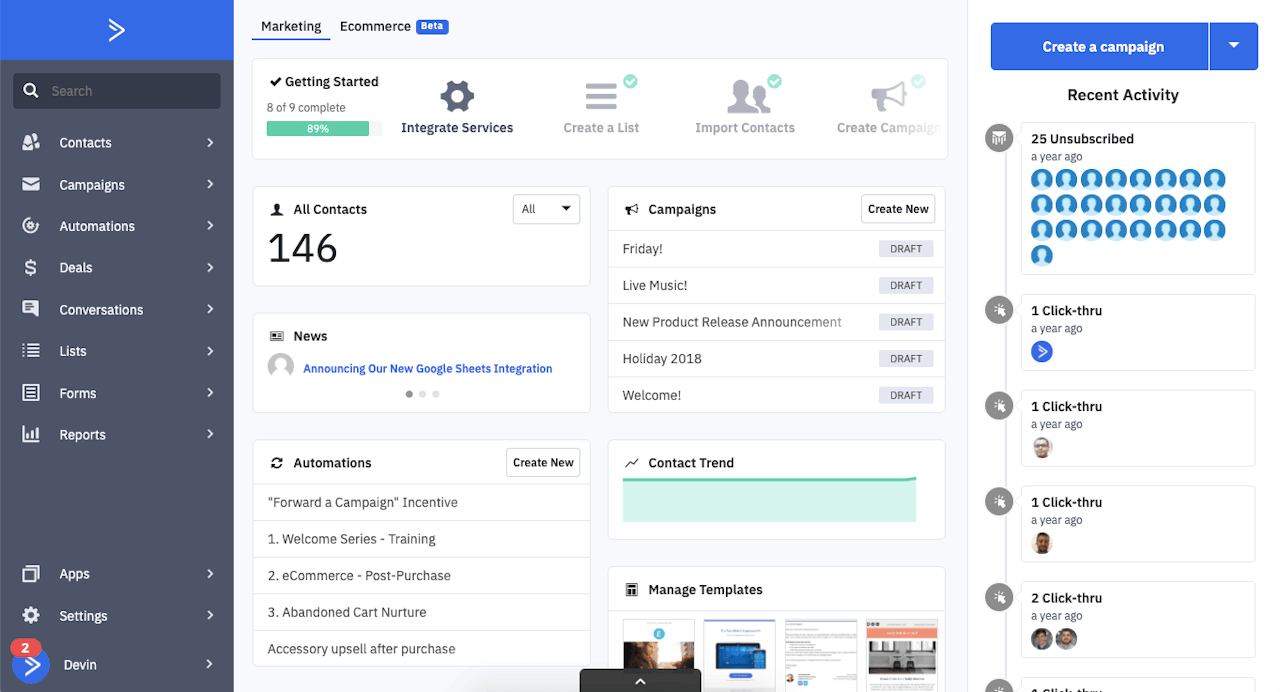
Like Mailchimp, ActiveCampaign focuses on email marketing automation. With omnichannel support, branding customization options, and automated workflows, this platform helps marketing teams create and manage successful email campaigns.
ActiveCampaign is an especially great option for Zendesk users (more about this platform in the next section), as the two systems were built to integrate seamlessly.
Pricing
- 14-day free trial
- Marketing Lite: $29/mo (includes 1 seat)
- Marketing Plus: $49/mo (includes 3 seats)
- Marketing Professional: $149/mo (includes 5 seats)
- Marketing Enterprise: Contact for pricing (includes 10 seats)
Email Management Software for Customer Service
Although sales and marketing are typically inextricably linked, customer service is the third leg of the success trifecta when it comes to buyer satisfaction.
Customer service is just as responsible for communicating well via email as sales and marketing.
In fact, many customer service teams receive more negative emails than any other in their organization; they need to know how to handle a large influx of messages that all require solutions and careful management.
These reps need to stay on top of their interactions so that they can solve problems efficiently and in a brand-cohesive way.
Zendesk
Zendesk is built for enterprise-level customer service teams. It offers customized, branded workflows and seamless collaboration tools.
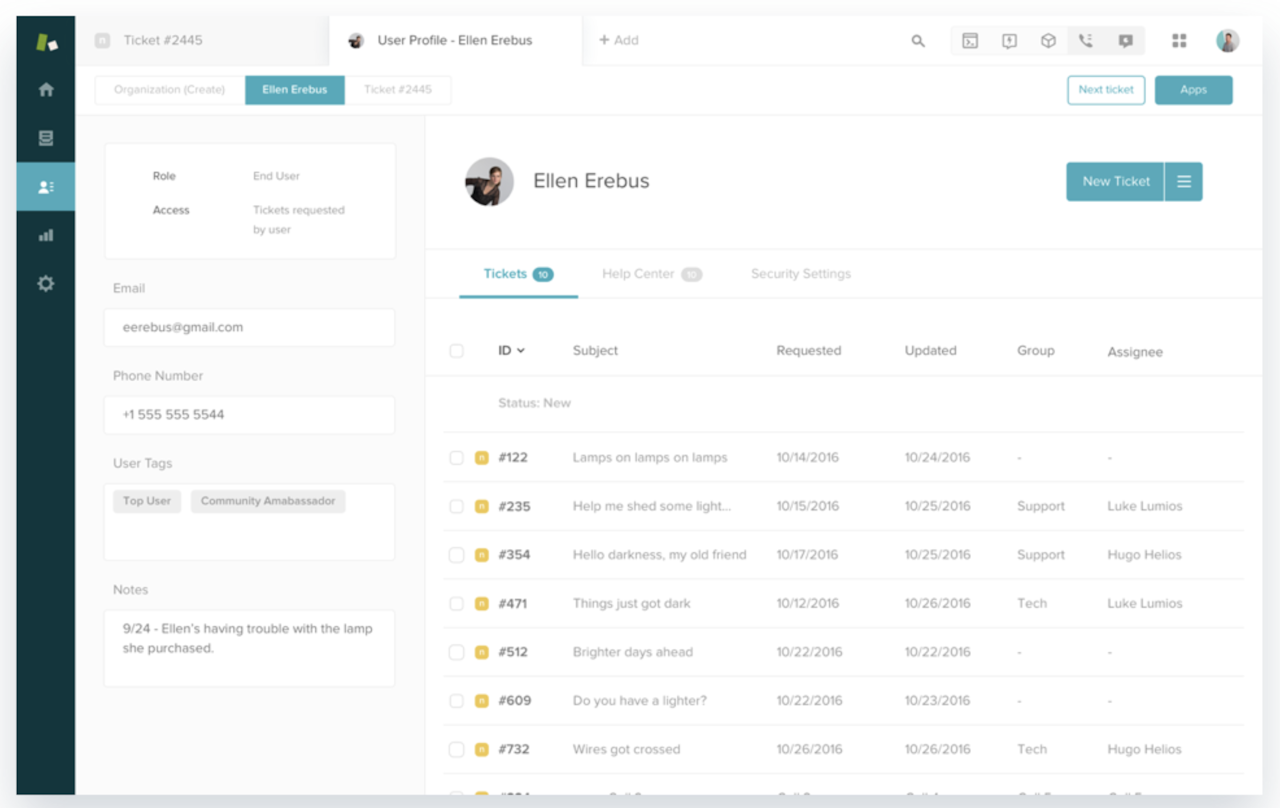
One of the platform’s main features is its customer support ticket management. Incoming emails are automatically converted to customer service tickets, with the ability to add tags, custom fields, custom views, and more.
Zendesk also offers robust customization options, as well as omnichannel support (e.g., email, voice messaging, live chat, social media interactions, help centers, community forums, etc.). It’s designed to offer customers a live, in-person, conversational experience while they’re receiving customer support.
Zendesk is made to help customers have a personalized support experience where they feel understood and their issues are resolved.
Pricing
- Support Team: $19/mo per seat
- Support Professional: $55/mo per seat
- Support Enterprise: $115/mo per seat
- 14-day free trial
Front
Front focuses on customer operations, with features like omnichannel support, workflow customization and automation, and tracking and reporting tools. It also offers a collaborative inbox and other productivity-boosting collaboration tools.
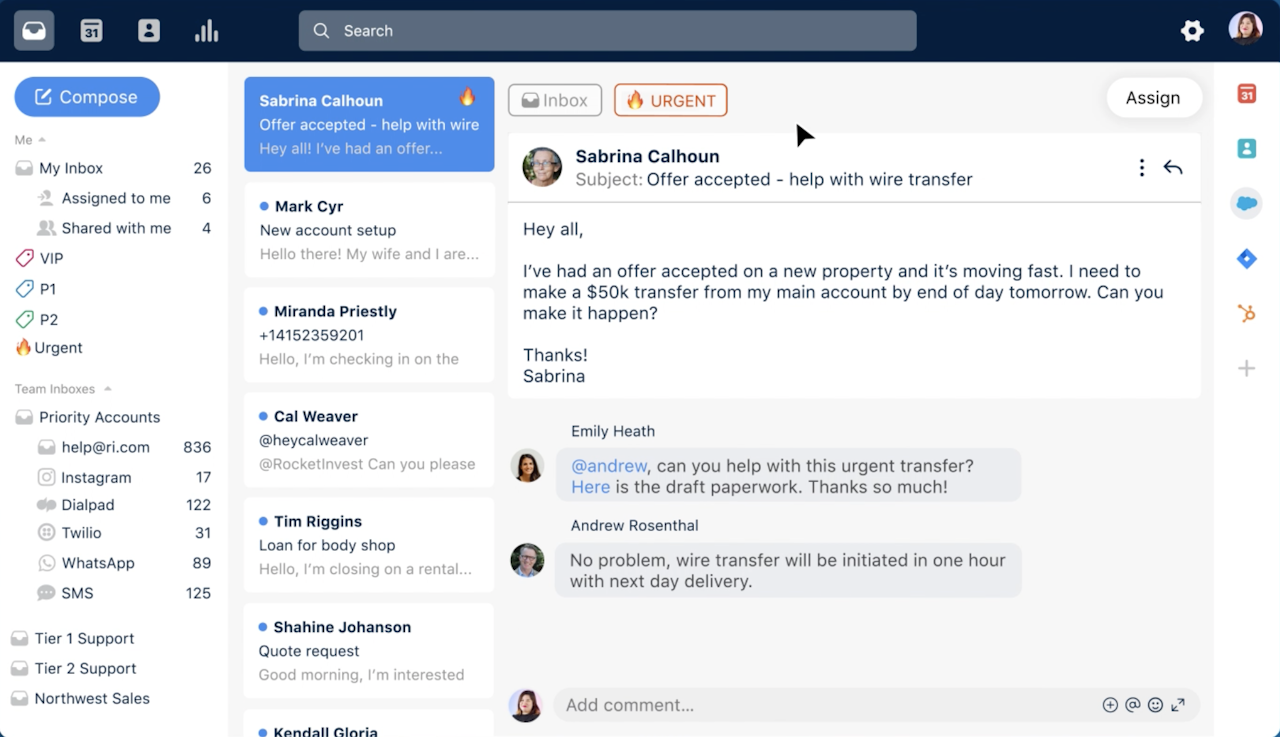
This platform works particularly well for group emails like “info@” and “support@.”
Front integrates very well with a variety of other platforms, apps, and tools, and helps teams monitor their email performance with tracking and analytics.
One of Front’s specialties is its ability to help users operate their personal and professional inboxes collaboratively and with minimal friction.
Pricing
- Starter: $19/mo per seat
- Growth: $59/mo per seat
- Scale: $99/mo per seat
- Premier: $229/mo per seat
LiveAgent
LiveAgent is another email ticketing platform that supports customer service teams. It functions as a “help desk,” and helps users organize their emails, calls, social media messages, chats, and more within a single, centralized inbox.
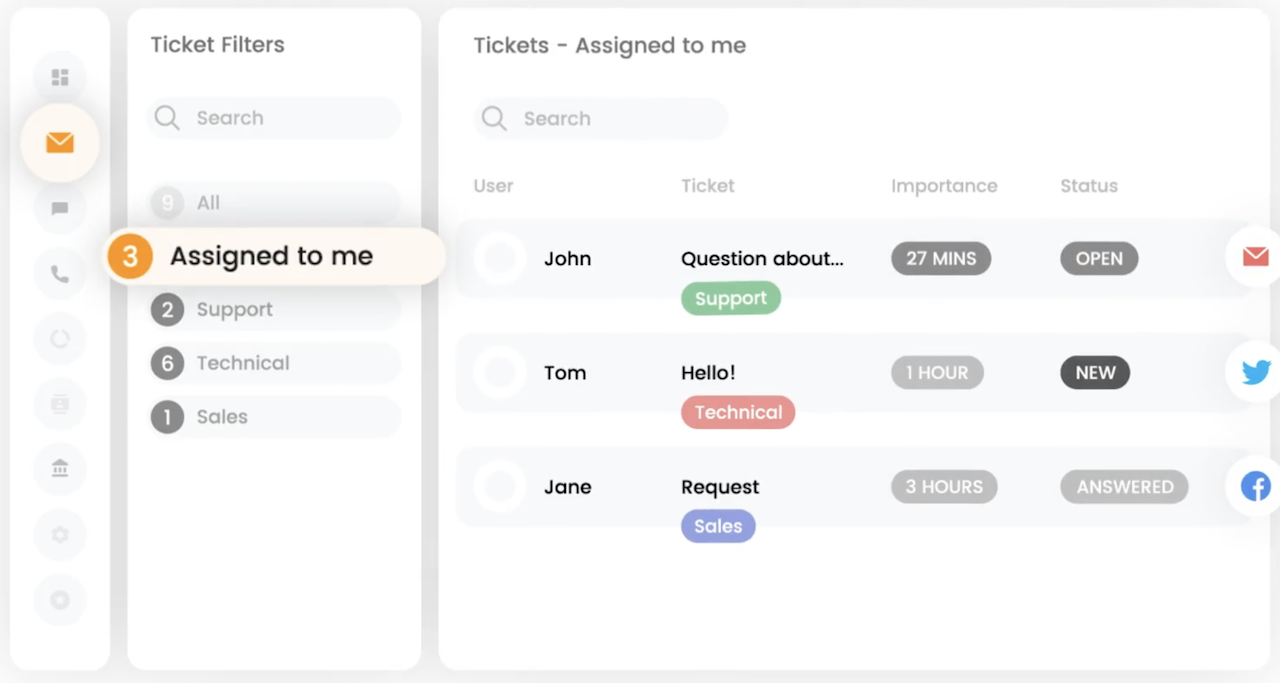
It also offers automated workflows, customized/branded campaigns, spam prevention, and reporting capabilities.
The goal of LiveAgent is to provide a seamless collaboration tool for customer support agents that allow them to meet customers’ needs in a personalized and efficient way.
Pricing
- Small: $9/mo per seat
- Medium: $29/mo per seat
- Large: $40/mo per seat
- Enterprise: $69/mo per seat
- 7- or 30-day free trial
Looking for software for other functionalities? Grab our tech stack blueprint below.
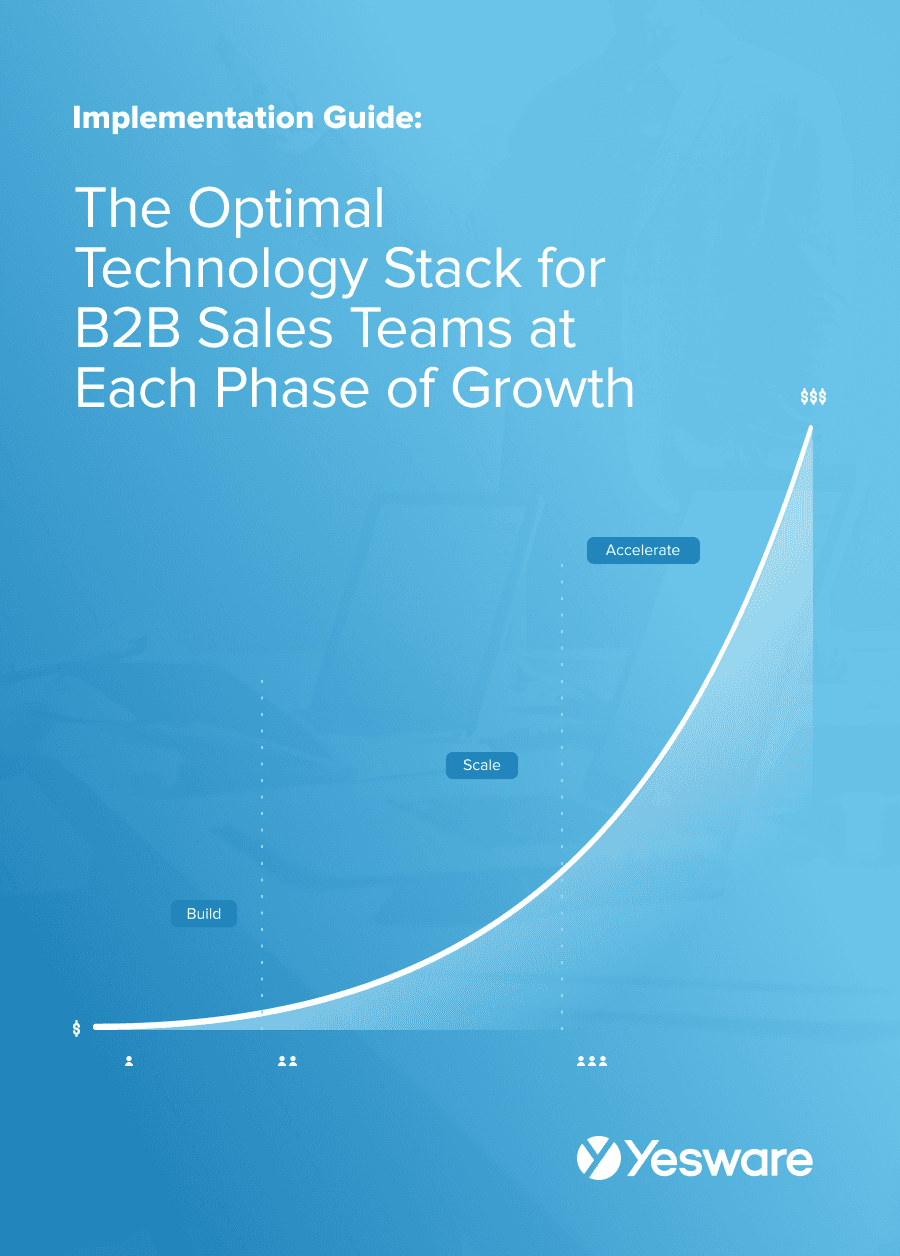 The Optimal Technology Stack for B2B Sales TeamsUsing data from the most successful business-scaling models, we designed a blueprint for the exact technology your business needs at each phase of growth.
The Optimal Technology Stack for B2B Sales TeamsUsing data from the most successful business-scaling models, we designed a blueprint for the exact technology your business needs at each phase of growth.
Improve Email Productivity with Yesware
Yesware was built to save time for sales reps and marketers to amplify email productivity.
With easy-to-use features like email templates that allow you to save and store successful emails to use again and again, the daily minutes reps save on automated tasks quickly turn into hours over the course of weeks and months.
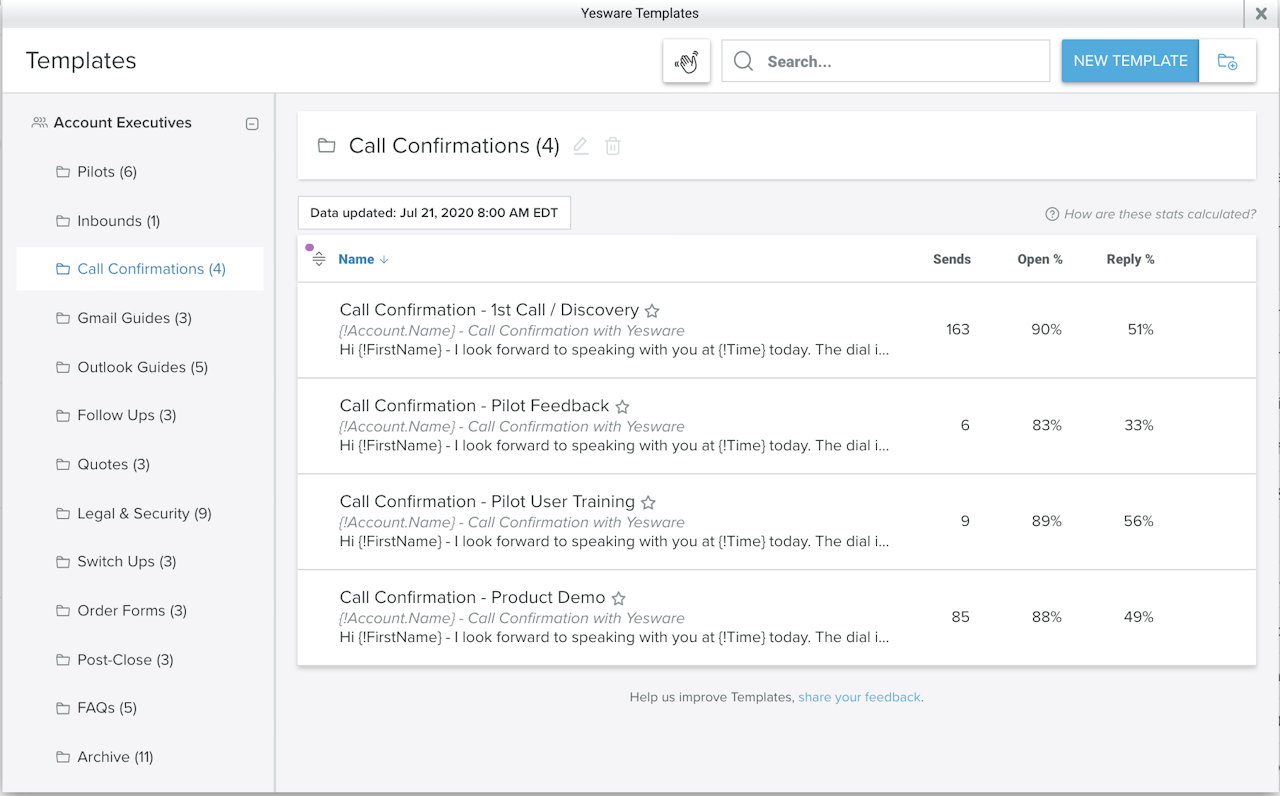
Email templates and campaigns are easily sharable with your team for quick and easy collaboration and improved email performance.
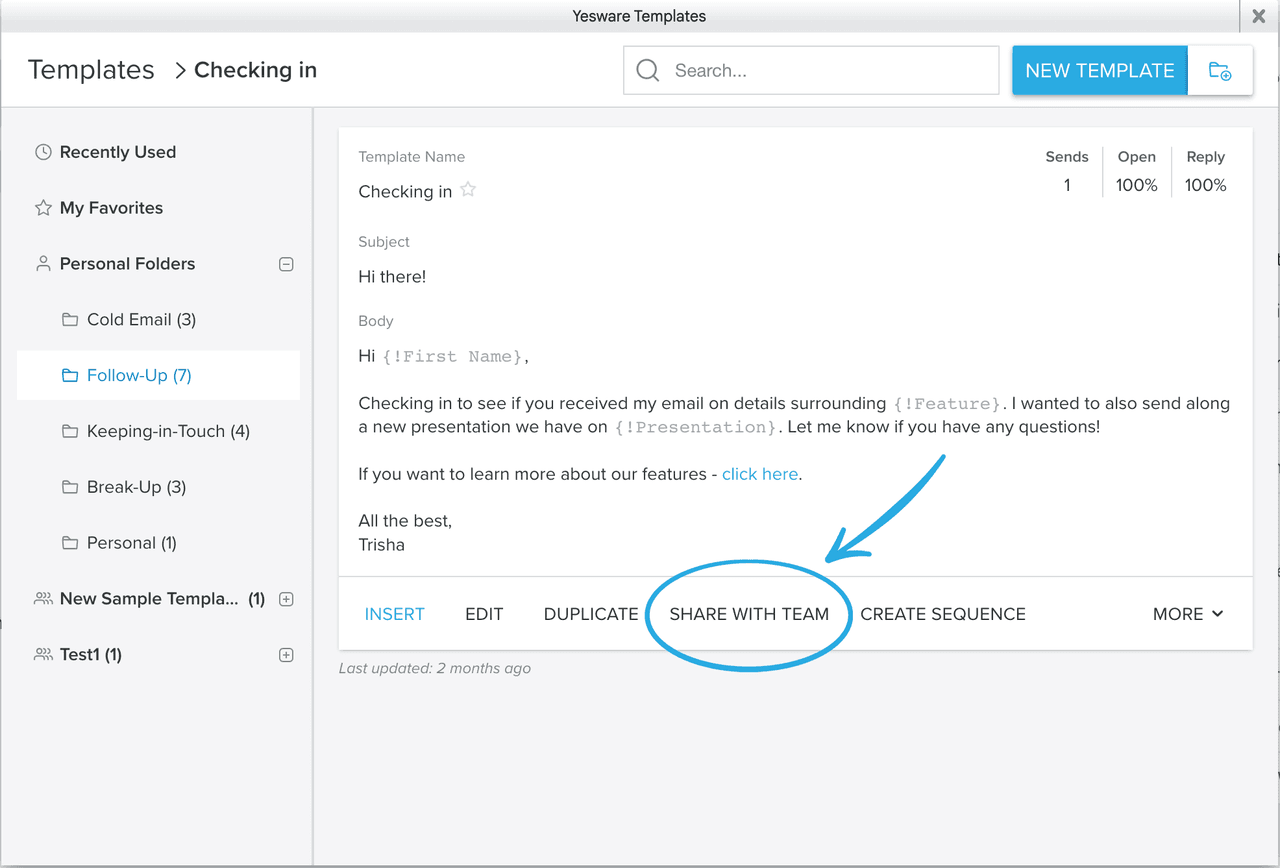
There are various other tools, such as Meeting Scheduler, that speed up email communication. With Meeting Scheduler, you have an easily accessible link that syncs to your calendar directly from your inbox.
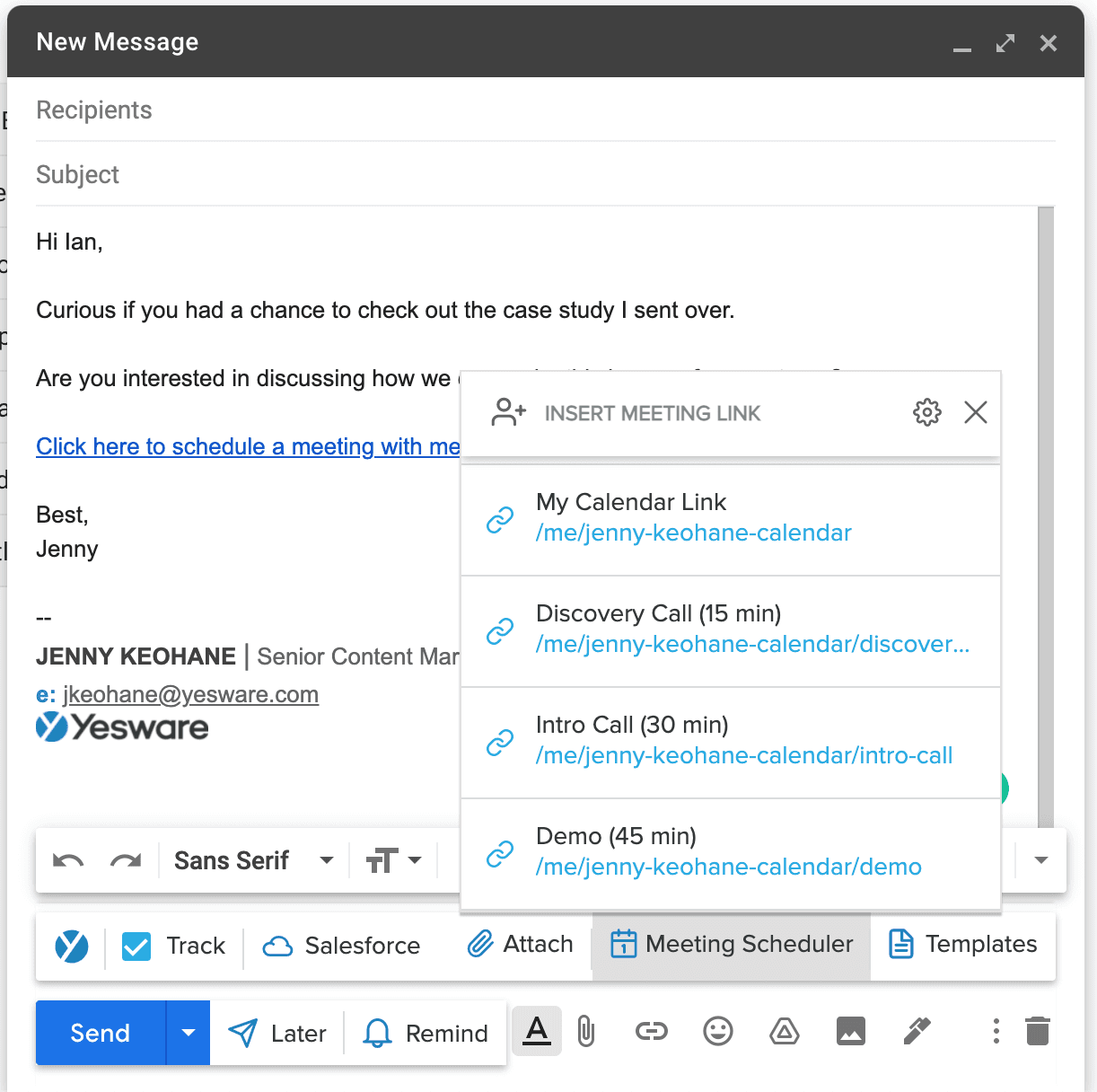
Yesware also offers comprehensive email and attachment tracking features, and insightful analytics reports that help marketers and sales reps understand their level of recipient engagement.
![]()
Yesware was built for team collaboration and collective progress.
Conclusion
It’s virtually impossible for small businesses to succeed without effective email management. There are simply too many messages and too many interactions for reps to track effectively.
Email management platforms like Yesware can help sales managers support their teams with intuitive, affordable solutions for a streamlined inbox and productive email campaigns.
Get sales tips and strategies delivered straight to your inbox.
Yesware will help you generate more sales right from your inbox. Try our Outlook add-on or Gmail Chrome extension for free, forever!
Related Articles
Jenny Keohane
Jenny Keohane
Jenny Keohane
Sales, deal management, and communication tips for your inbox

