Email 2.012 – Four Innovations that will change the way we think about email
Matthew Bellows
Contents
There’s been a lot of hype around social media replacing email as a B2B communications tool. People suggest that Twitter, LinkedIn and Facebook will be the preferred communication tools for businesses and that email will take a backseat. A French CEO even wants to move his company off email! Sacre Bleu!
These people are wrong. Email will continue to be the primary tool for one-to-one communications between professionals not only because it’s already so dominant, but because of the enormous innovations taking place in email now. Here are the top four email innovations to watch for in 2012.
Basic Productivity Improvements
Any guy with a stopwatch looking at our email habits would be shocked. Why do we spend so much time dragging and dropping? Why is there still so much administrative effort associated with email? Two main reasons: people have such a close and intense relationship to their personal workflow that any change encounters serious resistance. And email is only now starting to attract a new generation of user-centric product designers.
Gmail’s Priority Inbox is the most visible example of improvements here, but check out WriteThat.name by Kwaga too. This service reads your email, reliably extracts contact details and updates your Gmail Contacts automatically. Plenty of other companies are pointing the way here – look at SaneBox for another example. Let computers figure out how to organize, remind, prioritize and categorize. Give us humans more time to do the real work.

Platform
Email started as an application, became a consumer media/acquisition channel and is now becoming a development platform. Xobni famously pioneered this approach by hacking their way through a jungle of Outlook code. As email increasingly moves to the cloud, this trend will accelerate. Gmail, although it doesn’t offer an API, is supporting a growing third-party developer ecosystem. Boomerang has changed the way people manage email reminders. WiseStamp makes plain old signatures smarter. If you are on Chrome, you can completely change your Gmail UI. Even Microsoft is moving in this direction:
ZDNet’s Mary-Jo Foley reported on a small group within Microsoft’s Visual Studio team hiring people for “integration of JavaScript and HTML5… for Office 15 programmability tools.”
But if you are on the Microsoft stack, you already know you shouldn’t wait for Microsoft. Companies keep building new Outlook plugins, and I’m especially excited about what Exchange developers are doing. Boston-based Foretuit parses your Outlook and your company’s Exchange logs to provide amazing insights into your sales channel. with a cross-platform approach, PowerInbox makes emails act like web pages and provides a developer API to help other apps do the same.
“Email as a Platform” brings an incredible variety of new capabilities to our familiar old email. The one-size-fits-all experience of email is all but over in 2012.
Feedback
“Return receipt requested” is one of many features hanging around email systems and not getting used. This coming year will see email providing feedback in one-to-one communications. Here, old technology is applied in a new way – email feedback works the same the way email marketing reporting does, but with a much stronger value proposition for both parties. For the author, hearing back that an email was opened, a link was clicked, or an attachment was downloaded is a positive sign of reader engagement. It’s not an invitation to follow up, but knowing that the reader has engaged in some way is a small step towards building a customer-centric sales pipeline.
Yesware’s implementation of this feature reports on time, platform, location (therefore forwarding), and frequency of opening.
The thing that critics miss about this technology is that for the email recipient, control is still in their hands. New email feedback features largely rely on image tags inserted into the message body. If the reader doesn’t load the image, there’s no data to track. Depending on the reader’s email reader, they either opt-in or opt-out of email tracking. This is not the end of the world.
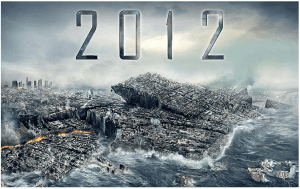
Instead of sending an email into the void and hoping for a reply, in 2012 your email will tell you if they’ve been opened, been read, been clicked or been forwarded.
Analytics
With feedback mechanisms in place, the 1.9 billion email users can now apply web-like analytics to this crucial communication channel. What’s the best time to send an email in order to get a reply? What’s the best subject line? What messages communicate most effectively? Who is the best person on the team for getting a response? What is your reply rate? How does this week’s reply rate compare to last week’s, and what can you do about it?
Moreover, in email, the lack of data is data as well. If someone doesn’t reply, or replies after a long delay, that’s powerful information. In 2012, you’ll be able to access all that data and understand how it applies to your business issues. More on this to come soon.
In this coming year, one of the oldest internet applications is going to get a new lease on life. Email is going to be more productive, more customized, more feedback-rich, and more data-sensitive than ever before. It’s a great time to be an email innovator.
Update
I just found this interesting comparison between Facebook and email activity: In the same 60 seconds in which 695,000 Facebook status updates are posted, 168 million emails are sent.
Get sales tips and strategies delivered straight to your inbox.
Yesware will help you generate more sales right from your inbox. Try our Outlook add-on or Gmail Chrome extension for free, forever!
Related Articles
Jenny Keohane
Casey O'Connor
Guest Author
Sales, deal management, and communication tips for your inbox

