Best Personalized Email Examples + Proven Strategies
Jenny Keohane
In 2023, absolutely all cold emails that leave your inbox should be personalized emails.
When you send emails to strangers, there’s something missing that you need to grow:
Trust.
Many people skip this step, and it’s silly. It’s like keeping a plant boxed up and expecting it to grow anyways. You can’t jump right into asking for something and assume that custom fields like [Company Name] are enough to win strangers over.
Those tactics don’t build trust, and they don’t get the reply.
Below, we look at proven strategies to nail personalized emails, backed by psychology and real-world examples.
Here’s what we’ll cover:
- What Is Email Personalization?
- Why Are Personalized Emails Important?
- Email Personalization Strategies With Examples
- Best Practices for Sending Personalized Emails
What is Email Personalization?
Email personalization is a strategy that leverages the data and information you have on a potential buyer to craft a relevant and targeted email.
Ultimately, personalized emails help provide a unique experience to recipients so that your message stands out from the crowd.
In 2023, email personalization goes beyond [First Name] and [Company Name]. Buyers are looking for more. Tell them why your product or service will benefit their specific company and how you can help make that happen.
Why Are Personalized Emails Important?
Whether you’re aware of it or not, everything you see on social media these days is personalized for you. That’s how ads get you to buy, apps get you to continue scrolling, and content gets you to react.
In the digital world of 2023, any message you want to resonate with buyers absolutely must be personalized. Buyers not only expect it but require it from brands:  Working professionals receive an average of 121 emails per day, meaning all non-personalized emails are going straight to their trash can.
Working professionals receive an average of 121 emails per day, meaning all non-personalized emails are going straight to their trash can.
Even if you’re sending an email campaign to various recipients, use dynamic content and custom fields that differentiate each email from the other.
The proof is in the pudding — check out these stats on email personalization:
- 80% of consumers are more likely to make a purchase when brands provide personalized experiences.
- Personalized emails have 29% higher unique open rates and 41% higher unique click rates than non-personalized emails.
- 72% of consumers report they only engage with personalized messaging.
Now, let’s look at some of the best ways to accomplish these numbers.
Email Personalization Strategies with Examples
1. Personalize With Uncommon Commonalities
The fastest way to win someone over when writing personalized emails is to show how much you have in common.
That’s because we tend to trust those who are similar to us.
This psychological principle works even better when you emphasize something unusual you have in common with another person. Give and Take author Adam Grant does a great job explaining how this works:
“We bond when we share uncommon commonalities, which allow us to feel that we fit in and stand out at the same time. Think of the last time you traveled abroad and met someone from your hometown. If you met at home, the connection wouldn’t stand out as unique, but on foreign soil, you’re the only two people from there, so you feel a sense of closeness.”
How to Find an Uncommon Commonality
Check your prospect’s LinkedIn, Twitter, Google, and public Facebook profiles for shared backgrounds, hobbies, likes, dislikes, etc.
Do you have something in common that’s not particularly common? Mention it in your email.
Highlighting unusual similarities — especially in initial outreach — could be the leg up you need to get a reply from someone who might otherwise ignore you.
Let’s take a look at an example.
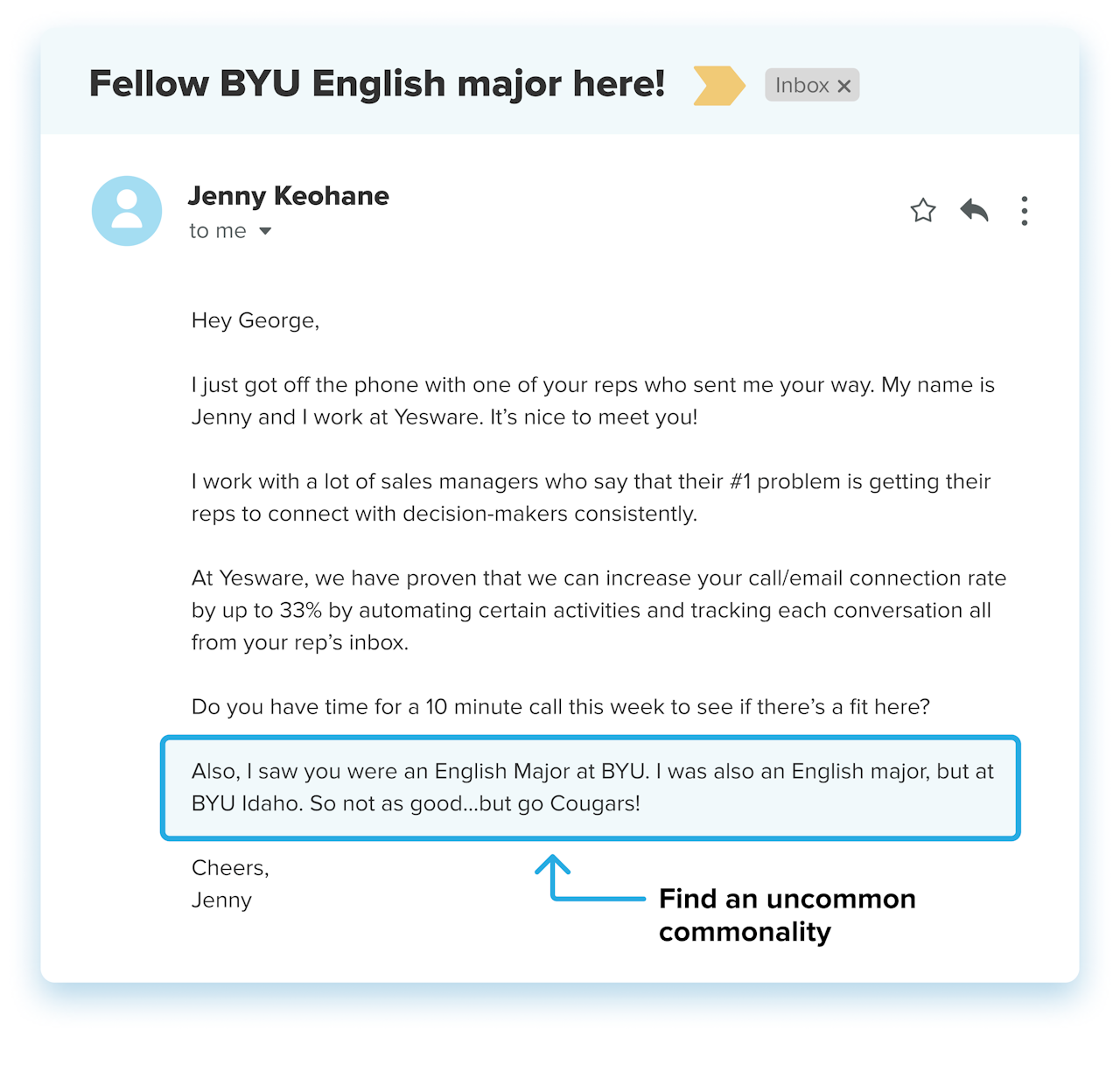 2. Personalize With Hiring Pain Points
2. Personalize With Hiring Pain Points
Addressing someone’s specific pain points can be a powerfully effective way of writing personalized emails and earning their reply. That’s because pain motivates action even more than pleasure.
To find what’s keeping your prospect up at night, look no further than their company Careers page.
How to Create Personalized Emails From Open Job Postings
Check the open job listings on your prospect’s company’s website to see if they’re hiring anyone who would use your product. These postings will tell you:
- The pain points that have prompted the company to hire additional resources.
- The title of the hiring manager, who will most likely be the decision-maker you’re trying to reach.
Strike a chord by bringing up the issues that your prospect is experiencing, and then offer a more immediate solution than a new hire.
Here’s how one Yesware sales rep did just that (and got a reply).
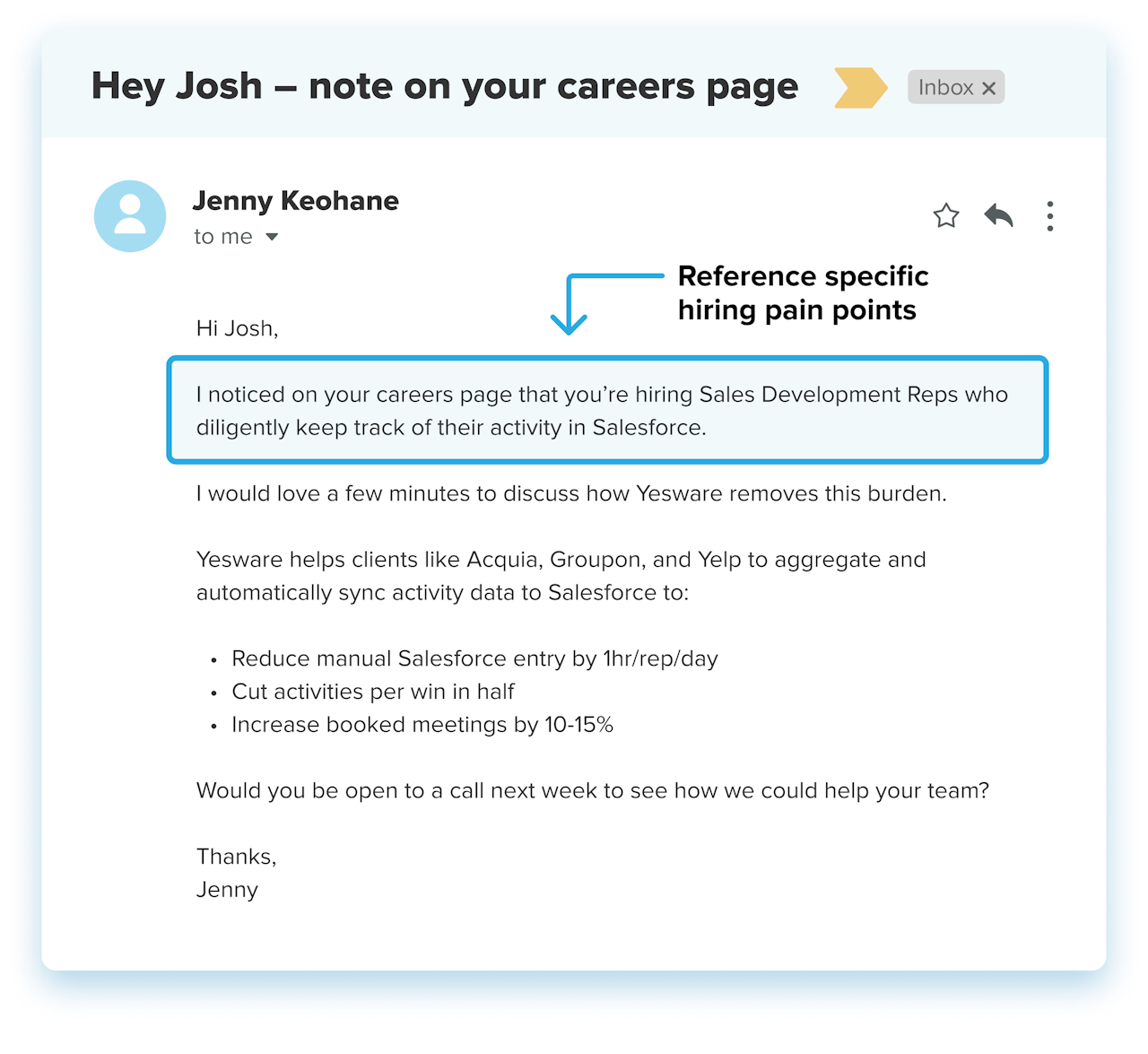 3. Personalize With Praise
3. Personalize With Praise
Receiving a compliment has a positive effect on your brain. It helps to immediately warm a cold email.
Use compliments in your personalized emails to create subconscious, positive attitudes toward you and your company. It works, even when a prospect recognizes it for what it is: a sales tactic.
Research shows that your prospect will still develop a positive attitude toward you.
How to Personalize Emails Using (Sincere) Praise
Check these places for news you can use:
- LinkedIn → recent promotions
- Google → funding announcements, product launches, or other announced achievements
Be specific in your email. Don’t just say, “I’m impressed by you.” Explain why. If you don’t point to a specific success, you risk getting sent to the trash bin with all the other generic emails.
Let’s take a look.
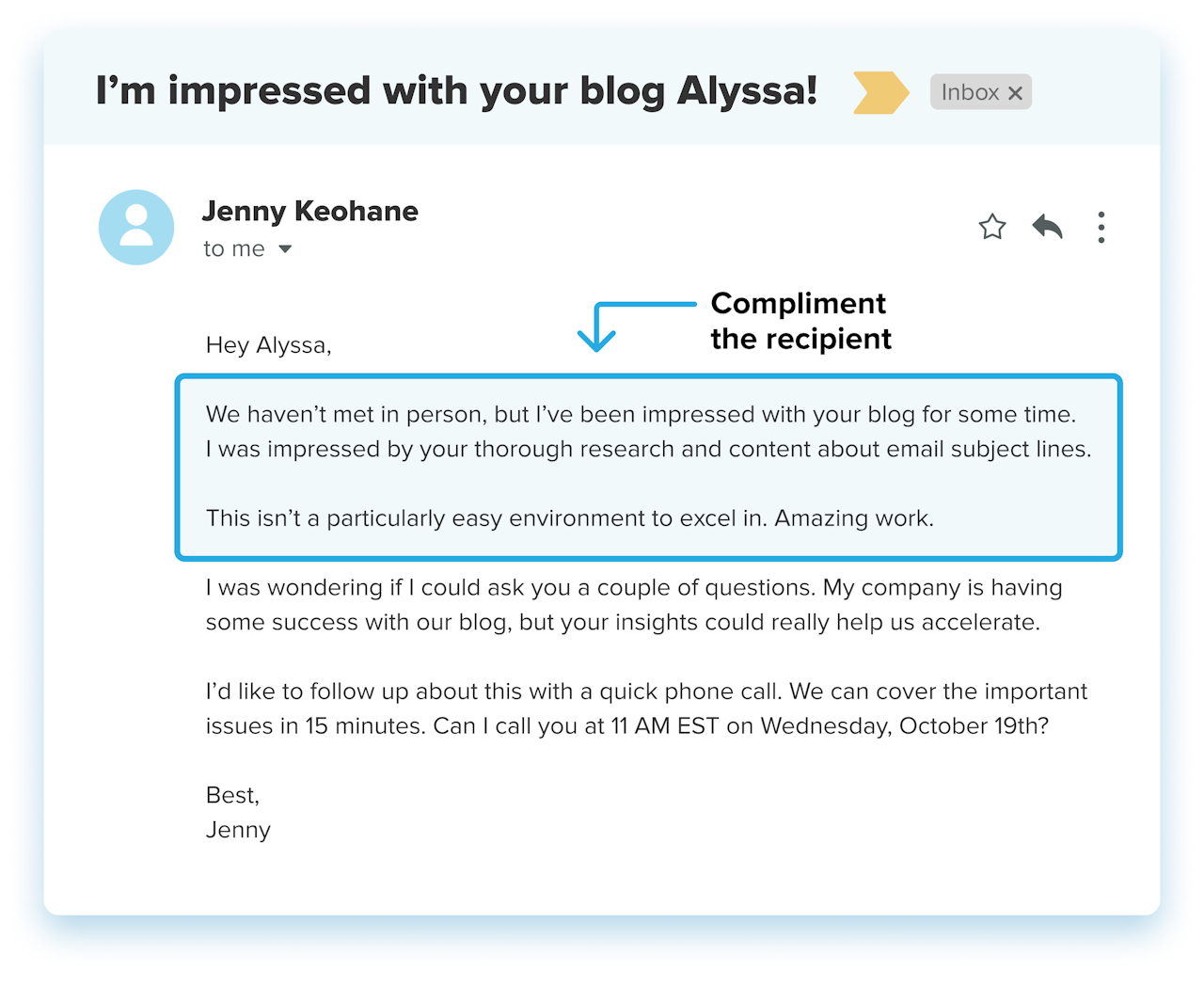 Here’s another example that mentions a recent announcement to help provide relevancy, personalization, and praise to the email.
Here’s another example that mentions a recent announcement to help provide relevancy, personalization, and praise to the email.
When you begin your email with a compliment, it’s hard to not continue reading (because who doesn’t like reading about themself).
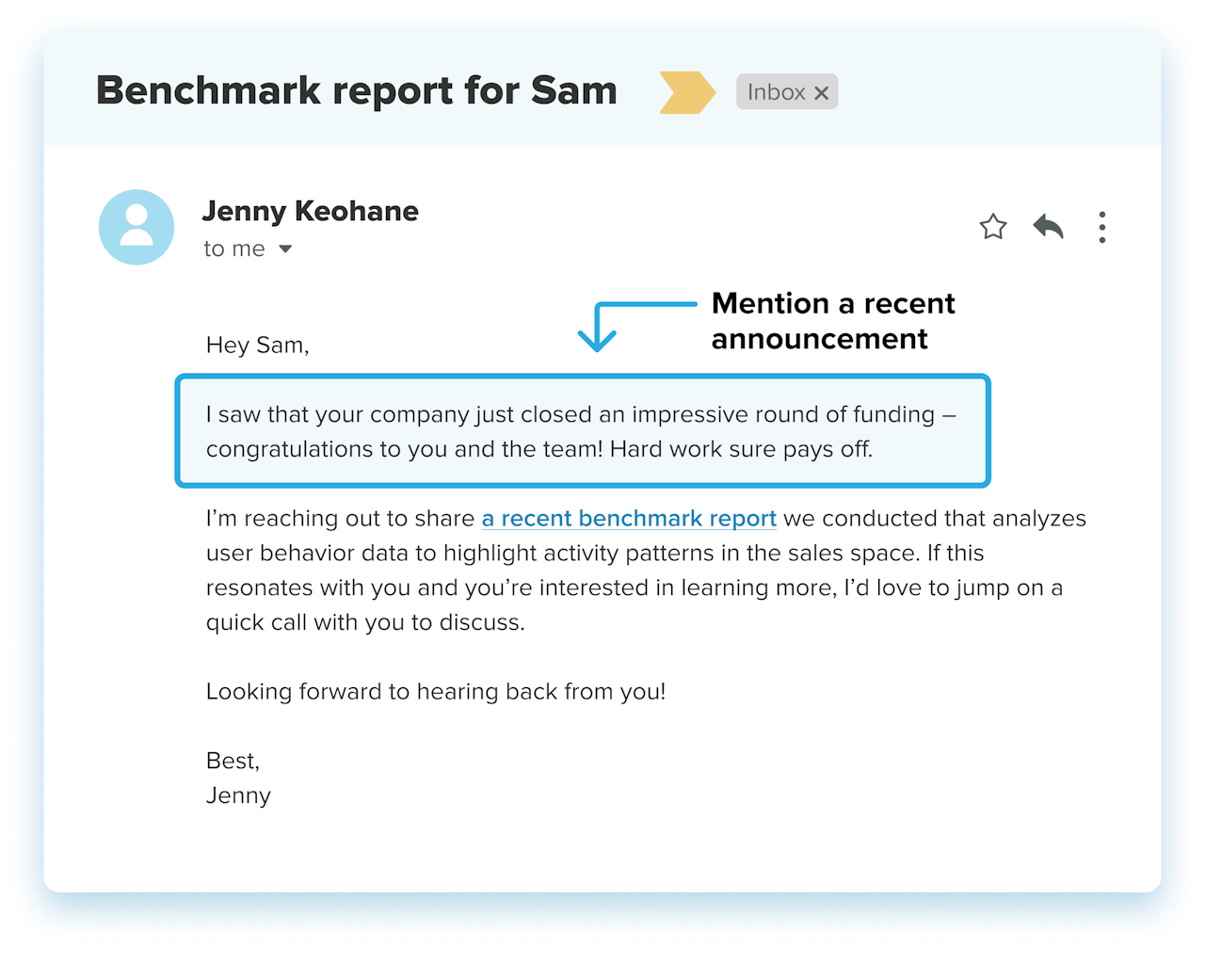 4. Personalize With Mutual Connections
4. Personalize With Mutual Connections
Can we all agree that receiving advice from someone who can’t possibly relate to what you do is downright frustrating?
It’s a feeling that is all too familiar for anyone who has received a non-personalized cold email. Here’s someone you don’t know, telling you what you need in order to do your job better.
Mentioning a mutual connection in the body of your email is one way to avoid this unfortunate scenario. Because when it comes to valuing the opinions of others, we take cues from people we already know and trust.
It also shows that you’ve done your research and you mean business — literally.
How to Send Personalized Emails Using Mutual Connections
Here are a couple of ways to go about this in your personalized emails:
- Have your mutual connection send the email for you.
- Reference their colleagues or other decision-makers. This is great social proof that shows you’re being taken seriously by people they can relate to.
Here’s how you can leverage tactic #2.
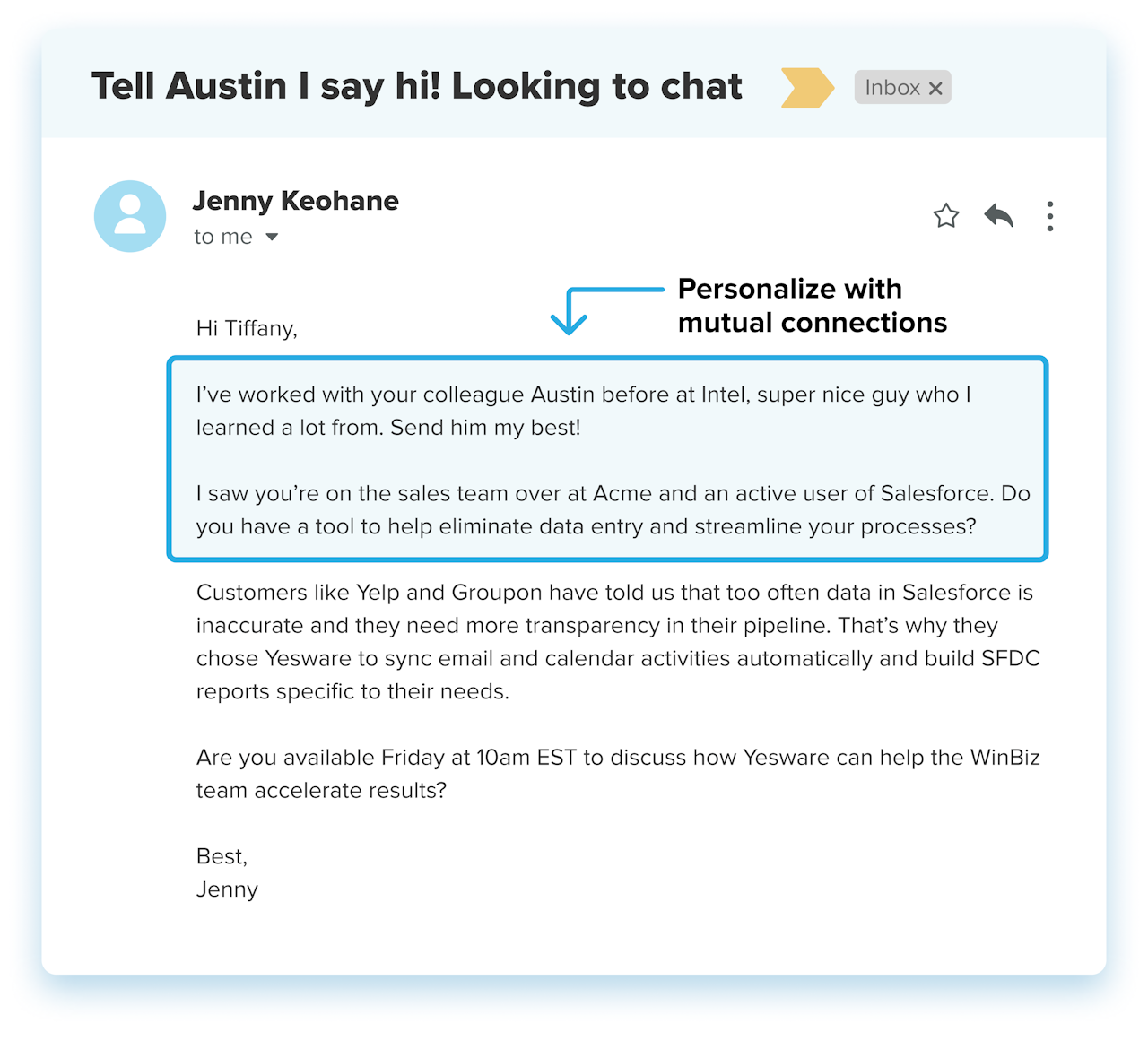 5. Personalize With Name Repetitiveness
5. Personalize With Name Repetitiveness
“Few things light us up quite like seeing our own names in print or on the screen,” explains Copyblogger.
Our name is tied to self-perception and our identity. Hearing it engages us. There’s actually science that backs this up.
How to Make Your Emails Look Hyper-Personalized Using Only Their Name
Use your prospect’s name in the subject line and body of your personalized emails.
Here’s an effective email that does just that, without going overboard.
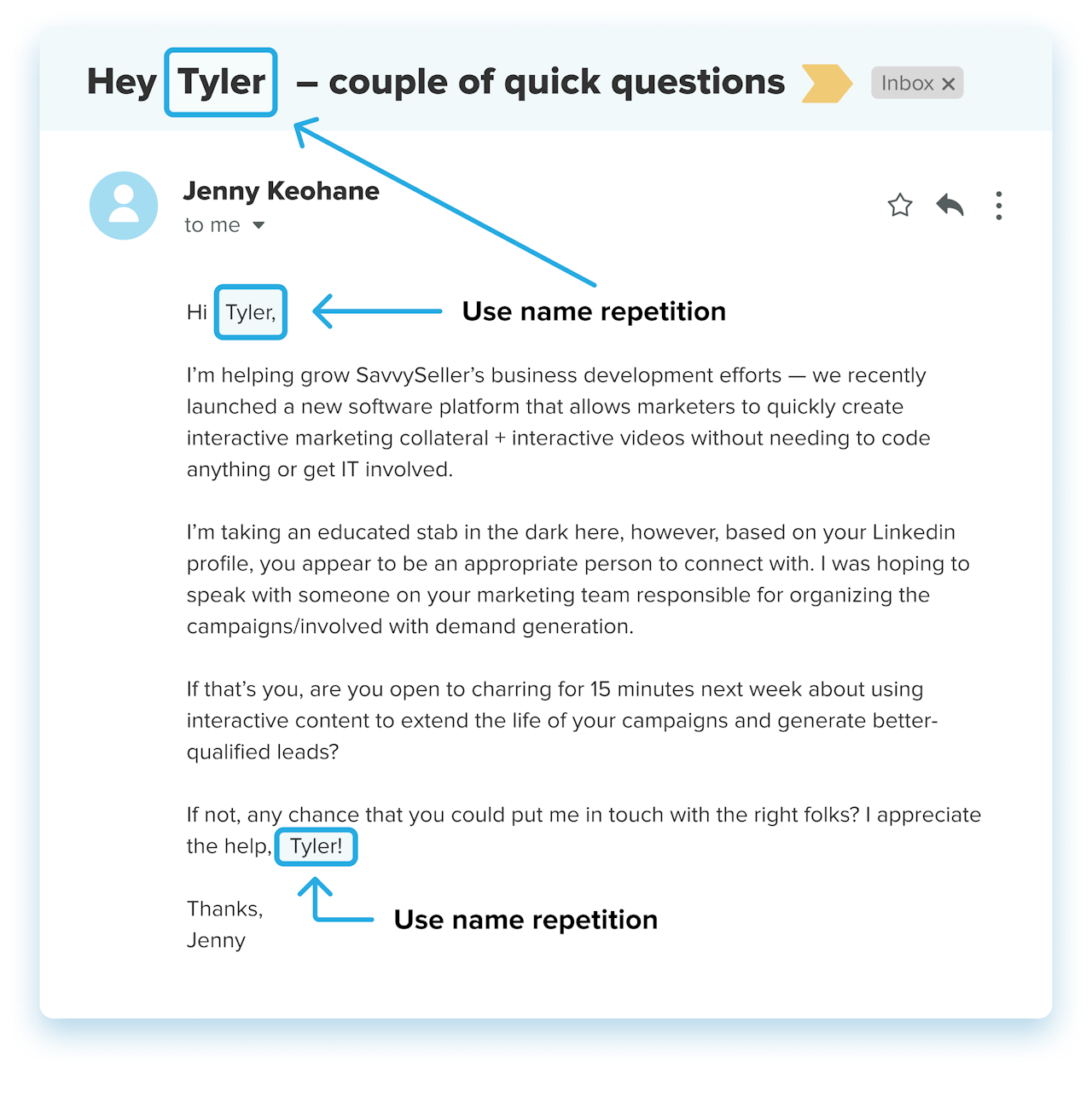 Looking for more email inspiration?
Looking for more email inspiration?
Grab some personalized cold email templates below and make them your own.
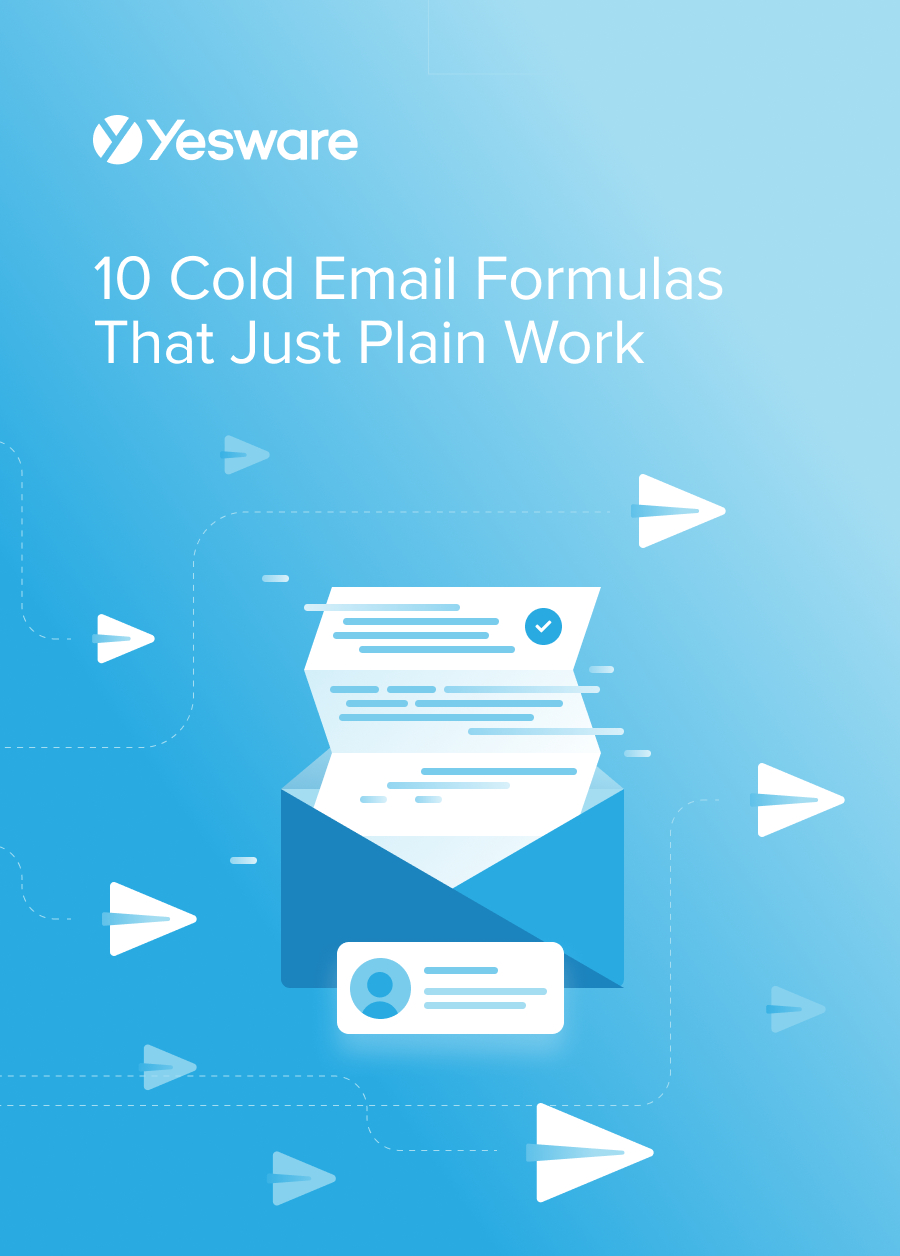 10 Cold Email Formulas That Just Plain WorkSee how B2B sales professionals are using these cold email templates to engage more prospects, fill the top of their funnel and build more sales pipeline faster.
10 Cold Email Formulas That Just Plain WorkSee how B2B sales professionals are using these cold email templates to engage more prospects, fill the top of their funnel and build more sales pipeline faster.
Best Practices for Sending Personalized Emails
1. Send Your Email When It’s Most Likely to Get a Reply
We love sharing Yesware data and prescriptive advice on how to send more effective emails. And our findings are just that: A jumping-off point for you to test and iterate on what works best for you and your prospects.
So, when writing personalized emails, why not send them at a time when prospects are most likely in their inbox?
In a Yesware study, we analyzed hundreds of thousands of email activities to dissect the optional timing for cold outreach based on reply rates.
Based on our data, the best time to send your emails is at 1 PM. And the second-best time is 11 AM.
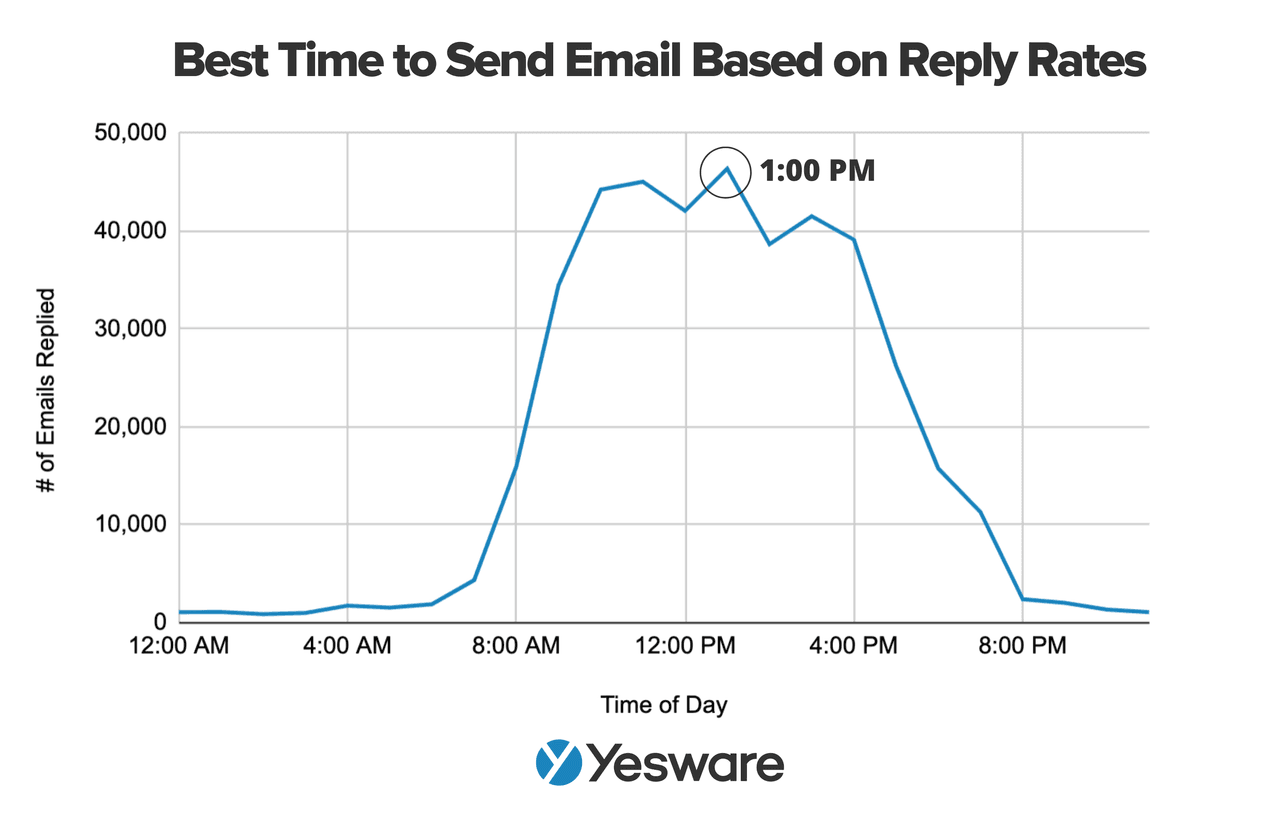 This data tells us that 1 PM receives the highest replies, with an average of 46,000 replies. And 11 AM, the second-highest replied time, receives an average of 45,000 replies.
This data tells us that 1 PM receives the highest replies, with an average of 46,000 replies. And 11 AM, the second-highest replied time, receives an average of 45,000 replies.
And based on the same data, we also dissected the best day to send your emails.
The data tells us that Monday and Tuesday are the most active time periods when replying to emails. Monday takes the lead by a small margin.
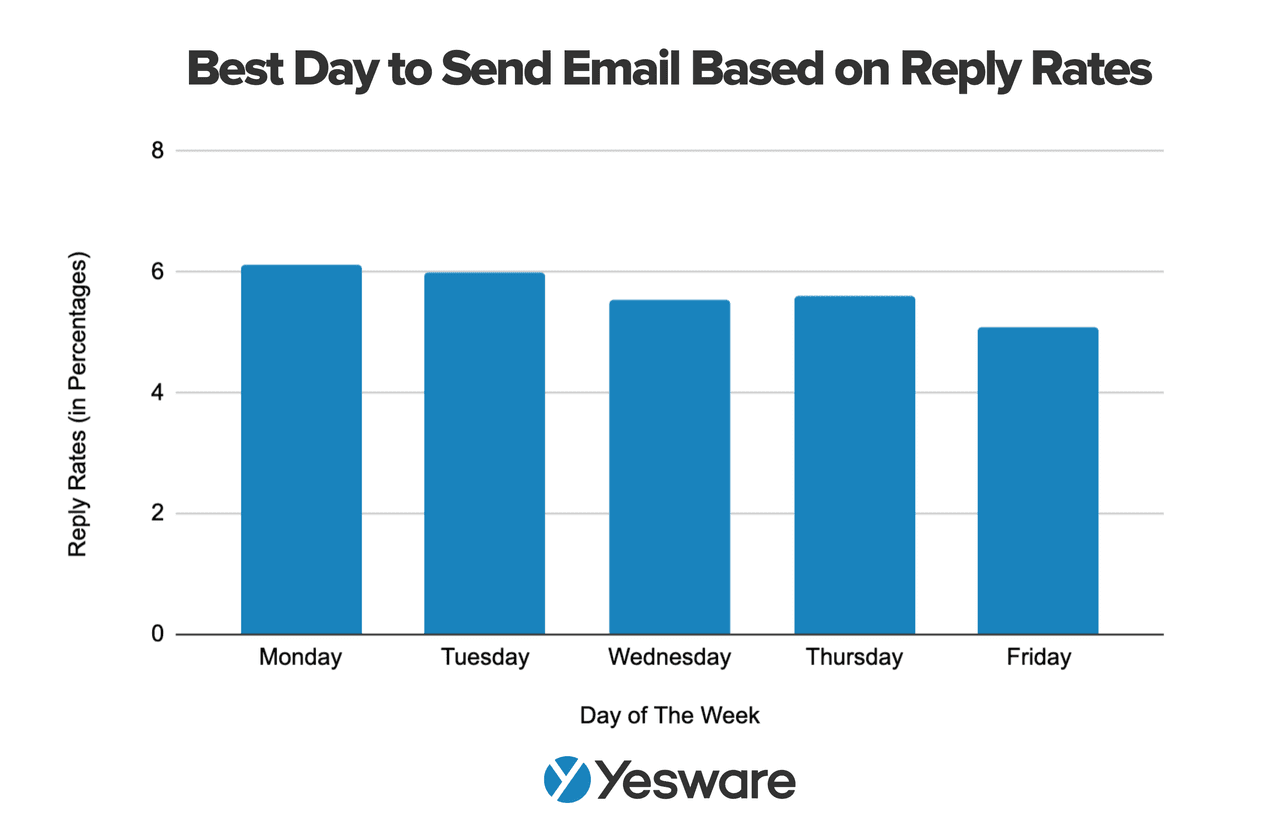 Connecting the dots: try sending your personalized emails on Mondays at 1 PM and 11 AM & Tuesdays at 1 PM and 11 AM. See if you get a spike in replies, then work from there.
Connecting the dots: try sending your personalized emails on Mondays at 1 PM and 11 AM & Tuesdays at 1 PM and 11 AM. See if you get a spike in replies, then work from there.
And remember, it’s all about what resonates with your specific audience. Use this data as a starting point for your own testing.
2. Use Custom Fields In Your Email Campaigns
When sending email campaigns to various recipients, make sure you’re using templates with custom fields. You can do this with an email automation tool to make your life way easier.
Let’s look at Yesware.
When sending email campaigns, you can customize emails automatically with dynamic fields or one at a time.
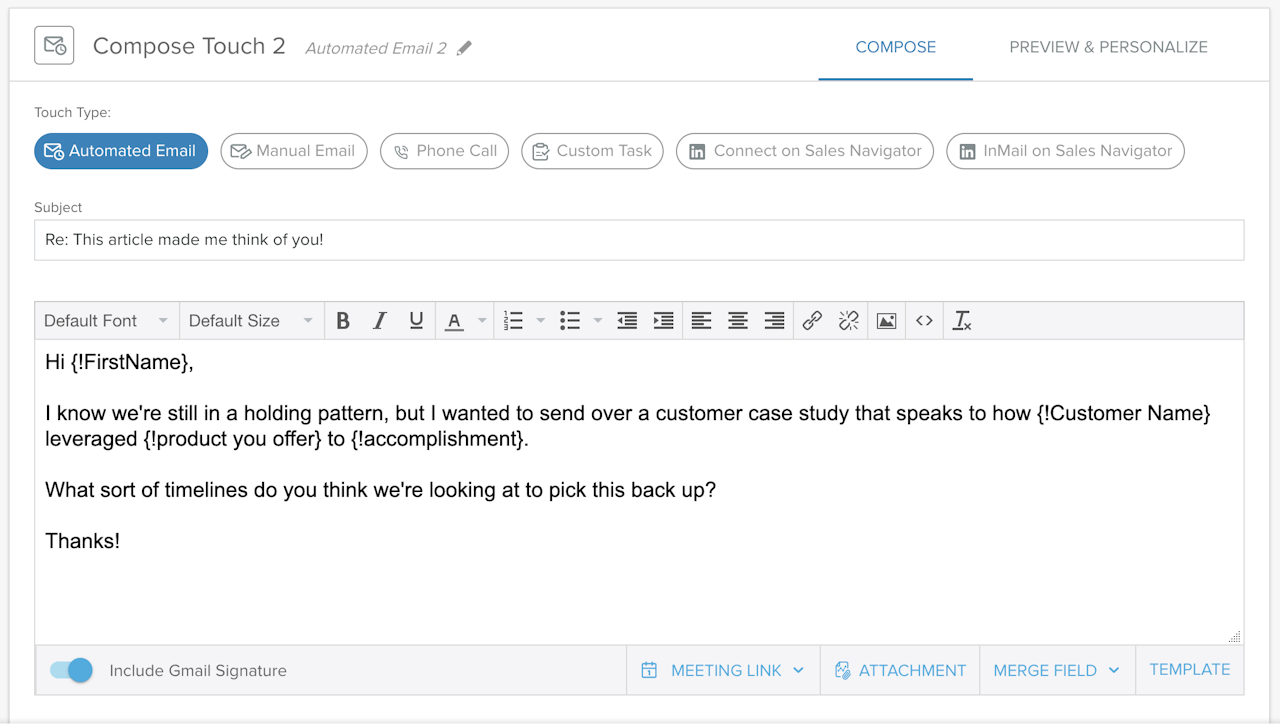
Your emails will be sent automatically if there’s no connection, and you can customize each touch so that it looks like you typed and sent each email individually.
That’s the power of automation.
Tip: How to send a mass email individually.
3. Use The Recipient’s Name in Your Subject Line
The only way for recipients to view the context of your email is for the subject line to engage them enough to open your email in the first place.
Studies show that emails with personalized subject lines are 26% more likely to be opened.
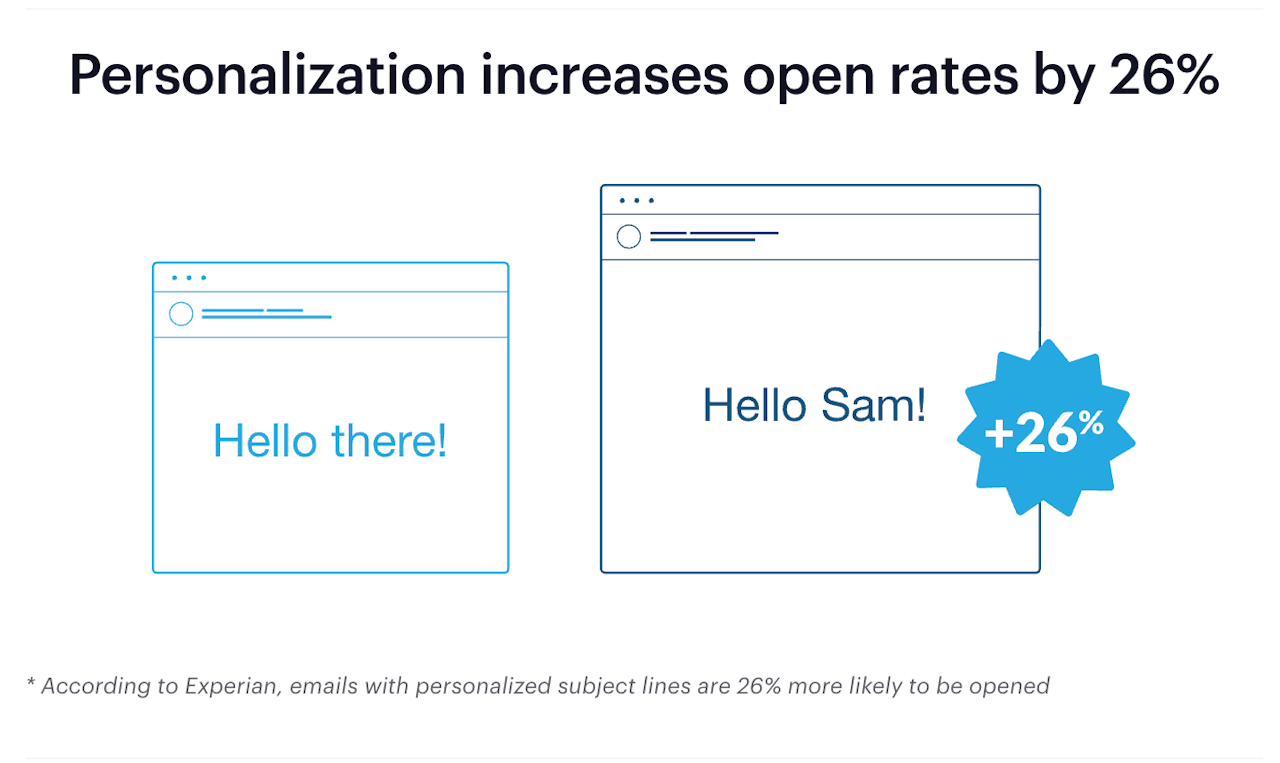
When buyers see their name in the subject line, it’s typically a good sign that the email is written for them and not the same exact mass email sent to hundreds of people.
You show recipients your email is personalized before they click on your message. It’s a quick and easy way to give a good first impression.
4. A/B Test Your Personalized Emails
Both email marketing and sales prospecting require A/B testing to ensure your sending the most effective messaging possible.
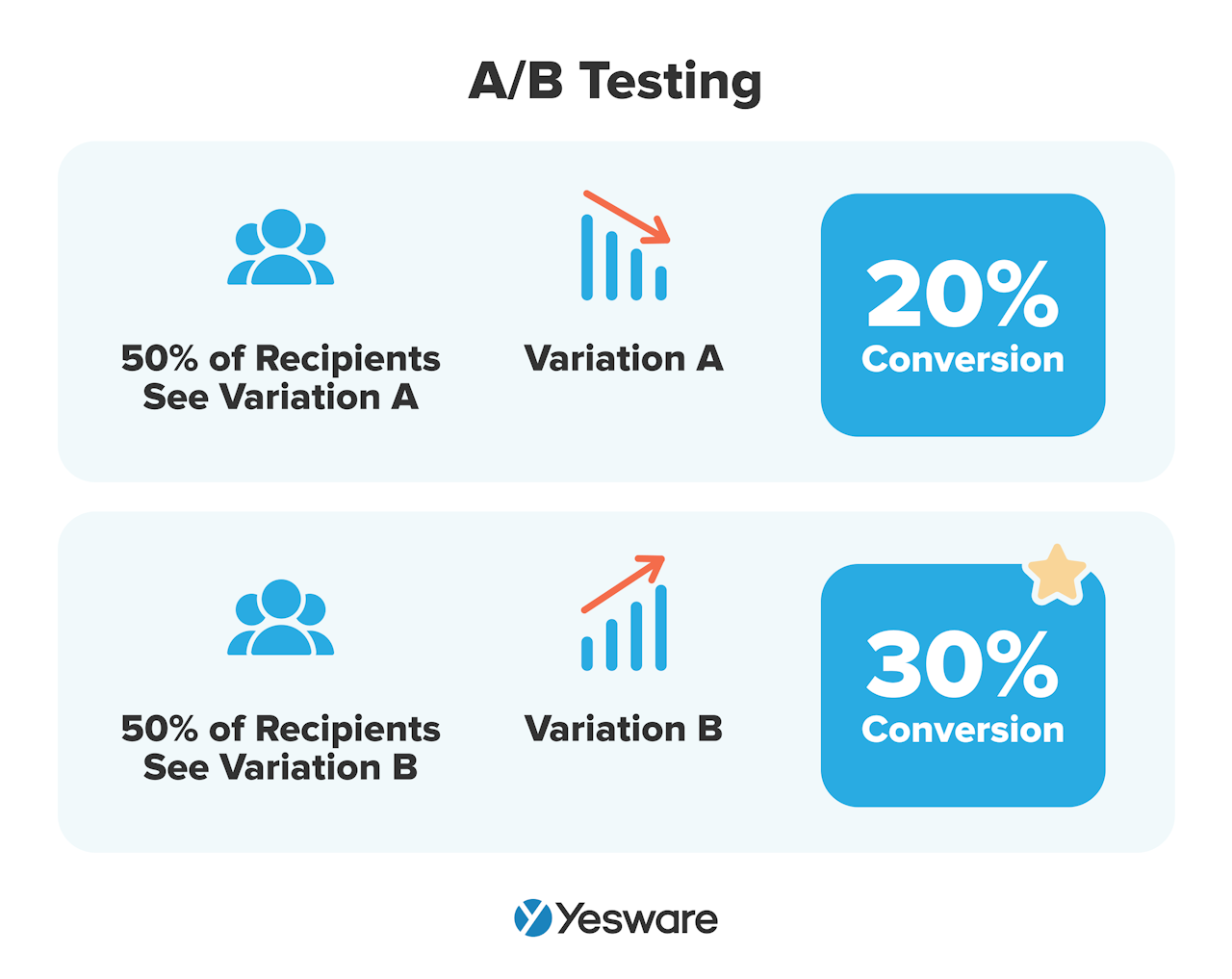
The best way to A/B test your emails is to test one variable at a time. This way, it’s easy to identify what is and isn’t working in your outreach.
For example, if you’re comparing two different subject lines, you’d want to keep the body of the email the same. Then, if one email outperforms the other, it’s easy to identify why that email is more successful.
5. Use Behavioral Indicators or Trigger Events
The secret to perfect timing isn’t really a secret. You can pick up on these opportune moments — known as trigger events — by keeping tabs on publicly available information.
Here are some examples of trigger events that indicate the company may be entering the market for a new vendor:
- New executive hires
- Winning large contracts
- Company expansions
- Mergers & Acquisitions
- Funding
When it comes to behavioral indicators, it’s important to have sales tools like Yesware that show you when your emails are opened or interacted with.
![]()
Is your prospect looking at an email you sent? Go get ‘em — you’re more likely to grab their attention while you already have it.
Want to start tracking emails? Download Yesware for free!
Conclusion
With all the information we have at our fingertips to help us understand buyers and tools to help us be more personable – there should be no more generic and non-personalized sales outreach.
These strategies and best practices for sending personalized emails plus hundreds of more accessible online should give you the leverage you need to start testing and measuring new techniques.
When you master the art of personalization, you’ll undoubtedly find yourself receiving more replies, having better conversations, and winning more deals.
This guide was updated on May 24, 2023.
Get sales tips and strategies delivered straight to your inbox.
Yesware will help you generate more sales right from your inbox. Try our Outlook add-on or Gmail Chrome extension for free, forever!
Related Articles
Jenny Keohane
Jenny Keohane
Melissa Williams
Sales, deal management, and communication tips for your inbox

