100 Sales Email Templates That Actually Get Replies
Anya Vitko
Contents
- The Power of Sales Email Templates
- 100 Sales Email Templates Categorized by Sales Funnel Stages
- Tips for Customizing and Personalizing Email Templates
- How to Integrate Sales Email Templates Into Your Workflow
- Why Yesware Is the Perfect Tool for Sales Email Templates
- Close More Deals Today with Sales Email Templates
- Sales Email Templates FAQs
If your inbox is filled with ignored cold emails and unanswered follow-ups, you’re not alone. In a world where sales reps send hundreds of emails a day, breaking through the noise is more competitive than ever.
But here’s the good news: effective, proven sales email templates can help you cut through the clutter, capture attention, and drive meaningful replies.
In this guide, we’re sharing 100 sales email templates that actually get responses. Whether you’re prospecting, booking meetings, handling objections, or closing deals, these templates are designed to save you time while improving your outreach success.
Let’s dive into how you can supercharge your sales workflow with real-world, customizable templates.
Here’s what we’ll cover:
- The Power of Sales Email Templates
- 100 Sales Email Templates Categorized by Sales Funnel Stages
- Tips for Customizing and Personalizing Email Templates
- How to Integrate Sales Email Templates Into Your Workflow
- Why Yesware Is the Perfect Tool for Sales Email Templates
- Close More Deals Today with Sales Email Templates
- FAQs
The Power of Sales Email Templates
Sales email templates are about driving consistent, scalable results. Here’s why top-performing sales teams swear by them:
- Save Time and Boost Productivity: No more starting from scratch. Templates help reps move faster and spend more time selling.
- Improve Consistency Across Teams: Ensure messaging is aligned, professional, and on-brand.
- Increase Open and Reply Rates: A well-crafted template that is personalized effectively can drastically outperform cold outreach.
In fact, data shows that personalized subject lines can increase email open rates by 26% while personalized emails can boost click-through rates by 14%. With the right structure, tone, and timing, templated emails can be your secret weapon for scaling outreach without sounding robotic.
100 Sales Email Templates Categorized by Sales Funnel Stages
Whether you’re reaching out cold or following up after a demo, use these categorized templates to match your message to your sales funnel stage.
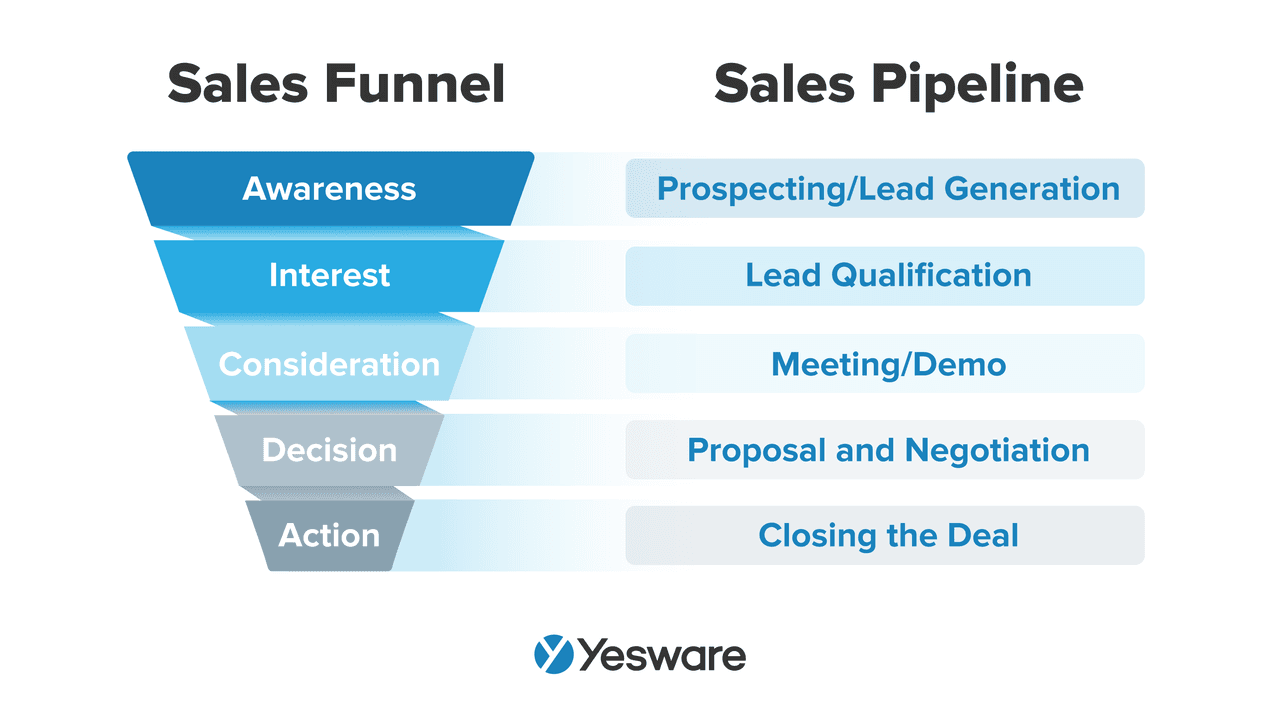
Prospecting and Cold Outreach Templates
Prospecting is the first and often most critical step in the sales process. It’s your chance to make a strong first impression, show you’ve done your research, and spark curiosity—ideally leading to a conversation.
Whether you’re reaching out to a decision-maker for the first time or reconnecting with a lead who went cold, your goal is to build rapport to earn a response and begin a sales conversation.
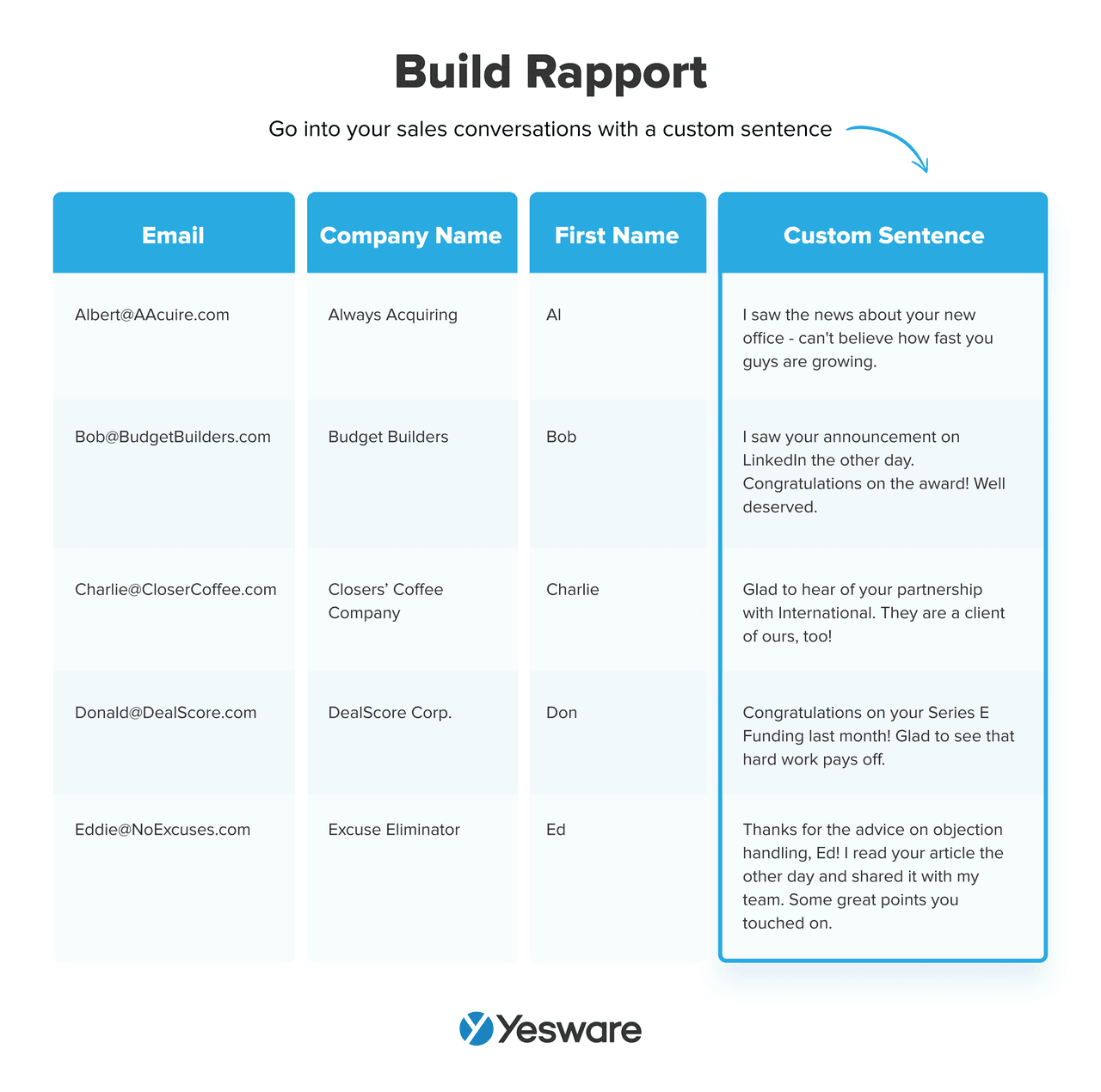
Templates for cold outreach help you stay consistent, save time, and avoid blank-screen paralysis. With strategic personalization and a compelling message, these templates will help you connect more effectively and generate qualified opportunities.
Types of Prospecting Outreach
Use these templates for a variety of first-touch scenarios, including:
- Cold emailing when you make introductions to leads you’ve never contacted.
- LinkedIn outreach messages to connect and start a conversation.
- Inbound lead responses to website downloads or content signups.
- Referral outreach when someone in your network has introduced you.
- Event follow-ups after a conference, webinar, or trade show.
- Industry-specific outreach based on trends, roles, or verticals.
- Pain point targeting that directly addresses known challenges.
- Mutual interest outreach (e.g., same alma mater, group, or initiative).
Here are 25 customizable templates tailored to different outreach situations. For a deeper dive, you may find our blog with the best cold email template useful.
25 Prospecting and Cold Outreach Templates
1. Cold Introduction With Value Hook
Subject: [Pain Point] at [Company Name]Hi [First Name],
I work closely with teams like [Similar Company] to tackle [specific pain point], which I imagine might be a focus for [Company Name] as well, especially given [recent development or growth indicator, e.g., “your recent expansion into new markets”].
While browsing your [LinkedIn profile/website/news release], I noticed [personalized observation] and thought there could be a valuable opportunity to connect.
Would you be open to a brief call to explore how we might help [Company Name] reduce [pain point] and improve [desired outcome]?
2. Short and Direct Value Pitch
Subject: 10 mins to save 10 hours?
Hi [First Name],
I’ll keep this short: we help [job titles] at [Company Types] automate [specific process], saving them 10+ hours each week—time that’s usually lost in manual workflows or tool switching.
If you’re currently spending too much time on [related task], I’d love to show you what’s worked for others like [Customer Name].
Would a 10-minute call next week be worth it to see if this could fit [Company Name]’s workflow?
3. Personal Reference Name Drop
Subject: [Mutual Contact] recommended I reach out
Hi [First Name],
[Referral Name] mentioned you’ve been exploring ways to improve [pain point], especially around [related challenge]. I thought I’d reach out because we recently helped [Similar Company] achieve [tangible result] in a similar area.
I’d love to share a few quick ideas that might be useful—even if we don’t end up working together.
Would you be open to a short call this week?
4. Recent Company News Angle
Subject: Congrats on [Company Milestone]
Hi [First Name],
Congratulations on [Company Milestone]—big moves like that often come with new operational challenges. For many of our clients, growth introduces complexities like [pain point], especially when [related scenario].
We’ve helped teams in similar situations navigate this without sacrificing speed or efficiency.
If it makes sense, I’d love to share how we could support [Company Name] as you continue scaling.
Open to a quick call?
5. Role-Based Value Proposition
Subject: Help for [Job Title]s managing [challenge]
Hi [First Name],
As a [Title], you’re likely juggling [challenge] along with the pressure to [achieve goal]. We’ve worked with leaders in similar roles to reduce that burden by introducing [Solution], which helped them [key benefit].
At [Client Company], a [Title] like yourself cut [pain point] by [data/stat] in just [time period]. I’d love to explore if something similar could work for your team at [Company Name].
Interested in a quick conversation to dive deeper?
6. Post-Event Follow-Up
Subject: Great to connect at [Event Name]
Hi [First Name],
It was a pleasure meeting you at [Event Name]. I enjoyed our brief chat about [relevant topic or takeaway], and it got me thinking about how we might be able to help your team tackle [pain point].
We’ve worked with others in [Their Industry] post-event to build on that momentum and quickly translate insights into action. Based on what you shared, I’d love to show you how we’ve helped companies like [Client] streamline [specific process] and achieve [result].
Would you be open to a 15-minute follow-up this week to continue the conversation?
7. Social Proof Highlight
Subject: How [Company] doubled [KPI]
Hi [First Name],
We recently helped [Well-Known Company] double their [KPI] in just [timeframe] by addressing [pain point] with a simple, scalable solution. I thought this might be especially relevant to you given [observation about prospect’s company, e.g., “your recent hiring spree” or “the new product launch”].
You’re likely juggling a lot right now—this approach could help you drive more results with fewer bottlenecks.
Would a quick chat next week work to explore how we could help [Their Company] achieve something similar?
8. Industry-Specific Insight
Subject: [Industry Trend] that’s reshaping [Their Industry]
Hi [First Name],
With [Industry Trend] changing how [Job Titles] approach [challenge], I wanted to reach out with some insights we’re seeing across the space. We’ve helped several [Industry] companies adapt by [solution], which led to improvements in [KPI] and overall operational efficiency.
I’m reaching out because [Company Name] seems poised for a similar shift—especially given [personalized context, like “your recent digital transformation initiative” or “your expansion into new markets”].
Would it make sense to schedule a brief call to share what’s working for others?
9. Cold Email With Relevant Case Study
Subject: A quick story from [Their Industry]
Hi [First Name],
I know you probably get a lot of emails, so I’ll make this quick. We recently worked with a [Their Industry] company that was facing a similar challenge to [Pain Point]—and within [timeframe], they cut it by [statistic] using our approach.
The reason I’m reaching out is that I believe [Company Name] may be in a similar position based on [observation or trigger event]. I’d love to walk you through what we did and explore whether it could work for you as well.
Would a 10-minute call next week work for you?
10. Friendly “Are You the Right Person?”
Subject: Quick question about [Company Name]
Hi [First Name],
Are you the right person to speak with about [pain point]? If not, would you mind pointing me in the right direction?
Thanks in advance!
11. Hyper-Personalized Cold Email
Subject: Your LinkedIn post on [Topic]
Hi [First Name],
I came across your recent LinkedIn post on [Topic] and really appreciated your take on [specific point or insight they shared]. It’s clear that you’re thinking critically about [industry challenge or trend], and that stood out.
We work with teams navigating the same issues—specifically helping [Job Titles] streamline [related pain point] to achieve [tangible result, e.g., “25% faster onboarding” or “more accurate forecasting”].
If you’re open to it, I’d love to connect for a quick call to share a few ideas tailored to [Company Name]’s current goals.
12. Value-Driven LinkedIn Message
Hi [First Name],
I work with [Job Titles] at [Company Types] to help simplify [pain point or challenge]. I noticed your work at [Company Name] and thought it might be valuable to connect here.
If you’re exploring ways to [desired outcome, e.g., “increase pipeline velocity” or “optimize team workflows”], I’d be happy to share what’s working for others in your space.
Open to a quick chat sometime?
13. Inbound Lead Response
Subject: Thanks for downloading [Asset Name]
Hi [First Name],
Thanks for checking out our [Asset Name]—I hope it was useful! I wanted to follow up because most people who engage with that resource are usually looking for help with [related topic].
Are you currently exploring solutions in that area? If so, I’d be happy to share a few practical insights based on what we’ve seen working for other teams.
Would you be open to a short conversation to discuss what you’re trying to accomplish?
14. Mutual Group Connection
Subject: Fellow member of [Group Name]
Hi [First Name],
I saw we’re both members of [LinkedIn Group / Community] and thought I’d reach out. I work with teams in [industry] to solve challenges like [pain point], and I noticed your company is doing some interesting work around [relevant project, product, or trend].
I’d love to learn more about what you’re working on and see if there’s any alignment where we could help.
Would you be open to a quick intro chat sometime next week?
15. Problem-Focused Outreach
Subject: Struggling with [Pain Point]?
Hi [First Name],
Many of the [Job Titles] I speak with are telling me the same thing: [Pain Point] is slowing them down and making it harder to hit key targets.
We’ve helped companies like [Client Name] solve this by [brief solution], which helped them [tangible result, e.g., “reduce response time by 35%” or “cut manual reporting in half”].
I recorded a 2-minute video that explains exactly how we do it—mind if I send it your way?
16. Outbound to Recently Promoted Contact
Subject: Congrats on your new role
Hi [First Name],
Congrats on the new role at [Company]!
Big changes often come with new challenges—happy to share insights on how we’ve helped others succeed in transitions.
17. “Not a Sales Pitch” Email
Subject: Not a sales pitch, I promise
Hi [First Name],
This isn’t a typical sales email. I just wanted to share a free resource on [pain point] that I think you’ll find useful.
If it resonates, happy to chat further.
18. Data-Backed Hook
Subject: 3 stats every [Job Title] should know
Hi [First Name],
A recent study revealed some eye-opening data that’s reshaping how [Job Titles] approach [topic]:
• [Stat 1]
• [Stat 2]
• [Stat 3]These trends signal that teams who adapt early are seeing measurable performance gains in [KPI]. We’ve been working with companies like [Client Name] to help them respond quickly, and the results have been impressive.
Would you be open to a quick call this week to explore what this could look like for [Company Name]?
19. Humor-Based Outreach
Subject: This cold email is colder than winter in Saskatoon
Hi [First Name],
Just trying to make your inbox a little more fun.
But seriously—if [pain point] is something you’re navigating, I’d love to help.
20. Straightforward Ask
Subject: Quick intro call?
Hi [First Name],
Would you be open to a quick 10-minute call this week to see if there’s a fit between [Your Company] and [Their Company]?
21. Scarcity Angle
Subject: One spot left for [Offer/Trial]
Hi [First Name],
We’re offering early access to [Product/Feature] for just 5 companies this quarter—and there’s only one spot left. Our goal is to partner closely with a select group to deliver fast, measurable impact on [pain point].
Based on what I’ve seen from [Company Name], you seem like an ideal fit for this limited rollout.
Would you like me to hold a spot for you before we close the list?
22. Pain + Social Proof Combo
Subject: Fixing [pain point] like [Competitor] did
Hi [First Name],
When [Competitor] came to us, they were facing a nearly identical challenge around [pain point]. Within [time period], we helped them reduce it by [data] through [brief description of solution].
Given the similarities between your business and theirs, I think this approach could work just as well for [Company Name].
Would it be worth exploring what that would look like for your team?
23. Calendar Link CTA
Subject: Open this week?
Hi [First Name],
Rather than go back and forth on availability, here’s a link to my calendar: [Insert Link]. Feel free to book a time that works best for you.
In our chat, I can share a few quick ways teams like [Company] are improving [KPI] without overhauling their entire process.
Looking forward to connecting!
24. First Touch via LinkedIn After Email Bounce
Hi [First Name],
I tried reaching out via email but may have the wrong address. Thought I’d connect here just in case.
Are you the right person to speak with about [Topic] at [Company Name]? I’ve got a few ideas that could help with [pain point], and I’d love to run them by you if it’s relevant.
Thanks in advance!
25. Reconnecting With a Past Lead
Subject: Still considering [Solution Type]?
Hi [First Name],
We connected a while back about [Topic], and I wanted to check in to see if your priorities have shifted since then. Since our last conversation, we’ve launched new features—including [Feature or Enhancement]—that might be a better fit for what you’re looking to achieve.
If now’s a better time to revisit the conversation, I’d be happy to walk you through the updates.
Would you be open to reconnecting?
Follow-Up Email Templates
Following up is one of the most essential, and often most neglected, parts of the sales process. Just because a prospect hasn’t responded doesn’t mean they’re not interested—they may be busy, waiting for the right moment, or simply forgot. A thoughtful, well-timed follow-up can reignite interest and move the conversation forward.
Using email templates ensures you’re persistent without being pushy, respectful of the prospect’s time, and consistently focused on value selling.

Types of Follow-Up Outreach
These templates are designed for a variety of follow-up situations, including:
- Gentle reminders to stay top of mind.
- Value-added follow-ups that include resources or new insights.
- Checking in after initial contact, such as a previous email or call.
- Following up after no-shows to meetings, sales presentations, or demos.
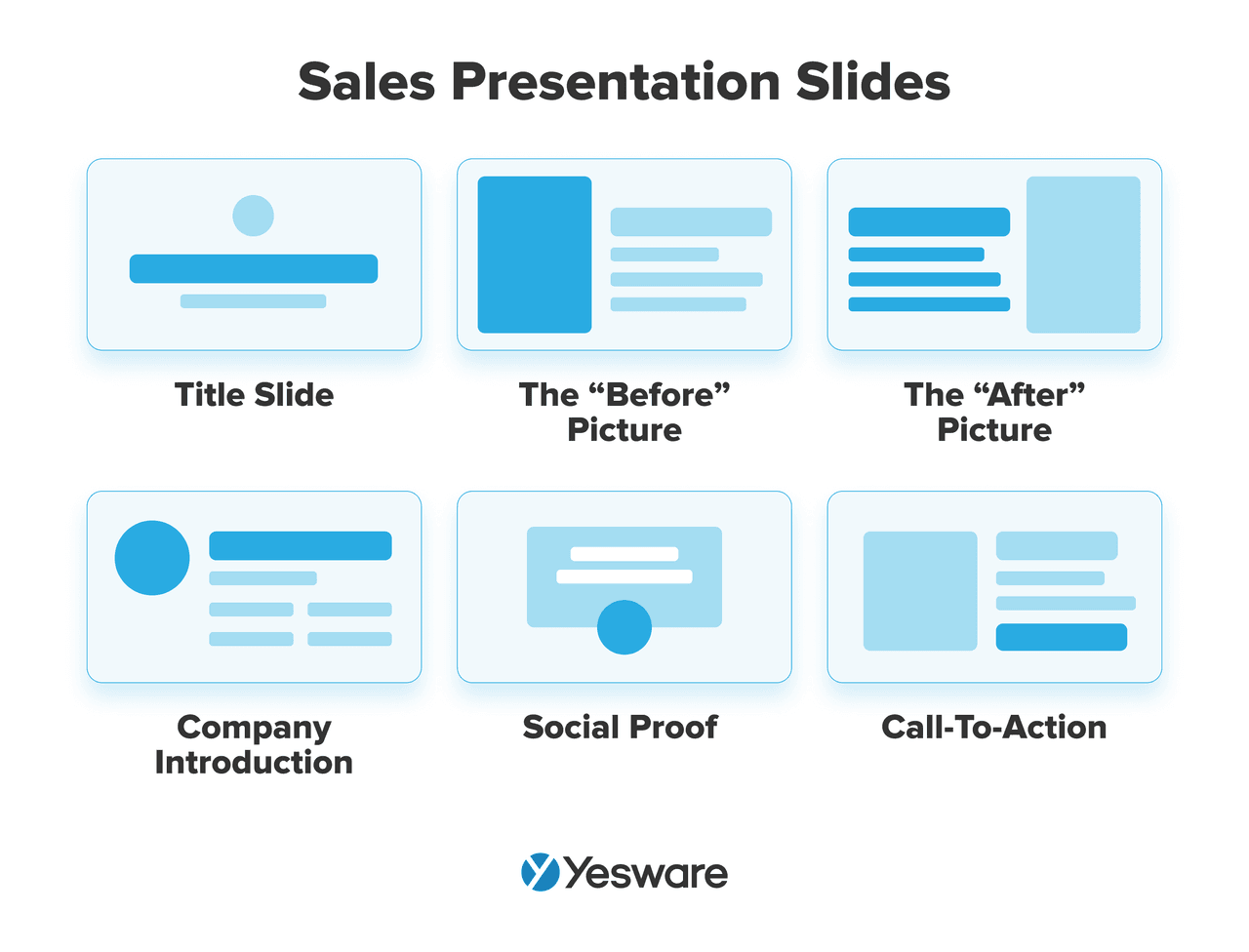
- Re-engagement attempts for cold or stale leads.
- Multiple-touch follow-up sequences, spaced out strategically.
- “Breakup” emails to prompt a final response.
- Content-based follow-ups (e.g., sharing a new case study or blog post).
Need more inspiration? Check out our expert guide on follow-up email templates.
Pro Tip: Check out our blog on “Just checking in” alternatives to make sure your emails stand out.
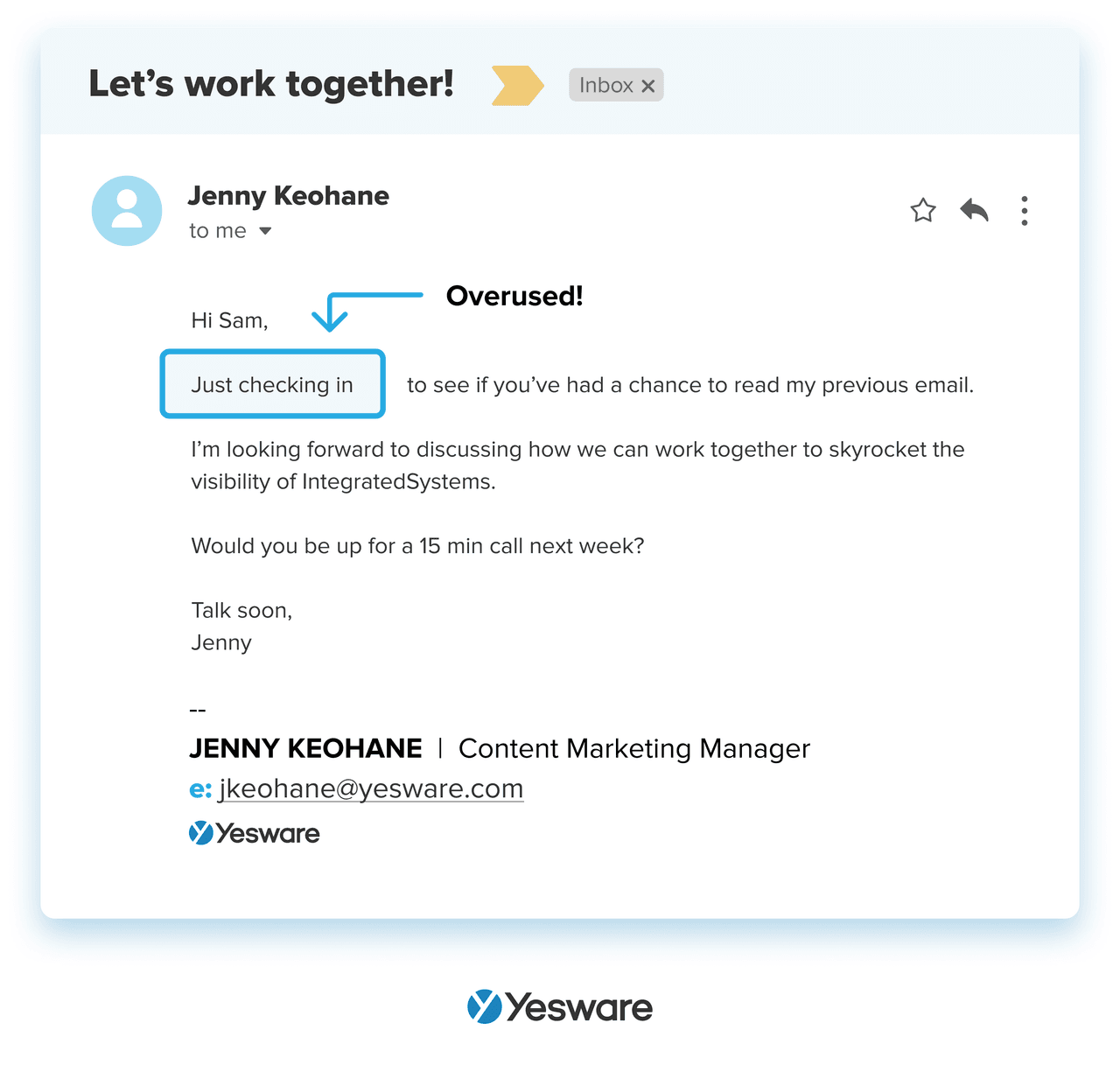
20 Follow-Up Email Templates
26. Polite Nudge After No Response
Subject: Just wanted to follow up
Hi [First Name],
I know things get busy, so I just wanted to follow up on my earlier note.
Let me know if this is something you’d be open to chatting about.
27. Follow-Up With Added Value
Subject: A quick tip for [Pain Point]
Hi [First Name],
I wanted to follow up and share a quick resource that’s been especially helpful for other [Job Titles] trying to tackle [pain point]. You can check it out here: [Link].
It offers some tactical ideas and frameworks that you might find useful, even if we don’t end up working together.
If you’re exploring solutions in this space and want a sounding board, I’d be happy to hop on a quick call to share what’s working for others in your space.
28. Short and Sweet Second Touch
Subject: Thoughts on this?
Hi [First Name],
Just checking in—did you get a chance to review my last email?
Would love to hear your thoughts when you have a moment.
29. “Bump” the Thread
Subject: Re: [Original Subject Line]
Hi [First Name],
Just bumping this up in your inbox in case it slipped through.
Still a good time to connect?
30. Follow-Up With a Question
Subject: Curious—are you exploring this?
Hi [First Name],
Are you currently exploring ways to improve [pain point] at [Company]? I ask because we’ve worked with several [industry peers] who were facing similar challenges and saw solid results after making just a few small changes.
I’d love to learn more about what you’re focused on right now—and if there’s an opportunity, share some of the best practices we’ve seen drive real impact.
Would you be open to a short conversation?
31. Reminder With Social Proof
Subject: How [Company] solved [Pain Point]
Hi [First Name],
Just wanted to follow up and share a quick example of how we helped [Client] tackle [pain point]. Within [timeframe], they saw a [KPI improvement] by making a few key adjustments—no major overhaul required.
I thought of your team at [Their Company] because your structure and goals seem pretty aligned.
Would it be worth a brief chat to see if this approach might apply to your current initiatives?
32. Second Follow-Up With New Insight
Subject: Thought you might like this
Hi [First Name],
Since we last connected, we published a new resource that dives into [Relevant Topic]. It’s based on real customer data and includes a few strategies that may be directly applicable to [pain point] at [Company Name]. You can check it out here: [Link].
Even if you’re not actively exploring solutions right now, I thought this might be useful to keep on your radar.
Let me know what stood out—or if you’d like a personalized walkthrough of how other companies are putting this into action.
33. Check-In After a Demo or Call
Subject: Following up on our conversation
Hi [First Name],
Thanks again for taking the time to connect. Just wanted to check in—do you have any questions or feedback after our last discussion?
Happy to help however I can.
34. Meeting No-Show Follow-Up
Subject: Missed you earlier
Hi [First Name],
Looks like we missed each other earlier. No worries—happens to the best of us.
Would you like to reschedule? Here’s my calendar: [Link].
35. Following Up With Scarcity
Subject: A few spots left
Hi [First Name],
Just a heads-up—we have limited spots left for [Offer, Trial, Pilot Program].
Would you like me to hold one for you?
36. Follow-Up After Sending a Proposal
Subject: Any thoughts on the proposal?
Hi [First Name],
Just checking in to see if you had any questions about the proposal I sent over.
Happy to walk through it together if helpful.
37. Sharing New Features or Updates
Subject: We just released something new
Hi [First Name],
Just wanted to share something new we’ve launched—it was built specifically to help with [pain point] and has already helped early users [result, e.g., “cut processing time by 25%” or “boost engagement by 40%”].
Given what we discussed last time, I think this feature could be especially useful for your team.
Would you be open to a 10-minute walkthrough to see how it might fit into your current workflow?
38. “Checking In” Without Pressure
Subject: Still on your radar?
Hi [First Name],
Just checking in—wondering if this is still a priority on your end.
If not, no worries. If so, I’d love to chat.
39. After Sharing a Case Study
Subject: Case study: [Client Name]
Hi [First Name],
Here’s a case study on how [Client] tackled [pain point] and achieved [KPI improvement].
Would you like to explore something similar?
40. Post-Content Download Follow-Up
Subject: What did you think of [Resource]?
Hi [First Name],
Saw you downloaded [Content Title]. Curious—was it helpful?
If you’d like, I can walk through how others are applying it.
41. Thought-Leadership Angle
Subject: This trend caught my eye
Hi [First Name],
I came across a trend in [Industry] that made me think of your work at [Company Name], especially as it relates to [relevant initiative or pain point].
Many teams are starting to adapt by [brief example], and I’d love to share what we’re seeing from the front lines—including what’s working and where some are struggling.
Would you be open to a short conversation to exchange perspectives?
42. CTA-Focused Follow-Up
Subject: Can we schedule this?
Hi [First Name],
Here’s my calendar if you’re ready to book time: [Link].
Happy to discuss how we can help with [pain point].
43. “Breakup” Email to Prompt Action
Subject: Should I close your file?
Hi [First Name],
I haven’t heard back—should I close your file for now?
Totally understand if priorities have shifted. Just let me know either way.
44. Final Reminder Email
Subject: Last note—still interested?
Hi [First Name],
Just one last follow-up. If now isn’t the right time, no problem.
If you’re still interested, I’m here to help.
45. Looping in a Colleague
Subject: Would someone else be better to speak with?
Hi [First Name],
If now’s not the right time for you, is there someone else on your team I should connect with?
Happy to reach out directly if that’s easier.
Meeting and Demo Request Templates
Once a lead shows interest or fits your ideal customer profile, your next goal is to book time on their calendar.

Meeting and demo request emails are designed to clearly communicate the value of connecting, address common concerns, and make scheduling as easy as possible.
Whether you’re offering a live product demo, an initial discovery call, or a tailored walkthrough, these emails should focus on what’s in it for the prospect and remove friction from the booking process.
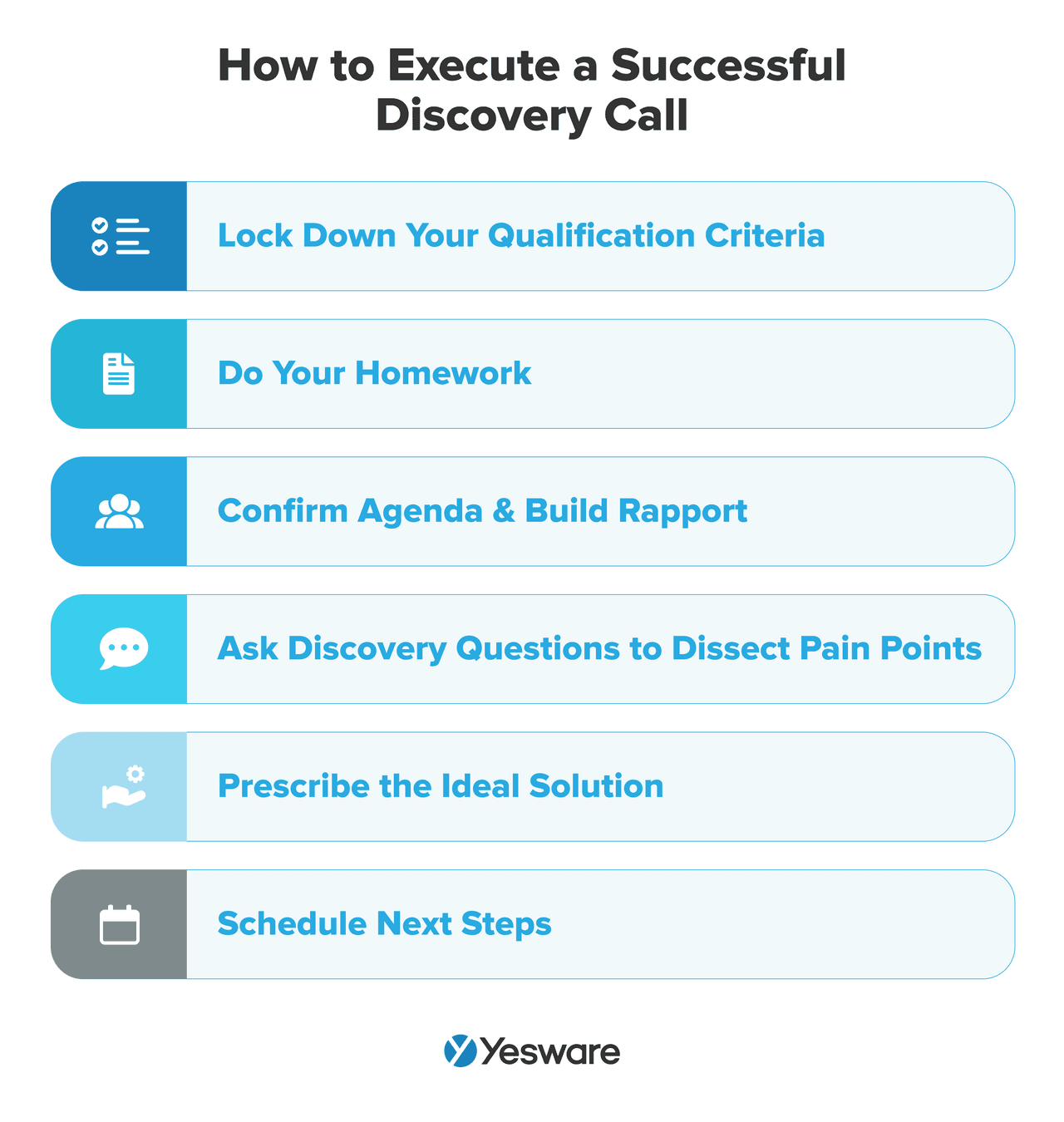
Types of Meeting and Demo Requests
These templates are structured for different approaches to scheduling a call or demo:
- Benefit-focused invitations that highlight expected outcomes.
- Pain point-driven messages that offer solutions.

- Calendar-friendly requests that simplify scheduling.
- Follow-up demo offers after an initial conversation or trial.
- Peer comparison prompts showcasing what others in their industry are doing.
- Trial-to-demo transitions inviting users to see advanced features.
- Time-sensitive or incentive-based nudges to create urgency.
15 Meeting and Demo Request Templates
46. Benefits-Focused Demo Request
Subject: Want to see how we boost [KPI]?
Hi [First Name],
I’d love to show you how we’re helping companies like [Similar Company] improve [KPI] with [Solution].
Would you be open to a 15-minute walkthrough this week?
47. Pain Point Invitation
Subject: Struggling with [Pain Point]? Let’s talk.
Hi [First Name],
I noticed your team may be facing challenges with [Pain Point]. We’ve helped others reduce that friction significantly.
Would a short call make sense to explore how we could help?
48. Flexible Scheduling With Calendar Link
Subject: Pick a time that works for you
Hi [First Name],
Here’s my calendar: [Insert Link]. Feel free to choose whatever time works best.
Happy to tailor a short demo based on your current needs.
49. Peer Comparison Angle
Subject: How [Competitor] booked 40% more demos
Hi [First Name],
I thought you might be interested in how we recently helped [Competitor] increase their demo bookings by [data or percentage] in just [timeframe]. They were facing a similar challenge with [brief challenge—e.g., “low conversion from outreach to meetings” or “inefficient lead follow-up”], and we introduced a simple framework that produced quick, measurable results.
Given the similarities between their team and yours, I believe there’s a strong case for applying a similar approach at [Company Name].
Would you be open to a short conversation this week to see what that could look like?
50. Follow-Up Demo Offer After Interest
Subject: Ready for a closer look?
Hi [First Name],
Since you showed interest in [Topic], would you be open to a more detailed walkthrough of how it works in action?
Here’s my calendar: [Link]—feel free to book what’s best for you.
51. Feature Teaser With Demo CTA
Subject: Want to see our newest feature in action?
Hi [First Name],
We just released a feature that helps with [Pain Point], and I’d love to show it to you live.
Can I send over a quick demo invite?
52. Discovery Call Framed as a Value Exchange
Subject: Quick 15-min call? I’ll bring ideas.
Hi [First Name],
Would you be open to a brief discovery call? I’ll come prepared with 2–3 actionable strategies based on what we’ve seen working in [Their Industry]—including insights we’ve picked up from working with companies that share similar goals or challenges.
No hard sell—just a mutual exchange. If we’re a fit, great. If not, I hope you’ll walk away with a few helpful takeaways.
Does sometime this week work for a quick chat?
53. Trial User to Demo Invite
Subject: Make the most of your trial
Hi [First Name],
Noticed you’ve been exploring [Product Name]—awesome! I’d be happy to walk you through some advanced features.
Want to grab 15 minutes together?
54. End-of-Week Demo Pitch
Subject: Got 15 mins before the weekend?
Hi [First Name],
If your calendar has a gap Friday afternoon, I’d love to walk you through how we help teams like yours with [Pain Point].
Let me know what works best!
55. Use Case-Specific Demo Request
Subject: Let’s explore [Use Case]
Hi [First Name],
More and more teams in [Industry] are rethinking how they manage [Use Case], especially with the growing pressure to [goal or metric, e.g., “increase operational efficiency” or “hit pipeline targets faster”].
We’ve been helping teams like [Client or Industry Peer] solve this through [brief description of solution or feature], and I’d love to show you how it’s working in the real world.
Would you be open to a short demo to explore whether this could support your current priorities at [Company Name]?
56. Personalized Demo Invite
Subject: How [Their Company] could benefit from [Feature]
Hi [First Name],
After taking a look at [Company Name]’s [website, recent update, or initiative], I believe [Feature] could be a great fit—especially for helping your team [achieve goal or reduce friction, e.g., “streamline handoffs” or “increase lead response speed”].
We’ve seen other teams use this to improve [KPI] by [stat], and I’d be happy to show a few examples that relate to your setup.
Do you have 15 minutes this week to explore together?
57. Quick Chat Framed as a Win
Subject: Let’s uncover some quick wins
Hi [First Name],
Would you be open to a 15-minute call where we identify 1–2 areas to save time or boost [KPI]?
Even if we don’t end up working together, I’ll make sure it’s valuable.
58. Urgency-Based Demo Request
Subject: Let’s talk this week?
Hi [First Name],
We’re wrapping up this quarter’s onboarding group, and I’d love to include [Their Company].
Can we hop on a quick call before Friday?
59. Metrics-Focused Call Invite
Subject: Want to boost [KPI] by 20% in 30 days?
Hi [First Name],
We helped [Client] improve [KPI] by 20% in their first month using a strategy that didn’t require a full overhaul—just a few high-leverage changes to how they managed [specific area].
If [KPI] is something you’re looking to improve at [Company Name], I’d love to walk you through how we did it.
Does sometime this week work for a quick demo?
60. Personalized Video Follow-Up With Demo Offer
Subject: Just recorded this for you
Hi [First Name],
I recorded a short 2-minute video just for you to walk through a few ways we help companies like [Their Company] solve [Pain Point]. Based on what I’ve seen from your [site, product, or announcement], I believe our solution could deliver fast wins with minimal disruption.
If it looks like a fit, I’d love to schedule a deeper conversation to customize the next step.
Would you be open to a short call after you’ve had a chance to watch?
Post-Meeting Follow-Up Templates
Post-meeting follow-up emails are critical to maintaining momentum after a productive sales conversation. Whether it was a discovery call, demo, or pricing discussion, your follow-up should reinforce the value discussed, document key takeaways, and clearly define what happens next.
This is your opportunity to stay top of mind, demonstrate reliability, and create alignment around next steps. A strong follow-up sets the tone for a smooth sales process—and increases the chances of conversion.
Types of Post-Meeting Follow-Ups
Use these templates in various scenarios where you need to re-engage a prospect after a meeting:
- Meeting recap emails that reinforce shared understanding.
- Thank-you notes expressing appreciation for their time and attention.
- Next step confirmations outlining timelines, responsibilities, or deliverables.
- Action item summaries to clarify accountability and keep the deal moving.
- Follow-ups after group calls or multiple attendees.
- Recaps with attachments or supplemental materials.
- Soft nudges if the next step hasn’t been taken.
- Personalized post-demo follow-ups with feature highlights.
10 Post-Meeting Follow-Up Email Templates
61. Standard Meeting Recap
Subject: Recap and next steps from today’s call
Hi [First Name],
Thanks again for your time today. I enjoyed our conversation and learning more about [Their Company]’s goals.
Here’s a quick recap of what we discussed:
• [Key Point 1]
• [Key Point 2]
• [Key Point 3]Next steps: [Next Step + Date]
Let me know if I missed anything!
62. Thank-You Note With Follow-Up Action
Subject: Thanks for your time today
Hi [First Name],
Really appreciated the chance to speak with you today. I enjoyed hearing about your team’s initiatives and how you’re approaching [Challenge].
As discussed, I’ll follow up with [Resource/Proposal] by [Date]. In the meantime, feel free to reach out with any questions.
63. Demo Recap With Feature Highlights
Subject: Here’s what we covered + next steps
Hi [First Name],
Thanks for joining the demo! I wanted to highlight a few features we explored that seemed especially relevant to [Their Company]:
• [Feature 1]
• [Feature 2]
• [Feature 3]Let’s touch base again on [Date] to discuss feedback or additional questions.
64. Follow-Up With Attached Proposal
Subject: Proposal attached – next steps
Hi [First Name],
Attached is the proposal we discussed during our call. It includes everything we reviewed: pricing, timeline, and scope.
Take a look when you have a moment, and let me know if you’d like to walk through it together.
65. Follow-Up With Assigned Action Items
Subject: Recap + assigned tasks
Hi [First Name],
Following up on our meeting, here are the action items we agreed on:
• [You/Your Team]: [Task + Due Date]
• [Me]: [Task + Due Date]Let’s plan to check in on [Date] to review progress.
66. Internal Handoff or Multi-Stakeholder Follow-Up
Subject: Great meeting – next steps with [New Contact]
Hi [First Name],
Thanks for taking the time to meet. Based on our discussion, I’ve looped in [Colleague’s Name] who will be your point of contact moving forward for [Topic].
We’re looking forward to continuing the conversation!
67. Soft Reminder on Agreed Follow-Up
Subject: Following up on our conversation
Hi [First Name],
Just checking in on the follow-up we discussed during our call. Let me know if you had a chance to review the materials I sent over.
Happy to reconnect if you have questions.
68. Value-Added Recap With Resource Link
Subject: Thanks again – here’s that resource
Hi [First Name],
Great chatting today! As promised, here’s the resource I mentioned that dives deeper into [Topic]: [Link]
Let me know what you think or if you’d like a second opinion on your current approach.
69. Recap With Scheduling Link for Next Step
Subject: Ready for step two?
Hi [First Name],
Thanks again for a productive meeting. I’d love to schedule a follow-up to go over [Next Step].
Here’s my calendar: [Insert Link] — pick a time that works best for you.
70. Meeting Follow-Up With Timeline Overview
Subject: What’s next for [Their Company]
Hi [First Name],
Following our call, I’ve outlined a proposed timeline for our next steps:
• [Milestone 1]: [Date]
• [Milestone 2]: [Date]
• [Launch/Decision]: [Date]Let me know if these align with your team’s schedule or if we should adjust anything.
Objection Handling Templates
According to a positive sales mindset, objections are not rejections—they’re opportunities.
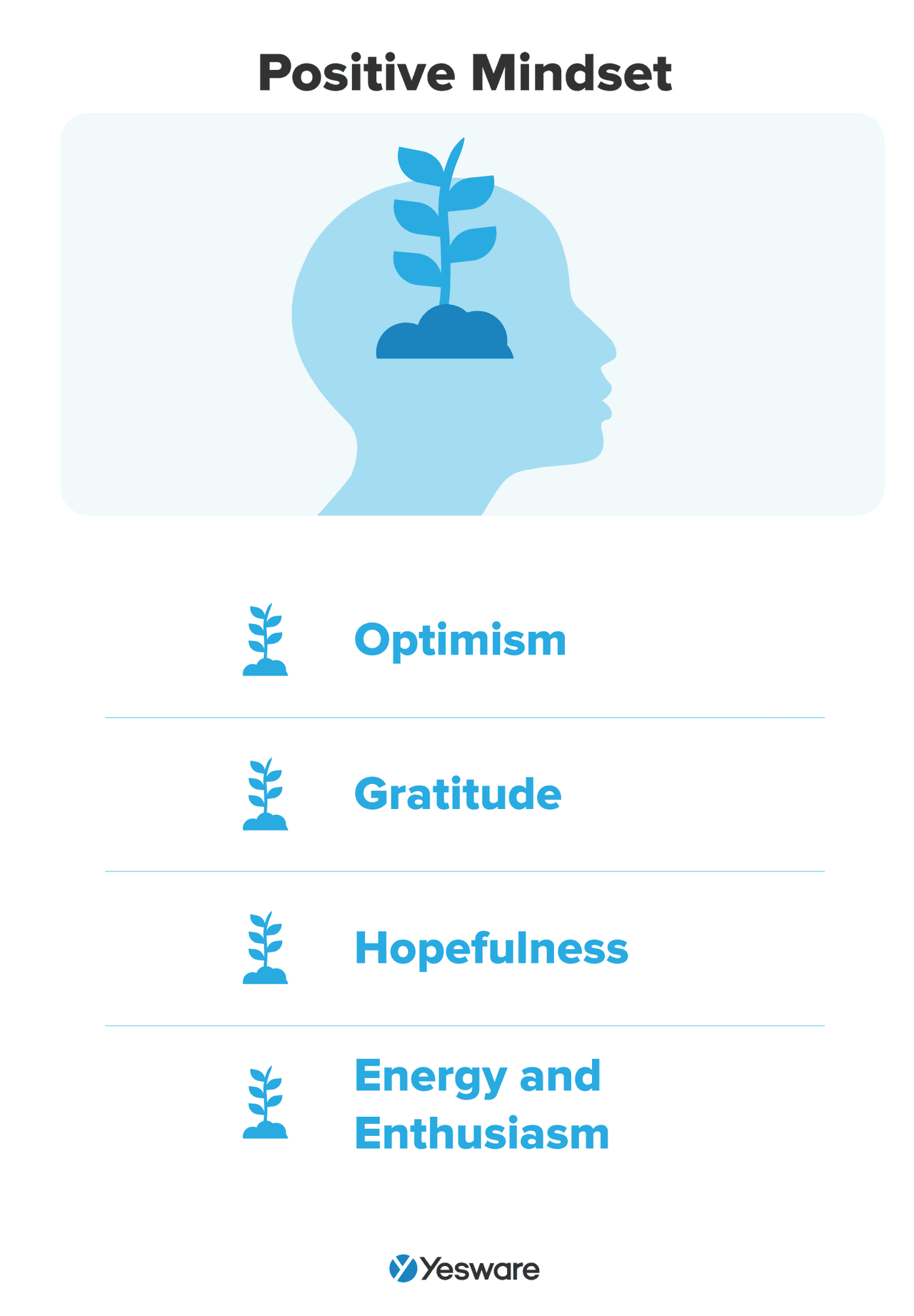
When a prospect raises common sales objections, such as budget, timing, product fit, or internal priorities, it signals interest, not disinterest.
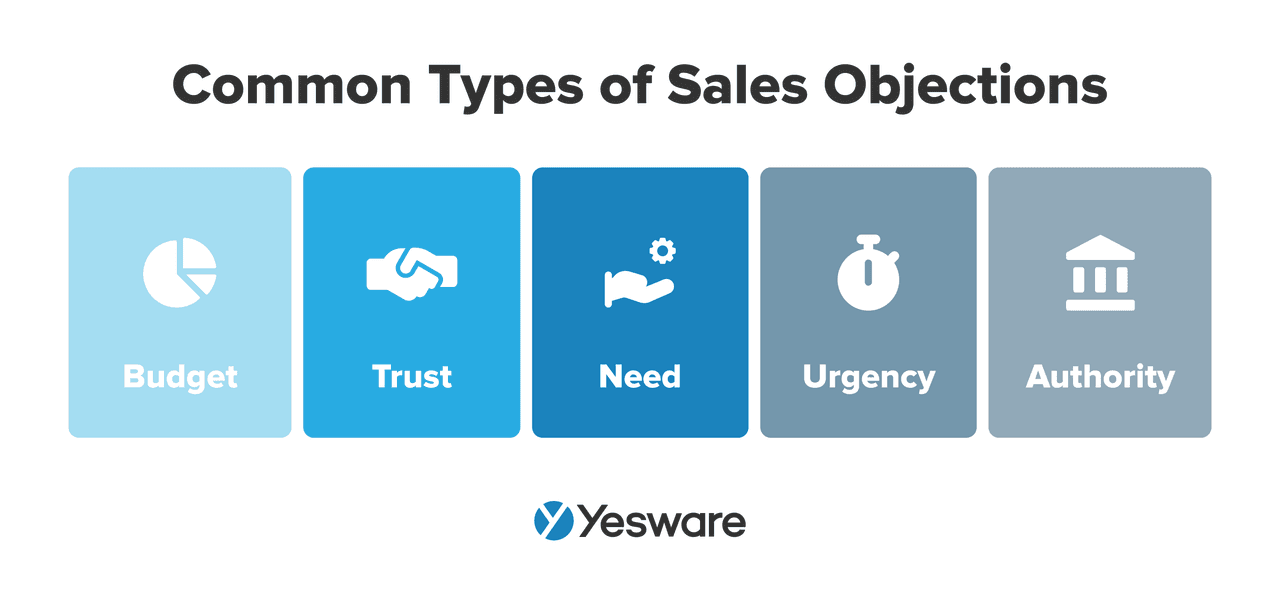
The right response can turn hesitation into curiosity and hesitation into commitment.
Using objection-handling email templates helps sales reps respond clearly, empathetically, and persuasively, while keeping the conversation moving forward. These responses also demonstrate that you have mastered active listening skills.
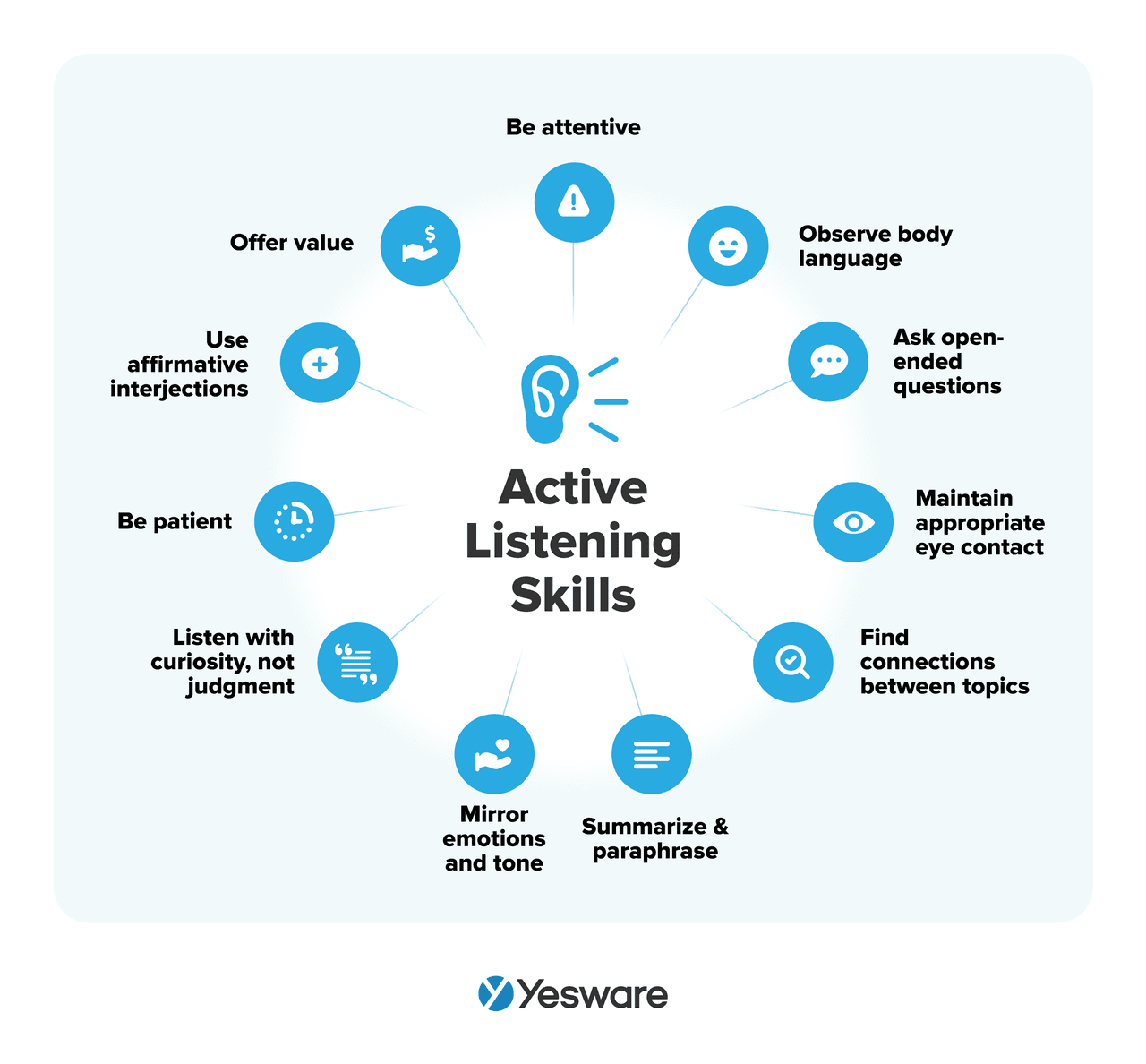
Types of Objection Handling
The email templates below are crafted to address the most common objections sales reps encounter:
- Budget constraints, such as “It’s too expensive” or “We don’t have the budget.”
- Timing issues, like “Now’s not the right time” or “Let’s revisit this next quarter.”
- Product fit concerns, including “I’m not sure this is right for us.”
- Do-it-internally objections, when a prospect wants to handle it without outside help.
- Decision-maker delays, when the prospect needs internal buy-in.
- Feature gaps, where a prospect highlights something the product doesn’t currently offer.
- Value skepticism if the ROI isn’t immediately clear.
- Competitive comparisons, when a prospect is leaning toward another vendor.
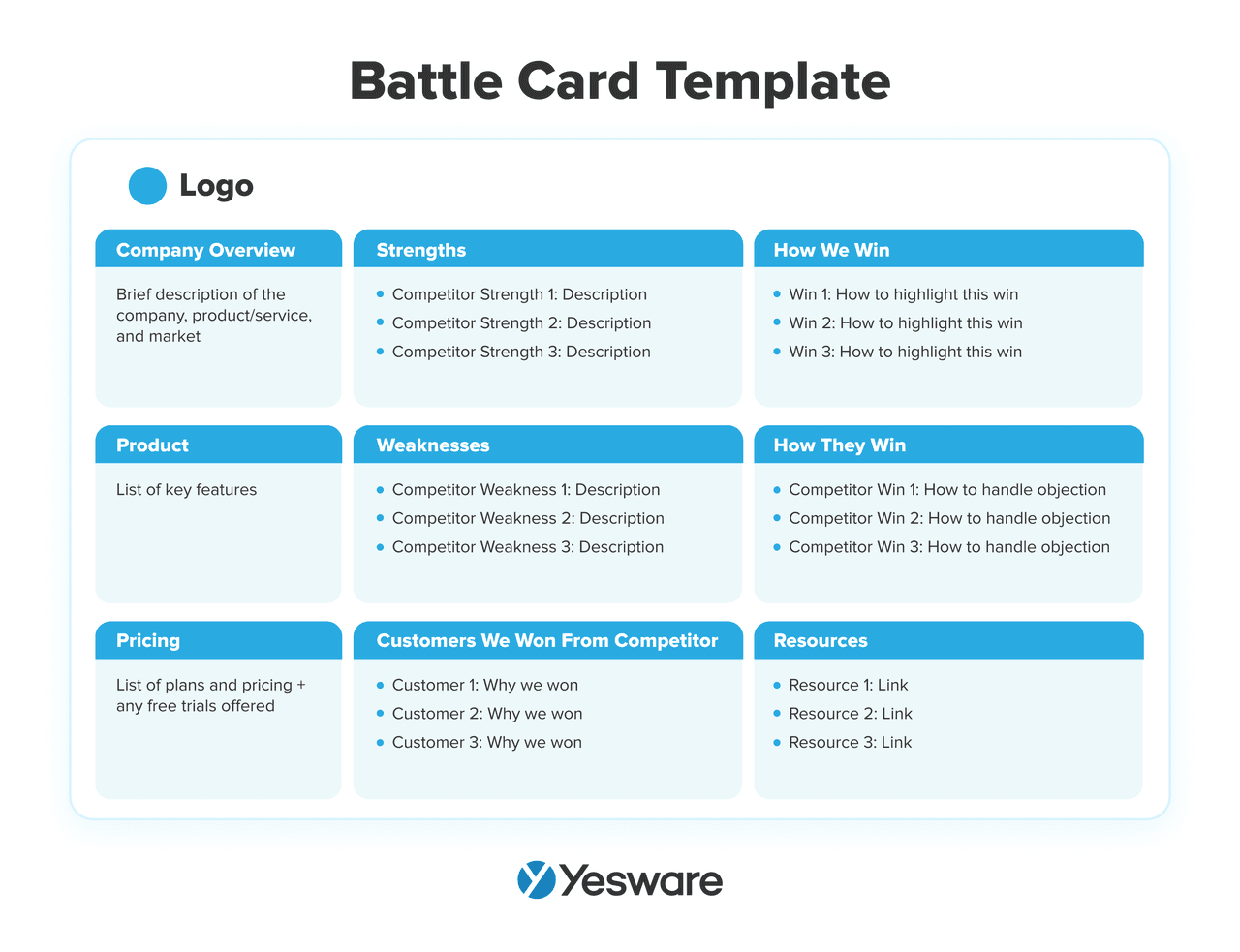
10 Objection Handling Email Templates
71. Budget Constraint – Value Framing
Subject: A different way to look at cost
Hi [First Name],
Totally understand budget is a concern. That said, many of our customers initially felt the same way—until they saw how much time and money they saved with [Solution].
Would it be helpful to walk through the ROI we typically see within 30–60 days?
72. Timing Objection – Reframe With Flexibility
Subject: Let’s align on timing
Hi [First Name],
Appreciate your honesty around timing. Out of curiosity—what’s driving the delay?
If it helps, we can adjust the rollout schedule to match your team’s priorities. Would that make it easier to move forward?
73. Not the Decision Maker
Subject: Should we loop someone else in?
Hi [First Name],
Thanks for the transparency. Would it make sense to invite [Relevant Stakeholder] to our next conversation, so we can answer any questions directly?
Happy to help build the business case.
Pro Tip: Check out our blog about shareholder vs stakeholder.
74. “Already Using a Competitor”
Subject: How we differ from [Competitor]
Hi [First Name],
Totally respect your choice to work with [Competitor]—they’re a solid option. That said, some of our customers made the switch due to [Differentiator #1] and [Differentiator #2].
Would you be open to a comparison call to see if it’s worth exploring?
75. No Immediate Need
Subject: Planning ahead for [Quarter/Year]
Hi [First Name],
Understood if this isn’t an urgent priority right now. That said, I’d be happy to show how we’re helping similar teams plan ahead for [Relevant Goal or Challenge].
Would a short exploratory call make sense this month?
76. Concern About Onboarding
Subject: We make onboarding simple
Hi [First Name],
If onboarding is the concern, I totally get it. That’s why we assign a dedicated specialist to walk your team through every step.
Want to see what our 30-day rollout plan looks like?
77. Procurement or Approval Delays
Subject: Anything I can do to support your process?
Hi [First Name],
I know internal approvals can take time. Let me know if I can help with supporting materials, case studies, or anything to help move things along.
I’m here if you need me.
78. Revisit Later – Stay Top of Mind
Subject: Circle back next quarter?
Hi [First Name],
Thanks for letting me know the timing isn’t right. I’ll follow up in [Month], but if anything changes sooner, don’t hesitate to reach out.
In the meantime, here’s a quick success story that might be useful: [Link]
79. Uncertainty About Fit
Subject: Does this sound familiar?
Hi [First Name],
You mentioned concern around whether [Solution] would be a fit for your team. Here’s how [Similar Company] solved a nearly identical challenge using our platform.
Would you be open to a tailored demo to explore further?
80. Concern About ROI
Subject: Let’s talk results
Hi [First Name],
Totally fair to want to see a clear return. Here’s what our customers typically experience within 60 days of implementation:
• [Metric 1]
• [Metric 2]
• [Metric 3]Happy to walk you through how we measure impact—interested?
Closing the Deal Templates
You’ve had great conversations, addressed concerns, and proven your solution’s value—now it’s time to close the deal. This is a crucial moment where confidence, clarity, and urgency can tip the scales. The right follow-up email at this stage helps the prospect visualize the outcome, understand the next step, and commit.
Closing emails should reinforce the benefits, remove friction, and make the path forward clear and compelling. They’re not about pressure—they’re about focus, confidence, and readiness.
Types of Deal-Closing Outreach
These templates address a variety of closing scenarios and strategies:
- Urgency-based nudges to help the buyer act within a window.
- Incentive-driven offers like limited-time pricing or onboarding perks.
- Recap emails that reinforce value before contract signing.
- Final follow-ups after verbal commitment but before action.
- Trial-ending reminders with upgrade calls to action.
- Summary emails tying together outcomes, pricing, and timelines.
- Decision timeline confirmations to keep deals from stalling.
- Collaborative tone to ease anxiety and frame next steps as a partnership.
Looking for more ways to close confidently and consistently?
Check out our in-depth guide on how to sell like a pro—it’s packed with strategies and frameworks to help you master every stage of the sales cycle.
10 Closing the Deal Email Templates
81. Urgency-Based Nudge
Subject: Should we lock this in before [Date]?
Hi [First Name],
Wanted to check in and see if we can get everything finalized before [End of Week / Month / Quarter].
Let me know if you have any final questions. I’m happy to help wrap this up smoothly.
82. Final Proposal Recap
Subject: Here’s the full summary
Hi [First Name],
Here’s a quick recap of what’s included in our proposal:
• [Feature/Benefit 1]
• [Feature/Benefit 2]
• [Timeline / Support]
• [Price or Tier]Let me know if you’re ready to move forward or if anything still needs adjusting.
83. Limited-Time Incentive
Subject: Just for this week: [Offer]
Hi [First Name],
To help you get started, we’re offering [Free Setup / Extended Trial / Discount] for any new signups before [Date].
Let me know if you’d like me to reserve that for you.
84. Trial Ending – Upgrade CTA
Subject: Your trial ends soon—next steps?
Hi [First Name],
Hope you’ve had a great experience with [Product]! Your trial ends on [Date], and I’d love to help you transition to a full account.
Shall we schedule a quick call to go over options?
85. Follow-Up After Verbal “Yes”
Subject: Just checking in on next steps
Hi [First Name],
I appreciated your enthusiasm last time we spoke! Just checking in—are we still on track to get the agreement signed this week?
Let me know if you need anything from me to keep things moving.
86. Contract Ready Notification
Subject: Contract is ready for review
Hi [First Name],
Great news—your agreement is ready to go. I’ve attached it here for your review.
Let me know if you have any questions or if we’re good to proceed.
87. Final Touchpoint With Value Recap
Subject: One last look before you decide
Hi [First Name],
Before you make a final decision, here’s a quick reminder of what we’re offering:
• [Benefit 1]
• [Benefit 2]
• [Time to ROI]Looking forward to hearing your thoughts.
88. Ask for the Green Light
Subject: Are we good to go?
Hi [First Name],
Just wanted to confirm—are we greenlit to move forward?
Happy to jump on a quick call if needed, but everything’s ready on our end.
89. Confirmation of Start Date
Subject: Quick confirmation on our start timeline
Hi [First Name],
Assuming all looks good, we’re tentatively planning to kick things off on [Date].
Does that work for your team? Let me know if we should align schedules.
90. Confident Close With Gratitude
Subject: Excited to partner with you
Hi [First Name],
I’ve really enjoyed getting to know your business and how we can support your goals.
Excited to get started—let me know when we have your official “yes.”
Post-Sale Engagement Templates
Closing a deal is not the end—it’s the beginning of a long-term relationship. Post-sale engagement is essential for driving customer success, increasing retention, and creating opportunities for future growth.
Whether you’re onboarding a new client, checking in to ensure satisfaction, or exploring upsell opportunities, these touchpoints reinforce trust and show your continued commitment to delivering value.
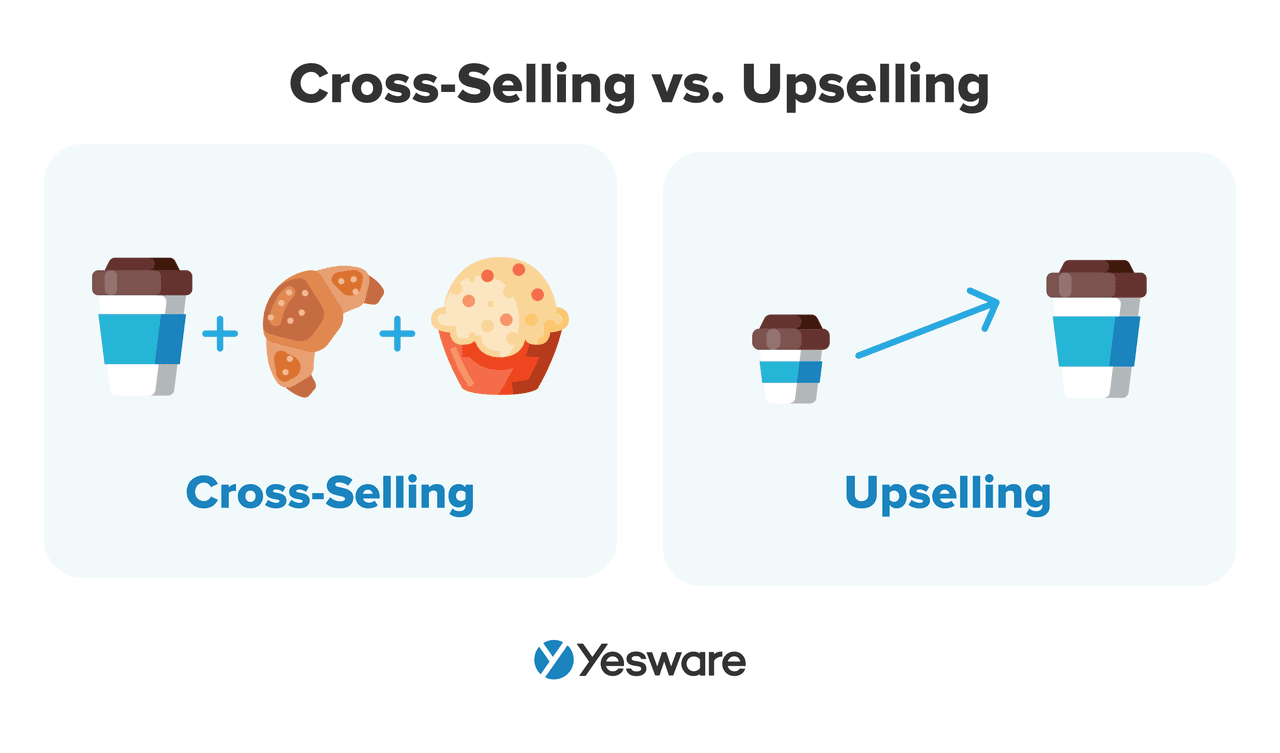
Consistent communication after the sale helps your customers feel supported—and opens the door to expansion, advocacy, and referrals.
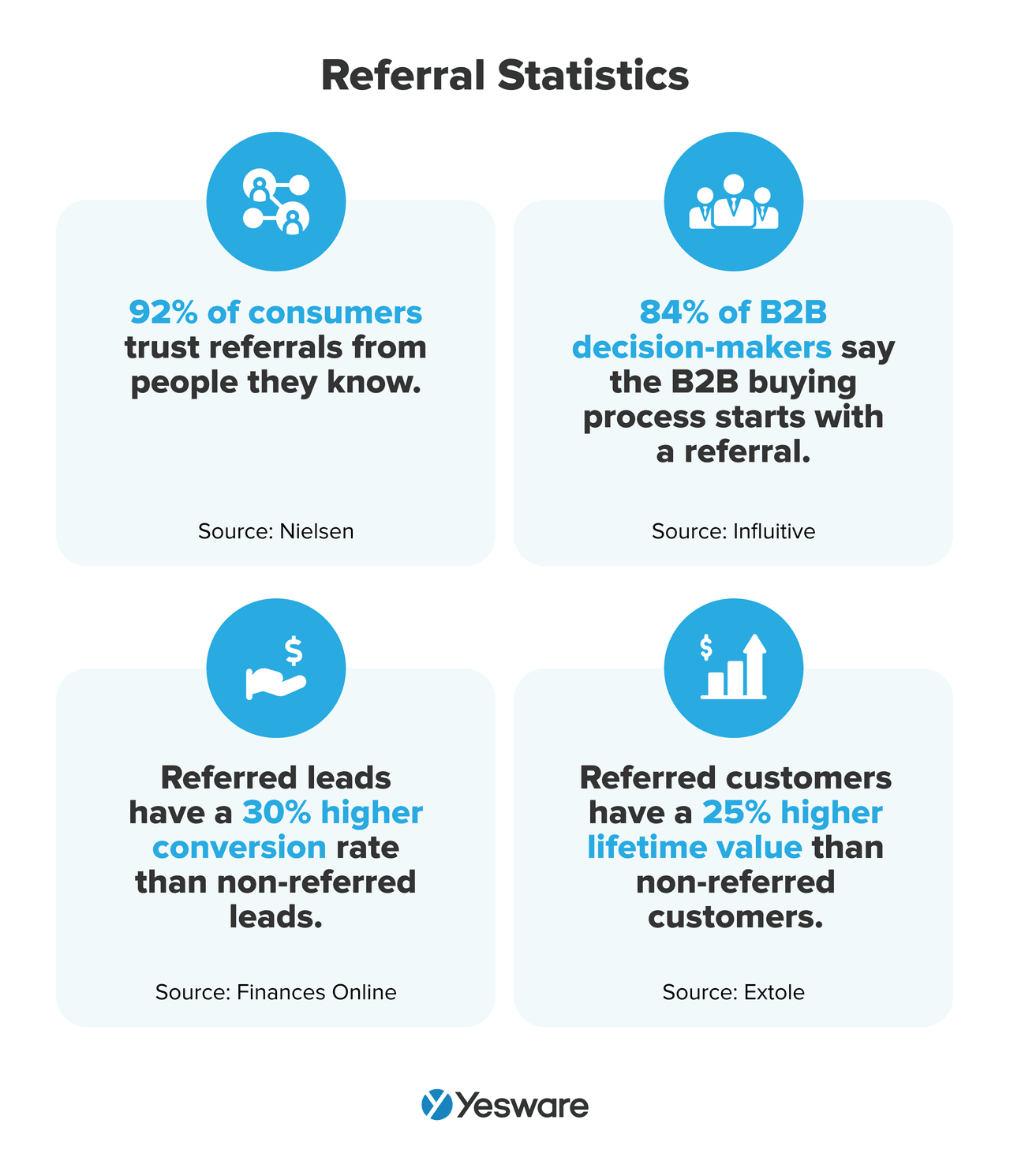
Types of Post-Sale Engagement Outreach
These templates are designed for common post-sale scenarios, including:
- Onboarding emails that guide clients through setup and success milestones.
- Check-in messages to gather feedback and reinforce satisfaction.
- Upsell and cross-sell emails that offer relevant add-ons or upgrades.
- Milestone acknowledgements (e.g., anniversaries or feature adoption).
- Supportive outreach for ongoing enablement and success planning.
- Product update notifications that deliver continued value.
- Client referral requests to grow your network.
- Reactivation messages if engagement has dropped off.
10 Post-Sale Engagement Email Templates
91. Welcome and Onboarding Introduction
Subject: Welcome aboard! Let’s get started
Hi [First Name],
Excited to have you with us! Here’s everything you need to get started:
• Your onboarding checklist
• Key resources
• Your point of contactWe’re here to help every step of the way—let’s make this a success.
92. Check-In After 2 Weeks
Subject: How’s everything going so far?
Hi [First Name],
Now that you’ve had a bit of time with [Product Name], I wanted to check in.
What’s working well? Any challenges we can help with?
We want to make sure you’re getting the most out of the experience.
93. One-Month Success Check-In
Subject: Your first month—how did it go?
Hi [First Name],
Congrats on your first month with [Solution]! I’d love to hear your feedback and help plan the next phase of success.
Are you available for a short call next week?
94. Upsell Opportunity Email
Subject: Ready to take it to the next level?
Hi [First Name],
Based on your current usage, you might benefit from [Feature/Upgrade]. Teams like yours typically see [Result] when they adopt this next level.
Would you like to explore this further?
95. Share a New Feature or Update
Subject: Just launched: [Feature Name]
Hi [First Name],
We just rolled out a new feature that might be a great fit for your team. It helps with [Pain Point] and has already gotten great feedback.
Want a quick demo?
96. Quarterly Business Review Invitation
Subject: Let’s talk results: QBR time
Hi [First Name],
We’d love to schedule a QBR to review performance, identify opportunities, and ensure alignment with your goals.
Would [Date Range] work for a short session?
Pro Tip: Check out our guide on how to have a great QBR review.
97. Customer Referral Request
Subject: Know someone else we could help?
Hi [First Name],
We’ve loved working with your team. If you know another company that could benefit from [Solution], we’d be grateful for a warm intro.
Happy to offer a thank-you perk as well.
98. Adoption Milestone Acknowledgement
Subject: Congrats on hitting a key milestone!
Hi [First Name],
Noticed your team recently hit [Milestone]—congrats! We love seeing customers making progress so quickly.
Let us know how we can help you build on this momentum.
99. Re-Engagement With Value Add
Subject: Haven’t heard from you in a while
Hi [First Name],
Just wanted to check in—haven’t seen much activity lately and wanted to make sure you have everything you need.
Here’s a new guide that might be helpful: [Link]
100. Anniversary Thank-You
Subject: One year with [Product Name]—thank you!
Hi [First Name],
It’s been a year since we started working together—thank you for trusting us to support your team.
Let us know how we can continue adding value this year.
Tips for Customizing and Personalizing Email Templates
Even the best templates need smart personalization. Here’s how to do it right:
1. Understand Your Prospect First
Before you write a single word, take time to understand who you’re reaching out to. Personalization starts with preparation, and the more relevant your message, the better your chances of getting a response.
Think of it like preparing for a sales call: you wouldn’t show up without doing your homework.
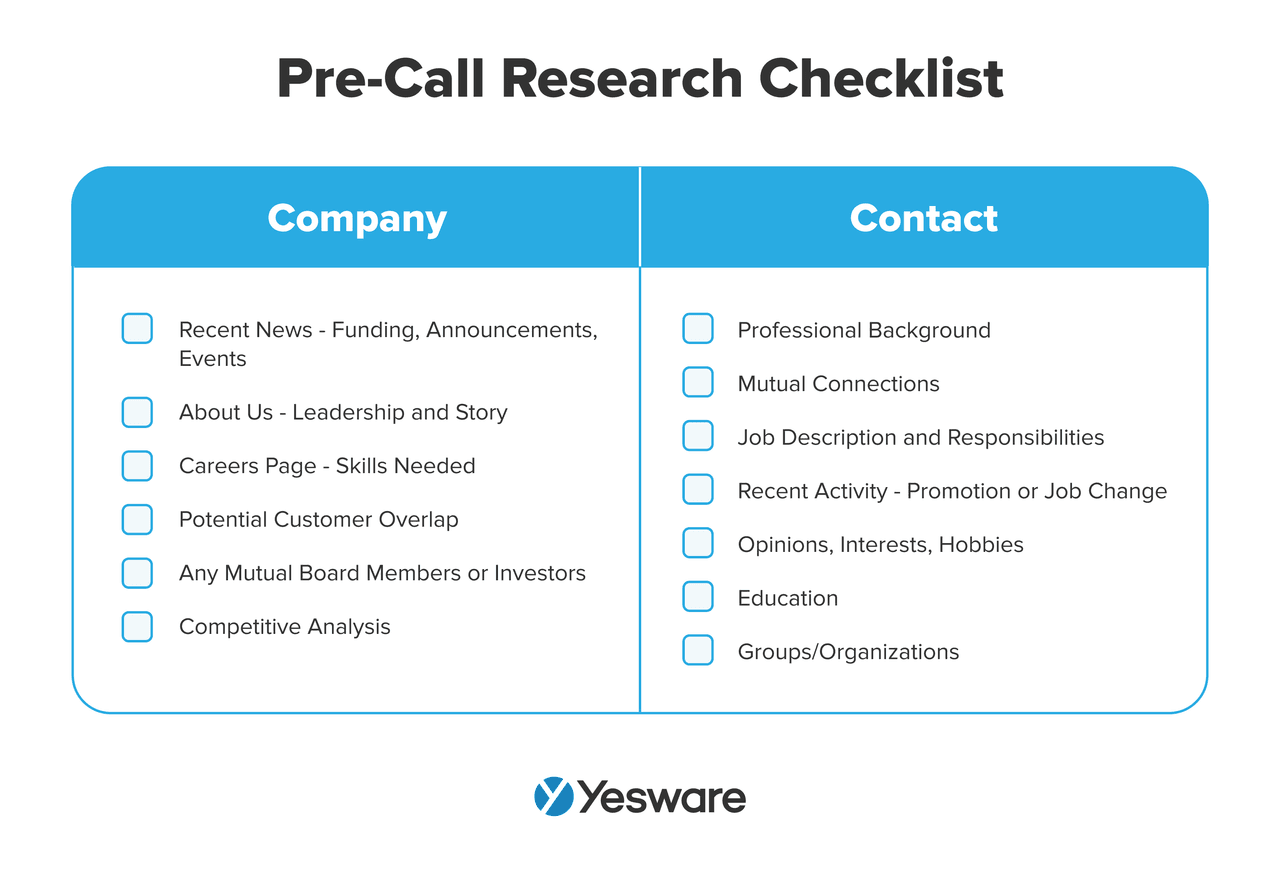
The same principle applies to email outreach. Successful reps treat prospecting emails like mini discovery sessions. They research the individual, the company, and the industry to craft messages that resonate.
Start by reviewing your prospect’s LinkedIn profile, recent press mentions, blog posts, or company announcements. Look for signals like:
- A recent promotion or job change.
- New product launches or funding rounds.
- Strategic shifts or growth indicators.
- Shared connections or content interactions.
When you mention a specific event or achievement, like a new partnership or market expansion, you’re not just proving that you’ve done your homework. You’re showing respect for their time and making your message relevant to their world. This kind of relevance builds trust quickly.
Want to dive deeper into personalization strategies? Explore our full guide on personalized emails.
2. Personalization Strategies That Work
Effective personalization goes beyond using a prospect’s first name—it’s about showing that you understand their challenges, goals, and context. When done well, personalization turns a generic message into a conversation starter.
Here are several practical strategies to help you write outreach emails that feel personal, relevant, and worth replying to:
Write Subject Lines That Speak to the Prospect
Your subject line is the gatekeeper—it determines whether your email gets opened or ignored. To stand out in a crowded inbox, your email subject lines should be short, relevant, and tailored to the reader’s context.
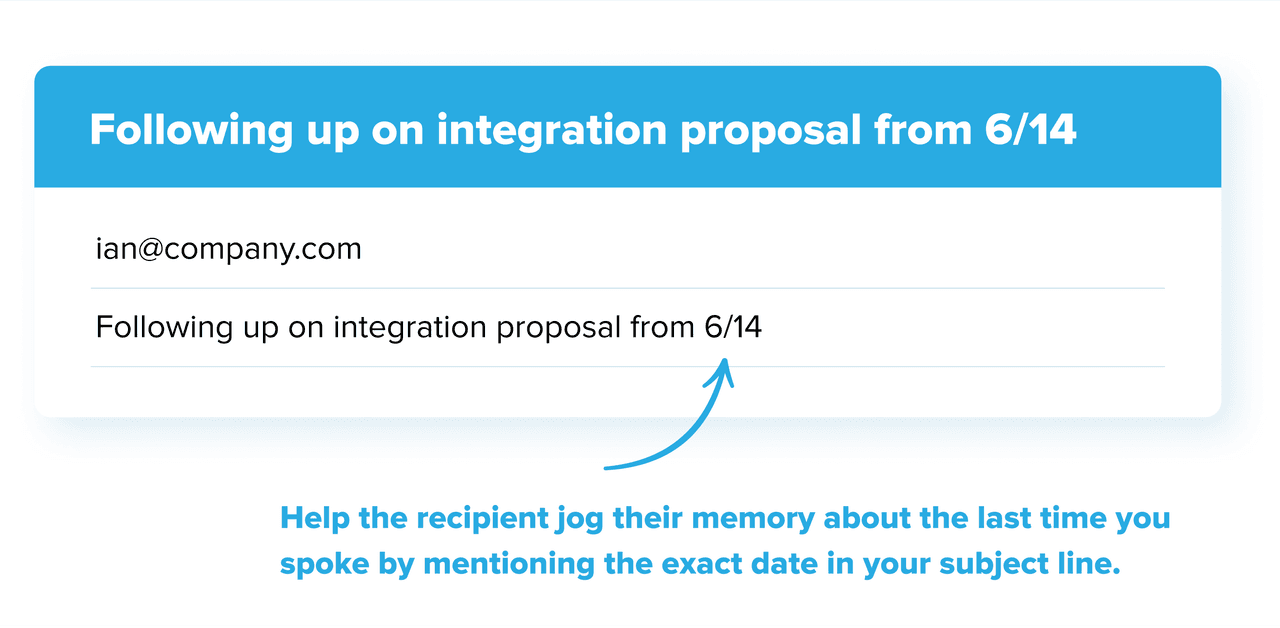
Here are some proven personalization strategies for subject lines:
- Mention the company or role.
Example: “How [Company Name] can cut scheduling time in half”
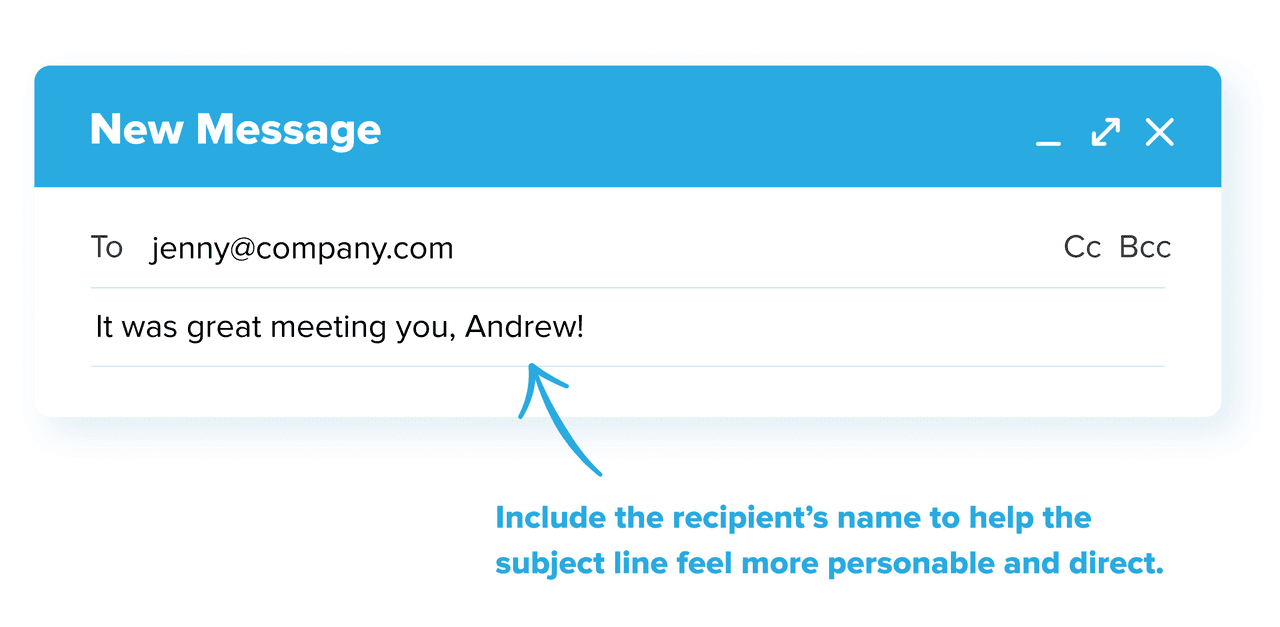
- Use a relevant trigger or recent event.
Example: “Congrats on the expansion—quick idea for your team” - Lead with curiosity or benefit.
Example: “A new approach to fixing [Pain Point]”
Example: “Quick idea to boost your Q4 numbers”
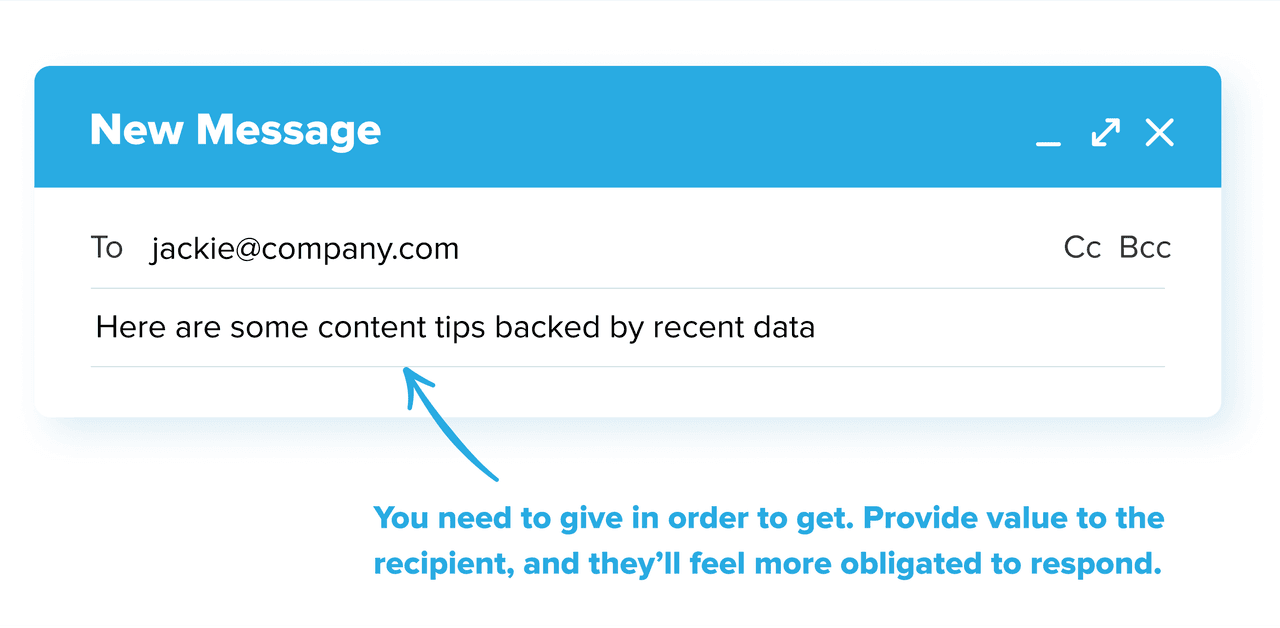
- Ask a thoughtful question.
Example: “Still hiring reps? Here’s how we can help ramp faster” - Keep it under 50 characters when possible.
Brevity helps ensure your subject line is fully visible—especially on mobile.
A/B test subject lines regularly to see what resonates with your audience. Small changes in word choice or tone can have a significant impact on your open rates, which is the first step toward starting meaningful conversations.

Personalize the First Line
The opening sentence is your first impression—make it count. Reference something specific to the prospect, like:
- “I read your recent post about [Topic]—great insight on [Angle].”
- “Congrats on [Achievement]—that’s no small feat!”
- “I noticed your team just expanded into [Market]—exciting move.”
Tailoring this line instantly sets your email apart from the dozens of templated messages most prospects receive daily.
Address a Shared Pain Point
If you can’t find something specific about the individual, focus on their role or industry. Personalize based on:
- Common pain points (e.g., “Many VPs of Sales I speak with are trying to reduce rep ramp time.”)
- Business model trends (e.g., “Tech companies like yours often struggle with pipeline visibility.”)
- Competitor moves or market changes (e.g., “With [Competitor] recently expanding, I imagine [Their Company] is thinking about next steps.”)
These insights help you demonstrate value and relevance, even without deep personal details.
Use Context-Specific CTAs
A strong call-to-action should tie directly to the prospect’s priorities. Instead of a generic “Let me know if you’re interested,” try:
- “Can I show you how [Company Name] could reduce onboarding time by 30%?”
- “Want to explore how [Solution] could help you reach your Q3 revenue target?”
Custom CTAs make it easier for the recipient to visualize what’s in it for them.

Prioritize Clarity Over Cleverness
Personalization doesn’t mean getting overly cute or gimmicky. Your tone should match the context of your relationship and funnel stage. If it’s a first outreach, keep it professional but approachable. If it’s a second or third touch, feel free to be more casual.
When in doubt, ask: “Would I respond to this email?” Go one step further by measuring your message against the SNAP sales approach—is it Simple, iNvaluable, Aligned with the prospect’s priorities, and focused on their Priorities? If not, refine until it is.

3. Leverage Tools to Automate Smart Personalization
Personalization doesn’t have to mean starting from scratch with every email. With the right tools for sales automation, you can create personalized outreach at scale, saving time while still making each message feel relevant and intentional.
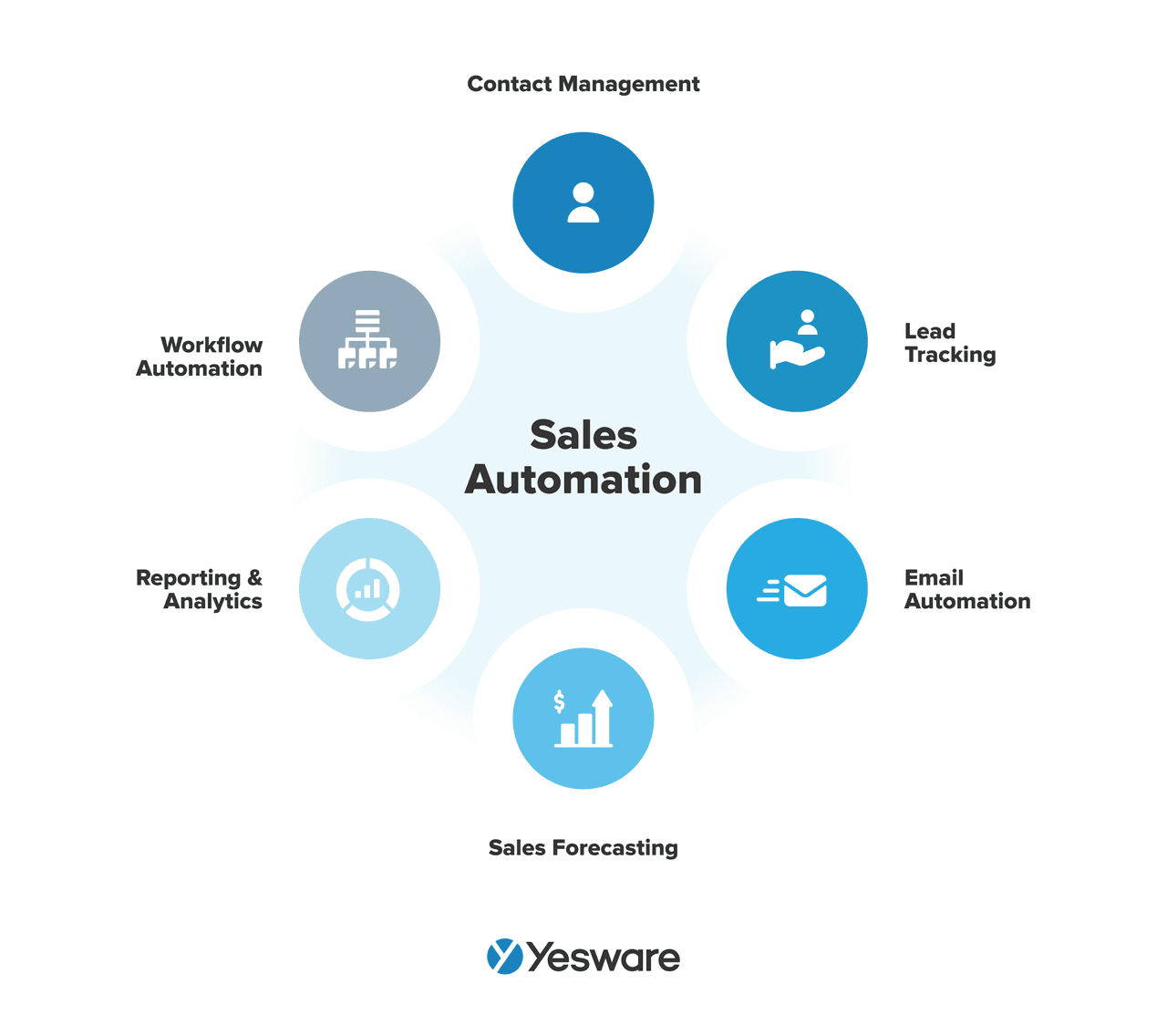
Sales engagement tools like Yesware and LinkedIn Sales Navigator that integrate with CRMs make it easier than ever to collect, organize, and apply prospect data. These tools allow you to:
- Automatically pull in contact information (like name, title, company, or industry).
- Track engagement data to prioritize follow-ups based on real interest.
- Sync notes and call details from your CRM directly into your templates.
- Surface relevant LinkedIn activity or shared connections that help personalize the conversation.
Power Your Emails With Dynamic Fields
One of the most powerful features of personalization tools is dynamic fields—also known as merge fields or personalization tokens. These fields automatically insert prospect-specific details into pre-written templates, such as:
- First name (e.g., “Hi Sarah,”)
- Company name (e.g., “How [Company Name] is scaling faster with…”)
- Job title, location, or industry
- Recent interaction or trigger event
Dynamic fields ensure each email feels unique to the recipient, even when you’re sending it to dozens—or hundreds—of prospects in a campaign.
Build Scalable Workflows That Still Feel Human
The goal isn’t just speed—it’s relevance. That’s why it’s important to combine automation with intentional manual input. For example:
- Use a templated email with dynamic fields, but always customize the opening line based on your research.
- Create workflows that trigger email sequences based on prospect behavior (e.g., visiting your pricing page).
- Regularly review and refine your templates based on reply and open rates.
4. Use A/B Testing to Improve Performance
Even the best email templates benefit from continuous improvement. That’s where A/B testing comes in—it allows you to compare two versions of an email to see which one performs better based on real-world results. This approach helps you move away from guesswork and toward data-backed optimization.

How A/B Testing Works
In an A/B test (also called split testing), you send two variations of an email to segments of your audience. These versions differ by only one variable, so you can isolate what’s making the impact.
For example, you might send:
- Version A with the subject line “Quick question about your sales process”
- Version B with “Can we help [Company Name] close more deals?”
Whichever gets the higher open rate tells you which subject line resonates more.
What to Test in Your Sales Emails
You can A/B test nearly every component of an email. Here are a few high-impact areas to start with:
- Subject lines – First impressions count. Try different levels of personalization, tone (casual vs. formal), or value proposition language.
- Opening lines – Does a question perform better than a statement? Test it.
- Call-to-action (CTA) – Compare a soft ask (“Would you be open to learning more?”) with a direct CTA (“Here’s my calendar—want to book a time?”).
- Tone – Try a more relaxed conversational approach versus a crisp, professional one—see what feels right for your audience.
- Length and structure – Test shorter, punchier emails against more detailed ones.
- Send time – Test whether emails sent in the morning perform better than those sent in the afternoon or evening. Best sending times often vary by audience and industry.
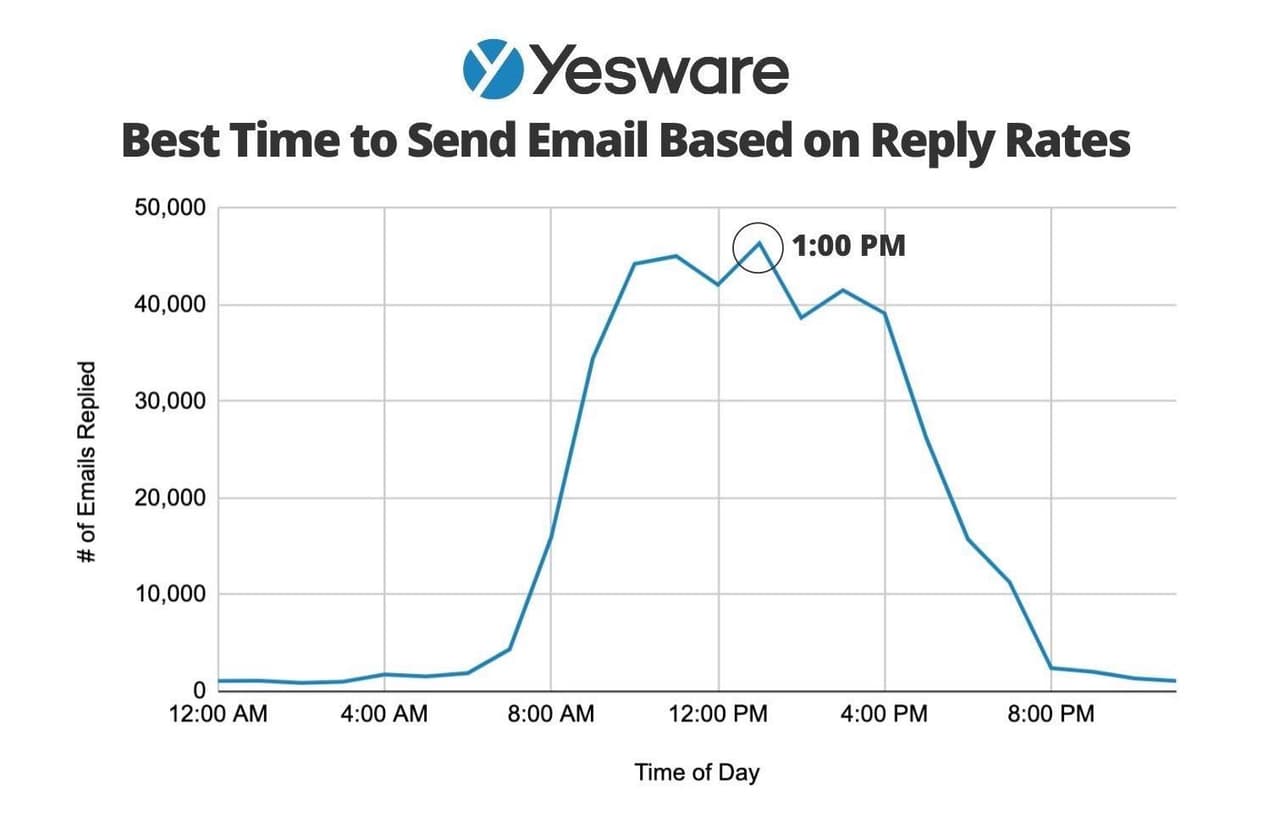
Track the Right Metrics
Once the test is running, focus on tracking:
- Open rate – Does the subject line get attention?
- Click-through rate (CTR) – Are recipients engaging with links or buttons?
- Reply rate – Are your messages sparking real conversations?
Over time, this data reveals what works—and what needs refinement.
Pro Tip: Yesware has a reporting and analytics dashboard that makes it easy to monitor and compare the performance of every email you send.
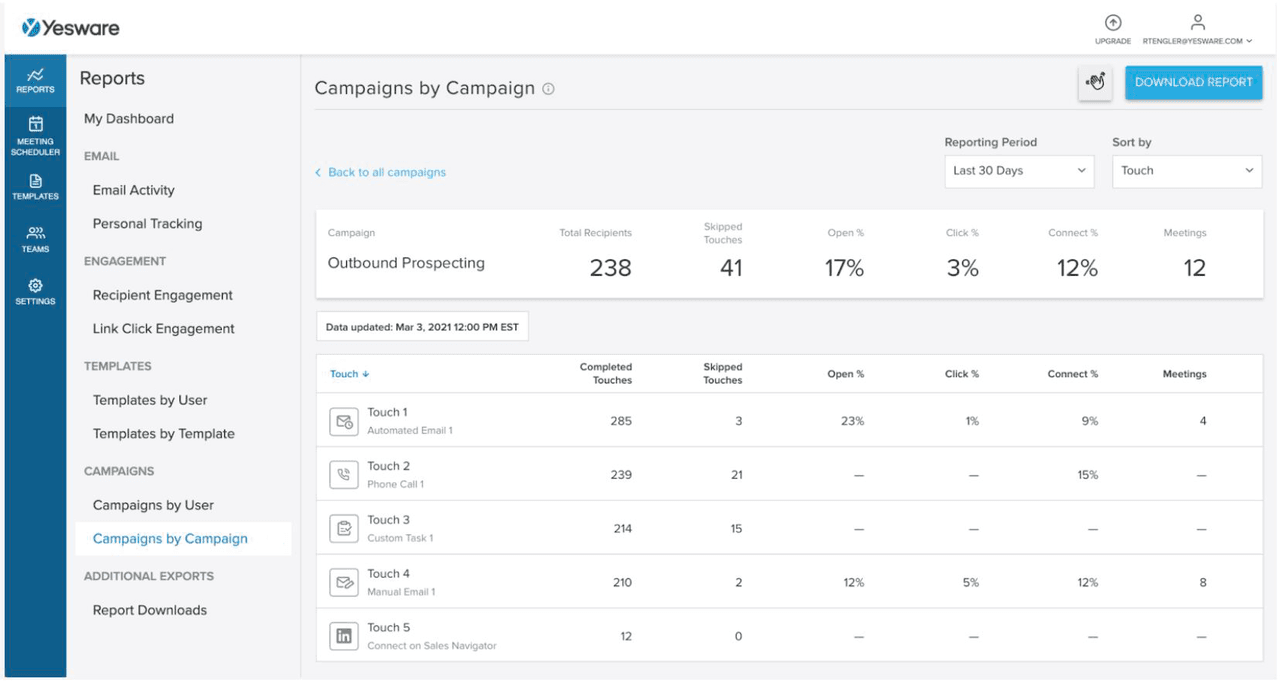
With built-in analytics, you can:
- See real-time open, click, and reply metrics.
- Identify which templates are converting.
- Adjust messaging on the fly based on what’s resonating.
The result? You continuously refine your outreach, improve your conversion rates, and spend less time guessing.
Pro Tip: Download our comprehensive free guide to sales emails to become an expert in sales emails.
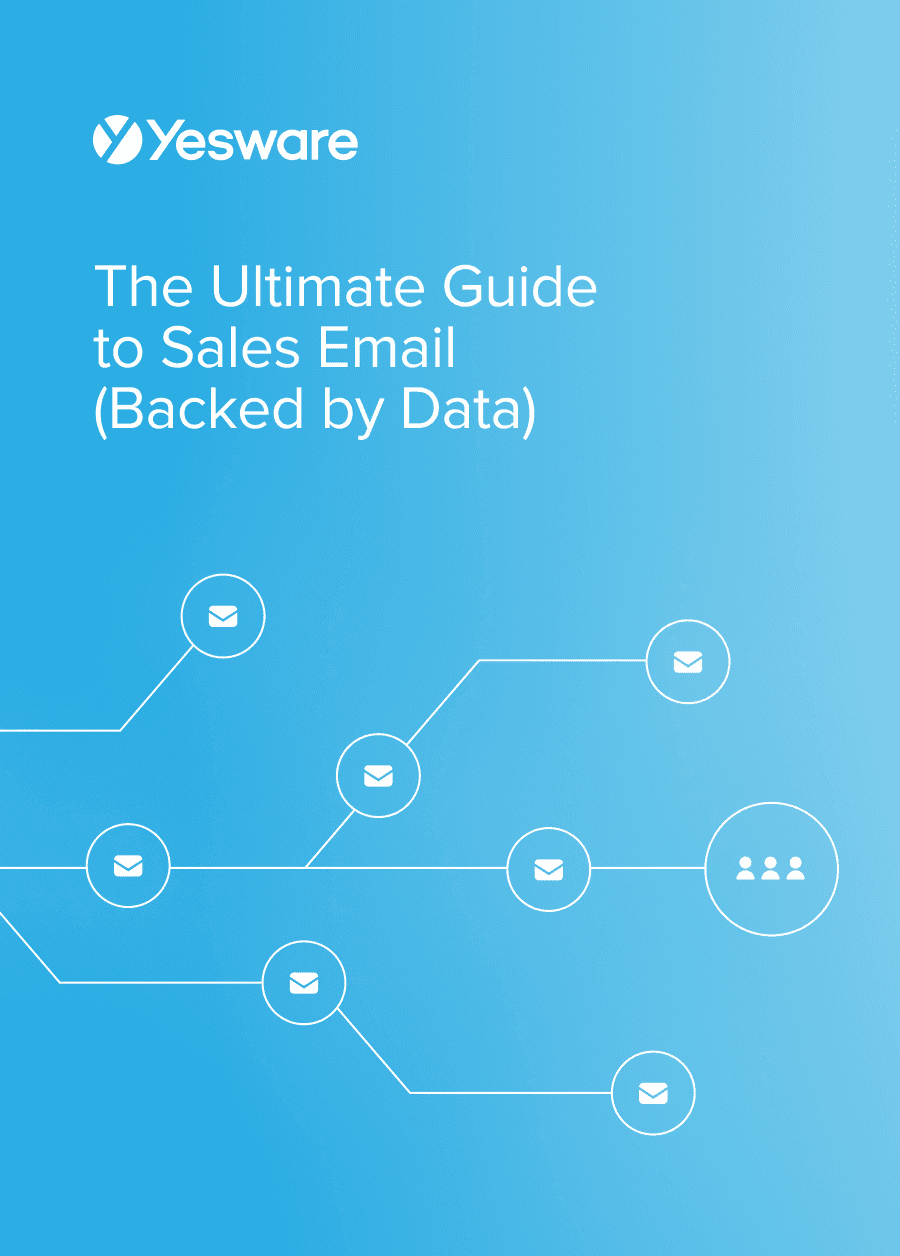 The Ultimate Guide to Sales Email (Backed by Data)Looking at the aggregated email habits of more than half a million sales emails, we’ve pulled together the best tips & strategies for improving the outcome of your sales emails.
The Ultimate Guide to Sales Email (Backed by Data)Looking at the aggregated email habits of more than half a million sales emails, we’ve pulled together the best tips & strategies for improving the outcome of your sales emails.
How to Integrate Sales Email Templates Into Your Workflow
Seamless CRM Integration
Integrating your sales email templates directly into your CRM system is one of the fastest ways to streamline your sales workflows.

When reps can access and send templated emails from the same platform where they manage deals and contacts, everything becomes faster, smarter, and more organized.
CRM-connected templates make it easy to:
- Auto-log emails so communication history is always up to date.
- Trigger workflows based on deal stage, email engagement, or custom rules.
- Reduce manual tasks like copy-pasting content or toggling between tools.
- Standardize communication so every rep is using consistent, approved messaging.
Yesware integrates seamlessly with leading CRMs like Salesforce and Vendasta’s CRM, as well as Gmail and Outlook.
Reps can pull up templates within their inbox, populate them with dynamic fields, and send with a single click—all while the system automatically records the activity in the contact or deal record.
To boost efficiency, encourage your team to embed templates directly within CRM records. For example:
- Add follow-up email templates to your “Discovery Call” stage.
- Attach demo request templates to pipeline stages where meetings are needed.
- Include objection-handling templates under “Stalled” or “In Review” deals.
With everything centralized, reps spend less time jumping between tools and more time engaging with prospects.
Train Your Sales Team to Use Templates Effectively
The success of any templating strategy depends on how well your team uses it. That’s why it’s essential to invest in sales enablement and onboarding that make email templates second nature.
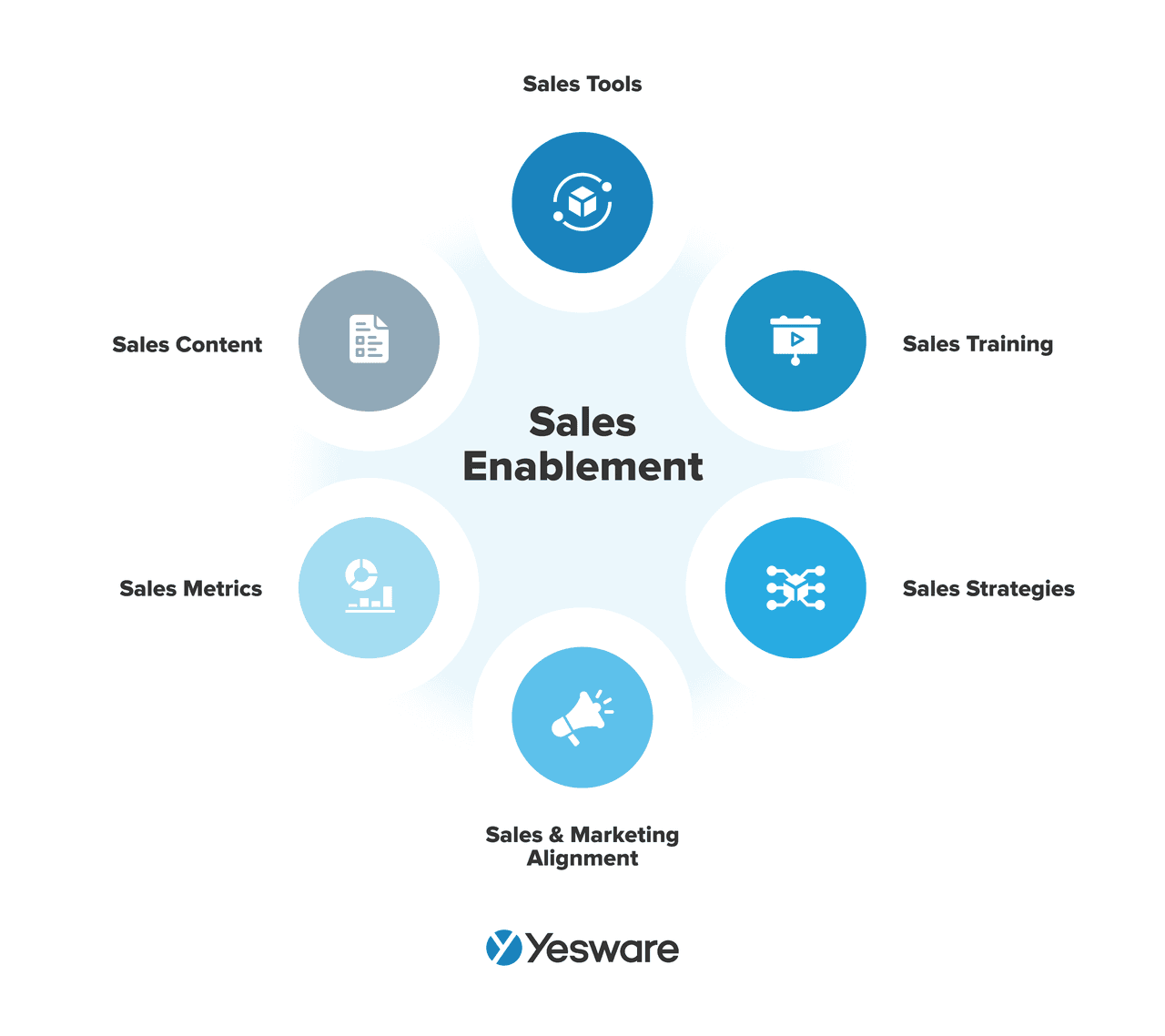
As an effective sales manager, start by building a strong foundation:
- Onboard new reps with template training during ramp-up. Walk them through how and when to use key templates, and how to personalize them without losing consistency.
- Host hands-on workshops or lunch-and-learns to review examples, refine tone, and tailor content to specific personas or industries.
- Create a shared template library, categorized by sales funnel stage or use case (e.g., cold outreach, meeting requests, post-demo, objections). This gives reps a go-to resource for every situation.
Encourage team members to contribute their best-performing templates to the shared library and to offer feedback regularly. This turns template management into a living process, with ongoing iteration based on performance and real-world conversations.
When templates are easy to find, aligned with your sales strategy, and personalized with purpose, they don’t just make outreach easier—they make it smarter.
Why Yesware Is the Perfect Tool for Sales Email Templates
When it comes to writing, organizing, and optimizing sales emails, Yesware is more than a helpful tool—it’s your all-in-one command center for smarter, faster, and more effective sales outreach.
Designed with sales teams in mind, Yesware turns email templates into a performance engine for growth, personalization, and collaboration.
Template Management Made Easy
With Yesware, sales reps can save and reuse high-performing email templates directly from their inbox, whether they’re using Gmail or Outlook. There’s no need to jump between tools or copy/paste from outdated docs. Every template is just a click away.
Reps can organize their templates by use case or sales funnel stage, such as:
- Cold outreach
- Follow-up sequences
- Demo and meeting requests
- Post-call recaps
- Objection handling
- Closing emails

This structure keeps the library clean and makes it easy for teams to find the right message at the right time—ensuring consistency and efficiency across the board.
Team Collaboration
Sales success is a team effort, and Yesware helps teams stay aligned. Reps can share templates across users, teams, or departments, creating a collaborative space where the best-performing content becomes the standard.
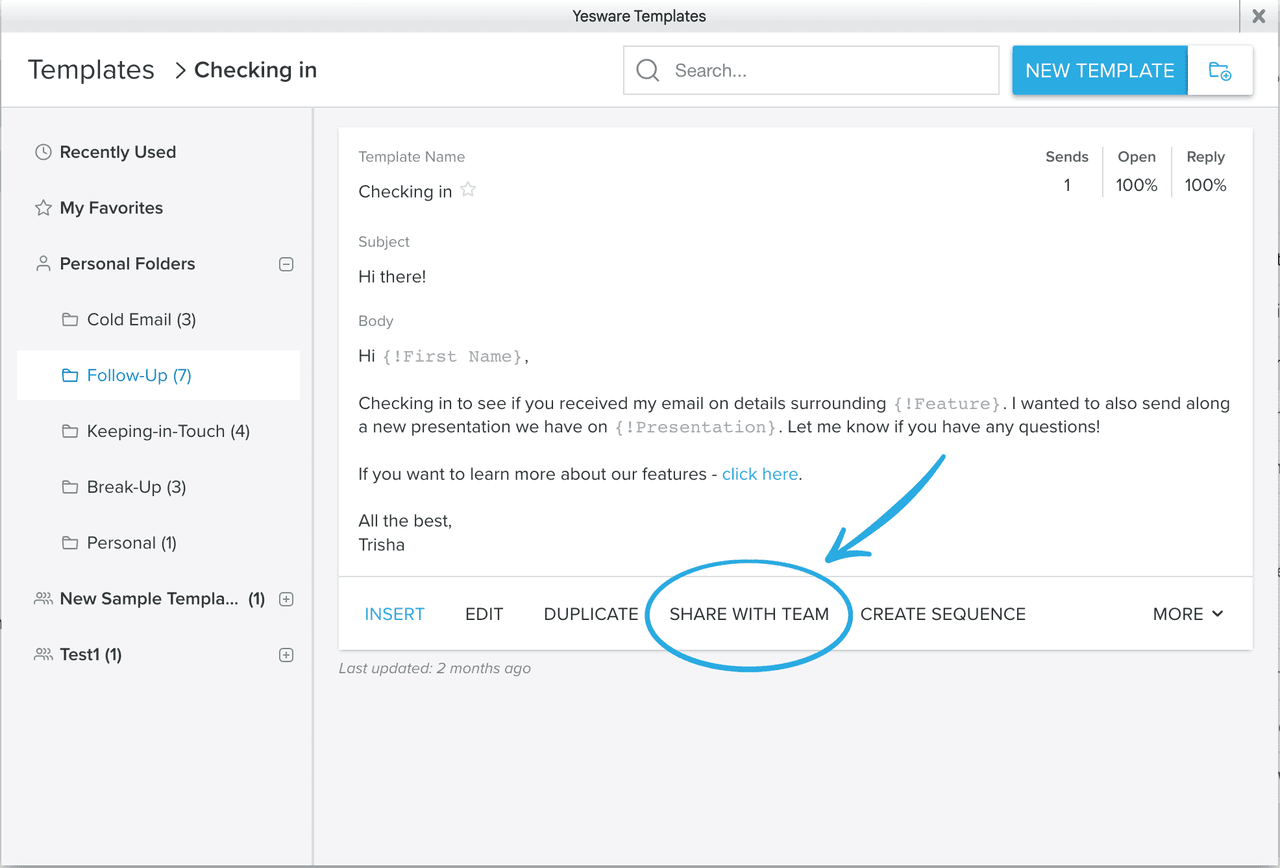
This is especially powerful for:
- Onboarding new reps who need fast access to proven messaging.
- Maintaining a consistent brand voice across multiple team members or regions.
- Iterating together—collecting input from the field to refine and evolve templates over time.
Shared templates mean every rep speaks with one voice, while still tailoring each message to their prospect.
Personalization at Scale
Yesware enables reps to scale personalization without sacrificing quality through dynamic fields.
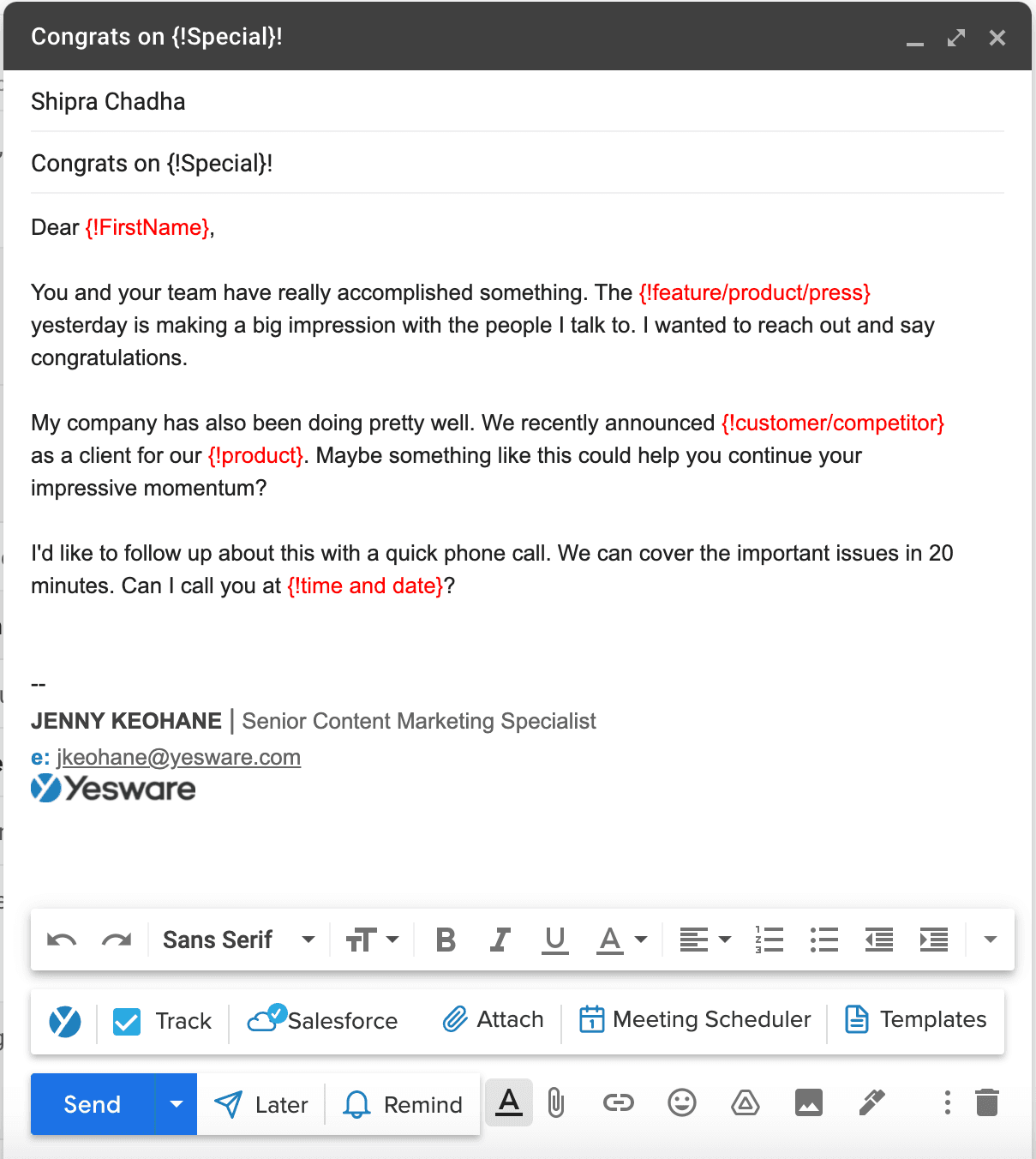
These fields automatically insert key prospect details such as:
- First name
- Company name
- Job title
- Industry
- Location
This balance of automation and authenticity helps reps save time without sounding robotic. Even in high-volume campaigns, each email feels customized—making it more likely to get opened, read, and replied to.
Performance Analytics
Every email you send through Yesware is tracked, analyzed, and reported on in real-time.
![]()
Reps can view:
- Open rates to measure subject line effectiveness.
- Click-through rates to see how prospects engage with links or attachments.
- Reply rates to identify which templates are truly driving conversations.
This feedback loop empowers teams to double down on what works and retire what doesn’t. Reps are encouraged to run A/B tests—tweaking subject lines, CTAs, and body copy to continuously improve performance.
The result? A data-backed messaging strategy that evolves with your market.
All-in-One Sales Engagement Platform
Yesware is more than just a template tool—it’s a full-fledged sales engagement platform. In addition to managing templates, users can:
- Launch automated email campaigns
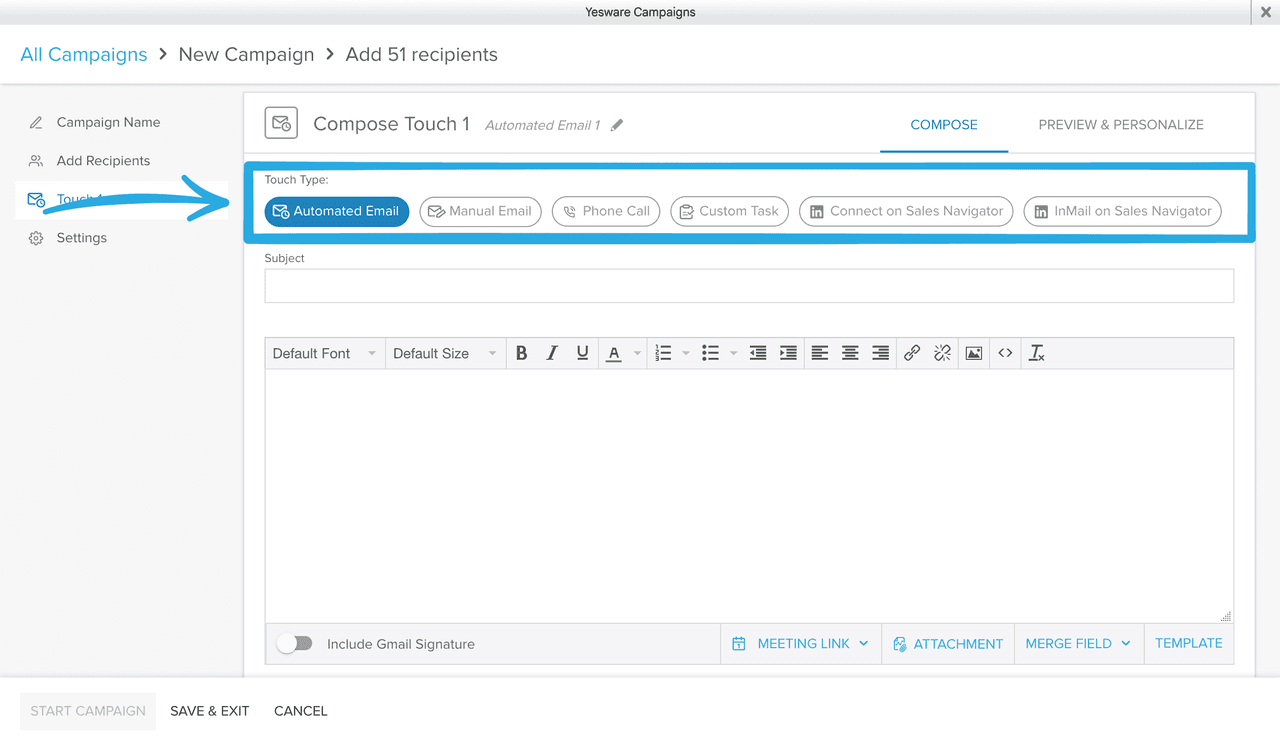
- Access Prospector for enrichment data

- Schedule meetings without the back-and-forth
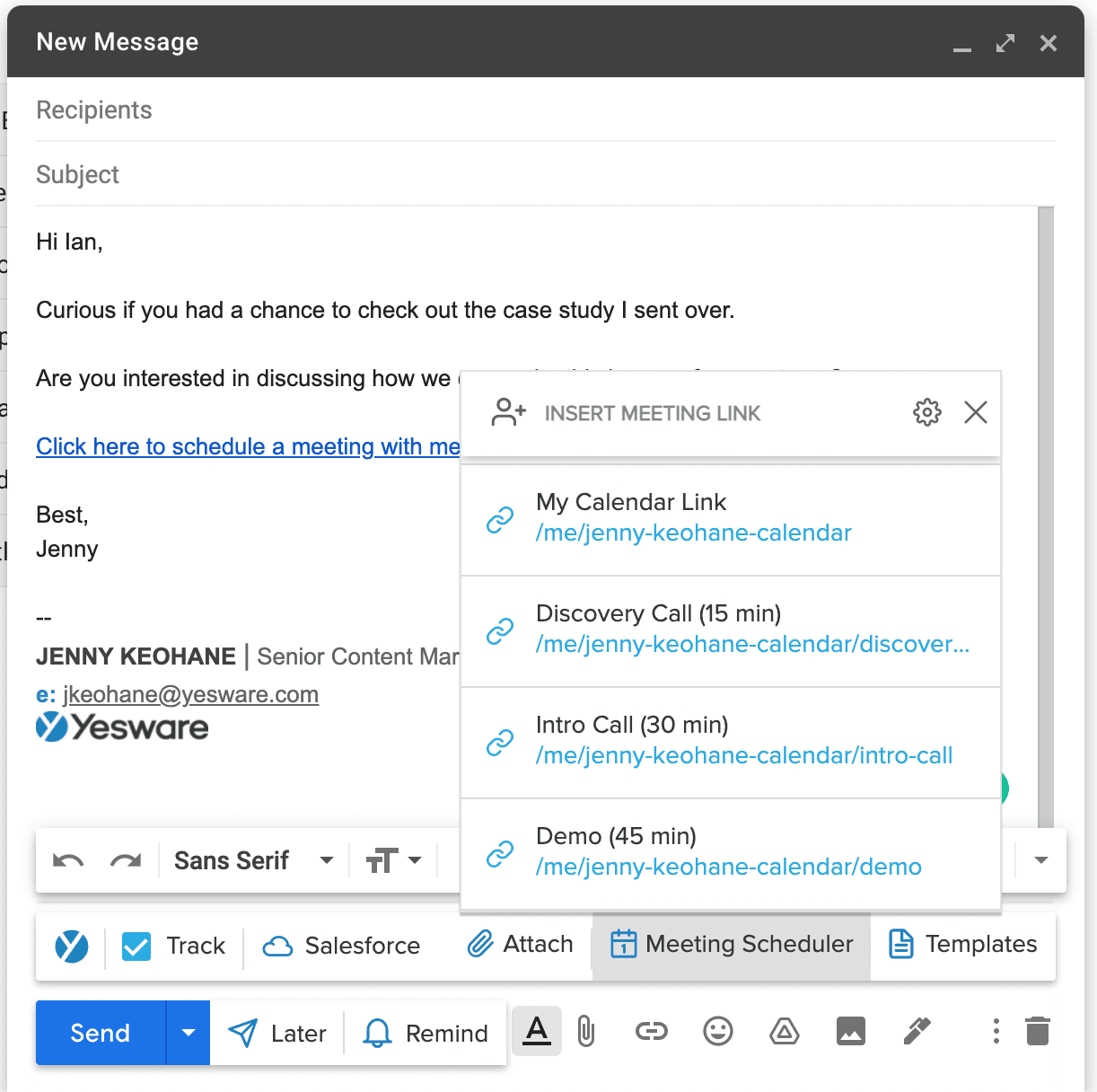
- Track email engagement in real-time
![]()
- Sync activity with CRM platforms
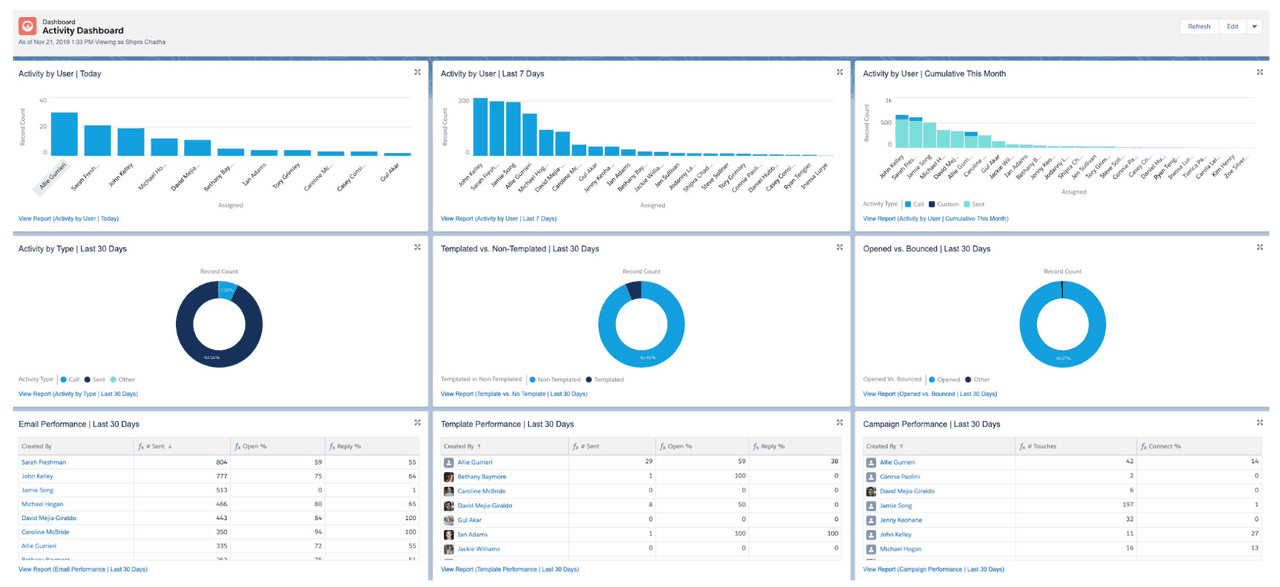
Best of all, Yesware works natively inside Gmail and Outlook—no tabs, toggles, or new windows. Reps can access their templates, analytics, and campaign tools right inside their inbox, where they already spend most of their day.
Whether you’re a solo rep or part of a growing team, Yesware helps you sell smarter, personalize faster, and close more deals—without breaking your flow.
Close More Deals Today with Sales Email Templates
Sales success starts with the right message—delivered at the right time, to the right person. With these 100 proven sales email templates, you can stop reinventing the wheel and start focusing on what matters: building relationships, solving problems, and closing more deals.
These templates are designed to support every stage of the sales funnel—from cold outreach and follow-ups to demo invites, deal closing, and post-sale engagement. Whether you’re a seasoned rep or just getting started, they give you a tested framework for writing emails that get opened, read, and replied to.
To make the process seamless, use Yesware to:
- Save your best templates directly in your inbox.
- Organize them into folders by use case (cold emails, follow-ups, demo requests, etc.).
- Share top-performing templates with your team for consistency and speed.
- Personalize and send each message in seconds—without leaving Gmail or Outlook.
Start turning opens into replies—and replies into revenue. Sign up to try Yesware for free and bring your sales outreach to the next level.
Sales Email Templates FAQs
1. What is a sales email template?
A sales email template is a pre-written email structure that sales reps can personalize and reuse to engage with prospects or customers at different stages of the sales cycle.
2. Why should I use sales email templates?
Templates save time, ensure consistency, and improve your chances of getting replies—especially when optimized and personalized effectively.
3. How do I personalize sales email templates?
Use prospect-specific information like their name, company, industry, and recent activity. Tools like Yesware allow you to insert these fields automatically.
4. What makes a good sales email template?
A great sales email is short, personalized, value-driven, and ends with a clear CTA. It should sound human, not robotic.
5. How many follow-up emails should I send?
Most sales experts recommend sending 3–5 follow-ups spaced a few days apart. Yesware makes it easy to automate and track this cadence.
6. Can I track how my sales email templates perform?
Yes! Yesware provides real-time insights into email performance, so you can see what works and iterate quickly.
7. Are these templates suitable for cold outreach and warm leads?
Absolutely. The templates in this blog are organized by use case—from cold emails to deal-closing and post-sale check-ins.
Get sales tips and strategies delivered straight to your inbox.
Yesware will help you generate more sales right from your inbox. Try our Outlook add-on or Gmail Chrome extension for free, forever!
Related Articles
Anya Vitko
Casey O'Connor
Jenny Keohane
Sales, deal management, and communication tips for your inbox

