The Ultimate Guide to Sales Calls: From Prep to Close
Anya Vitko
Once you have a sales call confirmed with your prospect, you have everything you need: the person, the initial interest, and the agreed-upon time. So, you’re ready, right?
Not quite. A sales call is one of the key steps in building a relationship with your prospective client, so it’s important to get it right.
This article will take a close look at all the essential preparations you should make before the sales call as well as best practices to keep in mind when conducting sales calls.
Here’s what we’ll cover:
- What Is a Sales Call?
- How Do You Prepare for a Sales Call?
- How Do You Open a Sales Call?
- How to Create an Effective Sales Call Script
- 5 Tips to Make Successful Sales Calls
- Sales Call Example
- How Do You Close a Sales Call?
- Common Mistakes to Avoid During Sales Calls
What Is a Sales Call?
A sales call is a conversation between you and your prospect. Sales calls fall into two main categories—cold and warm calls—depending on whether you had a prior discovery call with your potential client or not.
Here’s an infographic that explains the difference between cold and warm sales calls:
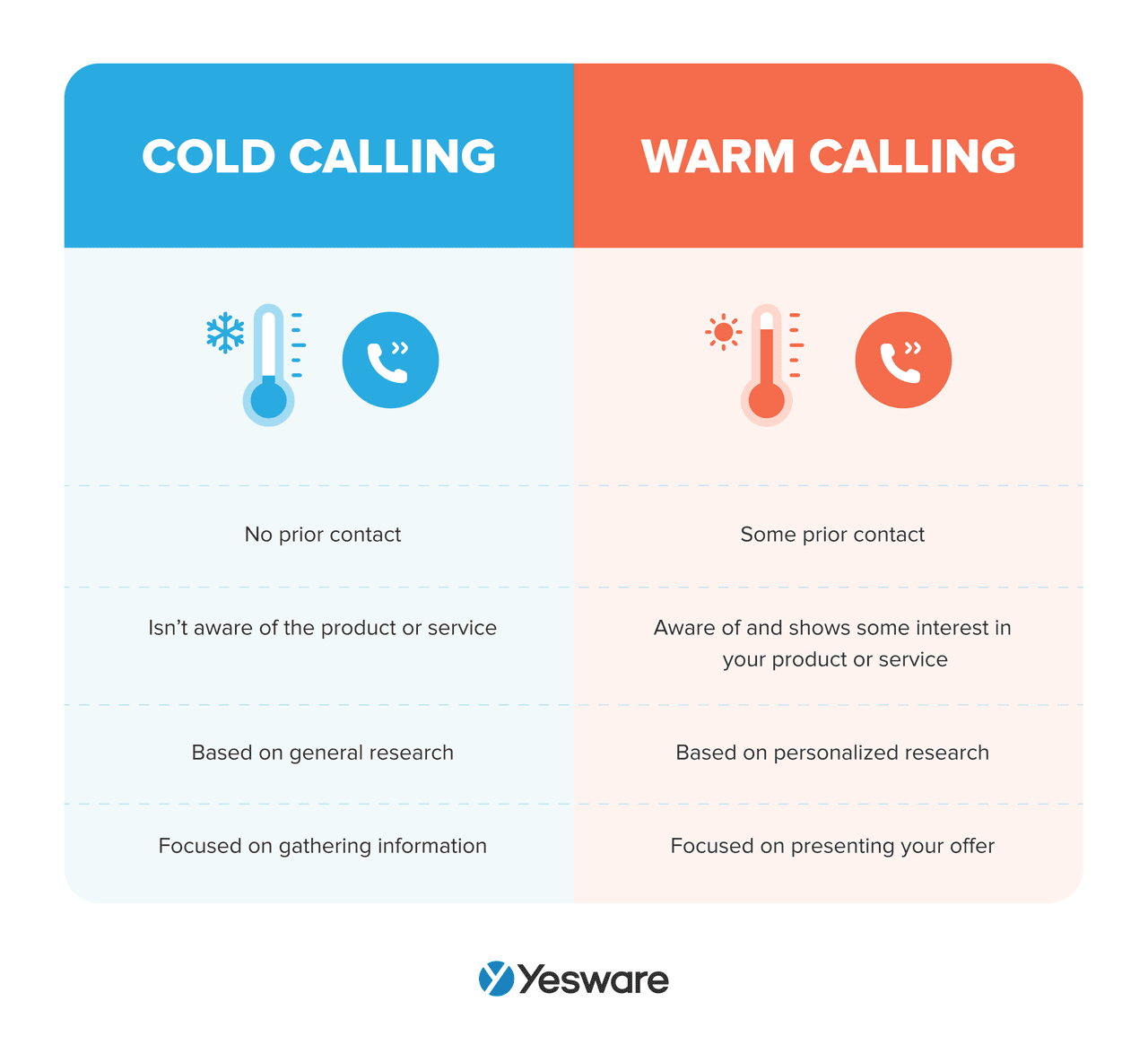
Sales calls play an important role during each stage of the sales funnel helping ignite potential clients’ interest in a company’s products and services and push them from the awareness stage to the decision-making step.

When you convert your sales funnel into a sales pipeline, sales calls should be listed as the top activity that sales reps engage in. Understanding what role sales calls play in each stage of the sales pipeline can greatly enhance your sales pipeline management.
| Stage in the Sales Pipeline | Role of a Sales Call |
| Prospecting | Raise awareness about a company’s products and services. |
| Lead Qualification | Use the BANT framework or its alternatives to determine whether your company can address a lead’s pain points. |
| Demo | Use a sales deck to articulate how your company’s value proposition can help a potential client address their challenges or satisfy their needs. |
| Proposal and Negotiation | Overcome any sales objections and go through the sales proposal to ensure close alignment between your and your prospect’s brands. |
| Closing the Deal | Ensure that the prospect has a clear understanding of their next steps or collect the prospect’s contact information for potential future follow-ups. |
How Do You Prepare for a Cold Sales Call?
This is where your CRM strategy comes in handy. Remember that your CRM strategy outlines how you store and manage your prospects and customers’ data, track interactions between the sales team and prospects, as well as monitor the progress of your deals.
Step One: Check Your CRM System (30 Seconds)
Quickly scan to see the lead source. If your lead has engaged with your marketing content in the past (landing page visit, eBook download, webinar sign-up, etc), you can reference this on the sales call.
Step Two: Hit the Company Website (2 Minutes)
Go to your lead’s company website and hit each of these four key pages:
- About Us
- Careers / Open Positions
- News
- Blog
Here’s what you’ll want to look for on each page and how it will help you carry the conversation:
| Page | What to Look for | Action Items |
| About Us |
|
|
| Careers | Open positions that indicate your lead may benefit from your company’s products or services | Tailor your sales pitch to position your company’s products and services as helpful |
| News | Look for sales triggers or action events |
|
| Blog |
| Gauge your prospect’s priorities |
Pro Tip: Here’s a handy template to help you log your research:
 Free Template for Your Prospect ResearchThis customizable template will help you organize all prospect research in one place so you can quickly personalize outreach.
Free Template for Your Prospect ResearchThis customizable template will help you organize all prospect research in one place so you can quickly personalize outreach.
Step Three: Look at LinkedIn (2 Minutes)
First, check your lead’s LinkedIn profile to see if you have any mutual connections. Executives (who are often your decision-makers) respond positively to referrals 84% of the time.
Next, take a quick look at Recent Activity and take note of your lead’s title changes, updates, likes, and contributions to group discussions. This information is invaluable for getting a clear understanding of the lead’s personal values and professional interests, as well as daily responsibilities.
Not only is personalized knowledge about the prospect an excellent conversation starter, but it also shows your prospect that you’ve spent time attempting to understand their needs. According to the law of reciprocity, this makes them more open to a conversation with you.
Additionally, when exploring your prospect’s LinkedIn profile, make note of any 1) recent career highs or 2) similarities you share with this person. Here’s why:
- Complimenting personal accomplishments during a sales call creates subconscious, positive attitudes toward you and your company. Even when prospects are aware of flattery being used as a sales tactic, they are still left with an implicit positive impression.
- Similarities draw people together—especially in B2B buying decisions. Sharing even a coincidental similarity with your prospect, such as having the same first name or having attended the same school, can increase his/her willingness to buy from you.
More LinkedIn If You Have Time / Need More for Your Sales Call (2 Minutes)
If your contact is a member of a group related to what your company does, Google ‘Contact Name’ and ‘Group Name’ to find speaking engagements or events participated in. This information can help you build rapport with your lead during the sales call.
Furthermore, to better understand where your product or service fits in with your prospect’s team as a whole, perform an advanced LinkedIn search. Depending on company size, you might find the entire team right there in your scroll. Getting in contact with the end users of your company’s product or service can provide you with additional information to enhance your sales pitch.
Some companies have gatekeepers who prevent unsolicited sales calls. If you suspect you might need to go through a gatekeeper to get in touch with your lead/prospect, use an Advanced LinkedIn search to identify potential gatekeepers.
Here’s how:

Step Four: Check Out X (1 Minute)
Find accounts for both your prospect and the prospective company to give you intel for your sales call. X is a valuable resource for identifying a prospect’s values, motivations, interests, involvement with the target company, and influences.
To find your contact’s profile, type the company handle into the ‘Search X” bar. Instead of pressing Enter, choose the ‘Search all people’ query to see a list of all employees with the company’s handle in their bio.
Step Five: Competitor Pages (2 Minutes)
Perform a quick gap analysis to understand your prospect’s goals and challenges. No doubt, they are hard at work catching up to competitors in some areas and staying one step ahead in others.
Find areas for growth and flag them. This info will help you to outline how you can improve your prospect’s efficiency at daily to-do’s and longer-term objectives. During your sales call, use it to give objective suggestions without being condescending.
To find your prospect’s competitors, Google: ‘company name + competitor’ or, if you sell to tech companies, try G2 Crowd. You can also use the tools below:
- Crunchbase: Access information on acquisitions, funding, investors, board members, founders, products, competitors, upcoming events, and more.
- Datanyze Insider: Download the free browser extension for one-click access to revenue, number of employees, tech providers, social profiles, and Crunchbase account with funding.
- Ghostery: This free browser extension allows you to see the marketing and advertising vendors that a company works with on the back end.
- Oracle Unity Customer Data Platform: Provides complete customer views to help uncover insights to generate more conversation-ready sales opportunities.
- DemandBase: You can get a holistic view of your prospect’s buying team and understand their pain points.
- Discover.org: Get a free trial to access data like organizational charts for your prospective companies, verified email addresses, buying signals, and information about intent.
Here’s a handy pre-call research checklist to help you make sure you’re ready to hit the “Call” button:
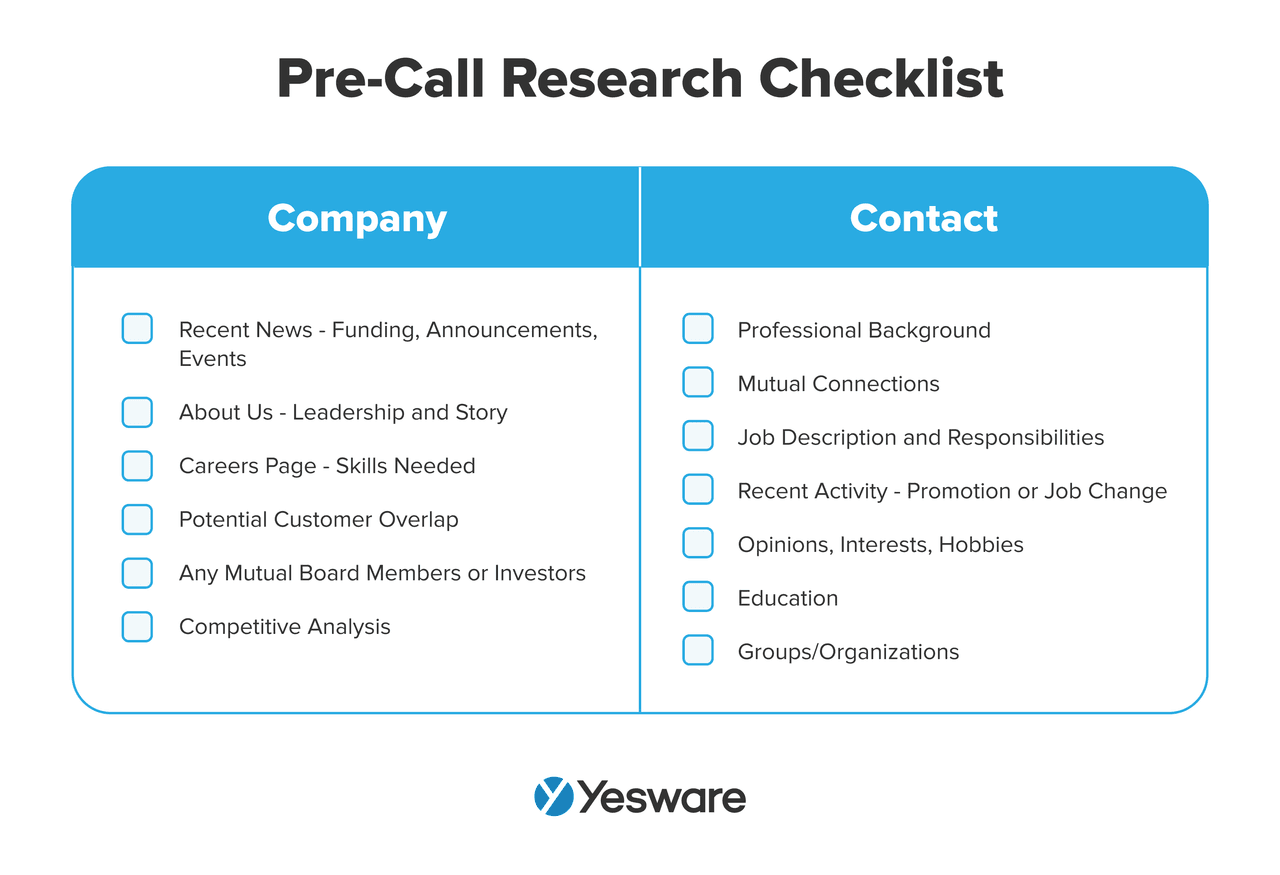
You can leverage tools like Yesware’s Meeting Scheduler to book sales calls directly from your emails, eliminating back-and-forth scheduling.
Pro Tip: Grab more pre-call planning templates here.
How Do You Open a Sales Call?
Making a strong first impression lays the foundation for a successful sales call. According to research, it takes people around 3-5 seconds to reach conclusions about other people’s attractiveness and trustworthiness.
Let’s break down what factors affect first impressions and how:
- Eye contact: More eye contact is associated with perceived intelligence.
- Posture: A straight posture conveys competence and focus.
- Gait: An easy, effortless gait suggests adventurousness, extroversion, and trustworthiness.
- Facial expressions: Smiling is particularly important and noticed even at great distances.
- Speaking rate: Speaking faster is associated with higher perceived competence.
- Tone of voice: A pleasant tone is generally preferred.
When it comes to the content of your sales call opening, it has the same importance as your nonverbal communication. Having a go-to script or introduction that feels natural can help you sound more confident. In your personal introduction, you want to be concise and professional, but also relatable and personable.
Start by stating your name and the company you represent. Avoid rambling—you want to grab your lead’s attention quickly.
Don’t forget to explain the call’s purpose and set an agenda. This will help your prospect focus on what you have to say rather than wondering if this call is a waste of time or if they have enough time before their next meeting.
How to Create an Effective Sales Call Script
There are plenty of resources with time-trusted scripts for cold sales calls and warm calls. The similarities between them are as follows:
- Sales calls follow a clear structure that consists of the following elements: opening, questioning, presenting solutions, handling objections, and closing.
- Sales calls are personalized with lots of room for diving deep into each prospect’s unique pain points and needs.
- Sales calls are flexible enough to tackle any unexpected turns that conversations with prospects may take.
5 Tips to Make Successful Sales Calls
1. Open with Value
A value proposition in sales calls is defined as a well-crafted statement that explains the unique benefits or value that your product or service offers to your prospect.
A strong value proposition checks these boxes:
- Relevance: How your product/service directly addresses the prospect’s needs.
- Unique Differentiation: What sets your offering apart from competitors?
- Clear Benefits: Tangible outcomes the prospect can expect, such as cost savings, time efficiency, or increased revenue.
Opening with a value proposition demonstrates that you’ve done your homework and that your sales call isn’t just a generic pitch.
2. Ask Open-Ended Questions
A successful sales call isn’t just about pitching—it’s about gathering valuable information that helps you understand your prospect’s needs. Asking open-ended questions encourages your prospect to share their goals and pain points, steering the conversation towards a more consultative approach, where you act as a problem solver rather than a salesperson.
Here are some examples of various questions to help you better see the difference between open and closed questions:

3. Listen More Than You Speak
Many sales professionals overestimate their listening during calls. The average sales rep spends 65-75% of the call talking rather than listening.
Yet, the analysis identifies the highest converting talk-to-listen ratio as approximately 43:57. This ratio correlates with successfully progressing deals and closing sales, suggesting that effective listening can enhance sales outcomes.
Here is a visual representation that contrasts the talk-to-listen ratios between salespeople who close the most deals, those who close an average amount, and those who close the least:

If you’re wondering how to increase your listening time, active listening is your secret weapon. During the sales call, focus on what the prospect is saying rather than thinking about what you’ll say next. Take notes, avoid interrupting, and when they finish speaking, summarize what you’ve heard to confirm your understanding.
4. Personalize Your Approach
Of course, don’t forget to leverage all that research you’ve conducted while preparing for the sales call. Tailor your conversation based on what you know about the prospect. This personal touch shows that you are genuinely interested in solving your prospect’s specific pain points.
5. Use Storytelling to Highlight Value
Storytelling in sales brings features and benefits of a service or product to life within a relatable context to create an emotional connection with your prospects, make complex ideas more accessible and memorable, and differentiate your company from competitors.
Here are some top techniques that you can use to leverage storytelling during your sales calls:
- Customer testimonials are great stories that resonate with your prospects.
- Using analogies and metaphors helps simplify concepts and retain your prospects’ attention.
How Do You Close a Sales Call?
The cherry on top of your sales call script is the effective closing which leaves your prospect with a clear understanding of their next steps depending on where they are in your sales pipeline.
There are different closing techniques that you can leverage. Here are the top three to consider:
- Assumptive Closing: You act as if the prospect has already agreed to the purchase.
- Direct Closing: You straightforwardly ask the prospect for their purchase commitment.
- Offering Limited-Time Incentives: You create urgency by presenting special offers or discounts that are available for a short period.
Knowing which closing technique is best for your industry is key to success:
| Closing Technique | Best Fit Industry |
| Assumptive Closing |
|
| Direct Closing |
|
| Offering Limited-Time Incentives |
|
Tip: 22 Sales Closing Phrases.
Sales Call Example
Now that you have a comprehensive understanding of how to prepare for a sales call in terms of research and structure, it’s time to examine a sample sales call script to put all the above into practice.
Opening
Salesperson: “Hello, [Prospect’s Name]. This is Sarah from TechSolutions. How are you today?”
Prospect: “I’m doing well, thanks. How can I help you?”
Salesperson: “Great to hear. I recently came across an article about [Prospect’s Company]’s expansion plans, and I thought it was the perfect time to reach out. I work with companies in your industry to streamline their operations as they scale. Do you have a few minutes to chat about how we might be able to support your growth?
This opening is effective because it:
- Personalizes the approach by referencing recent company news
- Demonstrates industry knowledge
- Clearly states the purpose of the call
- Asks for permission to continue
Questioning
Salesperson: “Before I tell you more about our solutions, I’d love to understand your current situation better. What are your biggest challenges as you prepare for this expansion?”
Prospect: “Well, we’re concerned about maintaining efficiency as we grow. Our current systems don’t scale well, and we’re worried about bottlenecks.”
Salesperson: “I see. How is this affecting your day-to-day operations?”
Prospect: “We’re spending too much time on manual processes, and it’s slowing down our responsiveness to customers.”
Salesperson: “That sounds frustrating. How long has this been an issue, and what have you tried to address it so far?”
This questioning phase is effective because it:
- Uses open-ended questions to encourage detailed responses
- Probes deeper to understand the full impact of the problem
- Establishes the duration and urgency of the issue
Presenting
Salesperson: “Thank you for sharing that. It sounds like you need a solution that can scale with your growth and automate many of your manual processes. Our TechSolutions platform is designed specifically for companies in your position. We’ve helped similar businesses reduce their manual workload by 40% and improve customer response times by 60%. Would you like me to explain how we achieve these results?”
Prospect: “Yes, that sounds interesting.”
Salesperson: “Great. Our platform has three key features that address your concerns:
- Automated workflow management
- Integrated customer communication tools
- Real-time analytics and reporting
For example, one of our clients, a company similar to yours, used our automated workflow management to reduce their order processing time from 3 days to just 4 hours. How would that kind of improvement impact your operations?”
This presentation is effective because it:
- Directly addresses the prospect’s stated pain points
- Provides specific, quantifiable benefits
- Uses a relevant case study to illustrate the solution’s impact
- Asks a question to engage the prospect and relate the benefits to their situation
Closing
Salesperson: “Based on what you’ve shared, I believe our solution could significantly improve your operational efficiency as you expand. The next step would be a more in-depth demo where we can show you exactly how these features would work in your specific context. Would you be available for a 30-minute demo next Tuesday at 2 PM?”
Prospect: “That sounds good, but I’d need to check with my team first.”
Salesperson: “Of course, I understand. How about I send you a calendar invite for that time, and you can confirm or suggest a better time after checking with your team? I’ll also include some additional information about our platform and the case study I mentioned. Does that work for you?”
Prospect: “Yes, that would be helpful. Thank you.”
Salesperson: “Excellent. I appreciate your time today, [Prospect’s Name]. I look forward to our next conversation and showing you how we can support your expansion plans. Have a great rest of your day!”
This closing is effective because it:
- Summarizes the value proposition
- Suggests a clear next step
- Offers flexibility in scheduling
- Provides additional resources for the prospect to review
- Ends the call on a positive note
Common Mistakes to Avoid During Sales Calls
Now that you have all the information you need to nail down your sales calls, you may want to keep this list of common mistakes taped to your desk or monitor as a reminder:
- Talking Too Much
- Making a Poor First Impression
- Failing to Address Objections Effectively
- Focusing on Features, Not Benefits
To make sure the best practices come naturally to you as you conduct sales calls, whenever you have a mock call, aim to maintain a 43:57 talk-to-listen ratio with the help of active listening. Also, make sure to practice your nonverbal communication skills as well as your opening and closing techniques.
Always remember to conduct research prior to your sales calls to make sure your prospects have a clear understanding of how your company’s products and services can help them solve their pain points.
Conclusion
By following the tips and tricks from this guide, you can have more effective sales calls, build stronger relationships with prospects, and close more deals.
Ready to boost your sales performance? Try Yesware for free today!
This article was originally published in September 2016 and was updated in October 2024 to include the latest information and insights.
Get sales tips and strategies delivered straight to your inbox.
Yesware will help you generate more sales right from your inbox. Try our Outlook add-on or Gmail Chrome extension for free, forever!
Related Articles
Anya Vitko
Anya Vitko
Jenny Keohane
Sales, deal management, and communication tips for your inbox

