Automated Sales Follow-Ups: How to Close More Deals with Less Effort
Anya Vitko
Contents
- What Are Automated Sales Follow-Ups?
- Why Automating Sales Follow-Ups Is a Game Changer
- How to Automate Your Sales Follow-Ups (Step-by-Step)
- Best Practices for Automated Follow-Ups That Still Feel Human
- The Best Tools for Automated Sales Follow-Ups
- How Yesware Helps You Automate and Personalize at the Same Time
- Conclusion: Automate Smarter, Follow Up Faster
- Automated Sales Follow-Ups FAQs
Most deals don’t fall through because your pitch is bad. They’re lost because of missed follow-ups. Research shows that 80% of sales require at least five follow-ups, but most reps give up after just one or two. That’s a massive gap between effort and opportunity.
If you’re relying on manual follow-ups, it’s no wonder your pipeline feels stuck. Between juggling dozens of prospects and daily admin tasks, it’s easy for warm leads to slip through the cracks. And by the time you remember to check in, your competitors may already be closing the deal.
Automated sales follow-ups change that. By automating repetitive outreach and tracking engagement in real time, you can stay top-of-mind, respond faster, and follow up smarter—all without sacrificing personalization.
TL;DR
- Automated sales follow-ups help sales reps close more deals by sending personalized, pre-scheduled messages automatically after outreach.
- They save time, increase response rates, and prevent leads from falling through the cracks.
- With Yesware, you can automate follow-up sequences, personalize messages using dynamic templates, get real-time alerts when prospects engage, and use reports to fine-tune your timing and messaging.
What Are Automated Sales Follow-Ups?
Automated sales follow-ups are technology-driven workflows that send personalized follow-up emails to your leads automatically, based on specific actions or timing triggers.
Instead of manually drafting and scheduling each message, automation tools handle the repetitive work for you—so you can stay consistent and focus on higher-value conversations.
For example, if a prospect opens your email but doesn’t reply within three days, an automated sequence can send a friendly reminder or share an additional resource without you lifting a finger.
This type of system helps you maintain momentum in your outreach and ensures that no opportunity slips through the cracks.
Manual vs. Automated Follow-Ups
To understand the difference, here’s a side-by-side comparison of manual and automated follow-ups:
| Aspect | Manual Follow-Up | Automated Follow-Up |
| Time Required | High | Minimal |
| Consistency | Varies by rep | Always consistent |
| Personalization | Depends on rep | Template + dynamic fields |
| Tracking | Manual or absent | Built-in engagement tracking |
| Scalability | Limited | Unlimited |
Key takeaway: Automated sales follow-ups ensure every lead gets the right message at the right time, without adding to your workload.
With a tool like Vendasta Yesware, you can manage it all directly from your inbox in Gmail or Outlook—automating sequences, tracking engagement, and personalizing at scale, all in one place.
Why Automating Sales Follow-Ups Is a Game Changer
1. You Save Hours Every Week
Sales reps spend a surprising amount of their day writing and sending emails. According to research, reps can spend up to 21% of their time on email-related tasks. This is time that could otherwise be spent on sales relationship building or closing deals.
That’s where automated sales follow-ups make a measurable difference. By using automation tools, you can dramatically reduce the time spent crafting repetitive messages, manually scheduling reminders, and tracking responses. Your outreach runs automatically on pre-set triggers and timelines.
With Campaigns, you can build a sequence of personalized follow-up emails that send automatically, freeing you from constant inbox management.
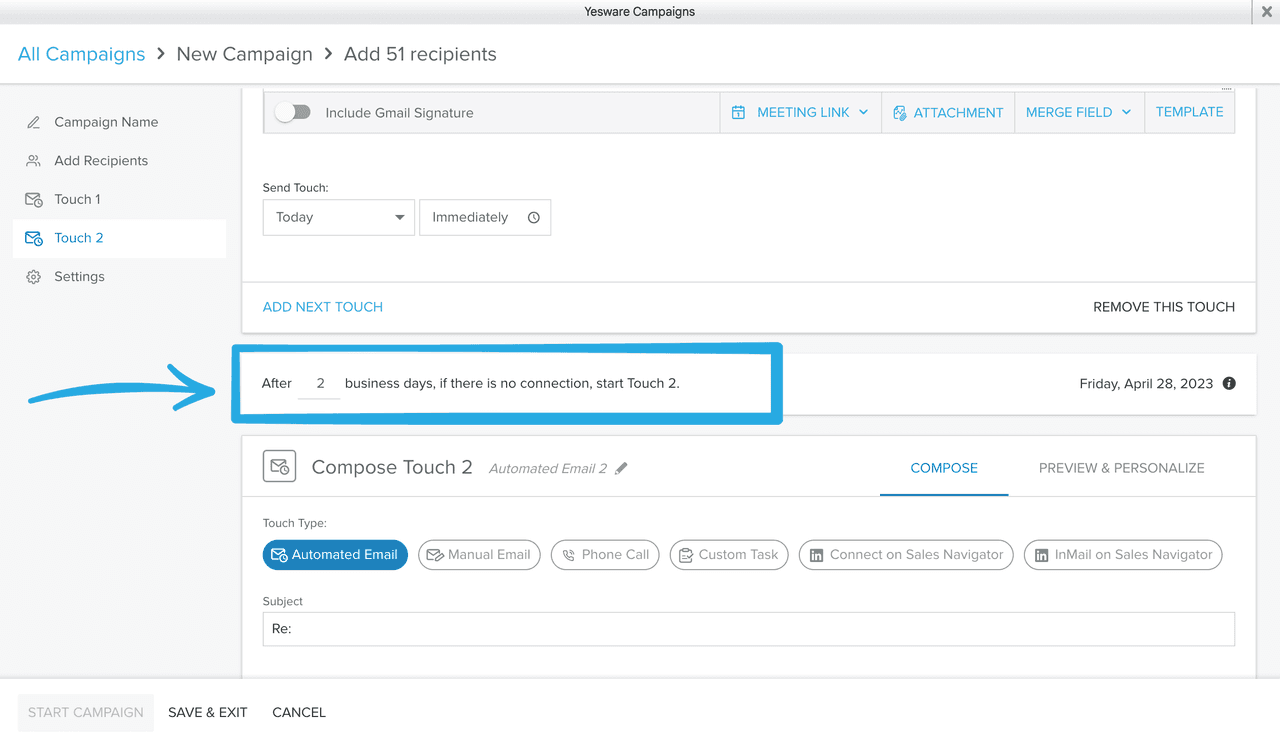
Combine that with reusable email templates, and you eliminate the need to write similar emails over and over again.
In fact, Yesware users save an average of 4–6 hours every week through automated campaigns and pre-built templates. That’s nearly a full workday reclaimed every month. This time can be reinvested in demos, prospecting, and real conversations that drive revenue.
Key takeaway: Automating your follow-ups with Yesware helps you reclaim valuable hours each week, so you can spend less time managing your inbox and more time selling.
2. You Never Miss an Opportunity
Even the most organized sales reps can lose track of leads. A busy day, a full inbox, or a missed reminder is often all it takes for a potential deal to slip through the cracks. Automated sales follow-ups ensure that never happens.
With automation, every lead stays on your radar. You can set up follow-up sequences that trigger automatically based on time or engagement, such as when a prospect opens your email but doesn’t reply.
This means your messages go out at the right time, every time, even when you’re focused on other deals.
Yesware takes this one step further with real-time engagement tracking. You’ll know instantly when a prospect opens an email, clicks a link, or views an attachment.
![]()
This insight lets you follow up while interest is still high, dramatically improving your chances of getting a response.
For example, if a prospect opens your pricing email twice in one day, Yesware alerts you immediately. You can then send a timely follow-up or make a quick sales call while you’re still top of mind.
Key takeaway: With automated follow-ups and real-time alerts from Yesware, you never miss the perfect moment to re-engage a prospect or move a deal forward.
3. You Maintain Personalization at Scale
One of the biggest fears sales reps have about automation is losing that personal touch, but the right tools make it easy to stay human, even when you’re automating.

With automated sales follow-ups, you can still tailor each message to the individual recipient using personalization tokens or dynamic fields (like first name, company name, or industry).
Tools like Yesware Campaigns allow you to create fully customized email sequences that feel 1:1, not mass-produced.
Instead of copying and pasting or rewriting the same messages, you can use Yesware’s email templates, complete with personalized merge fields and adjustable messaging for different audiences.
This ensures every lead receives a message that feels relevant and authentic, while you maintain consistency across your outreach.
For example:
“Hi [First Name], I noticed you opened our product overview earlier this week. Are there any questions I can answer before your team makes a decision?”
That short, personalized message sounds natural, but it’s powered by automation. The system detects engagement and sends the right message at the right time.
This balance of efficiency and empathy helps you build rapport and increases reply rates without burning out your team.
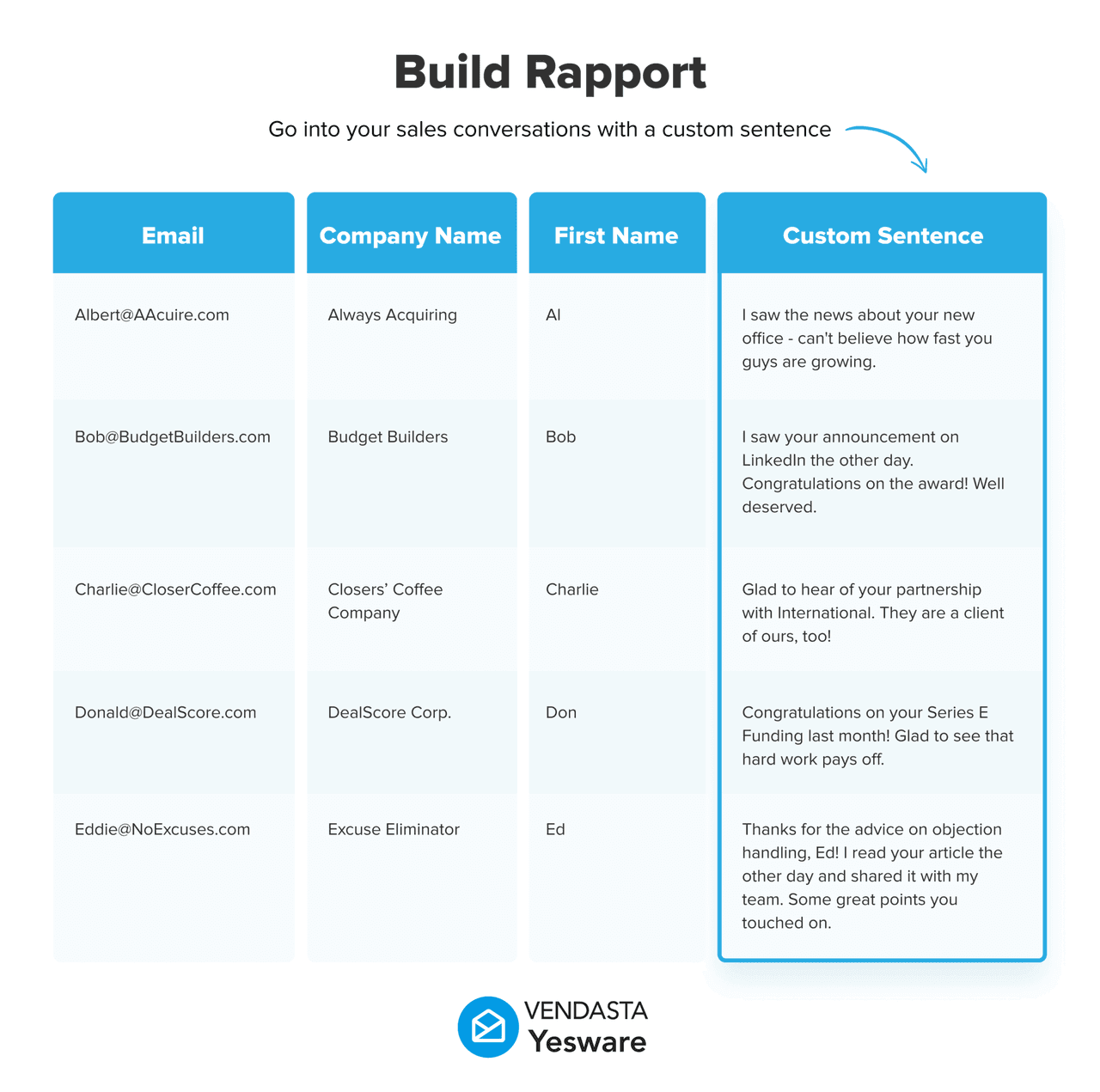
Key takeaway: With Yesware, you can automate follow-ups without sounding automated, scaling your outreach while keeping every message personal and relevant.
4. You Improve Sales Forecasting and Conversion Rates
Automating your sales follow-ups doesn’t just save time—it helps you understand what’s actually driving results. Consistent, trackable communication gives you a clear picture of which messages, sequences, and timing generate the best outcomes.
With every automated campaign, you capture valuable sales metrics: open rates, link clicks, and reply patterns. Over time, this data reveals trends that help you refine your messaging and prioritize your best leads.
For example, if a certain follow-up email consistently earns higher response rates, you can replicate that structure across your team to improve overall performance.
Yesware’s Reporting and Analytics make this process straightforward. You can quickly see which templates are performing best, identify which leads are most engaged, and pinpoint when prospects are most likely to respond.
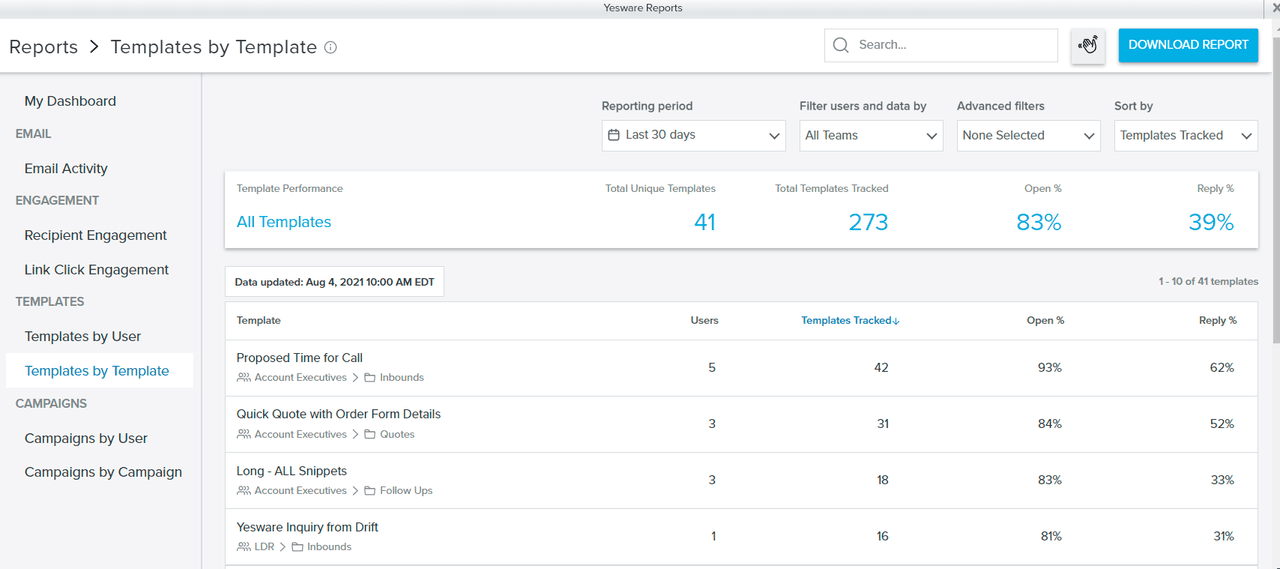
Those insights can improve your team’s conversion rates and help you forecast revenue more accurately.
Sales teams using Yesware often report 10-25% higher email reply rates, thanks to better timing and data-driven optimization. By turning engagement metrics into actionable insights, automation helps you focus your energy on deals most likely to close.
Key takeaway: Automated follow-ups powered by Yesware don’t just keep your outreach consistent—they deliver the data you need to improve conversion rates, forecast pipeline health, and refine your strategy with confidence.
How to Automate Your Sales Follow-Ups (Step-by-Step)
Step 1 – Choose the Right Automation Tool
The first step in automating your sales follow-ups is choosing the right tool. Pick one that saves you time without adding unnecessary complexity to your workflow.
The best automation software should fit seamlessly into your daily routine, not require hours of setup or training.
That’s where Yesware stands out. It integrates with Gmail or Outlook, so you can start automating follow-ups within minutes.
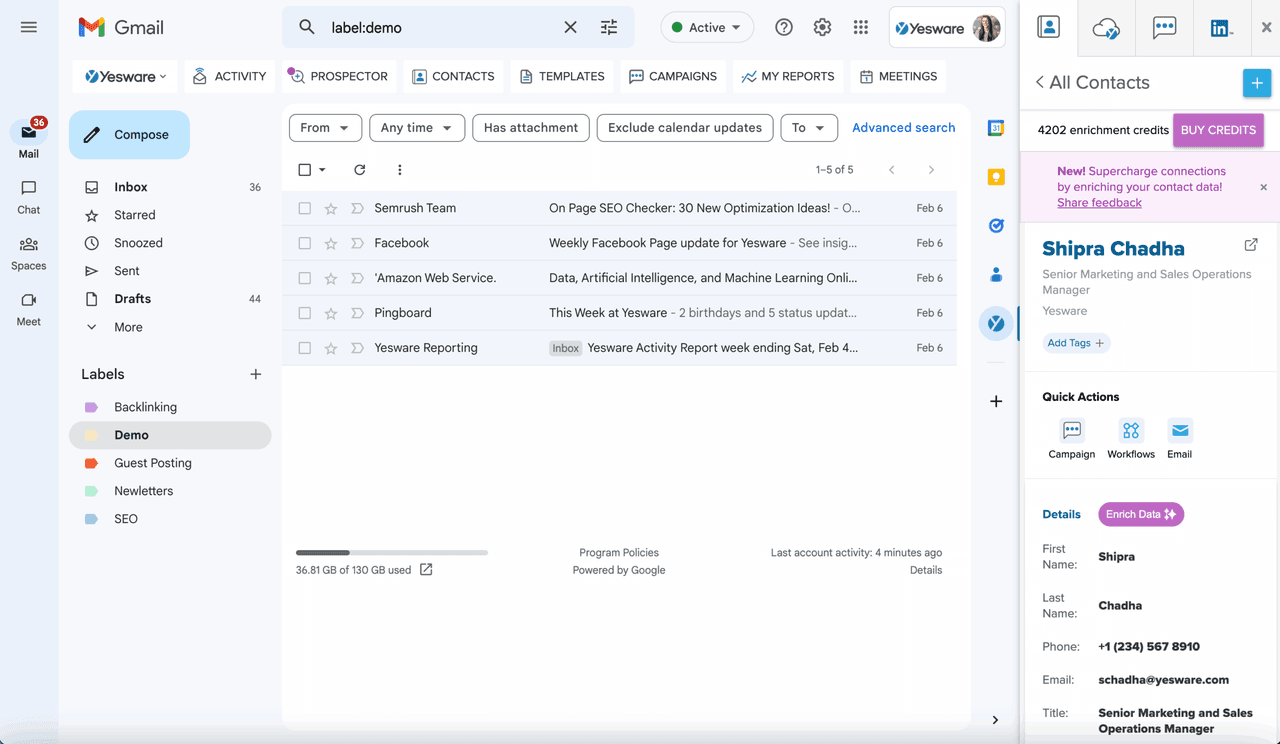
There’s no need for IT support, external integrations, or long onboarding sessions. You can start selling in 60 seconds and manage everything, from campaigns to engagement tracking, right from your inbox.
Other platforms, like Outreach and Pipedrive, offer advanced automation features but typically require switching between apps or using separate dashboards. While those systems are powerful, they’re often built for large enterprise teams with dedicated admins. For most sales reps, that level of complexity can slow things down.
Yesware keeps it simple. You get automation, personalization, and tracking in one place, with an interface that feels like an extension of your email.
Whether you’re sending your first campaign or managing a full pipeline, the setup is fast, the learning curve is low, and the value is immediate.
Key takeaway: Choose a tool that integrates directly with your inbox. With Yesware, you can automate follow-ups, personalize outreach, and start closing more deals—all without ever leaving Gmail or Outlook.
Step 2 – Segment Your Prospects
Once you’ve chosen the right automation tool, the next step is to segment your prospects. Segmentation helps you send the right message to the right person at the right time. This improves both engagement and conversion rates.
Not every lead is at the same stage of the buying journey or interested in the same thing. A one-size-fits-all follow-up approach can come across as impersonal or irrelevant.
Instead, divide your contacts into groups based on shared characteristics or behaviors.
Here are a few effective ways to segment your prospects:
- Lead source: Separate inbound leads (like demo requests or form fills) from cold outreach contacts.
- Industry or role: Tailor messaging for different verticals or job functions to show relevance.
- Engagement level: Prioritize leads who’ve opened or clicked your emails multiple times.
- Sales funnel stage: Adjust your follow-ups depending on whether a contact is at the awareness, consideration, or decision stage.
For example, a lead who downloaded a whitepaper might receive a value-driven educational sequence, while a prospect who viewed your pricing page should get more direct follow-ups about product fit or ROI.
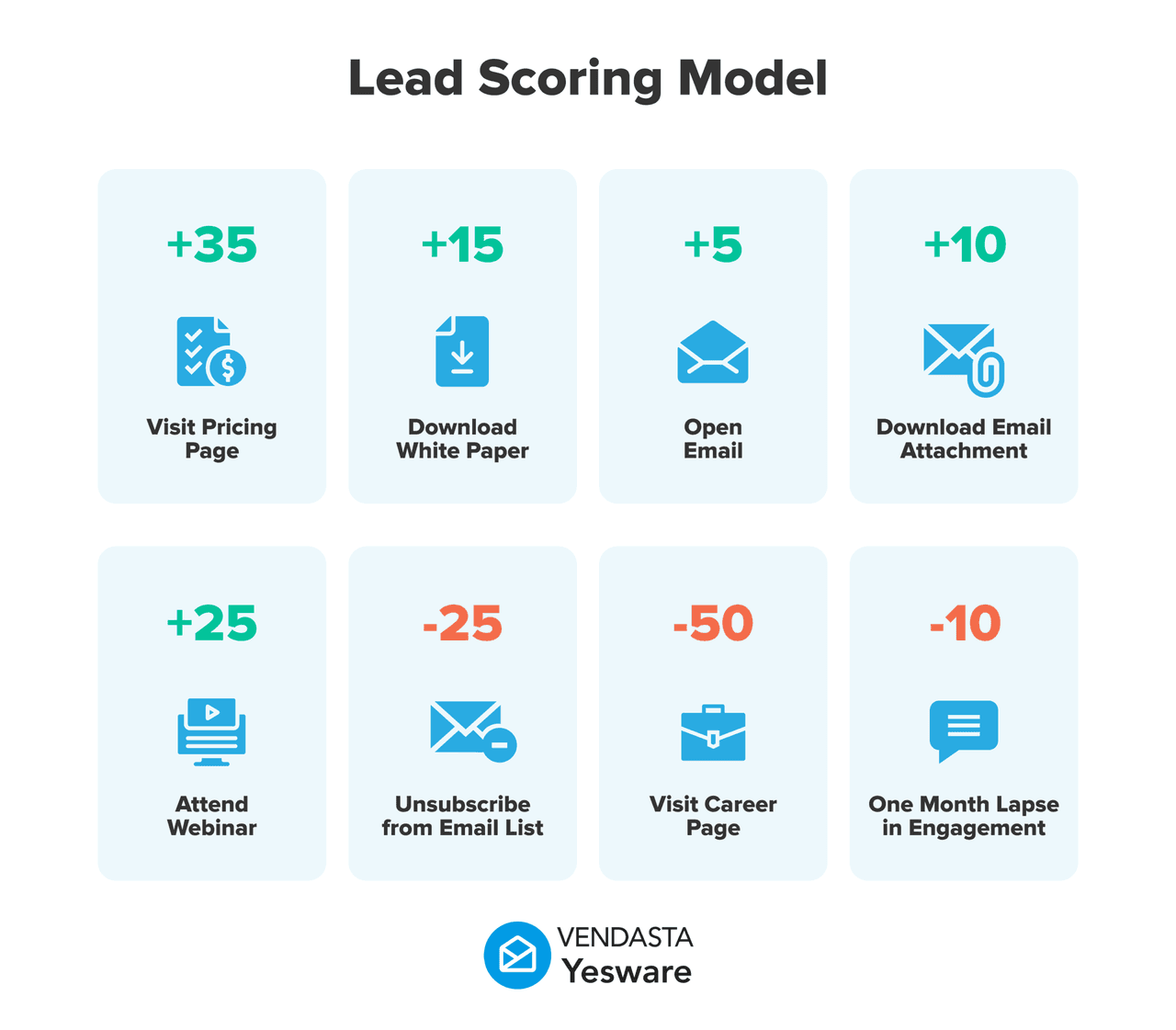
Using Yesware Campaigns, you can easily create different automated sequences for each segment. You can duplicate and adjust templates, tweak timing, and personalize tone—all within your inbox.
This ensures your follow-ups feel relevant and timely, without you having to manually manage dozens of different email threads.
Key takeaway: Segmenting your prospects helps you deliver personalized, targeted follow-ups that drive engagement. With Yesware, it’s easy to build and automate tailored campaigns that resonate with each audience segment.
Step 3 – Write a Series of Follow-Up Emails
Now that your prospects are segmented, it’s time to create a series of follow-up emails that nurture each group effectively. A well-structured sequence keeps your outreach consistent and ensures that every message adds value instead of sounding repetitive.
Start with a clear plan. Your follow-up series should include 3–5 messages spaced a few days apart. Each email should build on the last, gradually guiding the prospect toward a reply or next step, whether that’s scheduling a demo, starting a trial, or answering a key question.
Here’s a simple structure you can follow:
- Email 1 – The Reminder: A polite check-in referencing your previous outreach.
Example: “Hi [First Name], just wanted to follow up on my earlier message about helping your team improve reply rates.” - Email 2 – Add Value: Share something useful like a case study, stat, or article that’s relevant to their challenge.
Example: “Many of our customers increased reply rates by 32% after automating follow-ups. Here’s a quick guide on how they did it.” - Email 3 – Address Sales Objections: Overcome hesitations by clarifying ROI, simplicity, or common concerns.
- Email 4 – The Nudge: A short, friendly reminder that keeps you top of mind without pressure.
- Email 5 – The Break-Up Email: Politely close the loop while keeping the door open for future contact.
With Yesware, you can create and automate this entire sequence using Campaigns. Each message can be personalized with merge fields (like name or company), customized per segment, and triggered automatically based on timing or engagement.
You can also store your best-performing messages as Email Templates, so you or your team can reuse proven follow-ups with just a few clicks. This not only saves time but also ensures your messaging stays consistent across every prospect interaction.
Key takeaway: A thoughtful, multi-step follow-up sequence helps you stay top of mind and build trust over time. With Yesware Campaigns and Templates, you can automate that process while keeping every message personal and relevant.
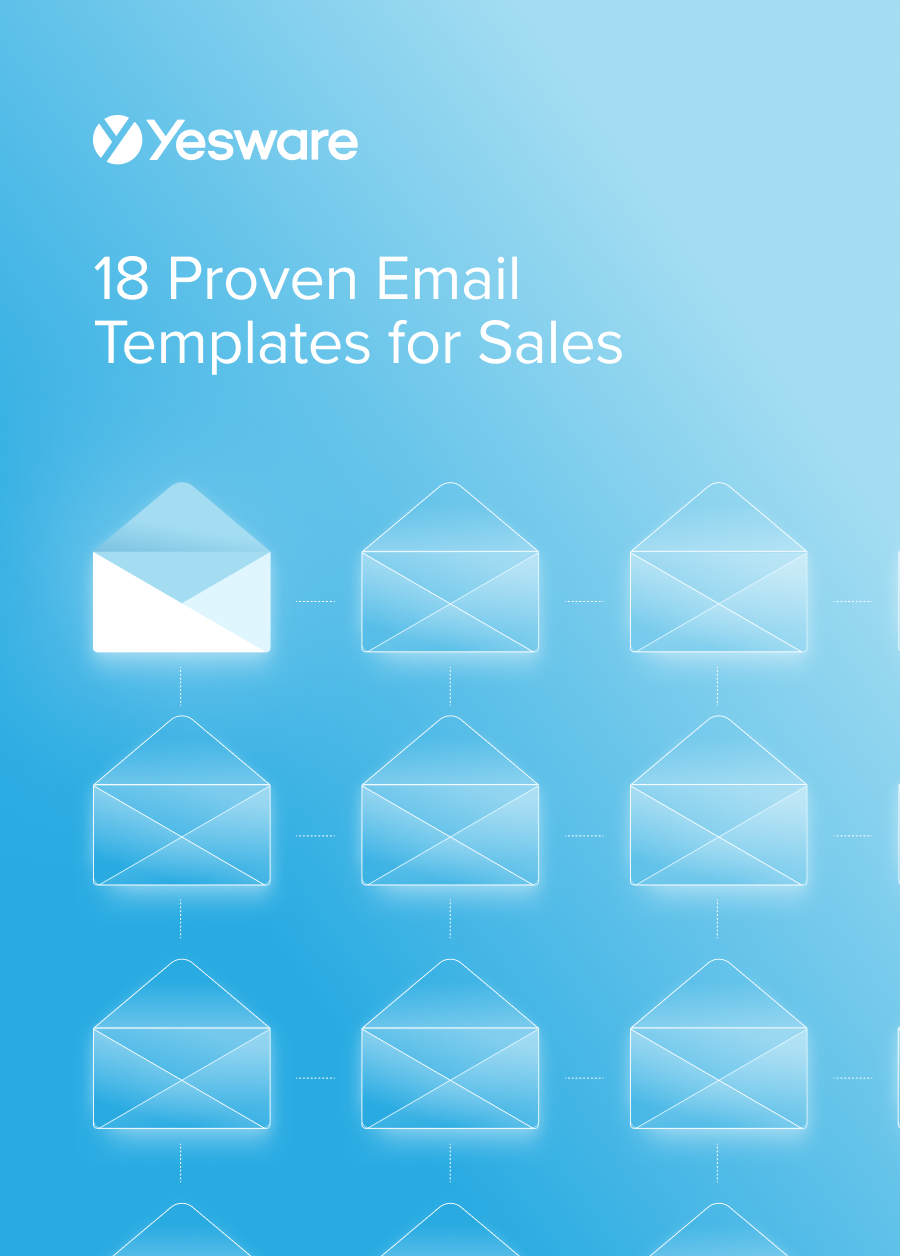 18 Proven Email Templates for SalesWinning email templates for cold outreach, follow-ups, and nurturing relationships – backed by data and real-world examples.
18 Proven Email Templates for SalesWinning email templates for cold outreach, follow-ups, and nurturing relationships – backed by data and real-world examples.
Step 4 – Set Trigger Conditions
Once your follow-up emails are written, the next step is to set trigger conditions that determine when and why each message is sent.
Triggers help your automation tool deliver messages at the perfect moment based on time delays or prospect engagement, so every follow-up feels timely and relevant.
There are two main types of triggers to use:
- Time-based triggers: Send follow-ups after a set number of days. For example, you might schedule your second email to send three days after the first if the prospect hasn’t replied.
- Behavior-based triggers: Automate emails based on actions your contact takes, such as opening an email, clicking a link, or downloading an attachment.
With Yesware Campaigns, setting these triggers is simple. You can specify exactly when each step in your sequence goes out and customize what happens if a prospect engages.
For example, if someone replies to your email or books a meeting, Yesware automatically stops the sequence to prevent further outreach—keeping your communication relevant and respectful.
Here’s an example of an effective trigger setup:
| Step | Trigger Type | Action |
| Follow-up #1 | Time-based | Send 3 days after the first email if no reply. |
| Follow-up #2 | Behavior-based | Send 2 days after the recipient opens your email but doesn’t click a link. |
| Follow-up #3 | Time-based | Send 5 days later with a new offer or piece of content. |
These automated triggers ensure that your outreach stays consistent, even when your schedule doesn’t. They also help you strike while the iron is hot by reaching out when interest is highest.
Yesware’s real-time tracking adds another layer of precision. You’ll know instantly when a contact opens your email or clicks a link, allowing you to take immediate, personalized action when it matters most.
Key takeaway: Setting smart triggers ensures every follow-up happens at the right time and for the right reason. Yesware makes it easy to automate timing and engagement triggers directly in your inbox, keeping your outreach consistent, relevant, and effective.
Step 5 – Track, Measure, and Optimize
The final step in automating your sales follow-ups is to track performance, measure engagement, and continuously optimize your outreach. Automation only delivers real results when you use data to refine your process over time.
Every email, follow-up, and campaign offers valuable insight into what’s working and what’s not. By tracking open rates, click rates, and reply rates, you can identify patterns that reveal which subject lines, templates, and timing strategies drive the most engagement.
Yesware makes this process simple with built-in analytics tools designed for sales teams. You can access detailed Engagement Reports, Template Reports, and Campaign Reports that show:
- Which templates perform best: See which follow-ups earn the highest open and reply rates, then reuse and refine those top performers.
- When prospects engage most: Discover the times of day and days of the week that yield the strongest results.
- Which prospects are warmest: Identify highly engaged contacts who open or click multiple times, so you can prioritize your follow-up efforts.
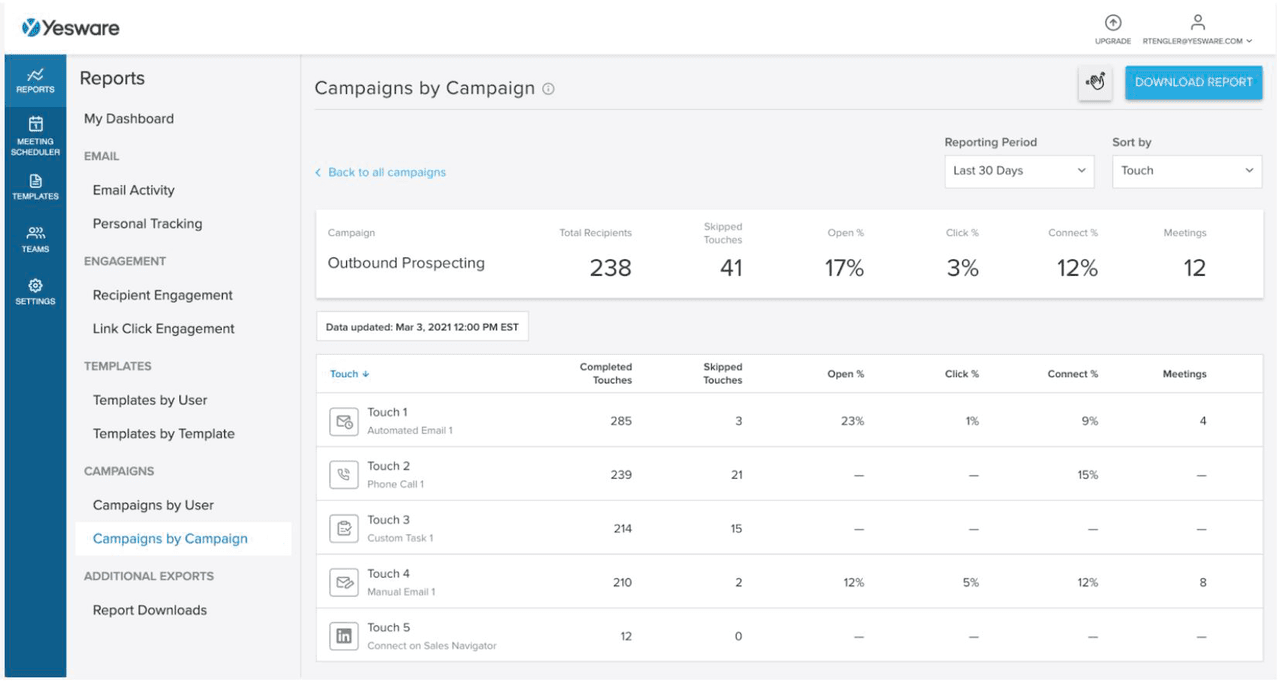
With these insights, your team can make data-driven improvements. For example:
- A/B test different subject lines to increase open rates.
- Adjust send times based on engagement trends.
- Refresh underperforming templates using proven phrasing or content.
Over time, small adjustments compound into significant performance gains.
Key takeaway: Continuous optimization turns automation into a competitive advantage. With Yesware’s reporting tools, you can measure what works, improve what doesn’t, and keep every follow-up sequence performing at its best.
Best Practices for Automated Follow-Ups That Still Feel Human
Automation is powerful—but only when it still feels personal. The most successful sales reps strike the right balance between efficiency and authenticity.
Follow these best practices to make sure your automated follow-ups sound natural, relevant, and human.
Personalize the Opening Line
Even if your email is automated, it should never feel generic. Start with something specific that shows you’ve done your homework.

Reference the prospect’s company, a recent action (like downloading a resource or attending a demo), or a shared point of context.
Example:
“Hi [First Name], I noticed you checked out our pricing guide last week. Are there any questions I can help answer before your team makes a decision?”
With Yesware, personalization is effortless. Use merge fields (like first name, company, or title) and custom variables to automatically tailor each message to your recipient at scale.
Provide New Value in Every Message
Each follow-up should bring something new to the table. Instead of repeating your previous message, add value by sharing:
- A case study showing measurable results from similar customers.
- A useful resource such as a guide or blog post related to their pain point.
- A new perspective or offer, like a time-saving tip or free consultation.

By delivering something helpful each time, you build trust and keep your outreach welcome—not intrusive.
Keep It Short and Conversational
The most effective follow-ups are easy to read and act on. Keep your emails between 3–5 sentences with a clear, single call to action (CTA). Avoid corporate jargon and aim for a tone that’s natural and friendly.

Example:
“Hi [First Name], just wanted to circle back to see if you had a chance to review my last email. If it makes sense, I’d be happy to schedule a quick 15-minute chat to discuss how we can help your team boost reply rates.”
Yesware’s Email Templates help you refine your best-performing messages so they’re concise, effective, and ready to use anytime.
Time It Right
Timing can make or break your follow-up success. Research shows that emails sent in the morning (8–10 a.m.) or early afternoon (1–3 p.m.) tend to perform best.
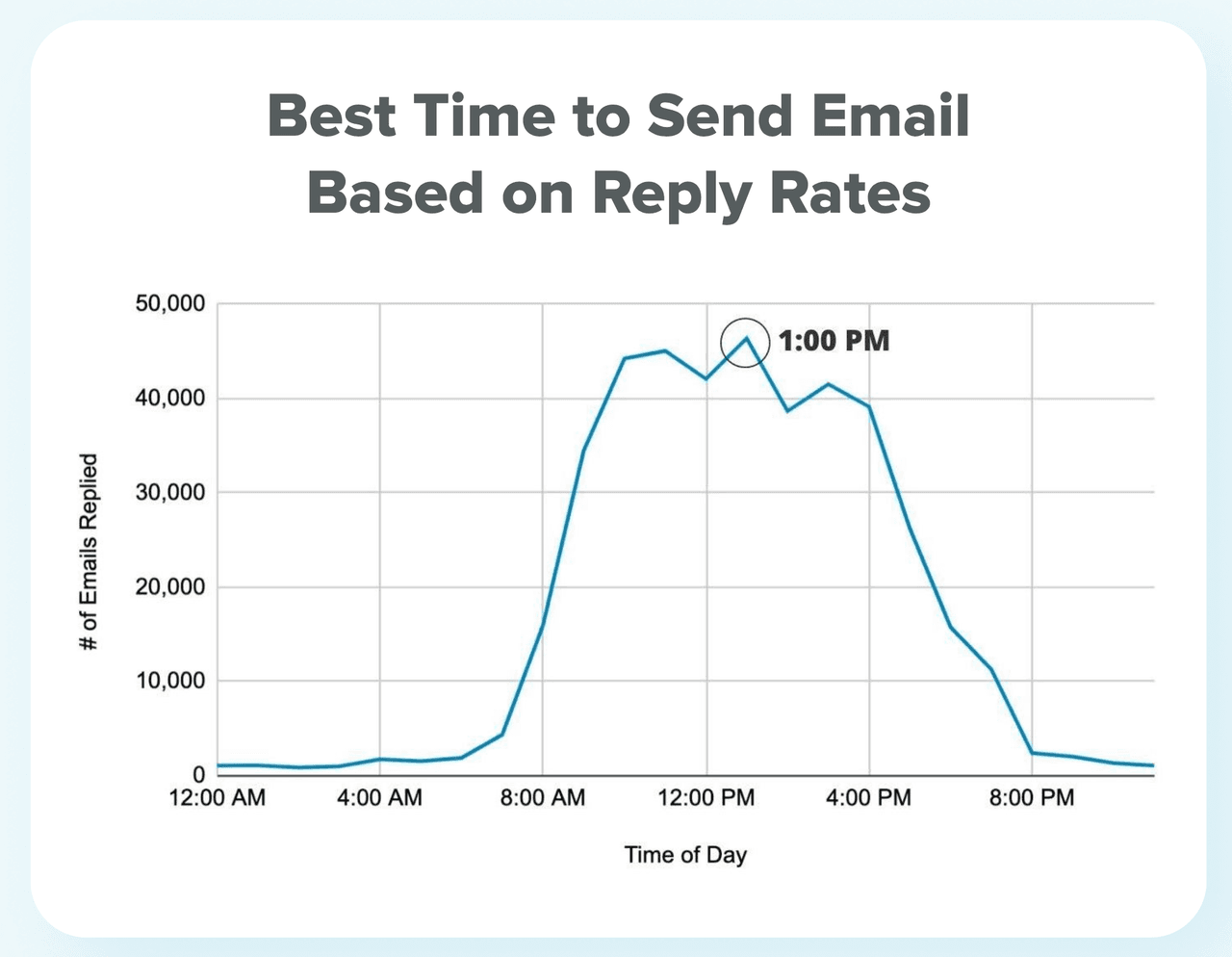
With Yesware’s Engagement Reports, you can track when your prospects are most likely to open and respond.
Over time, these insights help you schedule your follow-ups for the moments when engagement is highest.
Combine Automation with Manual Touches
Automation should enhance, not replace, personal connection. For high-value leads or late-stage deals, add a manual touch like a quick check-in call or a personalized video message.
Yesware lets you pause or adjust automated sequences at any time, so you can insert real-time outreach when it matters most.
Key takeaway: The best automated follow-ups don’t feel automated at all. With Yesware, you can personalize every touchpoint, time your outreach perfectly, and maintain a genuine connection with every prospect—without sacrificing efficiency.
The Best Tools for Automated Sales Follow-Ups
There are plenty of sales tools that can help you automate your follow-ups, but the right one depends on your workflow, tech stack, and team size.
Below is a breakdown of the most popular solutions, starting with the one that helps you automate outreach directly from your inbox.
1. Yesware
Best for: Sales teams who want to automate follow-ups directly from Gmail or Outlook without learning a new platform.
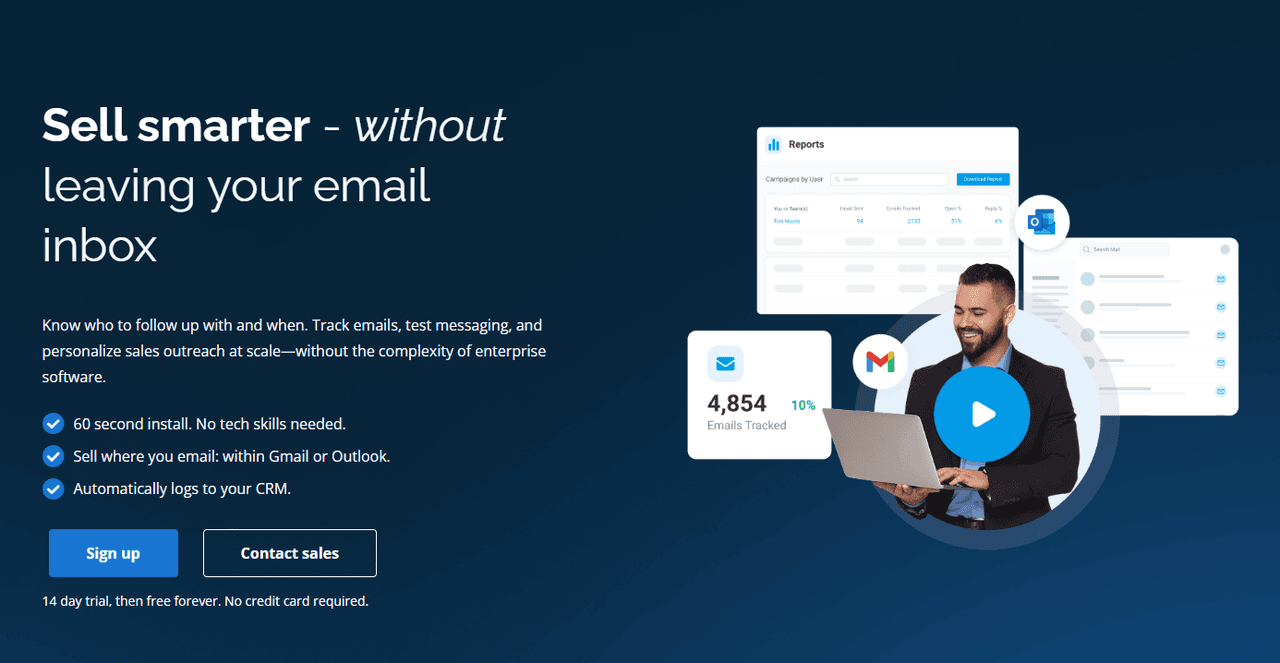
Why it stands out:
Yesware brings automation, tracking, and personalization together—right inside your inbox. You can create automated campaigns, track engagement with real-time alerts, and personalize every message at scale.
It’s built for speed and simplicity, so you can start selling in 60 seconds without IT help or complex setup.
Top features:
- Campaigns for automated and personalized follow-ups.
- Real-time email tracking for opens, clicks, and attachment views.
- Engagement reports and template analytics for performance insights.
- Dynamic fields and templates for personalized outreach at scale.
- Works directly in Gmail and Outlook—no separate login required.
Ideal for: Sales reps and teams who want a fast, lightweight automation solution that fits seamlessly into their email workflow.
2. Pipedrive
Best for: Sales teams that want simple CRM automation with basic follow-up capabilities.

Why it stands out:
Pipedrive is primarily a CRM but offers workflow automation for follow-ups and task reminders. It’s easy to use and provides clear visibility into pipeline activity.
Top features:
- Workflow automations tied to pipeline stages and lead activity.
- Email templates for quick follow-ups.
- CRM integration for tracking deals and tasks.
- Simple, visual dashboards for managing deals and outreach.
Ideal for: Smaller sales teams that prioritize pipeline organization and need light automation features alongside CRM functionality.
3. Salesforce Sales Cloud
Best for: Large enterprises needing robust, customizable automation integrated into their CRM.

Why it stands out:
Salesforce offers powerful workflow rules, AI-driven recommendations, and advanced analytics. It’s a comprehensive solution for managing complex sales processes across teams and territories.
Top features:
- Customizable workflows and process automation.
- AI insights through Salesforce Einstein.
- Deep CRM integration and advanced reporting.
- Multi-step approval processes and lead routing.
Ideal for: Large organizations with established operations teams who can handle advanced setup, customization, and ongoing management.
4. HubSpot Sales Hub
Best for: Businesses already using HubSpot CRM that want to add sales automation and follow-up workflows.
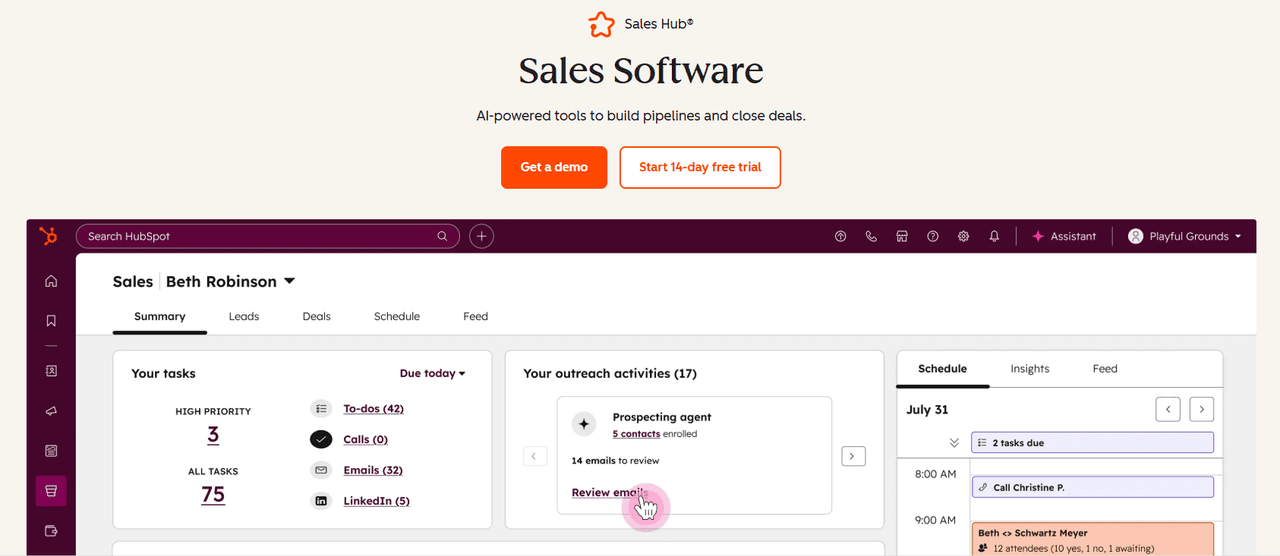
Why it stands out:
HubSpot Sales Hub integrates follow-up automation directly with CRM contact and deal data. Its visual workflow builder makes it easy to automate email sequences tied to specific pipeline actions.
Top features:
- CRM-linked email sequences and workflows.
- Built-in templates, snippets, and meeting scheduling tools.
- Integrated lead scoring and deal tracking.
- Analytics for tracking engagement and pipeline health.
Ideal for: Marketing and sales teams already embedded in the HubSpot ecosystem who want to keep automation and CRM in one place.
5. Reply.io
Best for: Sales teams looking to automate multichannel outreach across email, calls, and LinkedIn.
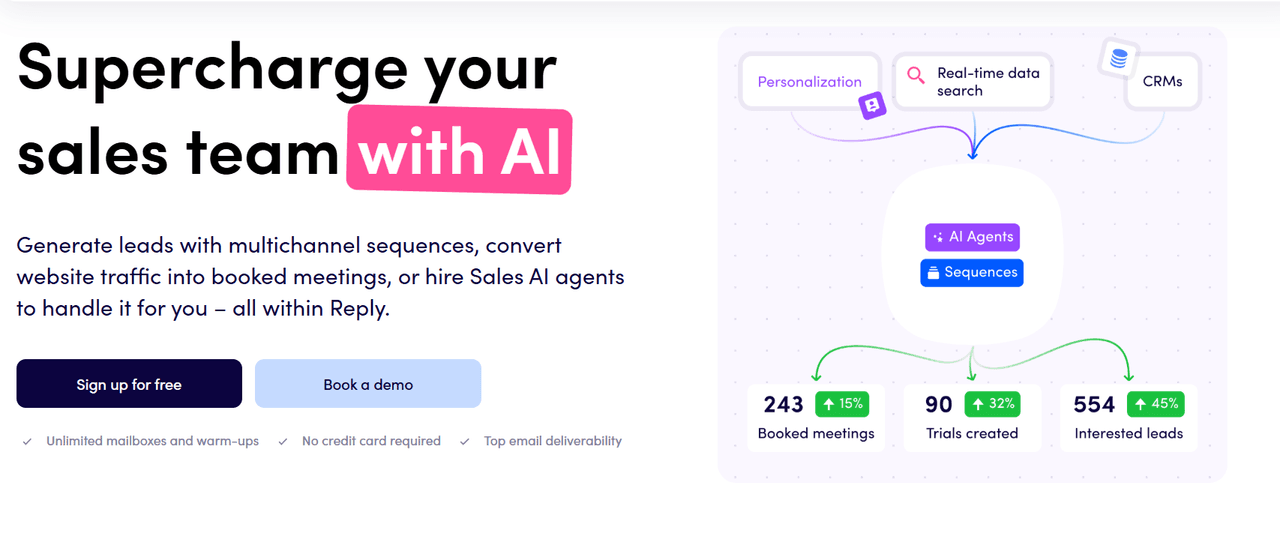
Why it stands out:
Reply.io helps reps engage prospects across multiple channels through one unified platform. It automates email sequences, call follow-ups, and social touches, making it easier to maintain consistent outreach at scale.
The tool also includes built-in AI features to help craft better messages and analyze performance.
Top features:
- Multichannel automation across email, calls, and LinkedIn.
- AI-powered email writing assistant for improved personalization.
- Built-in analytics and A/B testing for outreach optimization.
- CRM integrations with Salesforce, HubSpot, and Pipedrive.
- Lead management and scoring to prioritize engaged prospects.
Ideal for: Sales teams that want to automate outreach across multiple channels and need AI support to scale personalized engagement efficiently.
How Yesware Helps You Automate and Personalize at the Same Time
Most sales tools make you choose between automation and personalization—but Yesware combines both in one streamlined platform.
It’s designed to help you save time, stay organized, and keep your outreach feeling authentic.
With Yesware, every part of your follow-up process can be automated without losing the personal touch that builds trust with prospects. Here’s how it works.
Automate Your Follow-Ups with Campaigns
Yesware Campaigns let you build automated email sequences directly inside Gmail or Outlook. You can schedule multiple follow-ups to send automatically after a specific number of days or based on engagement triggers like when a recipient opens your email or clicks a link.
Each message in the sequence can be personalized using merge fields (like name, company, or title), ensuring every email feels relevant and intentional.

And when someone replies or books a meeting, Yesware automatically pauses the campaign, so you never send another message out of context.
Pro tip: Use different campaigns for distinct lead segments (for example, inbound leads, demo requests, or cold outreach). This helps you deliver the right message at the right stage of the sales cycle.
Track Engagement in Real Time
With real-time Email Tracking and Attachment Tracking, you’ll know exactly when prospects engage with your outreach. Yesware alerts you the moment someone opens an email, clicks a link, or views an attachment—so you can follow up while their interest is highest.
![]()
For example, if a prospect opens your pricing email twice in one afternoon, you can jump in with a timely reply or phone call to keep the conversation moving.
These engagement insights also help you identify warm leads and prioritize your time more effectively.
Personalize Every Message with Templates
Instead of writing new follow-ups from scratch, you can use Yesware’s Email Templates to save and reuse your best-performing messages. Each template can be customized with dynamic fields and edited to fit different buyer personas or industries.
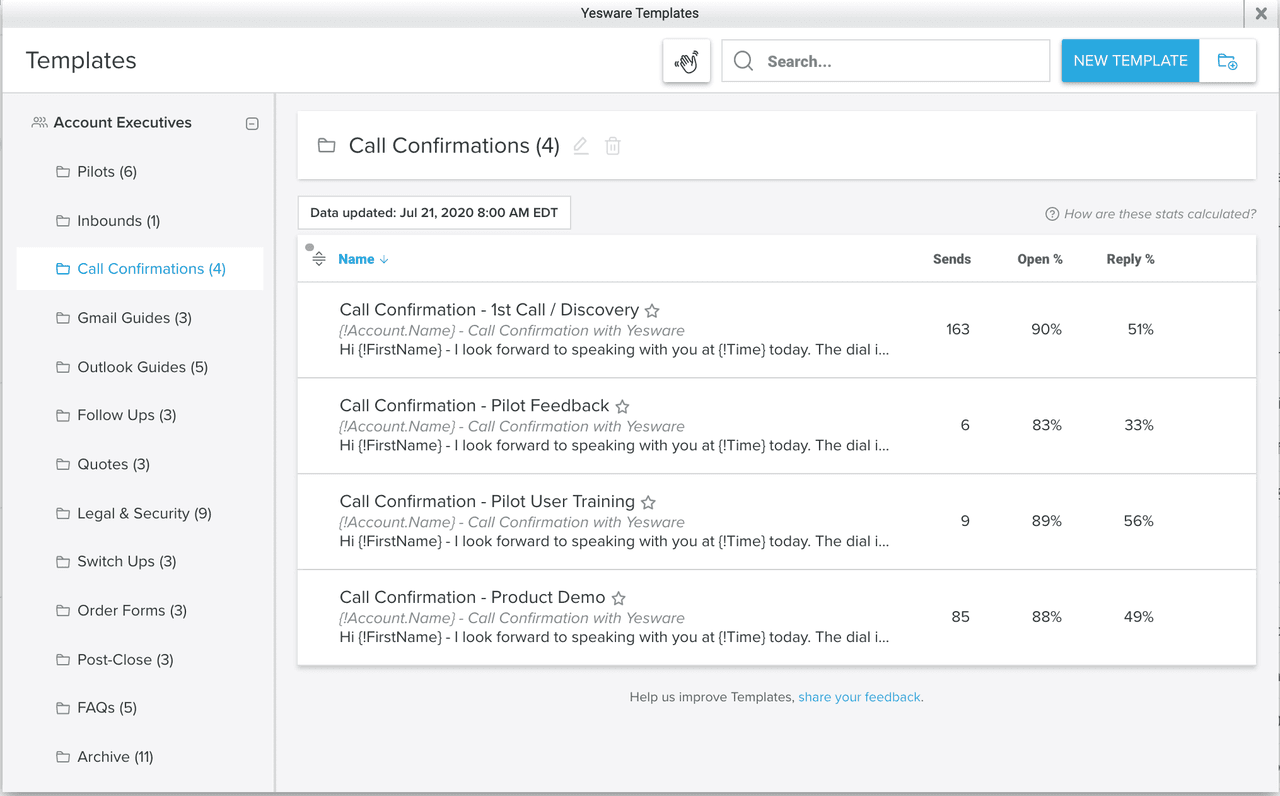
You can also track performance through Template Reports, which show which messages earn the highest open, click, and reply rates—so your team can standardize what’s working and improve what’s not.
Schedule Meetings Seamlessly
Another powerful feature inside Yesware is the Meeting Scheduler, which allows prospects to book time directly from your emails with one click. It eliminates the back-and-forth of scheduling and increases your chances of connecting faster.
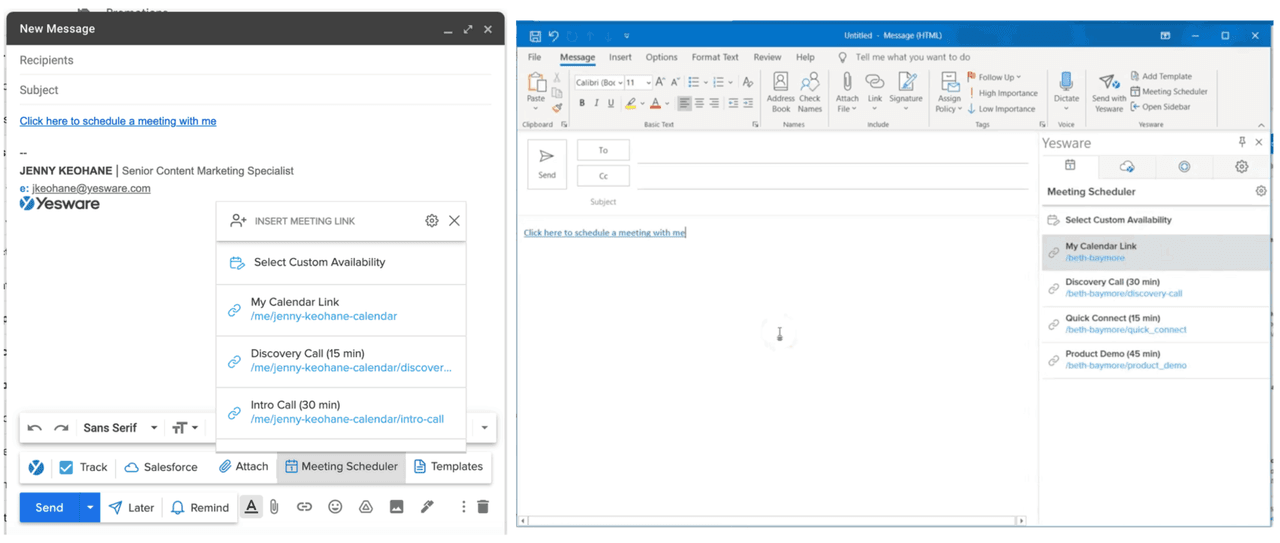
When paired with automated follow-ups, this feature helps you move deals from “interested” to “booked” effortlessly.
Gain Insight with Engagement and Campaign Reports
Every automated follow-up you send through Yesware generates data you can use to optimize future outreach. Detailed reports show how each campaign performs, which templates convert best, and which contacts are most engaged.
Over time, these insights help you fine-tune your messaging, improve reply rates, and make smarter decisions about who to follow up with and when.
Key takeaway: Yesware gives you the power to automate and personalize every step of your follow-up process—saving hours each week while keeping your outreach thoughtful and effective.
Conclusion: Automate Smarter, Follow Up Faster
When your follow-ups run on automation, productivity rises and performance improves across the board.
When done right, automation helps you stay consistent, reach prospects at the perfect moment, and personalize every message without spending hours in your inbox.
The key is finding a tool that makes this process effortless. With Yesware, you can automate follow-ups, track engagement in real time, and fine-tune your outreach based on data—all from Gmail or Outlook. It’s simple to set up, intuitive to use, and built to help you sell smarter and faster.
Whether you’re managing dozens of leads or scaling a full sales team, Yesware gives you the clarity and control to follow up effectively and close more deals.
Ready to turn your inbox into an automated sales engine? Start your free Yesware trial today and see how easy it is to personalize, automate, and optimize your follow-ups—without leaving your inbox.
Automated Sales Follow-Ups FAQs
1. What are automated sales follow-ups?
Automated sales follow-ups are emails or messages sent automatically after initial outreach to keep leads engaged. Tools like Yesware handle timing, personalization, and tracking, so you can stay consistent without manually sending every follow-up.
2. Why are automated follow-ups important in sales?
Automated follow-ups ensure no lead slips through the cracks. They maintain consistent communication, help nurture relationships over time, and improve response rates by reaching prospects at the right moment.
3. How do I automate my sales follow-up emails?
You can automate follow-ups using sales engagement tools like Yesware Campaigns. Create a sequence of personalized emails, schedule them based on timing or engagement triggers, and let the platform send them automatically while tracking performance in real time.
4. What should I include in an automated follow-up email?
Every follow-up should provide value. Reference your previous conversation, offer a useful resource or insight, and end with one clear call to action. Keep it short, conversational, and relevant to the prospect’s needs.
5. How often should I send automated follow-ups?
The most effective sequences include three to five follow-ups spaced a few days apart. Tools like Yesware can help you test different intervals and automatically adjust based on recipient engagement.
6. Can I personalize automated sales follow-ups?
Yes. Modern tools like Yesware let you personalize at scale using dynamic fields for names, companies, roles, and more. This ensures every automated message feels authentic and relevant to the individual recipient.
7. What’s the best time to send automated follow-up emails?
Mid-morning and early afternoon tend to generate the best open and reply rates. With Yesware’s Engagement Reports, you can analyze your data to pinpoint when prospects are most likely to engage and schedule accordingly.
8. Are automated sales follow-ups effective for B2B sales?
Absolutely. B2B sales cycles are often long and relationship-driven, making automation a valuable way to maintain consistent touchpoints, reinforce trust, and keep your solution top of mind throughout the buying journey.
9. How do I measure the success of my automated follow-ups?
Track metrics like open, click, and reply rates to understand what’s working. Yesware’s analytics dashboard makes it easy to compare campaign performance, identify top-performing templates, and refine your outreach strategy over time.
10. What’s the best tool for automated sales follow-ups?
Yesware is one of the best tools for automated sales follow-ups because it combines automation, personalization, and analytics directly inside Gmail and Outlook. You can create campaigns, track engagement, and optimize your outreach—all without switching platforms.
Get sales tips and strategies delivered straight to your inbox.
Yesware will help you generate more sales right from your inbox. Try our Outlook add-on or Gmail Chrome extension for free, forever!
Related Articles
Anya Vitko
Yesware
Jenny Keohane
Sales, deal management, and communication tips for your inbox

