Email tips: Professional email tips for day-to-day, Using the Personal tab in Yesware
Matthew Bellows
Professional emails can still be personal. Despite the “formal” relationship you may have with your email recipient, don’t forget that you aren’t writing a press release. There is a person on the other end reading this, so write like a person!
Here are some quick tips for making your professional communication personal.
1. Don’t say anything you wouldn’t say in person
Remind yourself of the importance of being polite. Whether you are emailing co-workers or clients, they are people with whom you want to continue to build a relationship following this quick communication. Don’t be misleading and don’t spam.
2. Be conscious of subject lines
- Don’t mark the emails you send “urgent” or “important.” What may seem dire to you will not be to your customers. Use friendly reminder emails instead.
- Don’t use nondescript “Follow up” subject lines. Instead, add details in your subject lines. Change “Meeting follow up” to “Follow up to Tuesday’s meeting about setting quotas” to remind your recipient precisely what you discussed.
- Don’t use vague hints at questions or files included in the email. Write the file name or the exact question in the subject line instead. Remember to be as detailed in your subject lines as possible so your recipients know exactly what they’re opening.
3. Use an appropriate opening
Omitting a salutation is abrasive and impersonal. Dear is often too formal, and Hey! or Yo! are way too informal. In most cases Hi (first name) is sufficient. But make sure your usage is consistent.
4. Compose your signature
Are you including your actual phone number at the bottom of every email? If you can’t trust your email recipient with your real contact information, why should they read your messages?
Yesware’s Personal tab allows you to save your personal signature to input in any message you send. You can add your own motivational quote or even a complete email message.
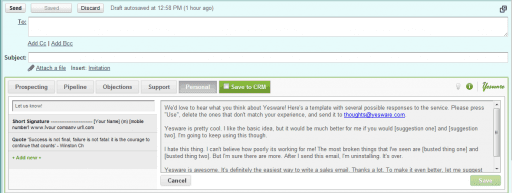
_______________________________________________________________________
Want to make the most of each email you send from Gmail to your prospects? Try your free trial of Yesware today.
Get sales tips and strategies delivered straight to your inbox.
Yesware will help you generate more sales right from your inbox. Try our Outlook add-on or Gmail Chrome extension for free, forever!
Related Articles
Jenny Keohane
Casey O'Connor
Guest Author
Sales, deal management, and communication tips for your inbox

