Complete Inside Sales Strategy Guide
Casey O'Connor
With so much of the B2B sales process taking place online, inside sales is quickly climbing the ranks as one of the most preferred sales strategies.
And, according to McKinsey research, this is good news for sellers — 75% of B2B buyers prefer remote sales interactions to in-person ones.
In this article, we’ll go over everything you need to know about inside sales, including its benefits, the role of an inside sales rep, and how to implement this sales method (even if you already have an existing outside sales strategy).
Here’s what we’ll cover:
- What Is Inside Sales?
- Inside Sales vs. Outside Sales
- What Are the Benefits of Inside Sales?
- What Is the Job of an Inside Sales Representative?
- Inside Sales Representative Skills
- Inside Sales Strategies
What Is Inside Sales?
 Inside sales (also sometimes called remote sales or virtual sales) refers to sales that take place without the sales rep needing to travel or meet face-to-face with buyers.
Inside sales (also sometimes called remote sales or virtual sales) refers to sales that take place without the sales rep needing to travel or meet face-to-face with buyers.
Inside sales is growing in popularity across industries, but it’s been widely used in B2B, tech, and SaaS sectors for some time now.
With this sales process, sales interactions occur over the phone, via email, or through other online channels.
The reason for the term “inside” is because these reps remain indoors to close deals, such as at the office or working from home.
Inside Sales vs. Outside Sales
The primary difference between inside sales and outside sales is where the process takes place.
While inside sales rely primarily on digital communication tools, outside sales require in-person sales strategies and face-to-face meetings with prospective buyers.
Inside sales can happen wherever the sales rep happens to be, while outside sales take place with buyer and seller in the same room (e.g., sales meetings, presentations, in-person demos, conventions, trade shows).
Check out our comparison chart for more differences between the two strategies.  Both sales strategies can be very effective, and many teams are most successful when they implement inside and outside sales strategies alongside one another.
Both sales strategies can be very effective, and many teams are most successful when they implement inside and outside sales strategies alongside one another.
Ultimately, the strategy or set of strategies you choose should match the preferences of your target buyer.
What Are the Benefits of Inside Sales?
Inside sales is gaining popularity among sales teams from all industries and levels of growth. In fact, 37% of high-growth companies have already adopted inside sales as their primary sales strategy.
And it’s no surprise why — look at the data.

And while it’s true that the shift to remote sales only makes sense, given how much of the rest of our lives are digital, there are also a number of tangible benefits.
Cost Effectiveness
One of the biggest reasons sales teams are shifting toward inside sales is its affordability.
Inside sales allow reps to do their job from one location, eliminating travel costs. This alone is a huge money-saving benefit for organizations that use inside sales.
In fact, Harvard Business Review estimates that inside sales can reduce sales costs anywhere from 40% – 90%.
It’s also worth noting that less travel can have trickle-down economic impacts, as well. Travel can be draining, for example, and some reps may be more productive when they’re not constantly out on the road meeting buyers.
Shorter Sales Cycle
Inside sales also reduces the amount of time each buyer spends in the sales cycle.
The sales process can progress much more quickly when reps and buyers don’t have to travel to move an opportunity forward.
This is true even for local outside sales; dozens of emails can be exchanged in the time it takes to schedule and hold a sales meeting.
Inside sales also focuses heavily on approaching the right prospects at the right time, depending on their needs within the sales process. When sales reps know exactly how to resonate with each prospect in their pipeline at the exact time they’re most likely to be receptive, they save time and reduce customer acquisition costs (CAC).
Improved Collaboration
It’s much easier to collaborate when everyone is consistently online.
Many B2B sales teams prefer inside sales because it allows everyone to stay connected easily. The right technology paired with an inside sales strategy can help teams maximize their collaboration and optimize their team’s sales efforts.
Scalability
Inside sales are much easier to systematically scale than outside sales.
The pipeline is more easily segmented, the funnel can be delegated to reps depending on skill and specialty, and expansion into new markets requires little additional overhead cost.
Ease of scalability is important for steady growth, as well as revenue predictability and sales forecasting.
What is the Job of an Inside Sales Representative?
The job of an inside sales rep is similar to that of an outside sales rep. The primary difference is the tools they use to fulfill their responsibilities.
Inside sales reps rely on phone calls, emailing, video conferencing, social media messaging, and other digital tools to perform their job.
As far as the specific role of an inside sales rep, it depends on the specific organization. Some organizations choose to separate their inside sales reps into two groups: business development representatives (BDRs) and sales development representatives (SDRs).
BDRs are primarily responsible for cold calls and cold emails; in other words, they make the initial outreach to new leads.
Once they make contact and build rapport, the BDR passes the lead over to the SDR, who guides the prospect through the rest of the sales process.

Many times, inbound leads work directly with SDRs, as they have already demonstrated interest in your company.
Some companies, however, don’t make this distinction. They may specialize the inside sales rep role in other ways, or they may assign all responsibilities to all reps.
Here are some of the things an inside sales rep is responsible for.
Finding New Sales Opportunities
Inside sales reps are responsible for finding new leads, just like any other sales rep.
Lead generation for inside sales looks a bit different than the process for outside sales, though.
Inside sales reps typically start their search for new leads very broadly. It’s a lot easier to email a hundred leads than it is to visit a hundred leads in person, so the top of the inside sales funnel is quite wide. The goal is generally to capture as many leads as possible.
Researching and Qualifying Leads
Once the lead generation process starts streaming in new leads, inside sales reps need to qualify them to determine which should receive outreach. An ideal customer profile (ICP) and buyer personas will help streamline and standardize this process.
 Lead scoring can also be a very effective, data-driven method for determining which leads should move further down the pipeline.
Lead scoring can also be a very effective, data-driven method for determining which leads should move further down the pipeline.

Given the fast-paced nature of inside sales lead generation, it’s important for sales teams to develop and adhere to a system that defines which leads will be targeted with which specific outreach.
Performing Initial Outreach, Building Relationships, and Following Up
Once the inside sales team has determined which leads are qualified enough to move forward in the sales process, it’s time to reach out.
Remember, the best form of outreach is the one the buyer prefers. Your buyer persona will help you understand the outreach preferences of each prospect.
For most prospects, multi-channel outreach can be a very effective strategy for keeping them engaged and staying top-of-mind.

Another big part of the inside sales rep’s job is to follow up. Automated follow-ups can make this process less complex and more organized.
With Yesware’s Campaigns, you can automate follow-ups to go out when prospects don’t respond or book a meeting.
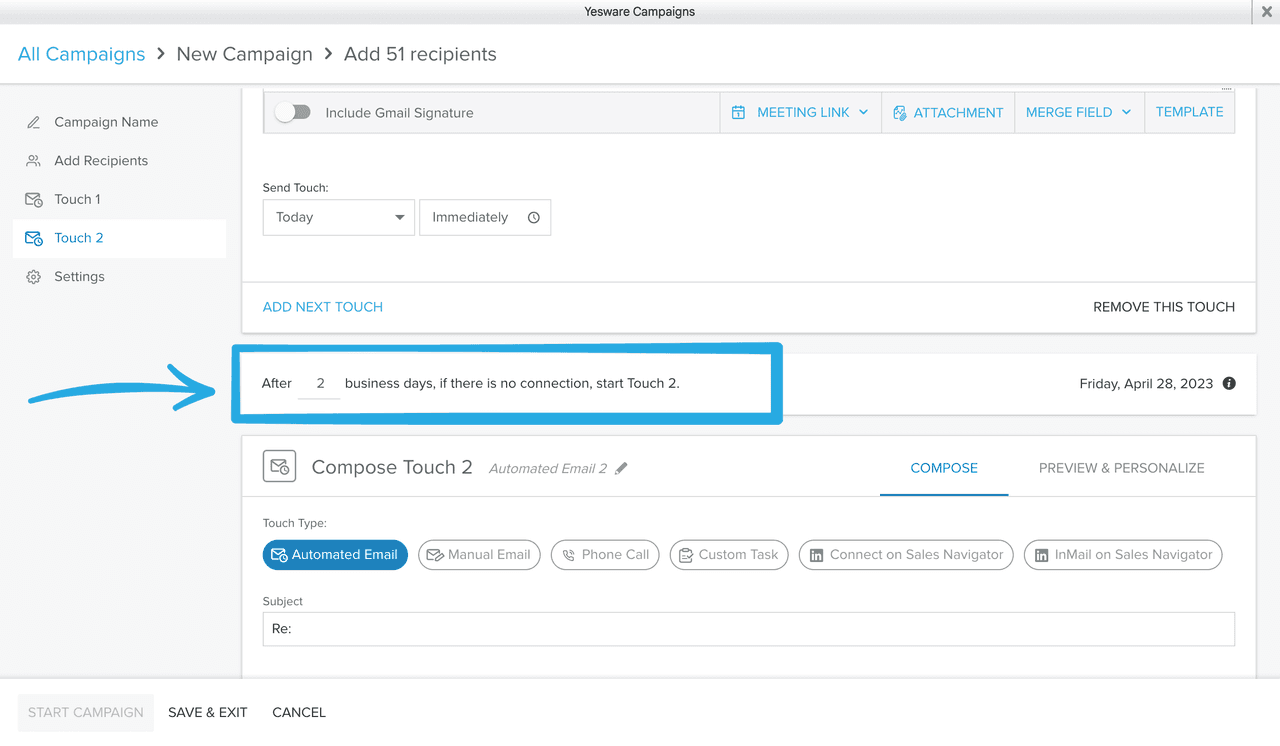
Using the right technology in your inside sales process can make all the difference.
Most sales require four or more follow-ups to close, so it’s crucial that your inside sales team has a detailed strategy for following up with the right leads at the right time.

Throughout your interactions, ask open-ended questions to learn more about their pain points, challenges, and needs.

Offering Product Demonstrations
Despite being usually entirely remote, inside sales reps are still responsible for providing product demos and sales presentations.
Many reps use digital tools like webinars, online portals, video conferencing/screen sharing, and even free trials to help demonstrate how their product works.
In some rare cases (and usually depending most on buyer preference), inside sales reps may meet face-to-face for a demo.
Handling Objections
Inside sales reps encounter sales objections just as much as any other.  And some might even argue that the inside sales rep’s job in this aspect is harder, as the buyer can’t see whether or not the sales rep is truly receptive and empathetic to their concerns.
And some might even argue that the inside sales rep’s job in this aspect is harder, as the buyer can’t see whether or not the sales rep is truly receptive and empathetic to their concerns.
It’s important for virtual sales reps to master the art of active listening in a digital realm. Don’t try to talk them out of their objections. Instead, listen to understand and demonstrate a willingness to work with them so that their concerns are alleviated.
Negotiating Sales Terms
Towards the end of the inside sales process, the rep will be responsible for negotiating mutually-agreeable terms for the deal.
Remember, the end result should be a win-win for both buyer and seller.
Closing Deals
Inside sales reps also need to be skilled at closing deals. Digital tools like e-signatures and automated follow-ups can make the final steps of the process seamless.
Tip: Improve your inside sales process with data-backed tips and findings below.
 Sales Engagement Data Trends from 3+ Million Sales ActivitiesLooking at millions of tracked email activity over the past few years, this ebook is filled with our top studies and findings to help sales teams accelerate results.
Sales Engagement Data Trends from 3+ Million Sales ActivitiesLooking at millions of tracked email activity over the past few years, this ebook is filled with our top studies and findings to help sales teams accelerate results.
Inside Sales Representative Skills
Inside sales reps should practice the following skills. Although most of these are soft skills, they can be mastered with time and experience.
Relationship-Building Skills
Building rapport online is harder than it is in person. It’s trickier for buyers to detect whether a sales rep is being genuine when they’re behind a screen, so inside sales reps need to learn communication skills specific to digital relationships.
Tip: Go into every sales conversation with a custom sentence that acknowledges something positive about the prospect. This way, you start the conversation off on a positive note and allow room for conversation and rapport building. 
Research Skills
Inside sales reps also need to know how to use technology to their advantage to learn as much as they can about their prospects.
This should go beyond basic demographic and firmographic information (though those are both important); inside sales reps need to know how to leverage their online connections to learn the nuances, preferences, and non-obvious information about their potential buyers.
Active Listening Skills
Active listening is another skill that is much less straightforward when you have to do it digitally. After all, inside sales reps and their buyers aren’t “listening” as much as they are reading messages, and neither party has the benefit of body language.  Still, there’s plenty of opportunity for inside sales reps to show they’re paying attention. Thorough research, for example, can help deepen conversations and show you’re invested in hearing their needs.
Still, there’s plenty of opportunity for inside sales reps to show they’re paying attention. Thorough research, for example, can help deepen conversations and show you’re invested in hearing their needs.
Tech-Savviness
This should go without saying, but virtual sales reps need to be well-versed in all kinds of sales technology.
Their computer skills need to be top-notch for both buyer-facing (e.g., preparing contracts, sending outreach messages, creating sales presentations, etc.) and internal (e.g., monitoring quotas, tracking engagement, creating spreadsheets, etc.) processes.
Tip: Know exactly what is and isn’t working in your email outreach with easy-to-use reporting right inside your inbox.

Product Knowledge
Inside sales reps also need to be experts on their own product. Sales skills and digital literacy go a long way in this field, but you can’t sell your product effectively if you don’t know it inside and out.
Spend time training on the features and benefits of your offer, and make sure you know how to demonstrate them in the best possible way.
Resilience & Confidence
Just like any other kind of sales, inside sales can feel like a rollercoaster at times. There may be many successes and many setbacks, all within a day — and all without speaking to a single person face-to-face.
Inside sales reps need to have a healthy dose of resilience and self-confidence to handle the ups, downs, and everything in between.
Inside Sales Strategies
Keep the following best practices in mind as you develop your inside sales strategies.
Align Sales and Marketing
Sales and marketing alignment is one of the most important factors to success in just about any sales field, but it’s especially important for inside sales.
The digital sales funnel is anything but linear, and potential buyers are constantly moving between stages and interacting with sales and marketing in different ways. Departmental silos will quickly kill any inside sales strategy.
Train and Coach
Much of effective inside sales is learned through experience, but that doesn’t mean that it should be left to trial-and-error all the time. Sales training, and especially sales coaching can make a dramatic difference in the performance of your inside sales team.
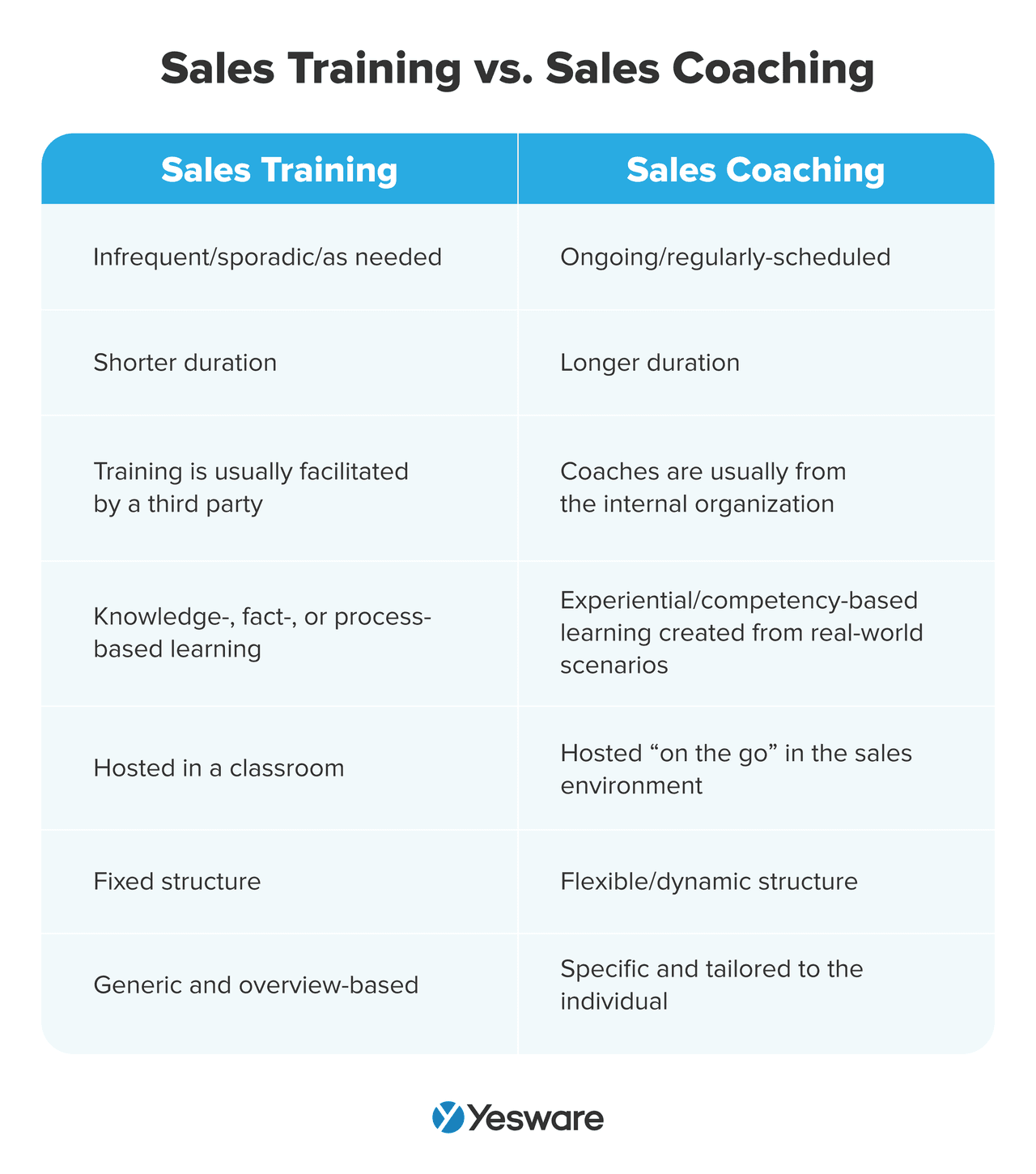
Companies with an effective coaching program have been shown to have a 28% higher win rate.
Use the Right Software
Inside sales is all about technology. With that in mind, the tools you choose to support your inside sales strategy can legitimately make or break your success.
Yesware was built to make inside sales easy, intuitive, and data-driven for sales teams.
With tools like email tracking and attachment tracking, your inside sales team will always know exactly how engaged your prospects are.
![]()
Our multi-channel campaign tools make it easy to keep track of each and every one of your prospects, regardless of how non-linearly they move through the pipeline.
And, with automated follow-ups (that are always personalized — just like every message Yesware sends), you’ll never let another deal fall through the cracks.
Conclusion
With the rise of remote work and buyers’ preference to interact virtually, inside sales strategies will continue to grow and evolve.
One of the best ways inside sales reps can stay on top of the evolving sales space is to implement the right tools to track, measure, and scale their work.
When you have the right tools and data, you can sell smarter (no matter where you are) and close deals in less time.
Get everything you need to sell virtually with Yesware –> Try for free here.
Get sales tips and strategies delivered straight to your inbox.
Yesware will help you generate more sales right from your inbox. Try our Outlook add-on or Gmail Chrome extension for free, forever!
Related Articles
Casey O'Connor
Casey O'Connor
Anya Vitko
Sales, deal management, and communication tips for your inbox

