40 Ways to Use LinkedIn for Sales
Jenny Keohane
In 2021, salespeople who are using LinkedIn for sales prospecting are acquiring tons of new opportunities. But there are plenty of sales reps out there who are still missing out.
With 690 million professionals and decision-makers on LinkedIn right now, it has become a gold mine for gaining prospective information, generating leads, and building relationships with potential buyers.
So, how are salespeople selling on LinkedIn? We compiled a list of 40 ways to use LinkedIn for sales, broken down into four sections: Prospecting, Sales Navigator, InMail, and LinkedIn Profile Optimization.
Here’s what we’ll cover:
- Using LinkedIn for Sales Prospecting
- Using LinkedIn Sales Navigator
- How to use InMail for Sales
- How to Use Your LinkedIn Profile for Better Sales
Using LinkedIn for Sales Prospecting
1. Connections Breed Connections
Essentially, the more connections you have, the more connections you’ll make.
When you meet someone professionally or close a deal with a customer — it’s important to always connect with them shortly after your interaction.
Why?
This will significantly increase your chances of getting quality referrals. This will also allow your prospect to feel more comfortable getting on a call with you since you have mutual connections. And better yet, this will help spark conversation from the get-go, which is essential for building rapport.
2. Send Personalized Connection Requests
Building off the idea above, it’s important to add a personalized message with your connection request.
In your LinkedIn connection request message, make sure you include a piece of personalization as well as why you’re looking to connect.
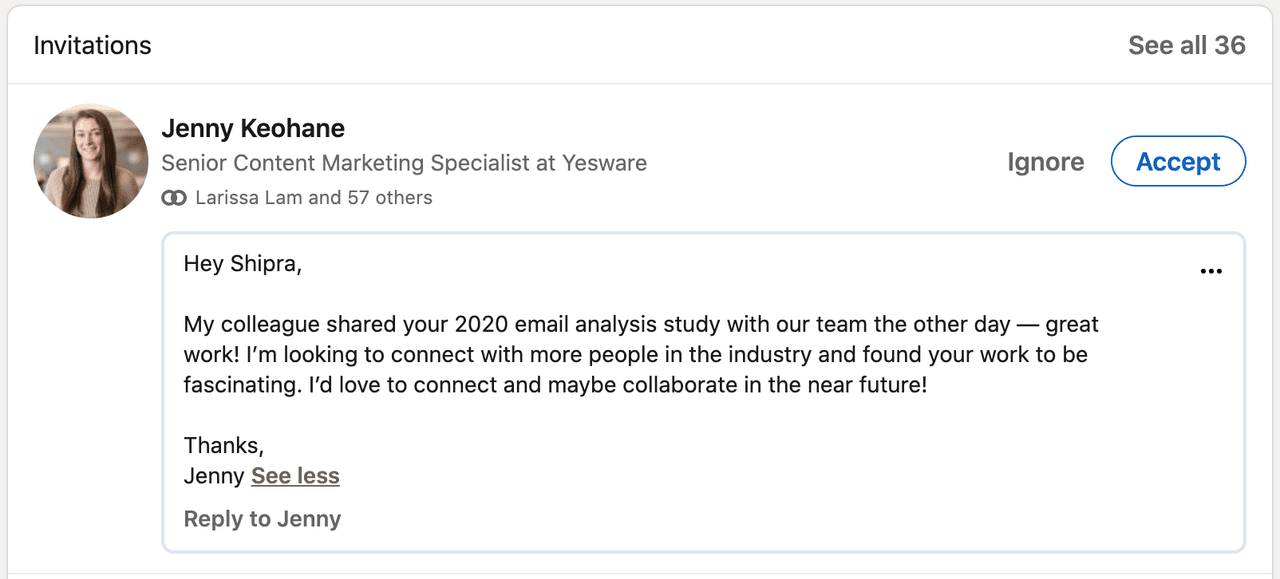
3. Stay Connected With Customers You Close Deals With
When you add customers you close deals with to your network, you’re able to stay up-to-date with both their company and career growth.
Suppose you see a customer is moving companies. In that case, this could be an excellent opportunity to reconnect on the possibility of providing additional value with your product/solution at their new company. Job changes = potential opportunities.
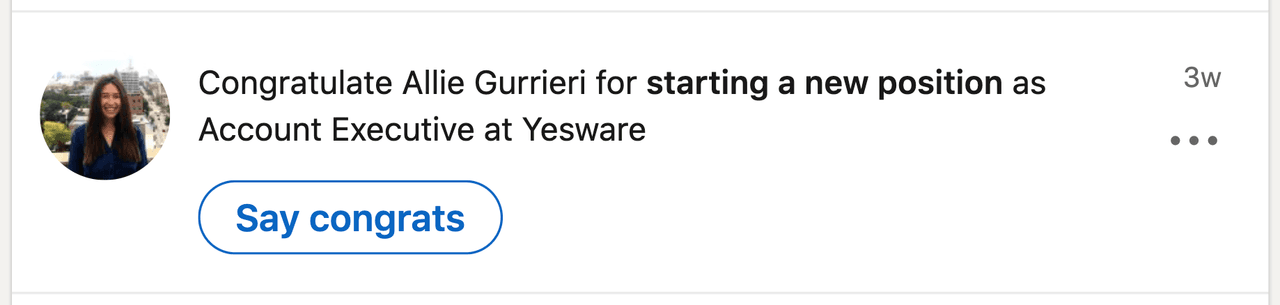
And even if this isn’t the case, a quick congratulations will help you stay connected and strengthen your business relationship.
4. Take Advantage of LinkedIn Groups
Find relevant groups, and you’ll instantly be connected with professional communities where you can connect with others in your industry and expand your potential reach.
The thing about prospecting on LinkedIn groups is that you’re not joining these groups to sell right off the bat. You’re joining to connect and engage with others in the industry, build your authority, and position yourself as a credible source.
Then, your prospecting efforts will be easier and more natural — you can immediately warm up your cold outreach.
So, you’re selling to salespeople? Look up sales groups, join them, then start engaging and building relationships.
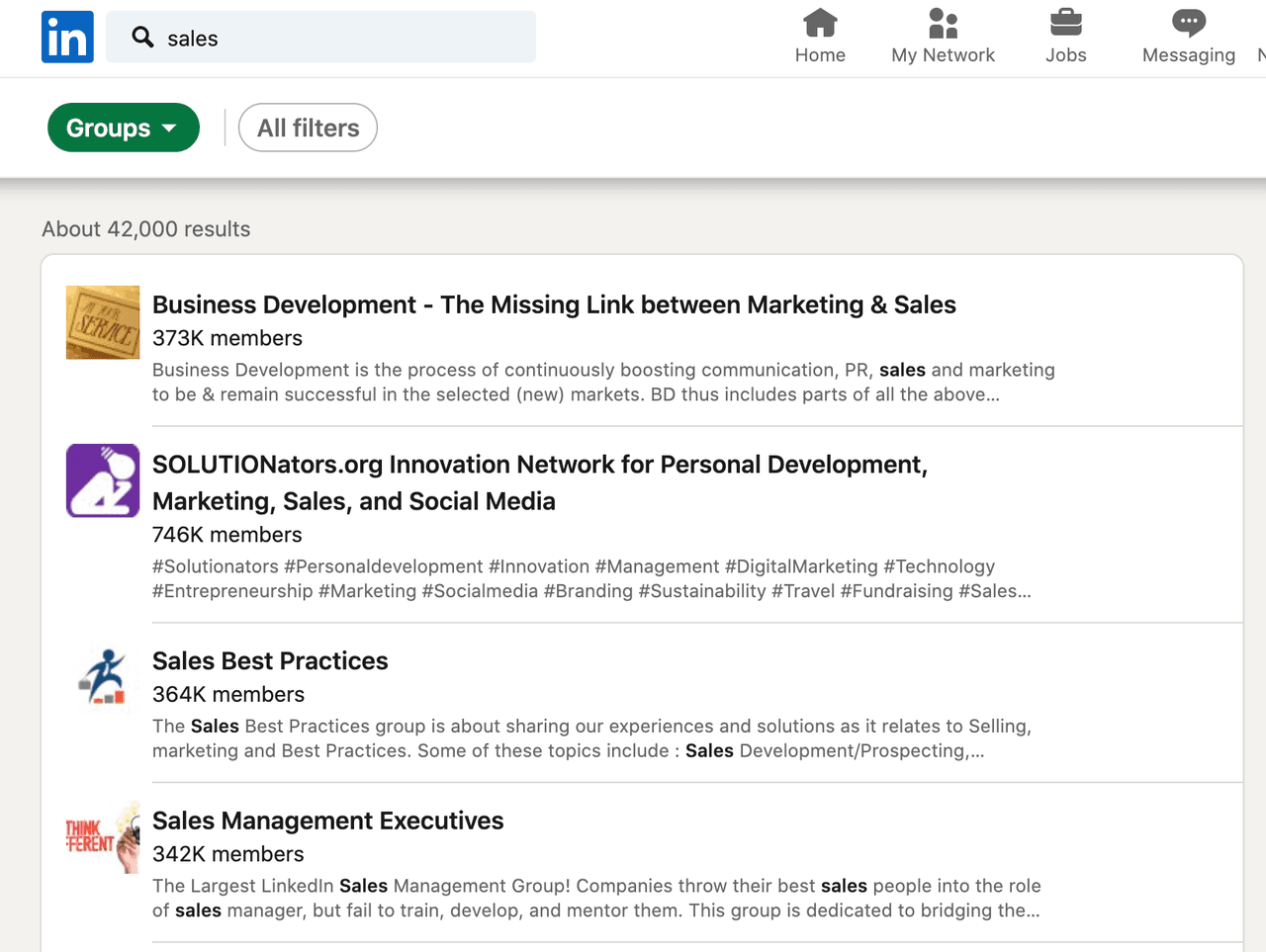
5. Start Discussions With Industry Related Posts
Posting on LinkedIn isn’t solely for influencers anymore. Industry posts have become increasingly more common, especially with how strong the outcomes have been.
Posting and starting discussions is a great way to get more eyes and engagement.
For example, by asking a thought-provoking question and tagging connections in the industry to respond with their take, you can spark conversation for new users to see and get involved in.
6. Check Out Prospect’s “People Also Viewed” Sidebar
When taking similar steps above to connect with others, you’ll see the “people also viewed” sidebar on the right side of their profile.
This list shows profiles that viewers have also looked at and similarities in job titles and industries.
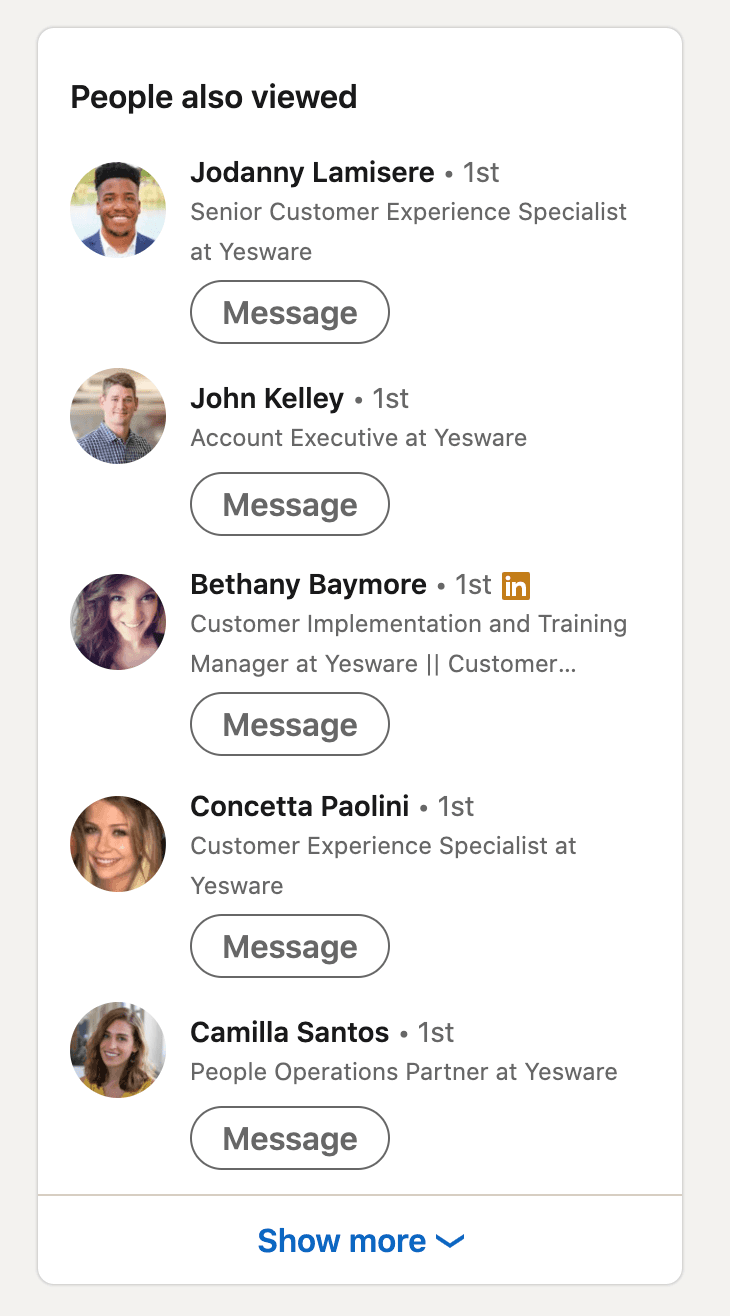
This is a way to get a deeper look into your prospect’s network — this sidebar could lead you to more potential prospects or decision-makers involved in the buying process.
7. Use the Power of LinkedIn to Map Out Organizations
When finding new leads that are your ideal customer and you believe would be a good fit for your product/service, it’s important to map out the organization to know who to contact and plan your next steps.
Some things to look for:
- Department
- Team layout
- Decision-makers
- Geography (multiple offices)
This will give you a clear picture of how the organization is laid out so you can move forward with confidence.
8. Then, Pick 2-3 Stakeholders
After you map out the organization, pick 2-3 stakeholders (which is necessary for B2B sales), add to your CRM, and start to reach out in a personalized way.
This means using information from their LinkedIn profile to warm up the cold outreach and use pieces of personalization from their profile to show you have done your homework.
9. Incorporate LinkedIn in Your Email Campaign Cadence
In 2021, it’s super beneficial to incorporate LinkedIn touches into your email campaigns.
For example, with Yesware Prospecting Campaigns, we encourage users to connect through LinkedIn as part of their sales cadence.
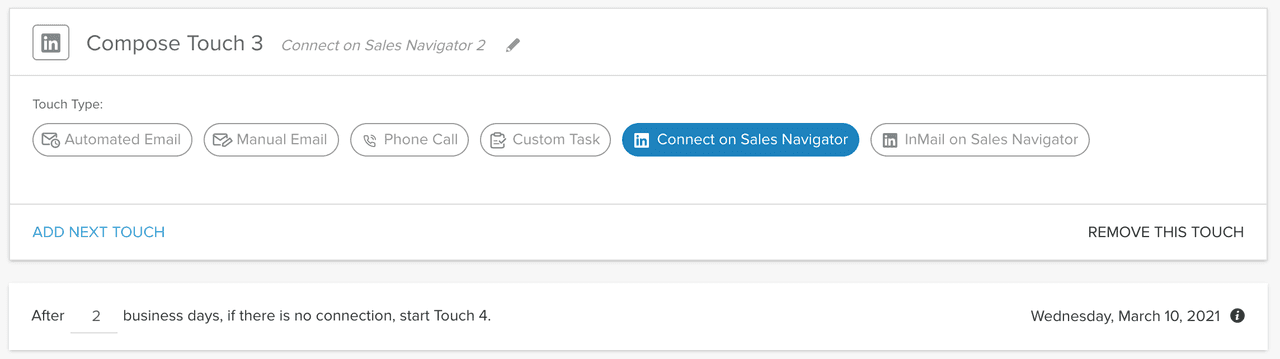
Why?
It’s important to have a multi-channel approach when it comes to sales prospecting. Every prospect has a different preference for communication, and it ultimately increases your visibility and likeliness of connection.
10. Take Advantage of LinkedIn Search Filters
When using LinkedIn for sales, take advantage of the search filters.
If you know the criteria you’re looking for, utilize the extensive search filters LinkedIn has to offer.
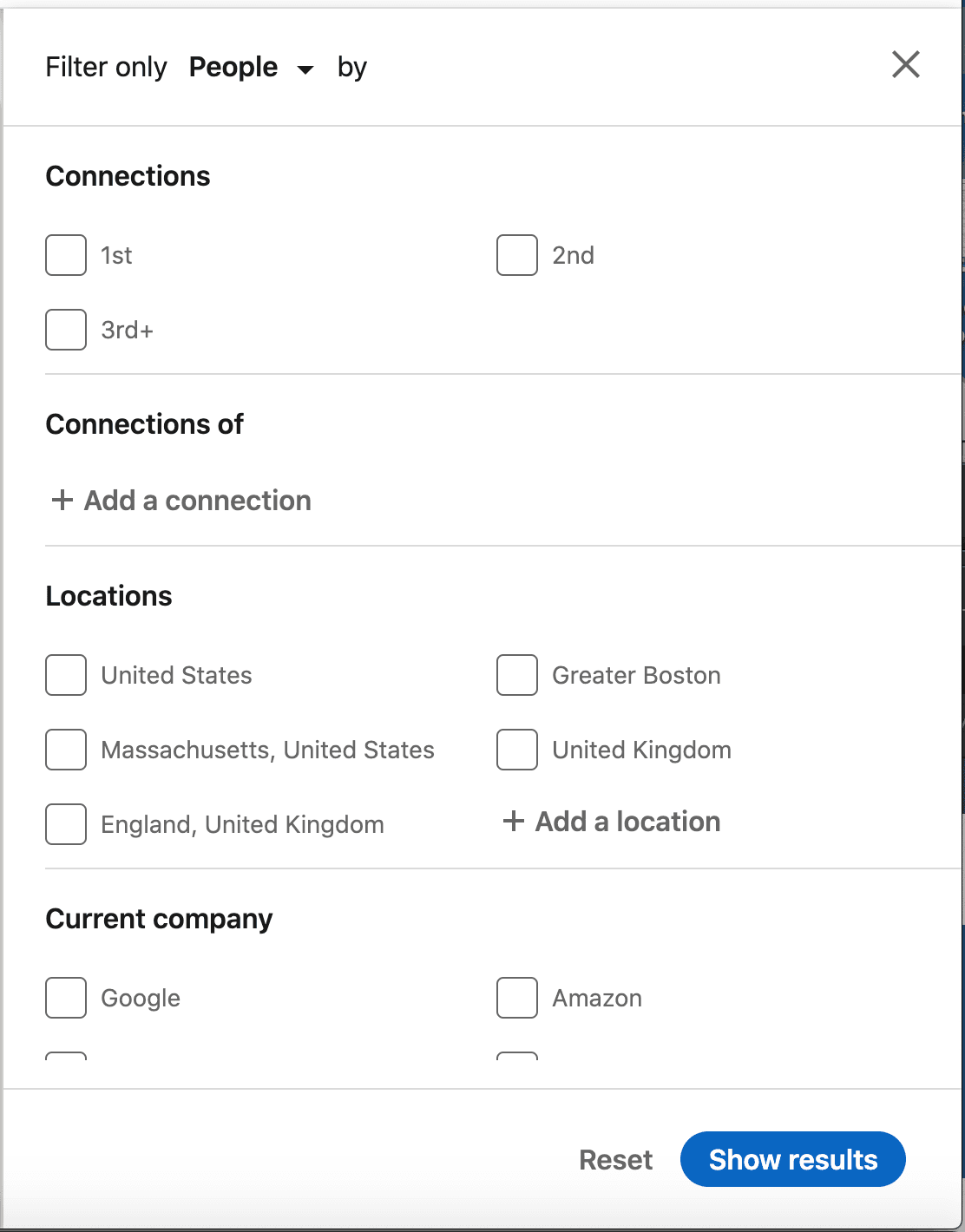
This will help you identify potential prospects and lead you in the right direction for making future connections.
11. Follow Your Prospects’ Company Pages
Rather than continuing to check their site for company news, follow your prospects’ company pages. Then, you can be notified of changes.
This way, you’ll always be in the know of what’s happening in the company and can be sure you reach out and congratulate the prospect for any big company announcements.
This will help you create personalized outreach and build rapport immediately.
12. Export a Spreadsheet of Your Connections
This hidden feature is a gem. LinkedIn allows you to export all of your connections’ information right from the site.
Here’s how:
- Under “Me” on your homepage, click “Settings and Privacy.”
- Click “Data Privacy,” click the tab “How LinkedIn uses your data.”
- Under “Get a copy of your data,” you’ll be able to select “Want something in particular? Select the data files you’re most interested in.”
- Then, click “Connections” and “Request Archive.”
You will then receive an email in about 10 minutes with a spreadsheet/CSV file with your connections’ information.
This spreadsheet includes their name, email address, company, position, and when you connected with them.
13. Check Out Prospect’s Skill Endorsements
This LinkedIn prospecting tactic is similar to the “People also viewed” strategy discussed above.
Connections who endorse others are frequently those who are colleagues or business partners. The endorsements will typically be users who are in a similar niche with shared interests, allowing you to expand your reach to more potential prospects.
Endorsements are found at the bottom of user profiles:
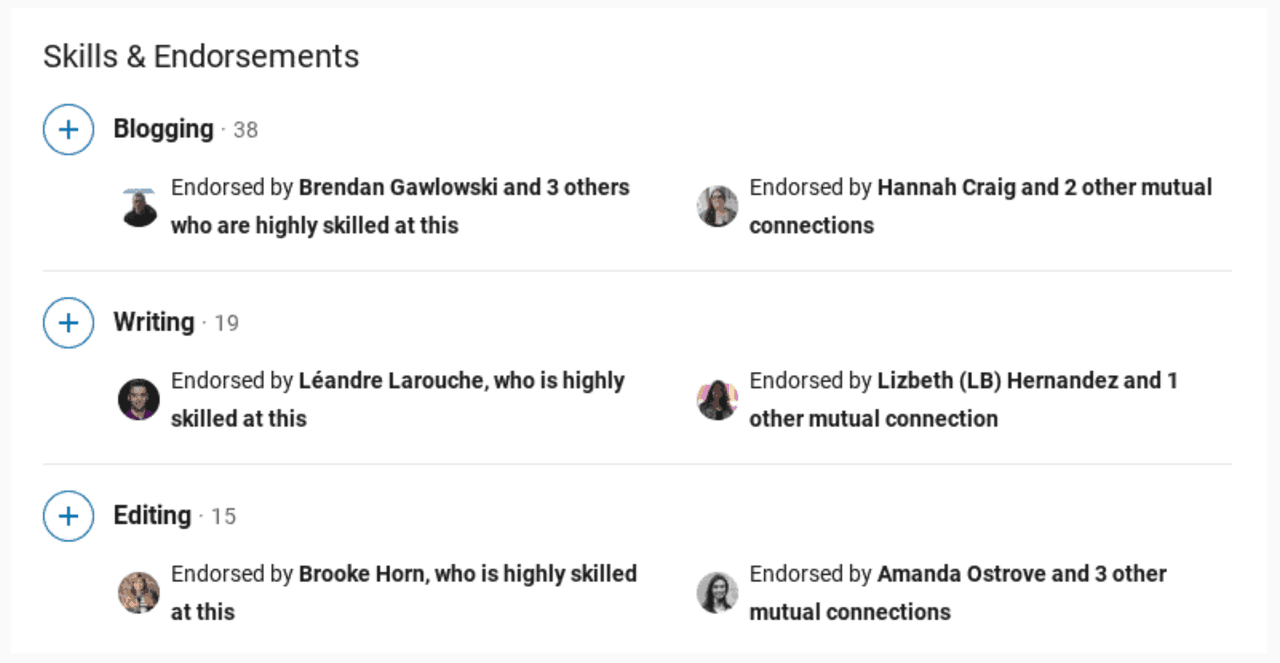
14. Track Competitive Activity
Although this may sound creepy…tracking your competitors’ activity can actually lead to tons of opportunities to see who they’re working with and engaging with.
Similar to tracking prospective activity, you can gauge opportunities before others do and look for triggers that could lead to a need or desire.
15. Ask For Referrals and Introductions
Generating referrals is tough, but LinkedIn can make it easier.
If you’re following the LinkedIn prospecting tactic above and connecting with customers, this will make the process much easier. If you see a happy customer as a mutual connection, it doesn’t hurt to ask for an introduction.
This strategy needs to be executed carefully, though. It’s important to outline the value you can offer to ensure they have a good reason to make the referral.
Also, make it easy for them by providing a message they can reuse. Here’s an example:
Hi Sara,
Hope this message finds you well!
I’d like to introduce you to David of Better Process Consulting. His company made all the difference in a recent initiative to make our department more efficient. I believe your company could benefit from his services as well.
I’ll let you two take it from here.
All the best,
Brendan
16. Stay Top-of-Mind By Sharing Relevant Content
If you’re not a fan of the idea of posting content yourself, but you still want to stay top-of-mind, you can simply share content.
Sharing relevant and helpful industry-related pieces of content is one of the easiest and fastest ways to stay top-of-mind.
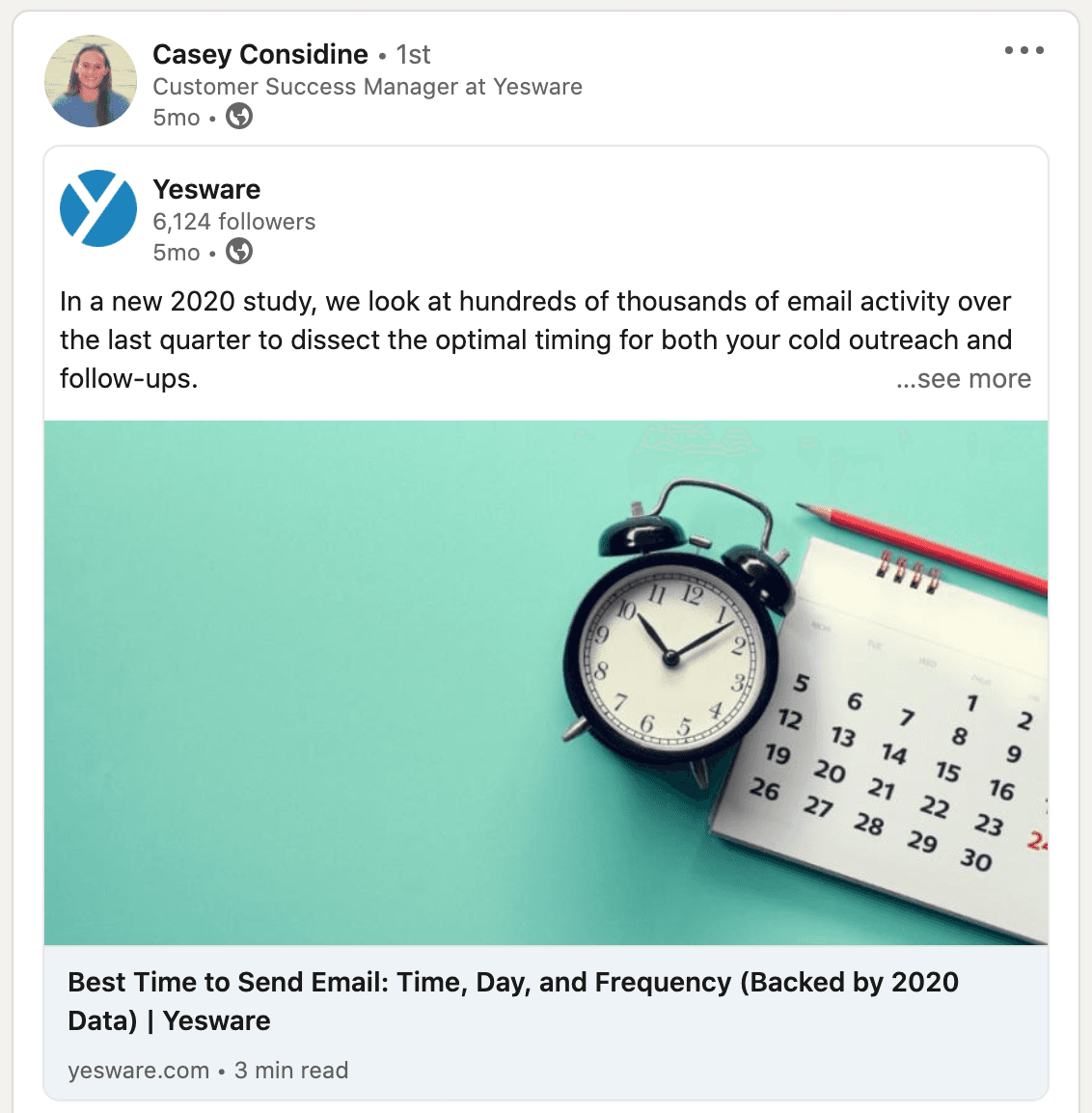
And it takes as little as 5 seconds to do.
Using LinkedIn Sales Navigator
17. Find Leads Based on Finely Tuned Search Criteria
When using LinkedIn for sales, if you’re looking for more tools and capabilities to help with lead generation, LinkedIn Sales Navigator may do the trick. This is a paid-for tier of LinkedIn.
With LinkedIn Sales Navigator, you get the “Advanced Search” feature to search for leads based on finely tuned search criteria and save them to lists to follow up on later.
Here’s an example of how detailed the search functionalities are with “Advanced Search:”
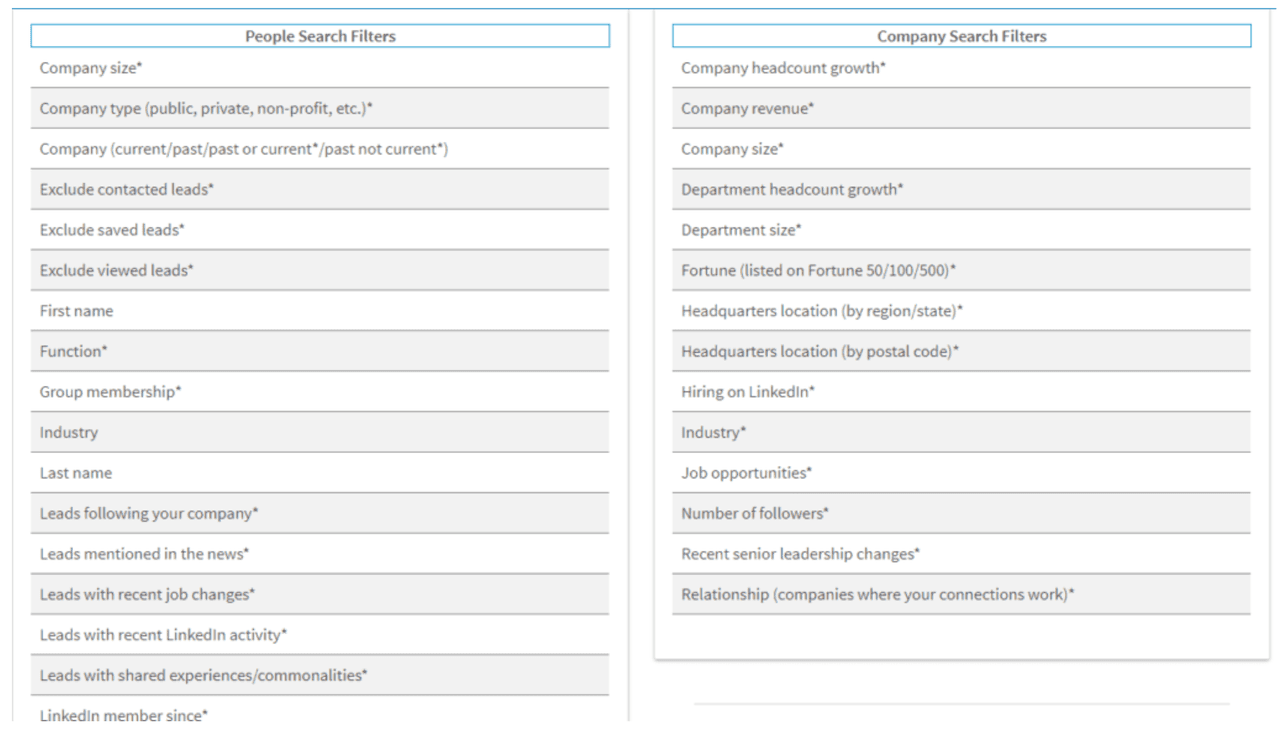
18. Use Lead Recommendations
Sales Navigator will also recommend leads for you based on your prospecting activity.
It’s an easy way to quickly spin up a long list of potential prospects.
With Lead Recommendations, you can receive pre-vetted leads, recommended decision-makers at target companies, recommended companies, and more.
19. Use Keywords and Sales Spotlights
Use keywords in your filtered searches, such as relevant words that you’re looking for in your ideal customer’s profile. Then, in the “Sales Spotlight” at the top of your search results, narrow down your leads even more.
Here, you can choose from options such as the user changed jobs in the past 90 days, posted on LinkedIn in the past 30 days, etc.
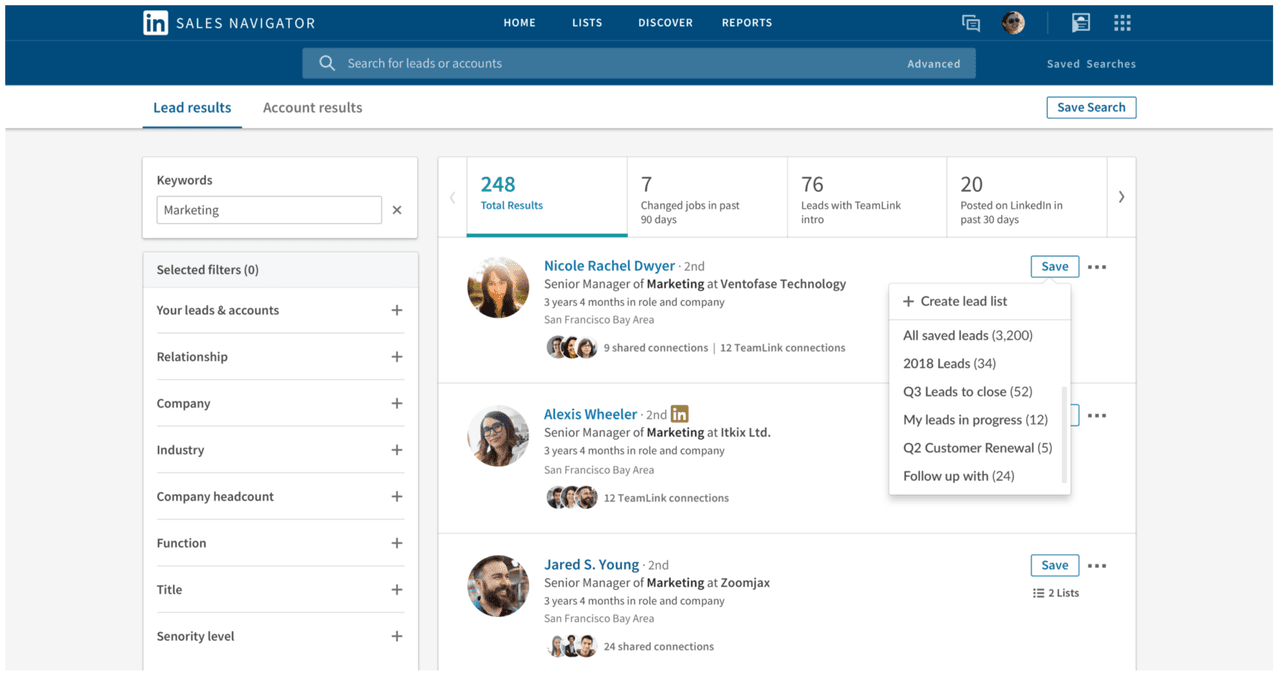
Then, create lead lists to stay organized.
20. Save Your Searches
Once you’ve created a targeted search to find your ideal prospects, rather than enter the search terms every time, Sales Navigator allows you to save them.
You can also receive email alerts when members match these criteria.
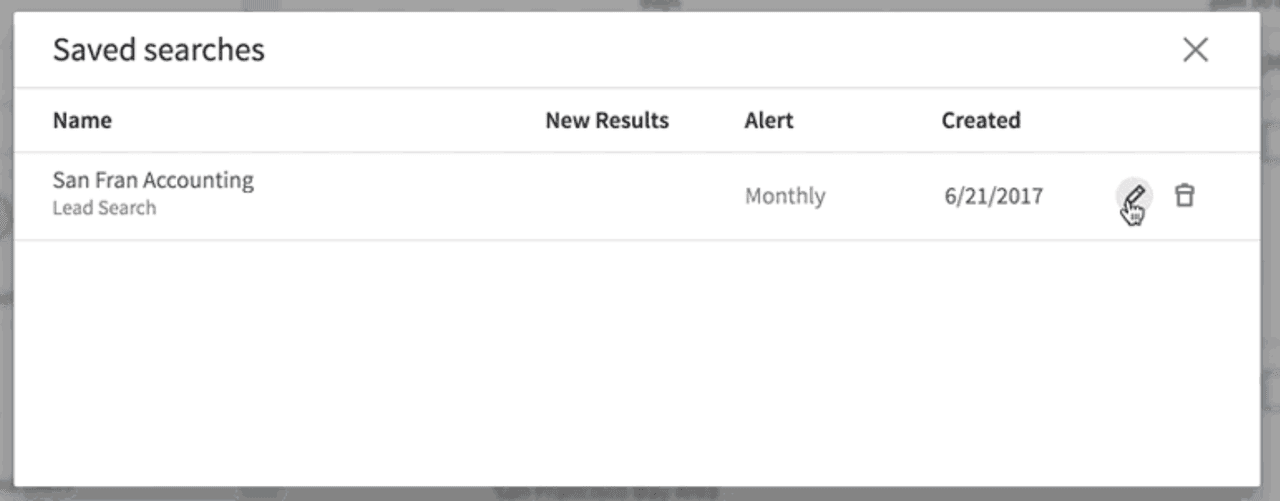
To set this up, learn more about Save Searches here.
21. Get LinkedIn Sales Navigator in Your Gmail or O365 Inbox
Did you know that you can use LinkedIn Sales Navigator without having to leave your inbox?
Introducing, Yesware.
Yesware puts Sales Navigator in an easily-accessible sidebar in your inbox.
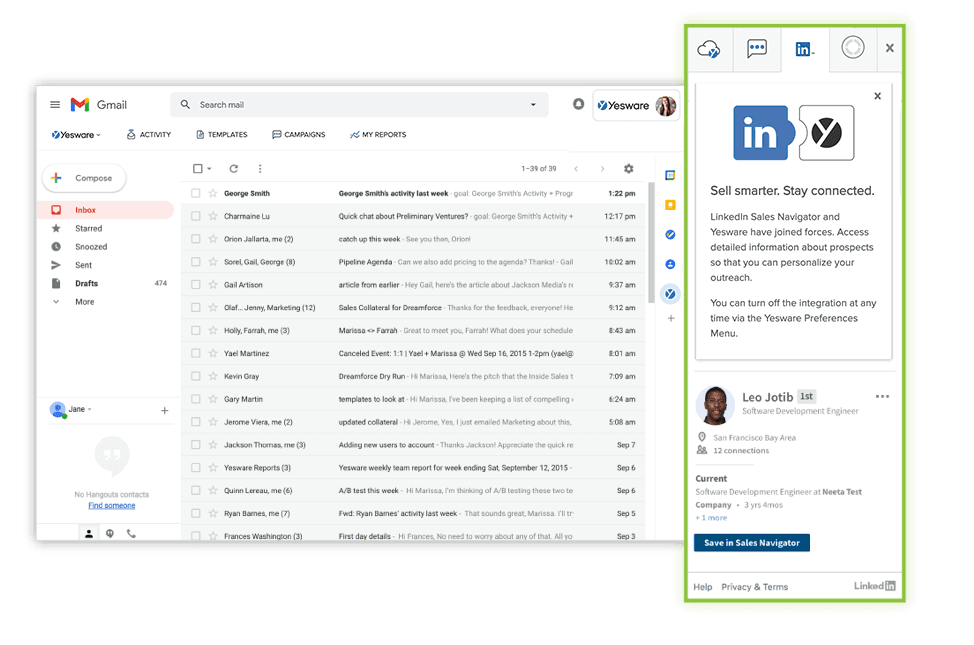 As you compose emails, in the sidebar you’ll see your prospect’s profile, related leads, recent activity, highlights, and shared connections. So you can always send super personalized emails without having to leave your inbox.
As you compose emails, in the sidebar you’ll see your prospect’s profile, related leads, recent activity, highlights, and shared connections. So you can always send super personalized emails without having to leave your inbox.
Also, in this sidebar, you can easily send connection requests and InMail without switching tabs.
22. Zero In On Key Decision-Makers
As discussed above, LinkedIn is a great resource for finding your best decision-makers, especially if you’re taking a more outbound approach.
With Sales Navigator, you can search for any company, then quickly pinpoint critical decision-makers in any vertical:
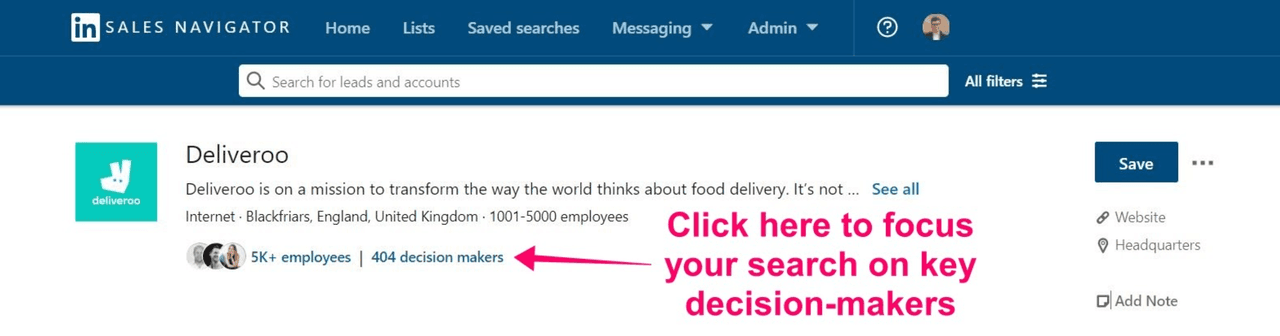
As you look for decision-makers, avoid the mistake of focusing exclusively on people who can say yes to your product.
With an average of 6.8 people involved in every buying decision, it pays to build relationships with relevant company stakeholders. These people can advocate for buying decisions internally, even though they may not make the final decision.
23. Find Prospects in LinkedIn Groups
As discussed above, LinkedIn Groups are super valuable for connecting with possible prospects and getting involved in conversations.
Another tool that Sales Navigator provides is the ability to find prospects in LinkedIn Groups.
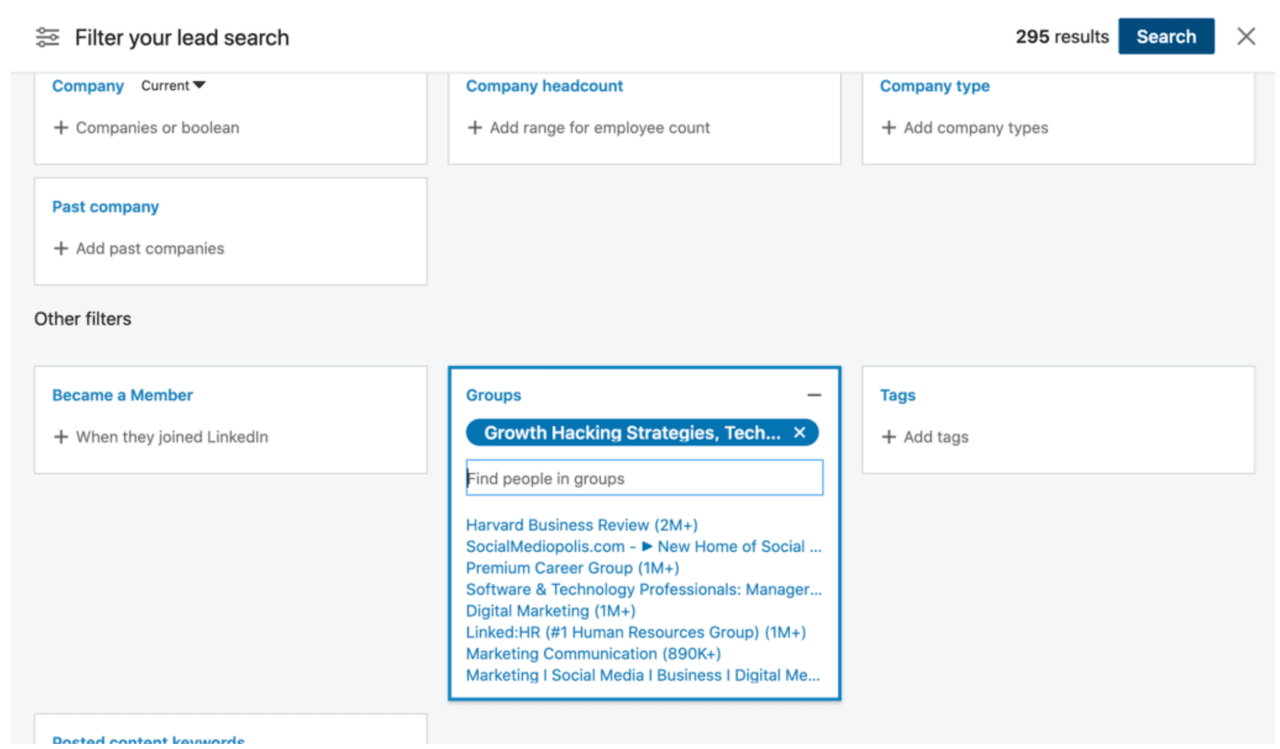
So, if you’re reaching out to someone and want an extra piece of personalization, check to see if you’re in any similar groups together and reference that in your outreach.
24. Set Alerts and Never Miss a Beat
Things get busy and you don’t have time to be monitoring LinkedIn throughout your workdays.
That’s why LinkedIn Sales Navigator allows you to set alerts by type.
For example, you can set the alert by job type, and LinkedIn will alert you when your prospects have a new job.
How to use InMail for Sales
25. Use InMail, But Use it Carefully
InMail is LinkedIn’s internal messaging system, available for Premium. This allows you to send messages to any LinkedIn user, connected or not.
Using this feature can help you get personalized messages directly in front of prospects.
This is what InMail looks like:
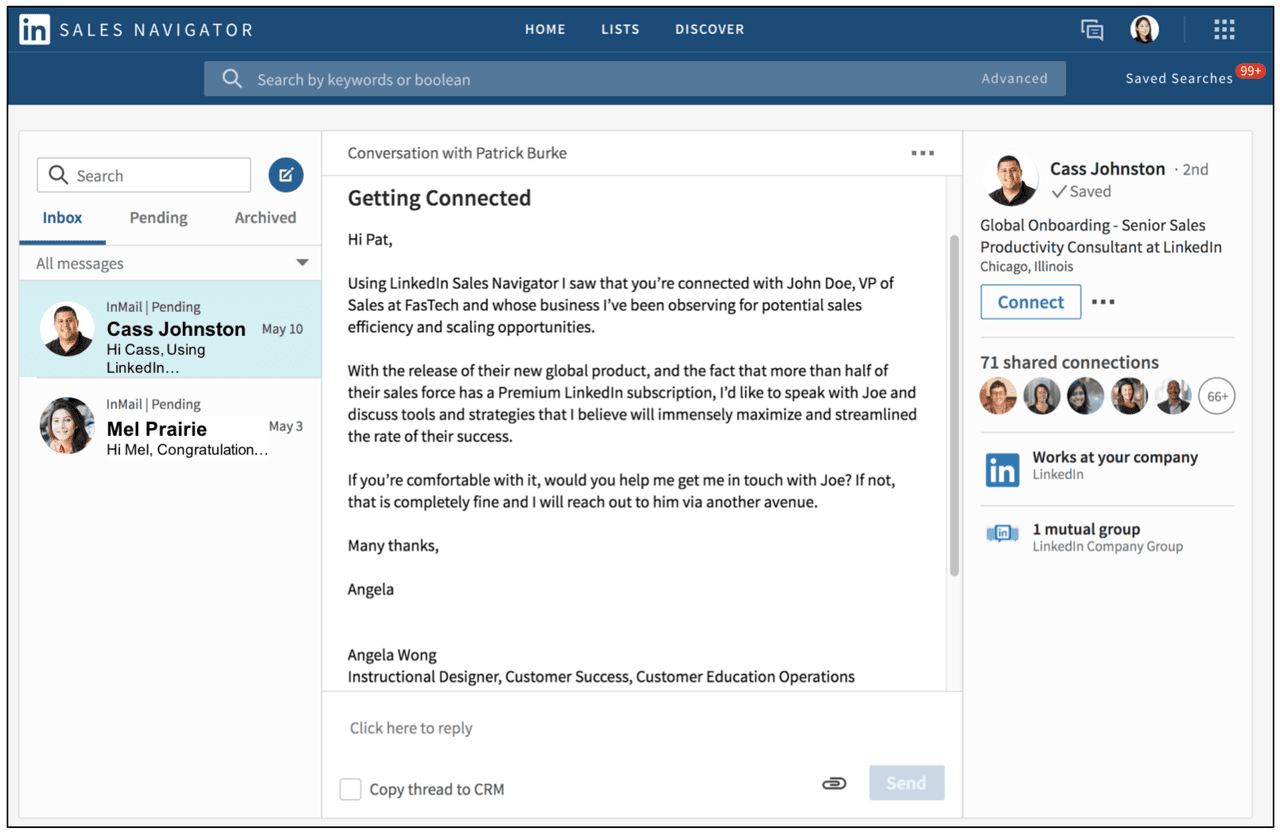
It’s important to use this feature carefully. Let’s look at some best practices below.
26. Never Jump Into The Sales Pitch
It’s vital to never jump into a sales pitch on LinkedIn InMail. Use these messages sparingly to provide value and build connections.
That last thing you want to do after all your prospecting work on LinkedIn is to lose credibility.
Get them curious and wanting to know more.
27. Personalize Your InMail and Provide Value
Similar to cold emailing, you need to provide value right off the bat with InMail messages.
So, consider sending pieces of valuable information such as:
- Provide industry research/studies
- Introduce a business connection
- Send relevant articles/industry trends
- Invite them to an event
- Provide a research brief
Remember, you need to give in order to get.
28. Congratulate Professionals
InMail can also be a place where you focus on building connections rather than selling.
For example, rather than commenting on their post, go the extra mile and congratulate the user on a recent accomplishment through InMail. This can help spark a further conversation.
29. Save Your Successful Messages as Templates
Similar to saving email templates, it’s important to keep track of what’s working and what’s not working in your InMail outreach.
So, try saving your messages as templates and keeping track of what’s resonating with your prospects.
Here are two great InMail examples you can tweak yourself and save as templates.
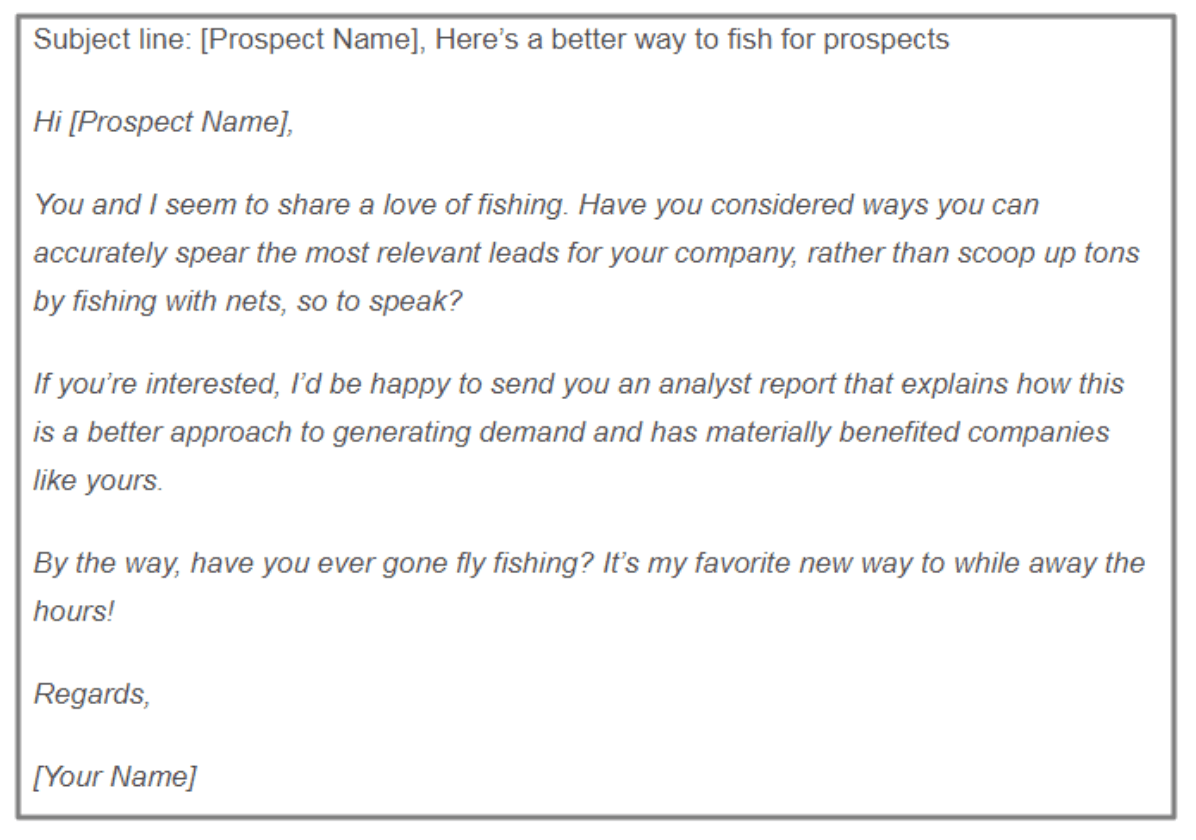
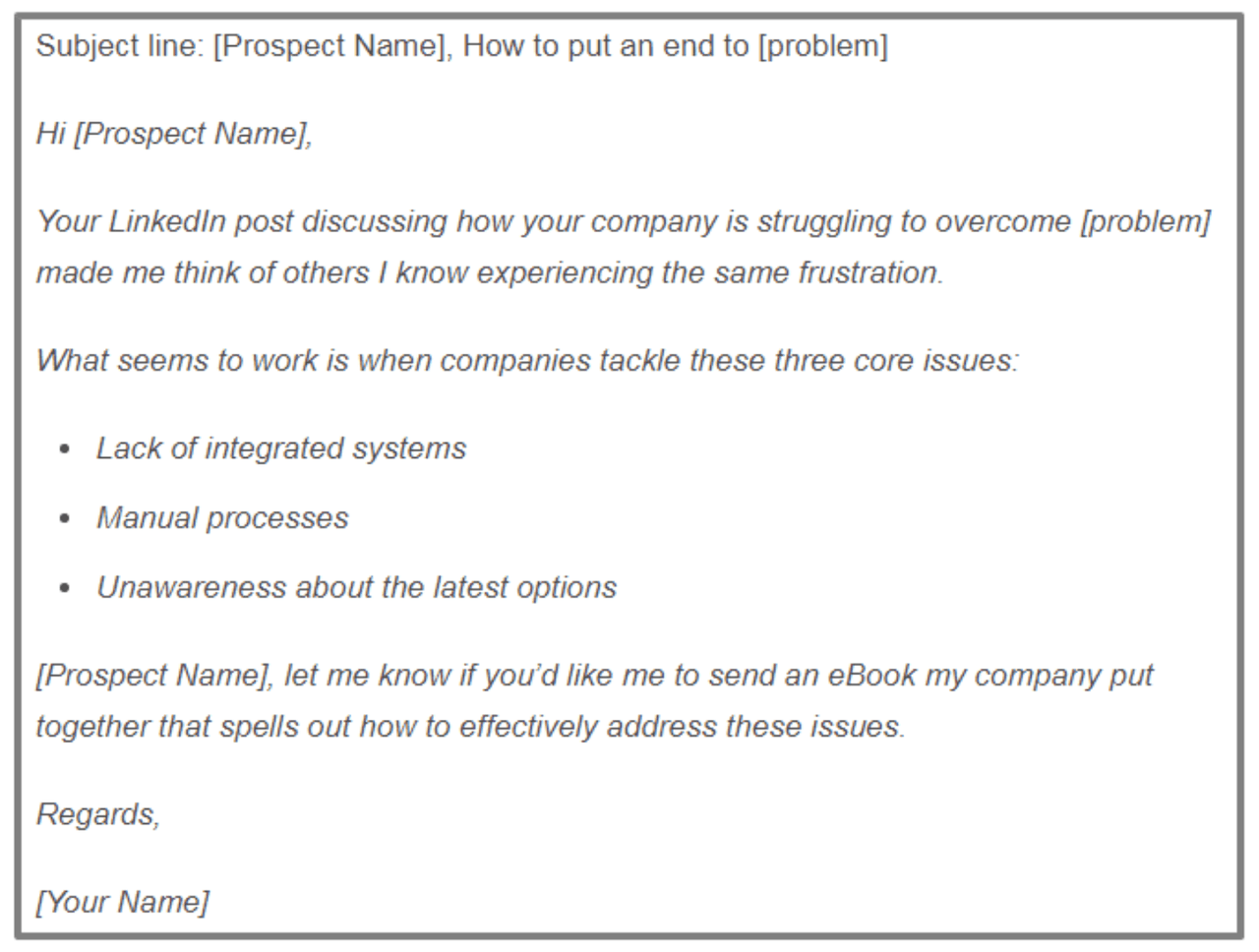
30. Make the First Line About Them
A good rule of thumb is to always make the first line about the recipient. The likelihood that they will keep reading will be much higher.
Tip: Try to find an uncommon commonality.
Why? Because we tend to trust those who are similar to us.
This psychological principle works even better when you emphasize something unusual you have in common with another person.
And luckily, you have a ton of information at hand — their LinkedIn profile.
31. Don’t Forget the CTA
Your message should always include a call to action.
Whether that be an invitation to talk more, a question about their business, or general next steps, it’s important to prompt some response or further conversation.
How to Use Your LinkedIn Profile for Better Sales
32. Optimize Your LinkedIn Profile for Visibility
Now that we’ve covered ways of using LinkedIn for sales prospecting, let’s make sure that when the prospect lands on your profile, you make a good first impression.
There are various pieces to perfecting your LinkedIn profile. In this next part, we will cover all of the elements below:
- Profile Photograph
- Background Image
- Headline
- Summary
- Experience
- Recommendations
33. Choose a Professional Photo
Your profile photo helps to put a face to a name. And it also helps to humanize interactions going forward.
To help build credibility and trust, make sure you have a professional headshot.
Also, smile! You want to portray yourself as an approachable person.
34. Make Sure Your Profile Photo Is Public
The last thing you want prospects to see is this on your profile:
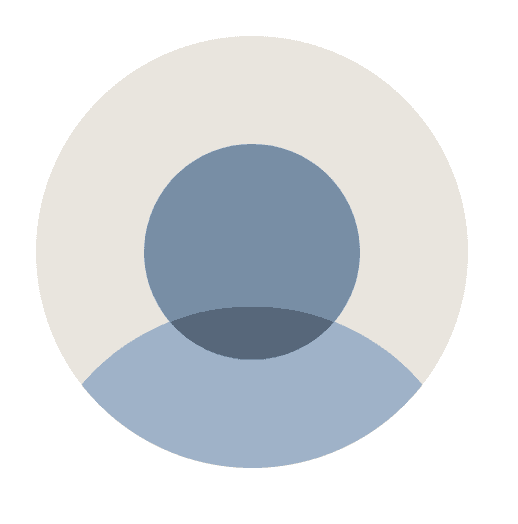
Before moving on, make sure your profile photo is public.
How to do this:
- Under “Me” on your homepage, click “Settings and Privacy.”
- Click “Visibility”
- Click change next to “Edit your public profile”
- Go to the right sidebar that says “Edit Visibility”
- Under “Profile Photo,” select “Public”
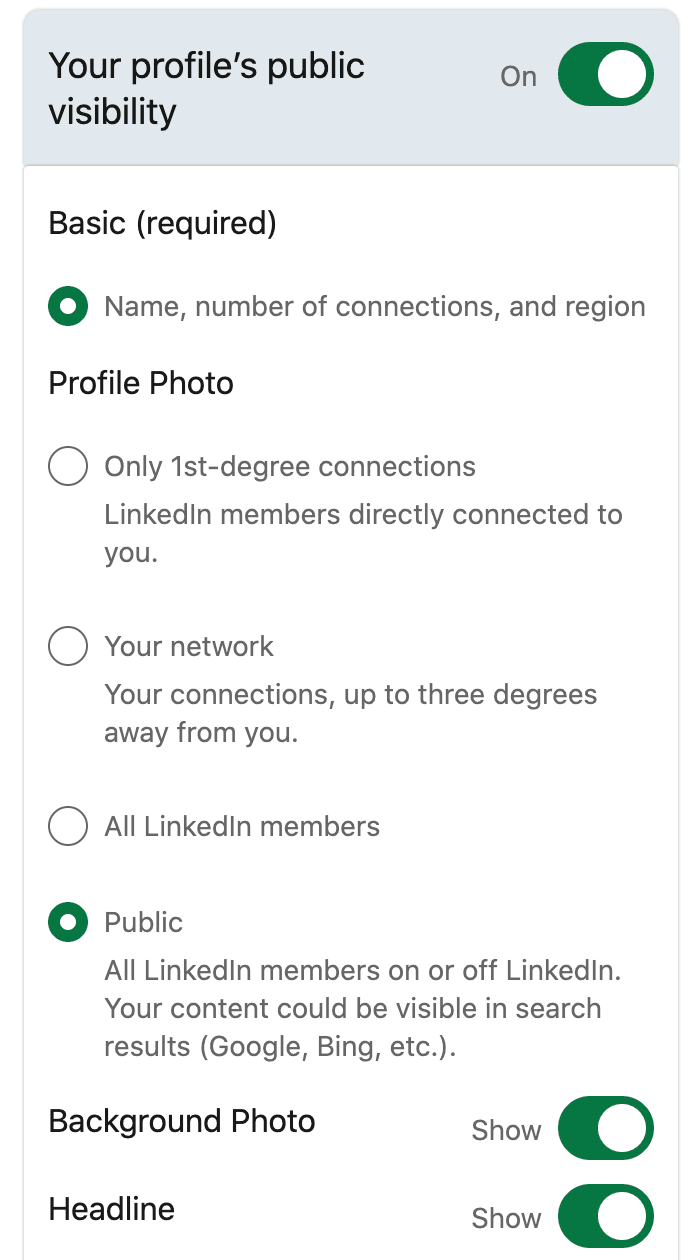
Also, make sure your background photo, headline, etc., are switched to “Show” as well. This will ensure prospects who are not connected with you can get full visibility into your profile.
35. Utilize Your Background Image
Your background image should represent the company you work for and the product/service you’re selling.
By using an engaging photo that quickly captures your audience’s attention and gives them a quick understanding of what your product/service does, you make your profile appear more relevant and significant to your target audience.
Here’s a great example from Grammarly:
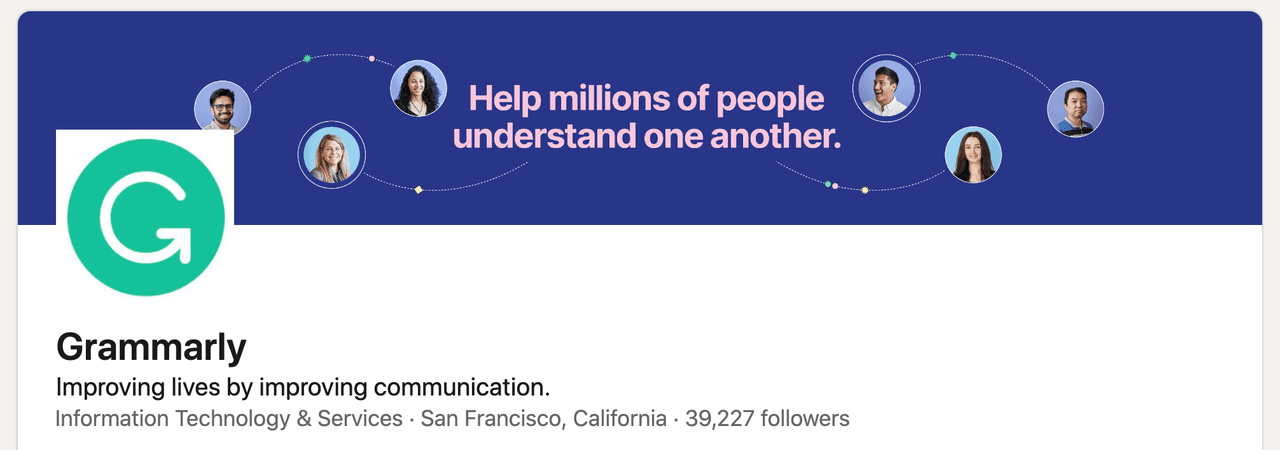
This image is eye-catching, valuable, customer-focused, and tells you what their product/service helps customers do.
36. Provide Value in Your Headline
By default, LinkedIn puts your current job title as your headline, and the majority of people keep this as is.
But you can do much more with this headline. Try to incorporate your value proposition to be unique and stand out.
Try to answer this question: Who do you help and how?
Let’s look at an example provided by Skylead:
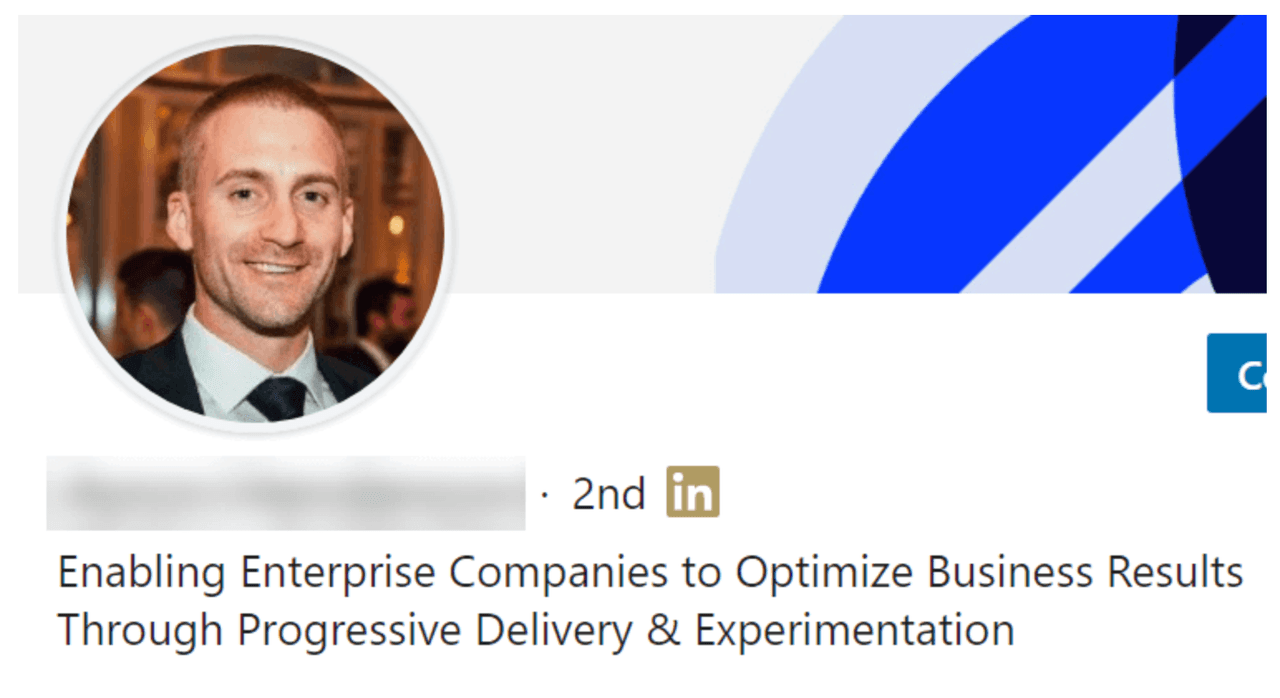
This headline is targeted, tells prospects how he’d help you, and touches on the benefits of his product/service.
Also, your headline follows your name on LinkedIn — such as when your posts or comments are shown in others’ feed or in search results. So, it’s important to use this space wisely and make your sentence meaningful.
37. Make Your Summary Prospect-Focused
In sales, it’s important to make your summary about your customers and how you’re trying to help them.
With a minimal amount of time to connect with prospects and the need to make a strong first impression, it’s important to make your summary outward-facing – that is, it talks to your prospects rather than talks about you.
Let’s look at an example of a prospect-focused summary:
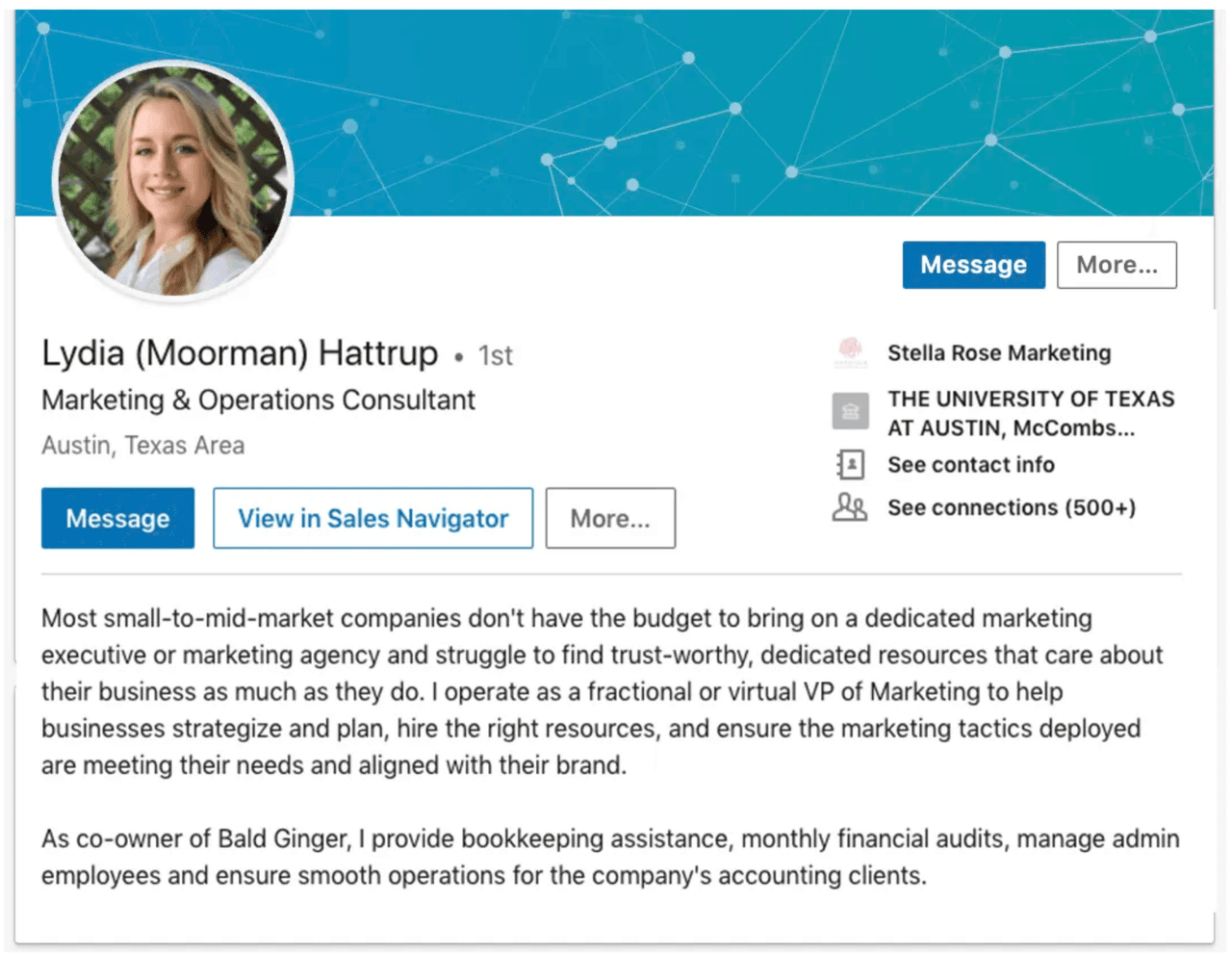
This summary is a great example because Lydia calls out her target customer immediately (small-to-mid market companies that need a marketing person). She also touches on her prospect’s pain points.
By doing so, she immediately communicates to her prospects that she understands their wants and needs.
38. Add Value Proposition Projects and Media to Your Profile
Building off the idea above, think of your LinkedIn profile as your own personal sales pitch. You want to be different, engaging, and appealing, right?
One of the best ways to do this is to include unique content on your profile that adds value to your product/service.
As a sales rep, this is the perfect opportunity to attach customer testimonials, case studies, white papers, presentations, and more.
39. Make Your Job Experience a Sales Pitch
As a sales professional, your experience description should be different from other positions.
Rather than make your job description a list of what you do in your role, this is an opportunity to give a sales pitch about your company and what is so special about your product/service. Also, drop some names of your top customers to provide social proof.
Here’s an example of what the sales team at Yesware has for their job experience description:
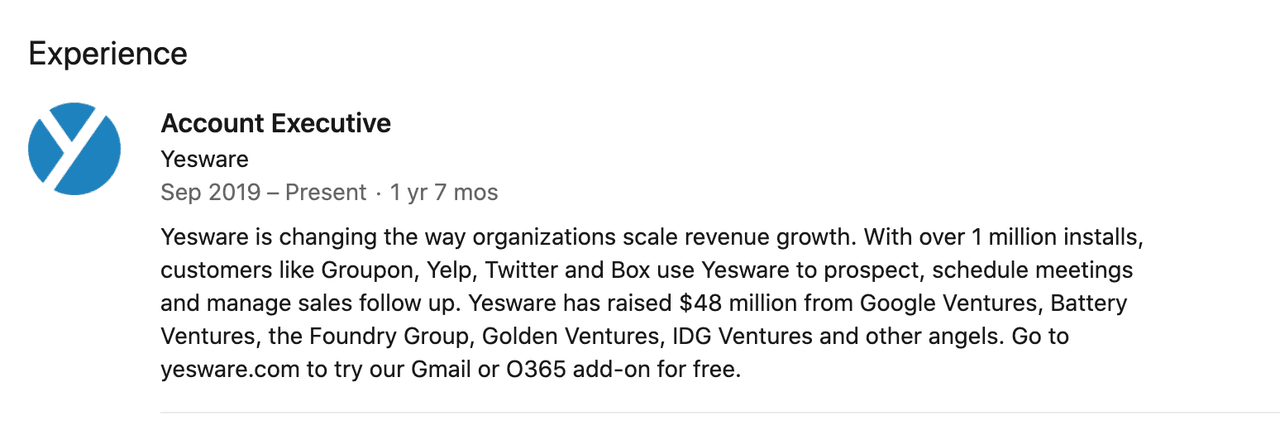
40. Ask for Recommendations
If you can get happy customers to give you a recommendation, you’re one step ahead of the game for prospecting on LinkedIn.
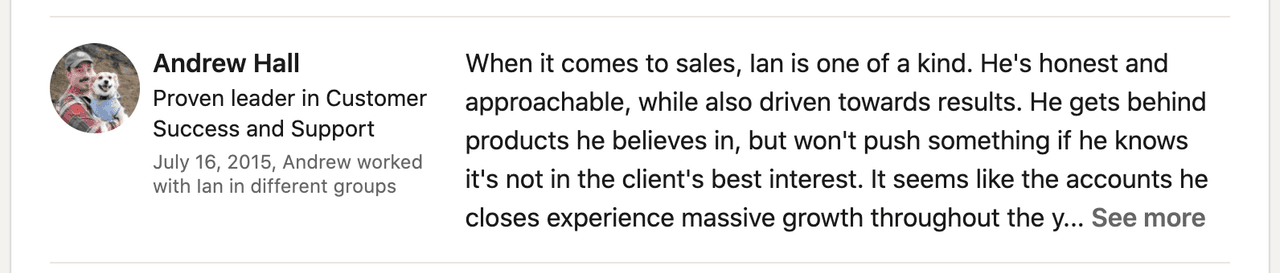
Recommendations help to gain trust before the conversation occurs.
Conclusion
As shown above, there are various ways to use LinkedIn for sales.
With the rise of social media, it’s hard to ignore the power of social selling. And LinkedIn is hands down the best social channel for sales professionals.
Continue to try new things for engaging with prospects and building business relationships. The techniques will only keep changing and improving as more reps leverage the power of LinkedIn.
Get sales tips and strategies delivered straight to your inbox.
Yesware will help you generate more sales right from your inbox. Try our Outlook add-on or Gmail Chrome extension for free, forever!
Related Articles
Casey O'Connor
Melissa Williams
Anya Vitko
Sales, deal management, and communication tips for your inbox

