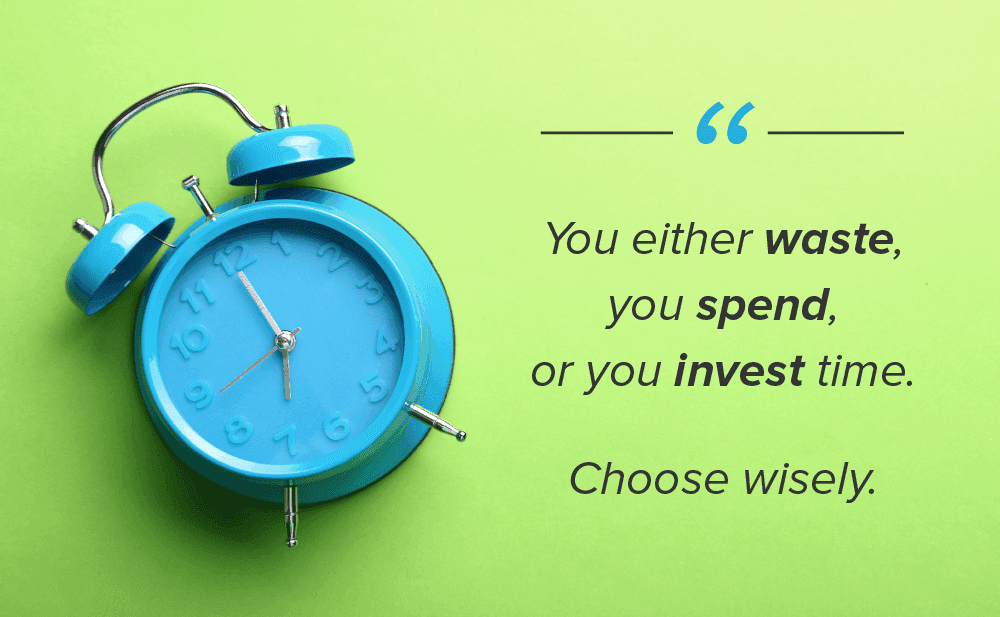How to Stop the Frustration of Finding When to Meet With One Simple Tool
Melissa Williams
How many times have you gone back and forth over email, trying to find when to meet?
It’s tiring being your own personal assistant when you have another full-time job.
Say goodbye to manual meeting scheduling and meet your new personal assistant — Meeting Scheduler.
Here’s what we’ll cover:
- 4 Things You Do Every Day That Are Totally Unnecessary
- Why Manual Meeting Scheduling Is Bad for Business
- Artificial Intelligence That Finds When to Meet Only Fixes Half the Battle
- Ready to Never Ask for The Best Time To Meet Again?
4 Things You Do Every Day That Are Totally Unnecessary
We’ve all had it happen. You’re in the middle of a busy day, and a new task enters your purview:
Find a meeting time to sync with vendor/customer/colleague.
Here’s how that ping-pong process unfolds:
You: Propose meeting. Wait for a reply.
They: See your email. Agree to a meeting.
Back in your court.

You: Pull up your calendar to find your availability. Identify recipient’s time zone; subtract or add hours to suggest the right times.
You: Type out days of the week, dates, and times into your email.
You: Press “Send” and move on to other to-do’s as you wait for an email notification to pop up and get a reply.
Over to them:
They: See your email come into their inbox. Skip over it for more important ones.
They: Break for lunch.
They: Open email later and check their calendar. Confirm one of the times you sent.
Back to you:
You: Open their email. Make mental note to not forget that thing you were in the middle of.
You: Start setting up a calendar invite. Pull in your dial-in info from wherever you have it saved and copy/paste it into the invite.
You: Send invite. Cross your fingers that this is it. It’s all smooth sailing from here.
(But rinse and repeat if there’s any sort of hiccup between then and the meeting happening.)
This kind of scheduling can pull across hours and days. And it boils down to four things you don’t need to do:
- Toggling between your email and your calendar to see what times work for you.
- Factoring out time zone differences in your head.
- Typing out your available times by hand into your email.
- Setting up and sending a meeting invite once you (finally) find a common time.
Professionals spent 4 ¾ hours every work week to schedule 9 meetings.
This means we could take a Friday afternoon off every week if we eliminated the need. Or come in late on a Monday. Or complete a project that would otherwise get pushed to the next week.
According to research firm Webtorials, this hits a business’s bottom line. Companies that reduce unproductive time at work by 25 percent yield an extra 6 weeks in productivity per employee every year.
Ready to take control of the time, typing, and hair-pulling? This tool wins back your day.
Why Manual Meeting Scheduling Is Bad for Business
When it comes down to it, manual meeting scheduling is a big fat waste of time — with very low productivity.
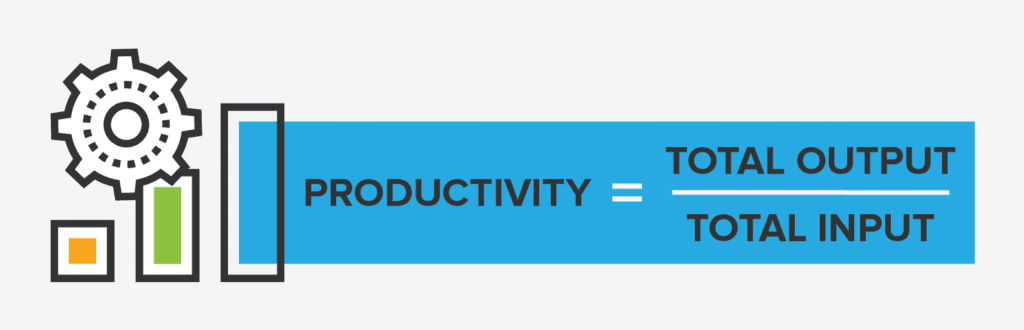
Keeping the above equation in mind, let’s consider two scenarios:
1. You’ve scheduled a meeting, but it took a half-hour to get there.
Let’s say the meeting is a demo, and your demo-to-closed-deal conversion rate is 10%. That means that for every closed deal, you spend a total of 5 hours scheduling and sending calendar invites. (30 minutes for scheduling demo * 10 demos for every win.) And that’s before factoring in demo time and communication spent trying to close the account.
Granted, you won’t be able to totally eradicate the reality of deals falling out of the funnel. But, you can reduce your total time input with simple automation.
2. Your attendee is a no-show on the meeting invite.
When your attendee asks to reschedule after the call-time, it decreases your productivity.
First, consider the time you spent sitting on the call. Then, add in the time it will take you to find new availability in their time zone and type it into an email. On top of that, add the five hours it takes to schedule first-pass meetings per deal-close.
Crazy, right?
Artificial Intelligence That Finds When to Meet Only Fixes Half the Battle
Solutions that offer AI personas take scheduling off your plate, but not your recipient’s. Most often, they require eight emails between the AI and your recipient to schedule a meeting.
Which means the process is still very manual for them.
Here’s why that hurts your case:
If the goal of your meeting is to prove value, back-and-forth can make your recipient impatient.
Research shows patience is high when the perceived value of the thing we’re waiting to get to is high. In this case, it isn’t yet (ipso facto, low patience).
This principle explains why airline passengers get up eagerly at the end of a flight, as the plane creeps up to the gate. Someone who sat patiently for hours has this sudden intolerance to sit for even one minute longer. There is no longer perceived value.
If the recipient realizes you’re using a personal assistant, it can destroy trust.
The truth is, we’d all rather communicate with a live human than a robot. It’s why companies like Apple use triggers to flag when a caller curses and redirects to live support.
In a re-enactment of the Marshmallow Experiment, researchers proved that patience depends on trust.
How do we know?
In the study, half of the children were given a promise that was later recalled. The other half of the children were made a promise that was upheld. During the second part of the experiment, children who had received an earlier promise waited 12 minutes to eat the marshmallow versus 3 minutes for the children who had not.
Now, think about your recipient realizing that the meeting you promised is being scheduled by a machine masquerading as a person. It could lose their trust — and their patience.
It’s nearly impossible for an AI system to replace the intelligence of a human.
It’s very difficult for AI — no matter how advanced the platform — to pick up every nuance about your schedule. This is especially true when you’re not giving any direction before each meeting. The AI needs to learn your preferences for: time buffers between meetings, the maximum number of meetings per day, and meeting types for mornings versus afternoons. On top of that, language has its own nuances. A robot needs to write in a manner that isn’t awkward.
Instead, make things easier for both of you with a simple tool that plugs right into your inbox.
Ready to Never Ask for The Best Time To Meet Again?
Never have to go back and forth to find a meeting time or ask when to meet again.
Introducing Meeting Scheduler, a scheduling app for Gmail and Outlook, made by Yesware.
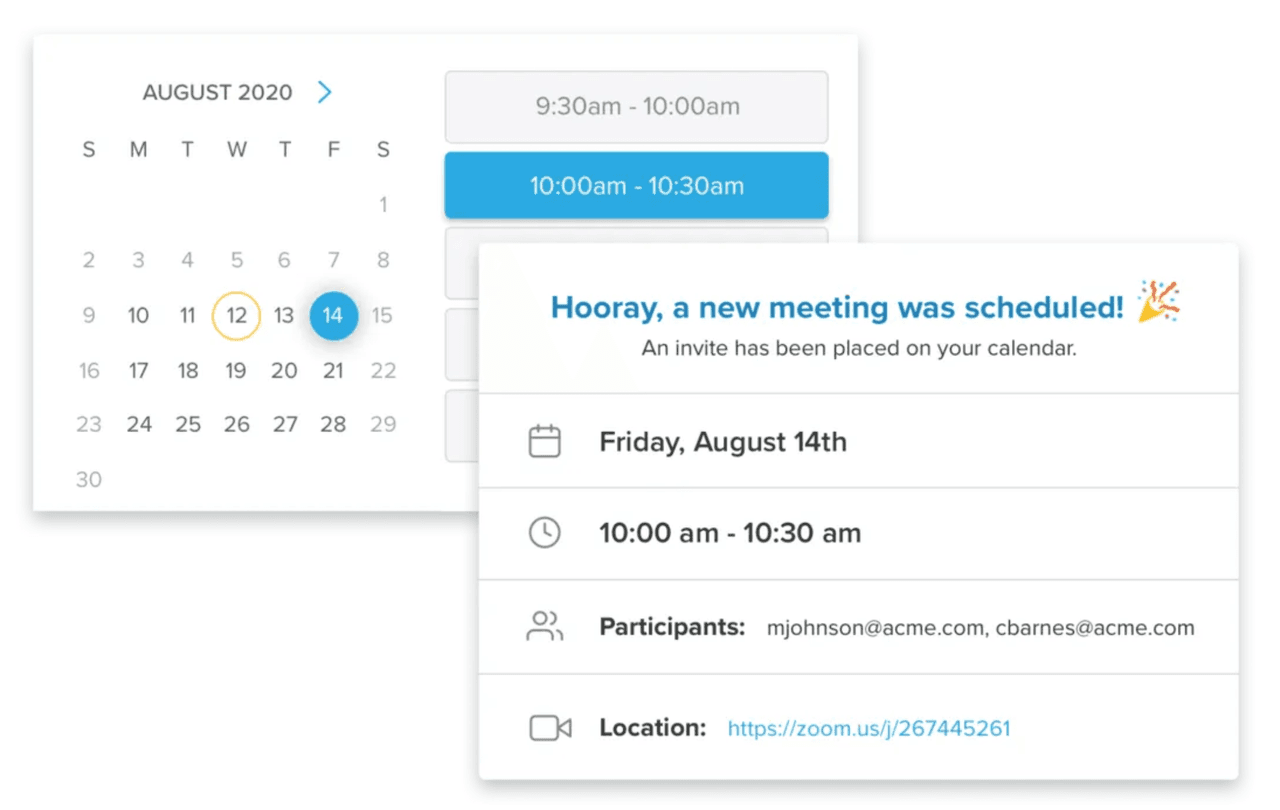 Here’s how it works:
Here’s how it works:
- Integrate Meeting Scheduler with your calendar and set your meeting availability.
- Insert your custom meeting link in your email.
- The recipient clicks on the link and books a time that works for both of you (they’ll only be able to select your available time slots).
- The meeting automatically gets synced to both of your calendars in real-time.
- That’s it — meeting booked! You’ll get a booking confirmation via email.
The beauty of this tool is that it plugs right into your Gmail or Outlook inbox.
Takeaways
Wasted time costs money.
Relieve yourself from being your own personal assistant, and never ask “when are you free?” again.
Try out Meeting Scheduler for free — we promise not to ask you for a credit card. You’ll find that you win time back, never have to ask when to meet again, and boost your overall inbox productivity.
Get sales tips and strategies delivered straight to your inbox.
Yesware will help you generate more sales right from your inbox. Try our Outlook add-on or Gmail Chrome extension for free, forever!
Related Articles
Ginelle DeAntonis
Casey O'Connor
Casey O'Connor
Sales, deal management, and communication tips for your inbox