The Best Email Templates for Sales Meetings
Casey O'Connor
Crafting the perfect sales email can be deceptively tricky, especially considering how much the world relies on email as a primary form of communication.
Despite how frequently we send emails for both personal and business correspondence, the reality is that salespeople looking to connect with buyers through their inbox face a slew of challenges the moment they hit “Send.”
An effective sales email needs to be written in a way that ensures it:
- Stands out in the reader’s inbox
- Entices the reader with an engaging subject line
- Maintains engagement throughout the body of the email
- Convinces the reader to take action
Writing an email that achieves all of this is part science, part art. In this article, we’ll teach you the foolproof steps you need to follow in order to write the perfect sales email, no matter who’s on the receiving end. We’ll also provide a number of free email templates that you can use for a variety of sales scenarios.
Here’s what we’ll cover:
- How to Write a Sales Email
- What to Include in a Sales Email
- The Best Email Templates for Scheduling a Sales Meeting
- How Yesware Can Help You Manage Your Email Templates
How to Write a Sales Email
For most individual emails and email campaigns alike, there are three main objectives:
- Get the reader to open the email
- Engage the reader effectively so they read through the entire email
- Convince them to take your desired action (i.e., schedule a meeting, opt-in for a free trial, sign the contract)
These three things are no easy feat. Despite how “plugged in” our society has become, email marketing can feel like a game that’s impossible to win.
With more and more companies turning to digital marketing, people have become very picky about which emails are worthy of their time and attention.
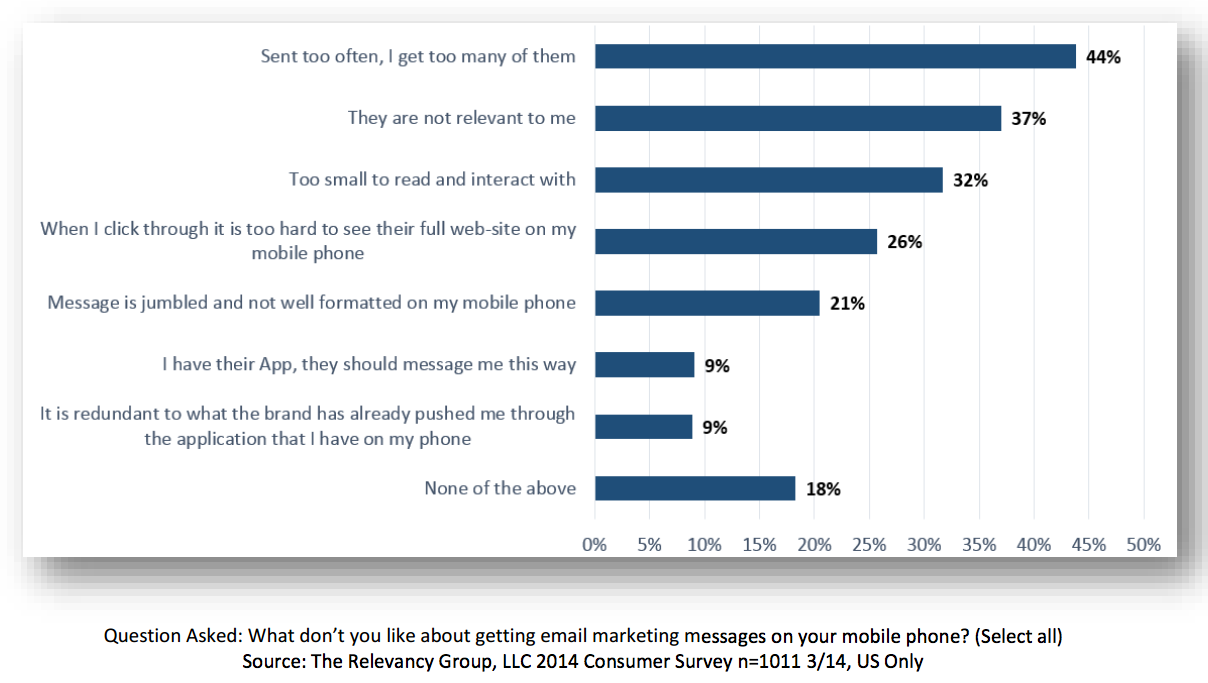
Many of these complaints may feel familiar as you check our own email. Try monitoring your own thoughts the next time you scroll through your inbox — everything from the color scheme to the words you choose is likely to be scrutinized by the receiver.
For marketing campaigns that rely on high open rates and active email engagement, this means that salespeople need to churn out beautiful emails time and time again.
So how can you consistently write them in a manner that’s timely, relevant, and easy to interact with?
Fortunately, there is a tried-and-true formula that works for most sales and business emails. This is where the “science” comes in, and the standard format will translate well to just about any list of email subscribers.
How you approach each of these components is a bit more of an art, and will ultimately depend on your personality, your customer persona, and possibly even the email marketing software your team uses.
Best Practices
Before we dive into the formula, here are a few best practices to keep in mind:
- Short & Sweet: Our sales template data indicates that the ideal length of a sales email is between 50-125 words. Some data indicates wiggle room up to 250 words, but the general rule of thumb is to keep things concise whenever you can.
- A/B Testing: Many email service providers (ESPs) will allow you to dispatch and test between two different email subject lines, designs, or templates. This is an important marketing tool, and will enable sales reps to determine which messaging is most effective for their various email lists.
- Keep Mobile in Mind: One of the biggest pet peeves consumers have around email marketing is the lack of consideration for mobile design.
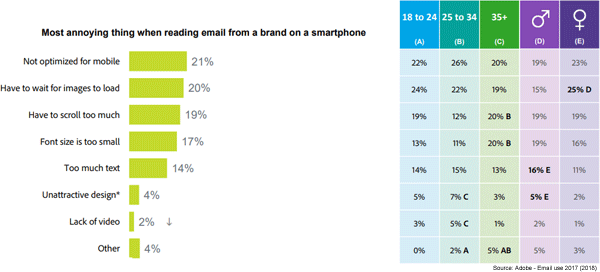
Make sure your email design takes into account the fact that many people access their inbox via mobile. If you’re serious about your eCommerce efforts, it’s worth your time to make sure your messages are HTML- and CSS-optimized for mobile devices. Many email providers offer responsive email templates, which can help with this process.
With that covered, let’s go over the five main components of a great sales email and how to effectively write each of them to achieve your goals.
What to Include in a Sales Email
1. Subject Line
The subject line is perhaps the most important part of the sales email. It acts as a litmus test for whether your message will ultimately get its desired result.
After all, if the subject line isn’t enticing enough to get your reader to open it, the rest of the email really doesn’t matter.
In fact, 35% of email recipients open the email based on the subject line alone.
Whether you’re writing an email newsletter, a welcome email, or simply requesting a meeting, the subject line should be short and attention-grabbing.
Some people find success with asking a question in the subject line. Others swear by personalized subject lines. Ultimately, you’ll need to find a strategy that feels true to yourself and also aligns with your ideal customer persona. A/B testing can come in really handy for subject line optimization.
Also, avoid spammy or gimmicky words like “Last chance,” “Discount,” or “Today only.” These can be filtered as spam or promotions by email clients like Gmail or Outlook.
Tip: 20 cold email subject lines proven to get over 85% open rates.
2. Opening Line
If you manage to write a subject line that gets your email opened, the next test is your opening line.
The opening line of your email should immediately make a connection with your reader.
Skip the stuffy formal introduction; instead, try mentioning a mutual connection, or something noteworthy and relevant that you saw on LinkedIn or social media.
Keep in mind that your opening line will most likely be visible on mobile, so make it count. Your primary goal is to establish context for why you’re reaching out, and build some rapport, trust, and/or credibility.
3. The Pitch
If your reader opened your email and read past the first line, you’re off to a fantastic start.
Now it’s time to get to the heart of the message.
This section of the email will look different depending on what your ultimate goal is. Whether you’re trying to set up a meeting, offering an interactive product tutorial, or following up with a lapsed contact, the “pitch” section of your email is where you start talking about what matters.
Here is where you’ll give a bit more context about your business and how you solve the client’s problem. Your talking points here will be dependent on your marketing strategy, but you should aim to highlight at least one benefit of your product.
4. Call to Action
If your reader has reached the call-to-action (CTA), you’re in the home stretch. The CTA is a specific request to the reader that you’d like them to do something.
Again, the exact language in this component will depend on the ultimate goal of the email. But, universally, CTAs should be clear, concise, and easy to say yes to.
If you’re trying to schedule a follow-up meeting, include a link to your calendar for a 10-minute meeting.
Trying to get attendees for a webinar? Consider including a 30-second snippet of the material, followed by the sign-up link.
Your goal may even be as simple as enticing people to click through to your landing page.
It’s okay to be a bit transactional here, if your customer will appreciate the value. Use your ideal customer profile to help you determine the motivators that will get your reader to take the action you desire.
5. Signature
Your email signature is the last piece of the puzzle, and can therefore be easy to write off as a throwaway. But the signature component can actually represent valuable real estate for making a lasting impression.
Rather than a basic name & number sign-off, consider including links to published pieces on LinkedIn, or your business social media profiles. Your marketers will likely be able to help you brainstorm relevant and engaging ways to promote your business within your signature.
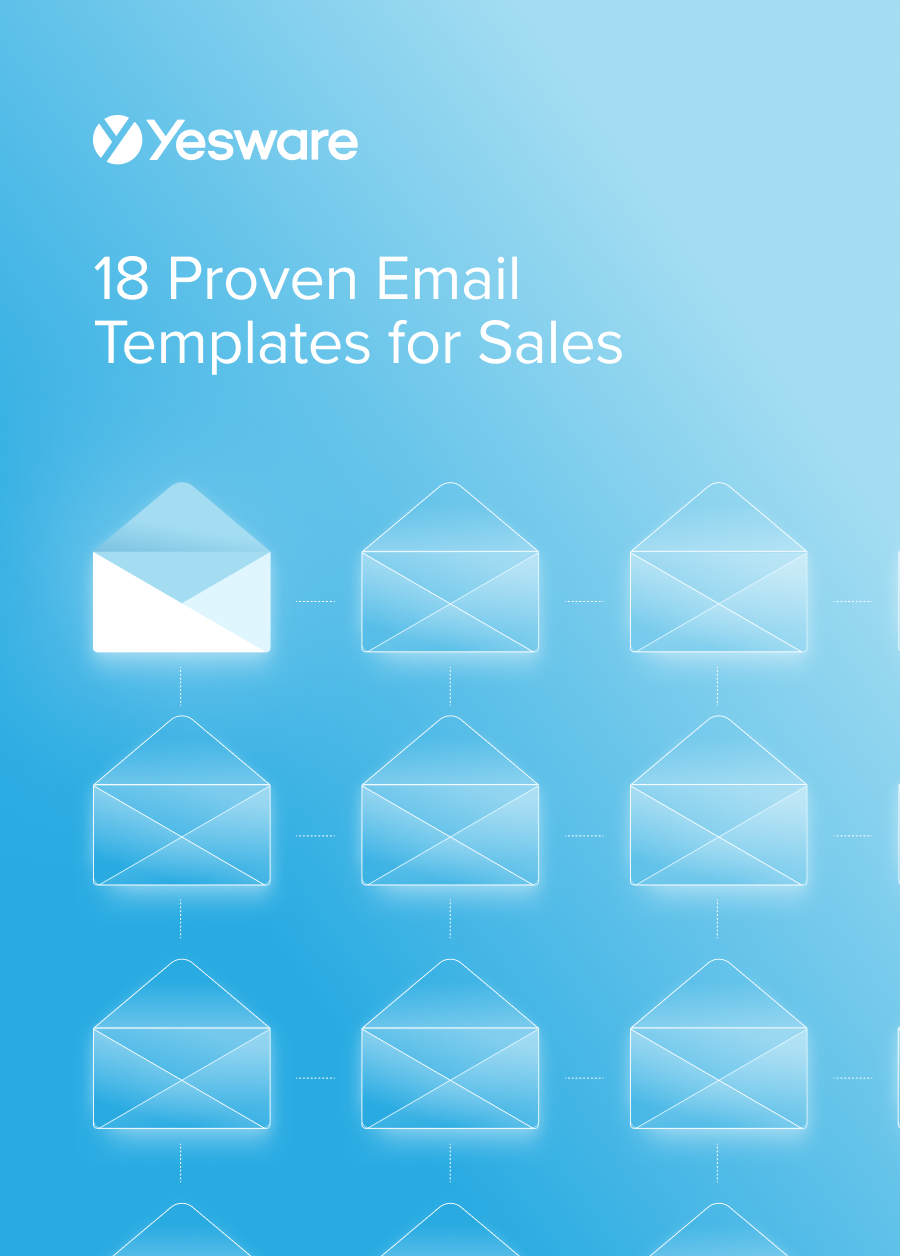 18 Proven Email Templates for SalesWinning email templates for cold outreach, follow-ups, and nurturing relationships – backed by data and real-world examples.
18 Proven Email Templates for SalesWinning email templates for cold outreach, follow-ups, and nurturing relationships – backed by data and real-world examples.
The Best Email Templates for Scheduling a Sales Meeting
Feel free to copy and paste the proven templates below to get started.
Email Template for Cold Outreach
Cold outreach gets a bad reputation, but it can be a really effective way to drum up new business. We also find that cold outreach offers a lot of room for creativity when it comes to email marketing.
Try the following template the next time you reach out to a lead with an unknown interest in your company.
Subject: A quick tip for {X} (2 minute read)
Hey {!First Name},
I saw your recent LinkedIn article on the recent increase in freight prices — really timely and I appreciated your insight, especially {!specific}.
We’re definitely seeing the effects of this hit the market right now. A lot of our clients have success with our {!free tip}, which has helped {!outcome/benefit}.
Do you have 5 minutes this week to hop on a call? I’d love to tell you a little bit more about how our {!feature} has {!outcome/benefit} for some of our other clients. Friday is pretty open for me, but I’m generally flexible.
Speak soon,
{Your name}
Email Template for Following up When You Haven’t Received a Response
Did you know that 80% of sales are made after the 4th follow-up?
Even the best emails sometimes go unanswered. Whether an accidental oversight or intentional ignorance, it’s important to follow up when you don’t hear back.
Subject: Checking in, did you get my first note?
Hi {!First Name},
Just wanted to follow up on the email I sent you last week. I got your contact info from {!mutual contact}, who suggested I reach out regarding {!pain point/problem}.
We actually work with many clients who used to have the same problem. Our {!feature} helped them {!outcome/benefit}.
Do you have 5 minutes this week to hop on a call so I can hear more about your specific needs? I’m free tomorrow after 2:00pm and Friday before noon — do either of those work? Let me know and I’ll set up the call.
{Your name}
Email Template for Scheduling a Time to Meet
A meeting request is on the more straightforward side of email marketing. Keep it simple — the point is to get the meeting on the books, where you can further discuss a potential working relationship.
Subject: Does Thursday or Friday work better?
Hi {!First Name},
Hope your week is off to a great start. I’m reaching out because I heard from [!Mutual contact} that you’re looking for a new accounting firm to handle your small business needs.
We work with small- and medium-sized businesses in the Northeast, and have helped our three most recent clients:
- {!benefit 1}
- {!benefit 2}
- {!benefit 3}
I’d love to learn more about [!their company} and how our suite of financial tools and customer service reps can help you get things moving in the right direction. Are you available for a quick, 10-minute call at 2pm tomorrow?
{Your name}
Email Template for Sending a Zoom Meeting Invitation
Sending emails isn’t all about requesting meetings. Perhaps you already have a meeting scheduled, but need to reach out to provide a Zoom link.
This is an overlooked opportunity for many salespeople. While you could easily send the call it a day, see if you can find a way to use the message to build rapport and add value.
Subject: Zoom link for Wednesday August 3
Hi {!First Name},
Below is the Zoom link for our call on Wednesday at 10:00am. Looking forward to it!
In the meantime, I also wanted to pass along this article that was just published on our blog. It reminded me of the conversation we had about {!specific talking point}. Read at your leisure!
{!Zoom link}
See you soon,
{Your name}
Email Template for Following up After a Meeting
What you do in the hours or days following a sales meeting can mean the difference between a closed deal and a missed opportunity.
Try sending this follow-up to move prospects down the funnel.
Subject: Following up re: 07/28 meeting
Hi {!First Name},
It was so nice to speak with you this morning. I hope your daughter has a great game this afternoon! Definitely a good day for softball.
I spent some time over lunch reviewing my notes from our conversation. A couple of things stood out to me:
- Our {!feature 1} will {!benefit 1}
- I also think our {!feature 2} will {!benefit 2}
- There’s also great potential for {!feature 3} to {!benefit 3}
I’d love to hear your thoughts. Here’s a link to your customized proposal — please let me know what questions you have.
{Your name}
Email Template for Next Steps and Closing the Sale
This is perhaps the most exciting type of email a salesperson gets to send: the wrap-it-up, sign-on-the-line email.
If you’re ready to close a deal, copy and paste the following message to get the job done.
Subject: Finalizing our partnership
Hi {!First Name},
Thanks so much for your time and energy today. I have to say, I’m really looking forward to working together. I really think our {!feature} will help you {!benefit}, and I really look forward to being a part of that process.
As reviewed today, attached is our final proposal. Feel free to review it at your leisure, and {click here} to sign the contract when you’re ready. The link will expire in 24 hours, so please let me know if you have questions before then.
Cheers!
{Your name}
Tip: Looking for more email templates? Grab more below:
How Yesware Can Help You Manage Your Email Templates
Yesware’s all-in-one sales toolkit is packed full of tools that will help save time and increase win rates in your email marketing efforts.
Email Templates
Yesware’s Email Templates help salespeople save time and create winning campaigns for every stage of the pipeline.
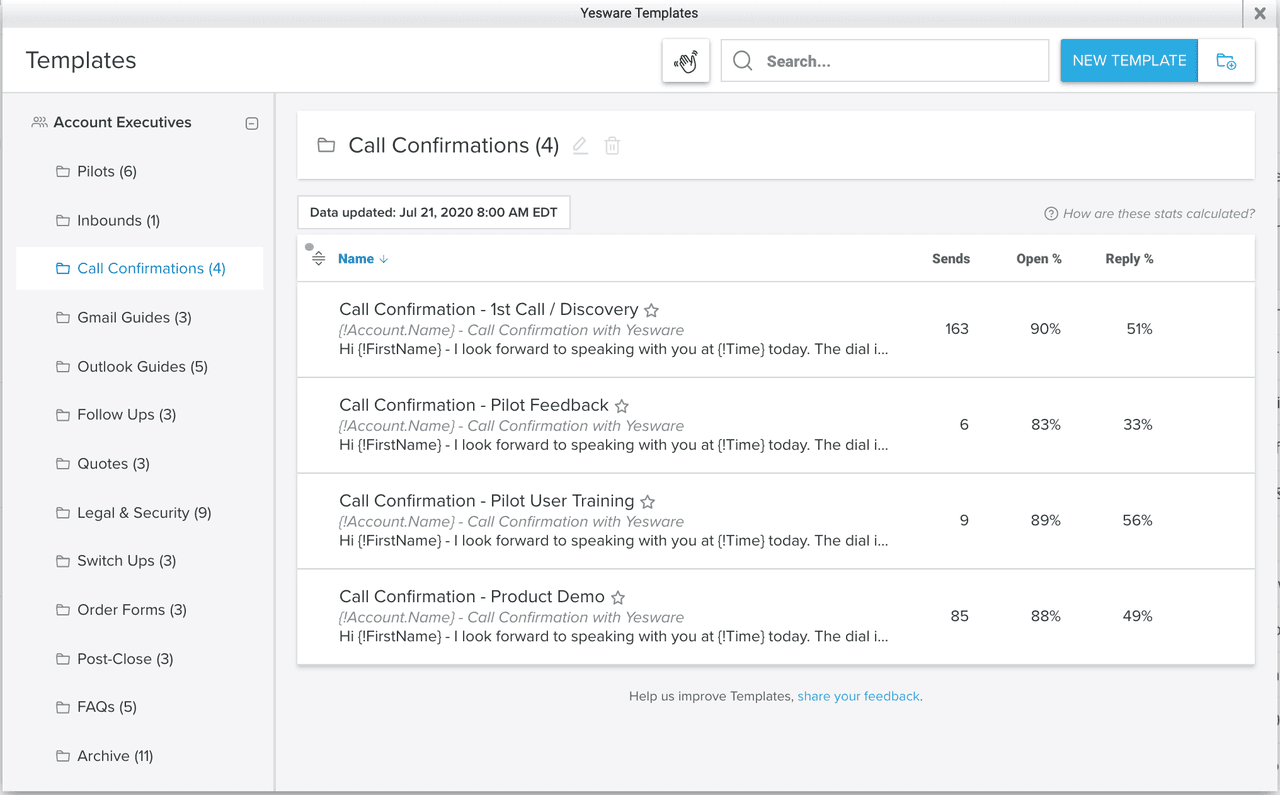
These templates offer all the ease of automated outreach, with all the personalization of customized contact.
Tip: How to create Gmail templates for sales.
Templates by Template Report
The Templates by Template Report provides an overview of the usage and performance of specific, individual, and team templates.
This helps you break down your best-performing templates as well as identify what needs more work.
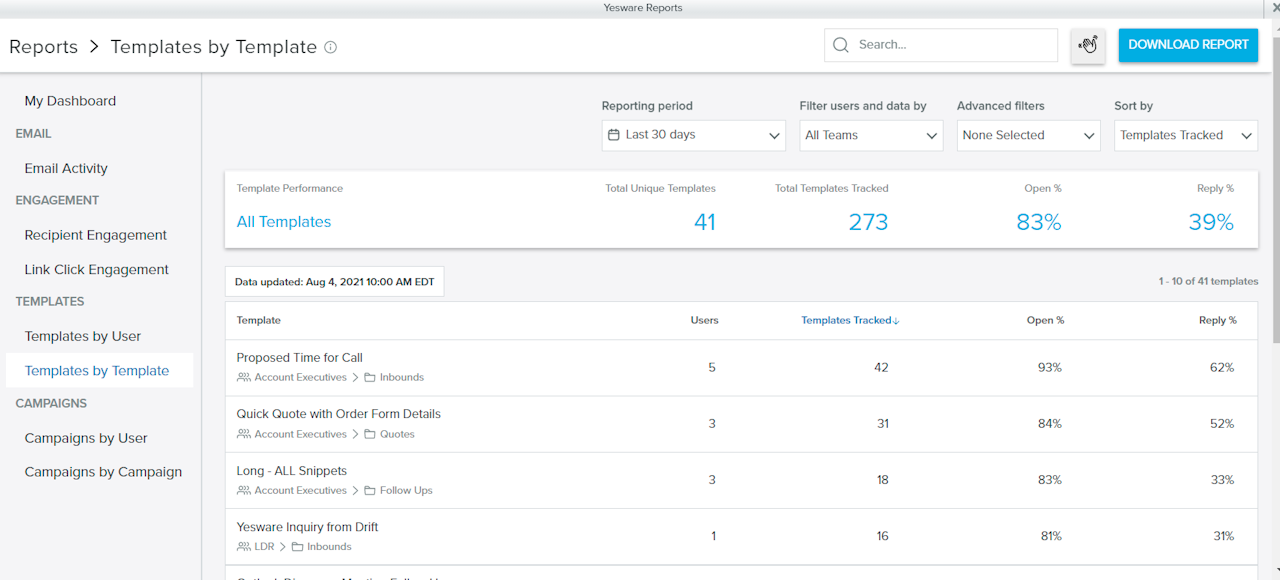
Meeting Scheduler
Yesware’s Meeting Scheduler features allow you to book meetings without the back-and-forth. The tool seamlessly integrates with your Gmail or Outlook calendar so that when you send your calendar link, recipients can choose available time slots that work for everyone.
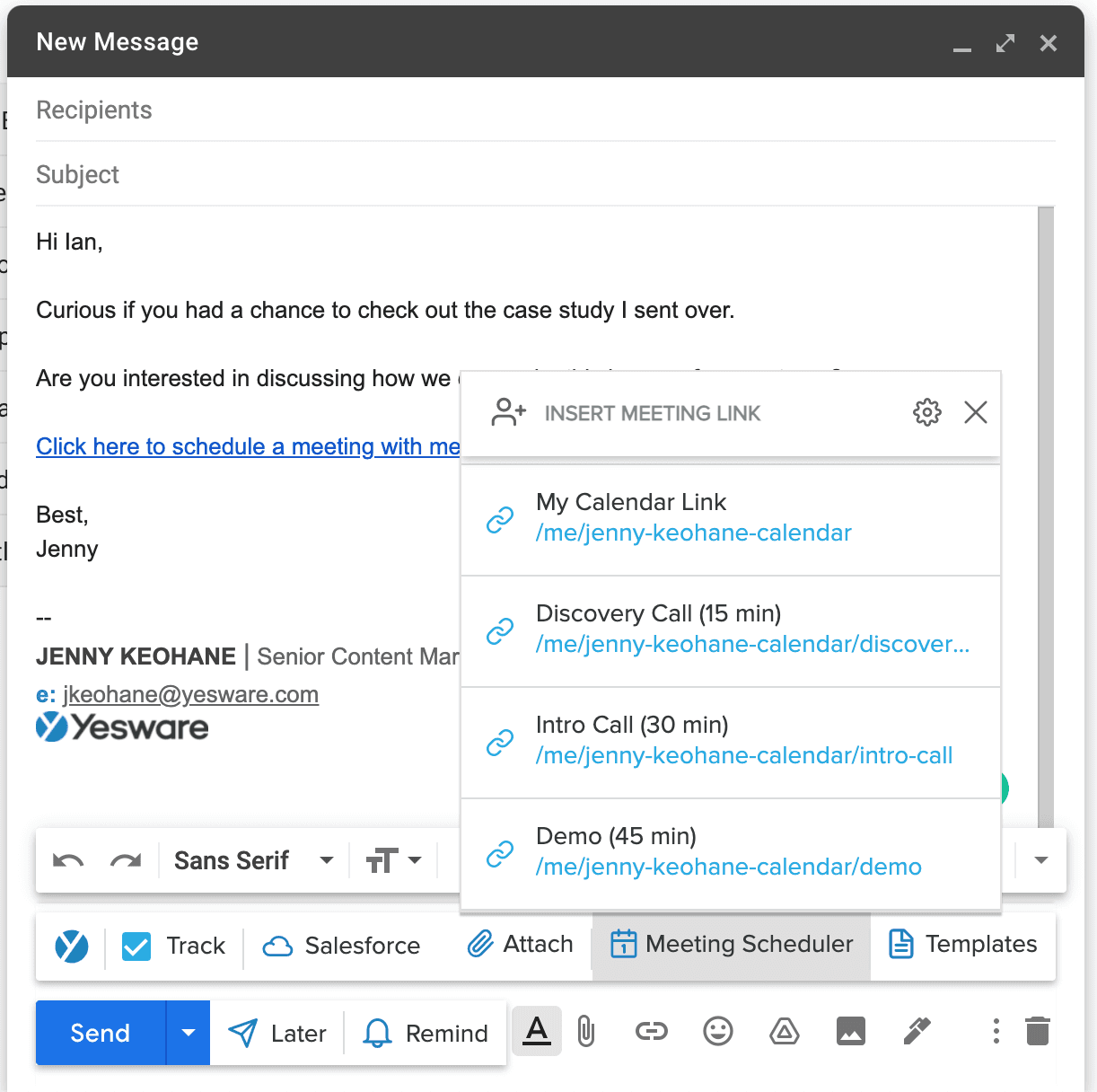
Get sales tips and strategies delivered straight to your inbox.
Yesware will help you generate more sales right from your inbox. Try our Outlook add-on or Gmail Chrome extension for free, forever!
Related Articles
Anya Vitko
Jenny Keohane
Casey O'Connor
Sales, deal management, and communication tips for your inbox

