Using an Email Analyzer to Boost Your Team’s Performance
Casey O'Connor
An email analyzer is a technical, software-based tool that can help salespeople (in fact, they can help anyone with an email address) determine additional information and details about an email’s metadata that are not necessarily readily available within the typically-viewed parts of an email.
There are generally two ways to use an email analyzer tool: 1) to analyze the copy of the email body 2) to analyze something called the email header — we’ll go over this in detail later on in this article. We’ll also discuss further specifics about email analyzer tools, including why sales teams use them and how to use them most effectively to boost your sales.
Here’s what we’ll cover:
- What Is an Email Analyzer?
- Why Is an Email Analyzer Useful?
- Email Header and Body Copy Analysis
- How to Get the Most Out of an Email Analysis Tool
What Is an Email Analyzer?
An email analyzer is a software tool that tells users more about a specific email. It synthesizes and analyzes information from an email that isn’t otherwise readily accessible with the built-in features of a typical email service provider.
There are two basic types of email analyzers, both of which we’ll look at more carefully in this article.
First, though, it’s important to understand the basic anatomy of an email. Fortunately, nearly all emails, personal or professional, are more or less the same with three basic parts: the envelope (yes, even an email has an envelope!), the body, and the header.
The envelope component is irrelevant for the purpose of this article; it deals with the internal process of routing the email message.
The body of the email is the actual message. It’s represented by the content that’s written by the sender and is meant to be received and read by the recipient. Some email analyzer programs will help you optimize the content of your email body.
The last part of the email, the header, is actually not typically well-known by casual email users. But the header can actually give email senders a lot of information about how their emails behave after they hit send.
By accessing the email header, email users can uncover metadata about the following:
- Sender of the email
- Intended recipient
- Time and date of sending
- IP address of sender
- IP address of opening party
- Which servers were passed through en route to the message being delivered
To put it simply, the email header contains technical information that can be hard to decipher for a “regular” email user. Fortunately, there are email header analyzer tools that can help users parse out and translate the information they need to learn more.
Email Analyzer Software
To recap, there are two basic kinds of email analyzer software. The first kind of email analyzer looks at the actual body of the email — the message text that’s intended for the recipient.
This kind of tool helps senders know how to best phrase and format their message so that it’s easily deliverable and readable to the recipient.
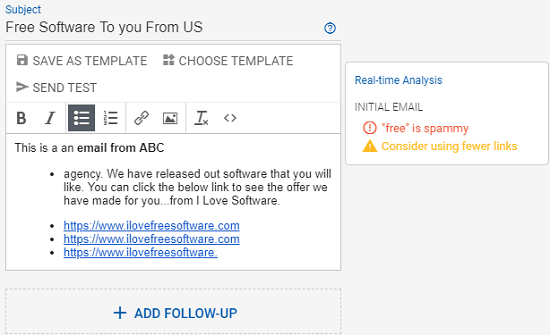
In the example shown above, the email analyzer has flagged a couple of potential problems that could inhibit the email from being delivered successfully or the reader from trusting the sender. The analyzer tool suggests removing the word “free,” which may trigger the spam filter and omitting some of the links the sender originally included.
In general, this is what an email analyzer that analyzes the body of the email does — it analyzes the length of the email, the readability, and specifics of the copy itself. It uses an algorithm to flag any potential deliverability or readability mishaps that may ensue due to wording or format.
An email analyzer that focuses on an email header operates a bit differently.
This kind of software translates information that’s typically more code-heavy. The header also usually takes a few extra steps to find within a typical email.
The image below is a pretty standard example of an email header:
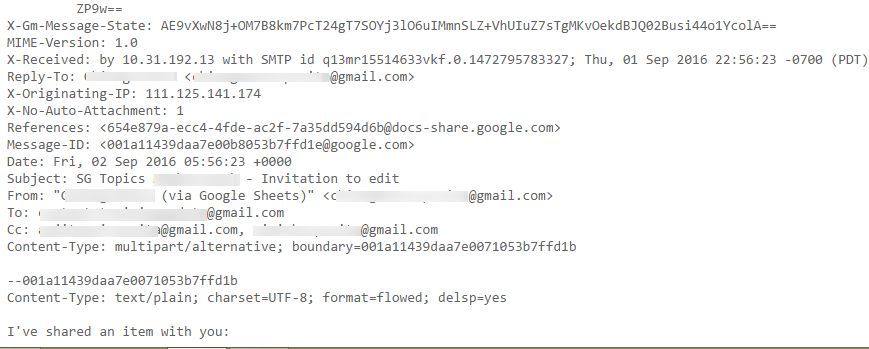
Within this seemingly jumbled garble of dates, names, and code is specific information about how, when, and where this email was sent.
The email header analyzer helps translate this information into a format that’s easily readable and actionable.
For the average email user — that is, someone using email for casual or personal use — email header data may not matter much. But this data can come in really handy when it comes to analyzing and troubleshooting sales campaign performance.
Why Is an Email Analyzer Useful?
Email analyzers are great for troubleshooting problems with your email distribution lists. They can help you:
- Figure out whether or not your emails are delivering to the intended recipient(s)
- Pinpoint and resolve deliverability problems
- Flag spam, phishing, or other malware attempts (when you’re on the receiving end)
- Eliminate spam triggers from the subject line and body of your email
- Draft your emails so that they are succinct and easy to read
These advantages are especially helpful when your job requires that you send emails to lists of hundreds or thousands of people at a time.
An email analyzer tool can help salespeople and marketers determine how much of a particular campaign’s performance is due to strategy or list effectiveness, versus how much should be chalked up to technical issues with email deliverability.
Email Header and Body Copy Analysis
Email header and body copy analysis tools can be incredibly useful tools for email users, especially sales reps who are sending out emails in bulk.
If you have access to an email body/copy analyzer tool, use it! Even if you’re feeling pretty proud of your writing skills, it’s still worth it to run the copy through an email analyzer to confirm that none of your language is inadvertently triggering spam filters or making you appear untrustworthy.
If you have an email header analyzer, use the following steps to access the email header from either Gmail or Outlook. This is the first step in analyzing your email header.
To Obtain an Email Header in Gmail:
- Open your Gmail account.
- Open the email message you’re hoping to analyze.
- Click the three vertical dots, which can be found in the upper right-hand corner of the email.
- Click “Show original.”
- The pop-up will show a brief breakdown of the header, with information like “Created at,” “From,” “To,” and the available deliverability results.
- To see the full header, scroll a bit further down.
To Obtain an Email Header in Microsoft Outlook:
- Open your Outlook account.
- Open the email message you’re hoping to analyze.
- Click the drop-down arrow, which can be found in the upper right-hand corner of the message.
- Click “View message details.”
Once you find the header, all you need to do is copy it and paste it into any email header analyzer tool. The software will translate the information to something similar to this:
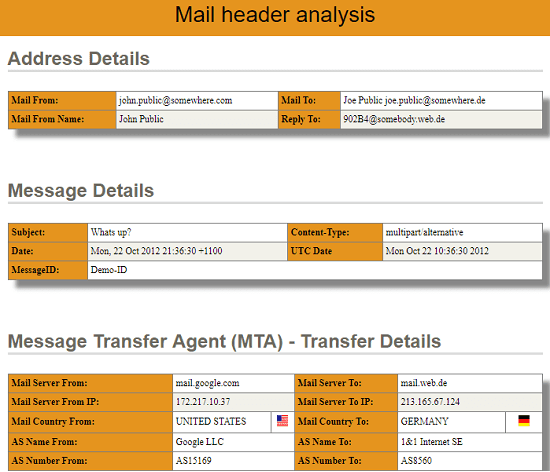
This kind of data can be invaluable to sellers and marketers in terms of who is reading (or not reading) their emails, and why any undeliverables might be occurring.
What Email Headers Tell Us About Campaign Performance
Despite the fact that they’re often not visible in most emails — at least not on the surface — email headers contain extremely important information about an email’s sender, recipient, send time, subject line, and the path it takes from sending to delivering.
In addition, there are also ways to use an email header to improve your sales performance.
If you have access to an IT professional or team within your organization, talk to them about incorporating an X-header into your emails.
X-Header
An X-header is a special kind of email header that can be specified and arranged according to the exact information you need. For most salespeople, the X-header can be written to include:
- List Source: Where did the email recipient come from? In other words, under what list within your CRM does this recipient fall? How did they end up on one of your distribution lists?
- Campaign: What is the name of the campaign from which the email was dispatched?
- Subscriber ID: A subscriber ID can help sellers reference the email address of the subscriber in your CRM or other databases.
Believe it or not, these few details will go a long way in measuring your campaign performance. You can use the X-header information to determine:
- Link deliverability and response
- At what rate specific links or events convert leads
- How well your testing program performs
- How well a new product is performing
- The effectiveness of your lead scoring and lead routing systems
- The best source of prospects and customers
That all being said, this kind of tracking will take some time and IT support to set up, monitor, and optimize — this isn’t meant to be a one-and-done kind of job.
Still, it’s worth it; this technical data is crucial to navigating the issues that come with sending emails in bulk the way salespeople tend to do, and it’s a tremendously underutilized tool for analyzing and boosting campaign performance.
How to Get the Most Out of an Email Analysis Tool
There are many software tools that are plenty capable of nearly any email analysis task you can imagine.
Truthfully, most of these tools are more or less the same. You don’t need to worry too much about choosing one that’s better than another. In fact, many of them are free, and include just about every capability you might need to analyze the kind of email data we’ve referenced in this article.
Here are a handful of our favorites:
- GSuite Toolbox Messageheader
- Mx Tool
- What Is My IP?
- Mailheader.org
- Gaijin
How Yesware Helps You Craft Effective Emails
Yesware has various tools that help you boost the performance of your emails.
First, Response Insights lives inside your inbox and analyzes your email as you write.
The tool provides feedback based on extensive research on what makes an email most effective (i.e. subject length, word count, question count, and readability).
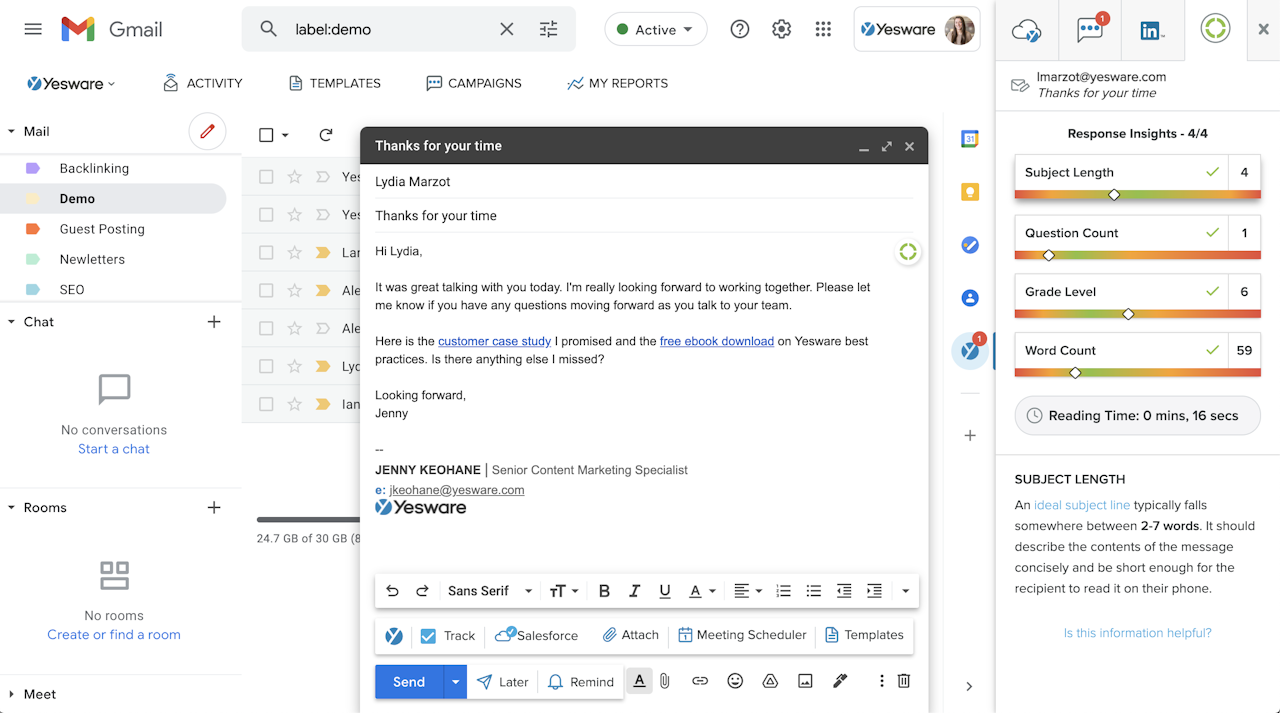
From these insights, you’ll also get recommendations to gently guide you to craft the perfect message.
The tool will grade all of your email templates as well, based on subject length, word count, question count, and readability – providing you with an overall score and recommendations to make your message more engaging.
Yesware also tells you what emails are performing the best plus who’s reading your emails, clicking on links, and viewing attachments.
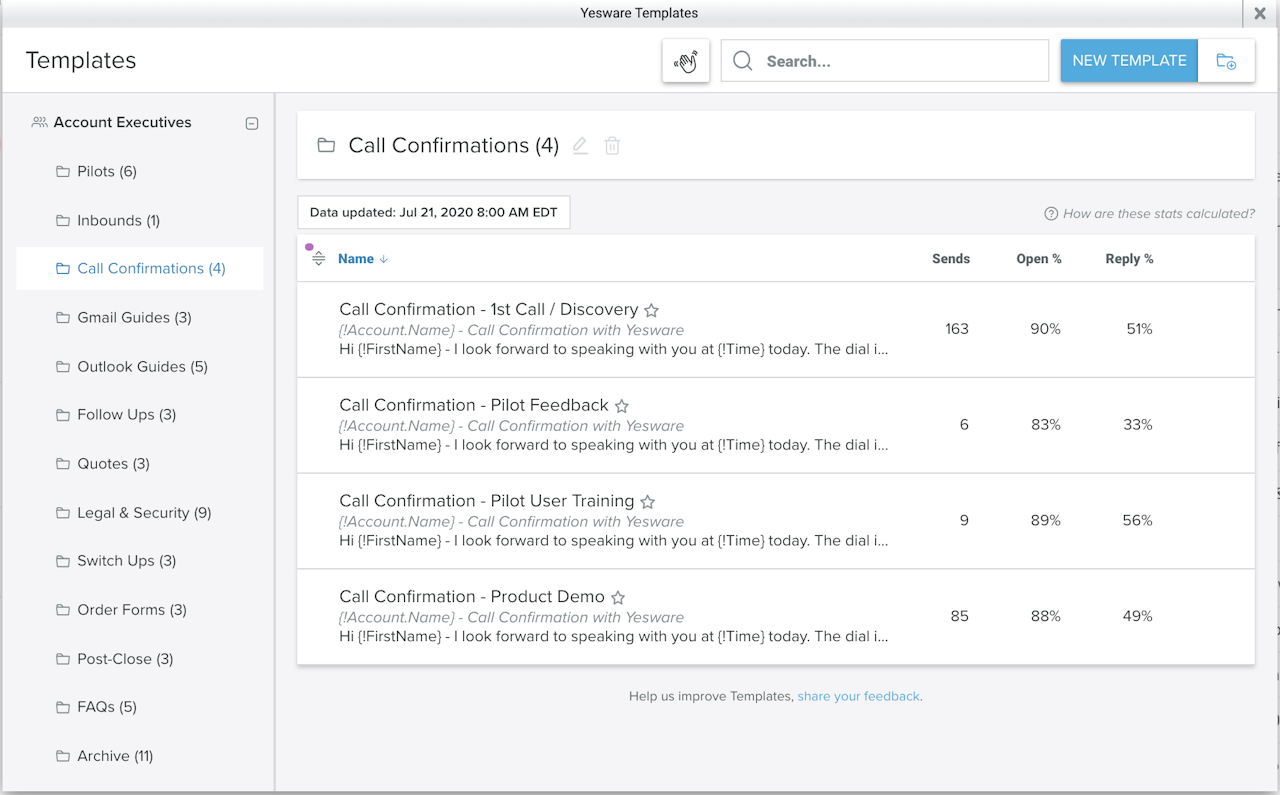
These reporting capabilities allow you to dissect what is/isn’t working in your emails. Then, you can share the best-performing emails with your team to boost performance across the board.
Interested in trying? Get Yesware for free today.
Have you used an email analyzer tool before? What’s your favorite feature? How do you use it to improve your sales performance?
Get sales tips and strategies delivered straight to your inbox.
Yesware will help you generate more sales right from your inbox. Try our Outlook add-on or Gmail Chrome extension for free, forever!
Related Articles
Jenny Keohane
Jenny Keohane
Melissa Williams
Sales, deal management, and communication tips for your inbox

