Salesforce Inbox Alternatives: Salesforce Inbox vs Similar Tools
Jenny Keohane
Salesforce Inbox is a tool made for Salesforce users that brings your email, calendar, and CRM together into one seamless experience.
Salesforce Inbox is an add-on product for Sales Cloud, Service Cloud, and Force.com. And it’s available for Gmail and Microsoft Outlook as well as Android and iOS mobile applications.
Salesforce Inbox has key features such as templates, calendar sharing, and automatic Salesforce sync.
Although Salesforce Inbox is a powerful tool, there are quite a few competitors in the market that stack up.
Let’s look at some of the top Salesforce Inbox alternatives in the market today.
Here’s what we’ll cover:
- Salesforce Inbox vs Yesware
- Salesforce Inbox vs Groove
- Salesforce Inbox vs Outreach
- Salesforce Inbox vs Mixmax
- Salesforce Inbox vs SalesLoft
Salesforce Inbox vs Yesware

Yesware is an add-on for Outlook and Gmail that gives sales professionals everything they need to prospect, schedule meetings, and follow up — right from their inbox.
Both Yesware and Salesforce automatically sync your activity to Salesforce and add a handy sidebar to your Outlook and Gmail inbox. Both tools have features such as calendar meeting booking, email templates, and send later.
But there are also some differentiating factors between the two solutions. We are obviously a bit biased, but here’s why we think Yesware is a great alternative to Salesforce Inbox.
1. Templates and Campaigns Reporting
Yesware has further reporting capabilities that Salesforce Inbox lacks. There are no templates reporting or stats available in Salesforce Inbox.
Yesware provides users with Templates by Templates Report and Templates by User Report in their inbox. This breaks down the usage and performance of personal and team templates so your team can see what’s working and what’s not working, so you can make data-driven decisions.
Yesware also provides more robust reporting for campaigns. The Campaigns by Campaign Report and the Campaigns by User Report show an overview of the usage and performance for personal and team campaigns as well, giving you easily accessible reports in your inbox that you can download and share.
2. Link and Attachment Tracking
Although Salesforce Inbox tracks when recipients open emails and click links, Yesware tracks this as well as attachment views and presentation engagement. Yesware puts this real-time activity feed right in your Outlook or Gmail inbox so you can stay on top of your leads’ engagement at all times.
Yesware gives you extensive insight into your presentation or PDF performance. You’ll be able to access a full presentation report which will include engagement stats per page and per user. This helps you to understand how interested prospects are so you can prioritize accordingly.
3. Email Campaign Customization
Salesforce Inbox’s campaign feature is called “Mass Emails.” This feature opens up in a different modal, and here there are little customization options. For example, you have to use the same template for all recipients per mass email.
Yesware’s campaigns allow you to customize emails for each recipient as well as add new recipients as you go. Yesware campaigns are super personable, you can choose from a number of different touch-types in your toolbox, like automated or manual emails, phone call reminders, and LinkedIn InMail.
Yesware campaigns also live in your inbox, so you don’t have to switch between tabs or get directed to a different modal.
…and much more.
Salesforce Inbox vs Groove
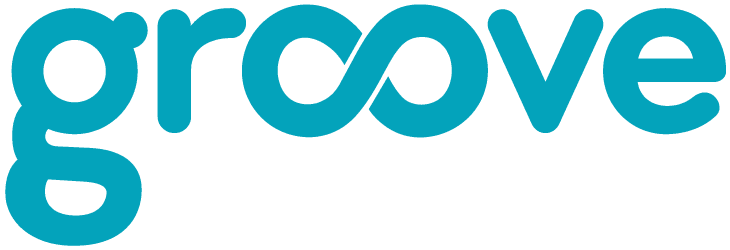
Groove is a sales engagement platform for Salesforce users that can be used by various teams from sales roles to account management leaders and CSMs.
Groove is marketed as “The #1 Sales Engagement Platform for Salesforce” and is centered around their native salesforce integration, making it a competitive Salesforce Inbox alternative.
Both tools integrate with Salesforce and have features such as email tracking, email templates, campaigns, and calendar sync.
Groove has some further functionalities such as Workflow Management and Templates Performance. Groove also seems to be the best solution for A/B testing your emails and campaigns, with further insights and testing functionalities.
An advantage that Salesforce Inbox has over Groove is that it has a mobile app, which Groove lacks. When it comes to more features, Groove wins. When it comes to having more forms of inbox plug-ins such as mobile, Salesforce wins.
Salesforce Inbox vs Outreach
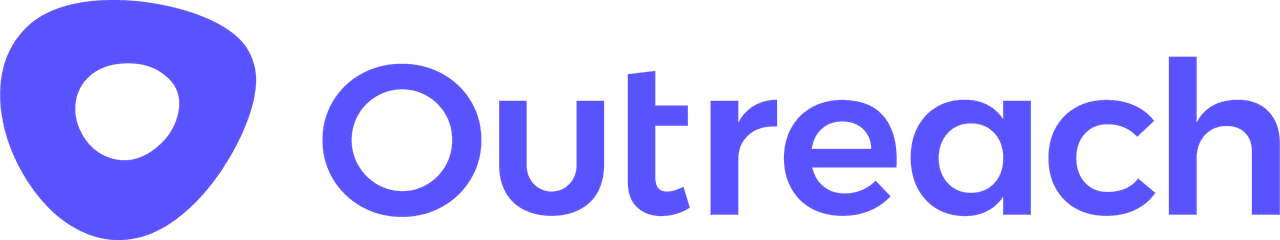
Outreach is a sales engagement platform made to help drive efficiency and effectiveness for marketers, sales development reps, closing, and success teams.
Outreach is a more heavy lifting tool when compared to Salesforce Inbox. Outreach has further functionalities around extensive workflows, governance, and team organization. The tool also has various integrations for various positions.
Although Salesforce CRM allows more functionality around workflows and management features, the inbox itself is less complex with fewer task management functionalities.
With that being said, Salesforce Inbox is a tool for various types of companies, small to large. Where Outreach is more designed for Enterprise companies because of its vast functionalities, workflows, and high pricing.
Salesforce Inbox vs Mixmax
 Mixmax is an email productivity tool for customer-facing teams.
Mixmax is an email productivity tool for customer-facing teams.
Both Mixmax and Salesforce Inbox have features such as email templates, email tracking, and send later.
Mixmax has unique features for email marketing such as the ability to insert polls and surveys into your emails and the ability to show previews of links in the body of your email. Mixmax also has further reporting capabilities around email engagement.
The key advantage of Salesforce Inbox over Mixmax is that Salesforce Inbox is available for Outlook and Gmail where Mixmax is only available for Gmail.
When it comes to pricing, Mixmax is more affordable than Salesforce Inbox.
Salesforce Inbox vs SalesLoft

The last Salesforce Inbox alternative we’ll look at is SalesLoft. SalesLoft is a sales engagement platform that helps B2B sales teams close more deals.
SalesLoft and Salesforce Inbox are both compatible with Outlook and Gmail.
Similar to Outreach, SalesLoft is a more feature-rich and heavy lifting tool, when compared to Salesforce Inbox directly. When you take into consideration Salesforce CRM to help with management tasks and workflows, the tools match up more competitively.
Both tools have calendaring functionalities, email templates, tracking, and more. But SalesLoft has further functionalities for sales reps such as Conversation Intelligence and Sales Playbooks.
Join Over 10,000 Sales Teams Using Yesware
Yesware is trusted by high performing sales professionals at thousands of world-class organizations. Why? Yesware is made for the whole team — combining rep productivity with managerial visibility.
This all-in-one tool gives sales professionals everything they need to prospect, schedule meetings, and follow up, without having to learn a complex software or leave their inbox. At the same time, Yesware gives managers everything they need to track, analyze, and standardize what’s working across the board. And all of this is done in the inbox you’re familiar with.
Other Alternatives:
- SalesHandy Alternatives
- Mixmax Alternatives
- Mailshake Alternatives
- SalesLoft Alternatives
- Reply Alternatives
- Groove Alternatives
- Hubspot Sales Alternatives
- Outreach Alternatives
Get sales tips and strategies delivered straight to your inbox.
Yesware will help you generate more sales right from your inbox. Try our Outlook add-on or Gmail Chrome extension for free, forever!
Related Articles
Jenny Keohane
Jenny Keohane
Jenny Keohane
Sales, deal management, and communication tips for your inbox

