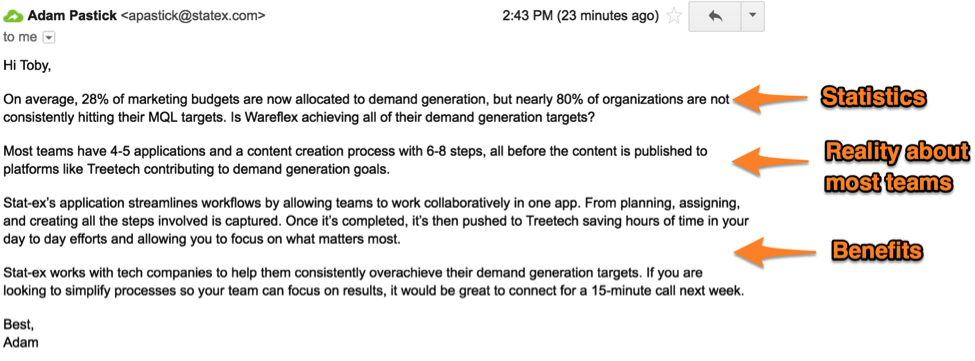How To Send An Email The Wrong Way [6 Mistakes To Avoid]
Gwen Lamar
When you know how to send an email the right way, something exceptional happens.
You press send with confidence, knowing that your message will arrive to your recipient in the best possible shape.
You also see the results in email engagement — increased opens and replies.
How can you do this? By avoiding these 6 common email mistakes that are known to send your message to the trash.
- Mistake #1: Sending A Generic Email To Every Recipient
- Mistake #2: Diving Right Into Your Ask — Without Earning It
- Mistake #3: Pressing Send Without Editing Your Email
- Mistake #4: Not Using Your Subject Line To Increase Open And Reply Rates
- Mistake #5: Sending To The Wrong Email Address
- Mistake #6: Sending Your Email at the Wrong Time
6 Cringe-Worthy Email Mistakes To Avoid (+ What To Do Instead)
Mistake #1: Sending A Generic Email To Every Recipient
The harsh reality: 57% of email recipients consider an email to be spam if it isn’t relevant to their needs.
If you’re sending the same mundane messaging over and over again, off to the spam folder you go.
How to send an email the right way: Personalize your messages.
You can do this in three steps:
- Identify what custom fields and/or sentences you want to personalize.
- Find the information you need for each recipient, like their role or responsibilities. Here’s a spreadsheet to help with logging everything.
- Use a tool to write for you, right from your Gmail or Outlook inbox:
For sending one-off emails: Use Email Templates to insert messaging into your email compose view.
For bulk emails: Campaigns customizes the email to multiple people at once and lets you schedule follow-ups to those who don’t open.
Mistake #2: Diving Right Into Your Ask — Without Earning It
When someone opens your email, they give you the most precious gift: their time.
Don’t make them regret it by asking for even more.
Here’s how you shoot yourself in the foot when you jump right into the ask:
- You waste space with your email: Introductions to strangers or follow-ups with new acquaintances should be focused on building trust and value, not asking for favors.
- You make yourself look presumptuous: It’s rude to ask for more time without acknowledging the initial time investment they gave you in the first place.
- You devalue their time: Without any confirmation from them that they find value in your offer, it’s condescending to assume that their time is less valuable than yours.
How to send an email the right way: Hit on your recipient’s pain point.
Pain triggers action more than pleasure. The next time you want to earn your recipient’s interest, include a relevant pain point statistic.
Like this: (steal 6 more cold email templates here)
Hi {!First Name},
On average, {!Pain Point Statistic}. Is {!Their Company} achieving its goals?
{!Statistic about most teams}.
{!Benefits of your service}. {!Pain point company relieves}.
{!Accomplishments of company}. If you are looking to {!Achieve what product serves}, it would be great to connect for a 15 minute call next week.
Best,
Mistake #3: Pressing Send Without Editing Your Email
An email message with errors has a response rate of 5 percent lower than typo-free.
When your email is riddled with typos, it tells your recipient that you don’t care. Despite all the work to research and compose.
The risk isn’t worth it.
How to send an email the right way: Be extra cautious about avoidable typos in the body of the email and fact-check your emails.
You can do this by:
- Using Grammarly to catch your mistakes as you make them. Like this:
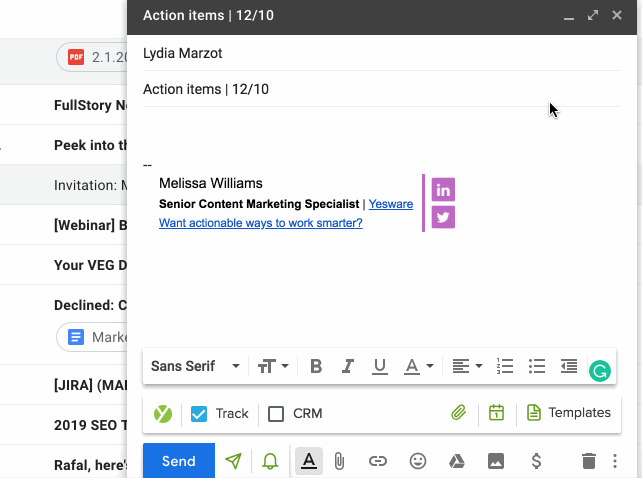
- Double-checking for custom field merge issues that an app might not pick up (like writing the wrong name or forgetting punctuation).
- Include an email greeting that addresses your recipients the right way. When it’s a group five or less, be sure to address each person on the chain individually (ex: Hi {!Person 1}, {!Person 2}, {!Person 3} and {!Person 4},)
Tip: If you’re gonna be out of the office — grab an out-of-office message here.
Mistake #4: Not Using Your Subject Line To Increase Open And Reply Rates
Tracked emails from 7,839 companies proved that the words in your email subject line can hurt or help your open and reply rates.
We react to our emotions. This means your subject line could use emotional responses like FOMO or curiosity to drive opens.
But it also needs to sign with your reason for reaching out, or it will cost you a conversion.
Real-life example: For our weekly email to blog subscribers, we tried the subject line “The thing about Cher” to drive curiosity. But the thing was, the blog post is linked to was about how to increase your productivity — an unrelated topic. Because of this, the email had the lowest CTR out of the 35+ emails we’ve sent over the past two years.
Our takeaway? Intent outweighs interest. By summarizing the intent of the email body in your subject line and the first line of your email (preview text), recipients are more likely to click (and reply).
The easy fix: Let’s use the power of science.
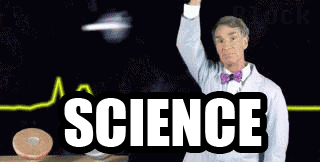
Bonus:
- Yesware analyzed 115 million emails to determine what makes the perfect subject line.
- 20 cold email subject lines proven to get over 85% open rates.
Tip: Be careful with BCC field. Remember:
- CC (carbon copy): A visible recipient list.
- BCC (blind carbon copy): An invisible recipient list.
Mistake #5: Sending To The Wrong Email Address
When you’re not 100% sure you’re sending your email to the email account address, you risk losing it to the dark hole of the Internet.
Or you get the dreaded “invalid email address” message:
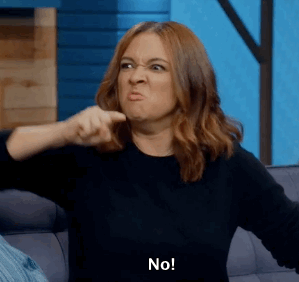
To find the recipient’s email address, you could re-Google them. You could guess. But wouldn’t you rather be completely positive that your message gets to the right inbox?
How to send an email the right way: Use a tool like Clearbit to find it for you.
This Outlook and Gmail Chrome extension takes their company domain, first and last name, and gives you back their email.
Then, you can one-click compose your message:
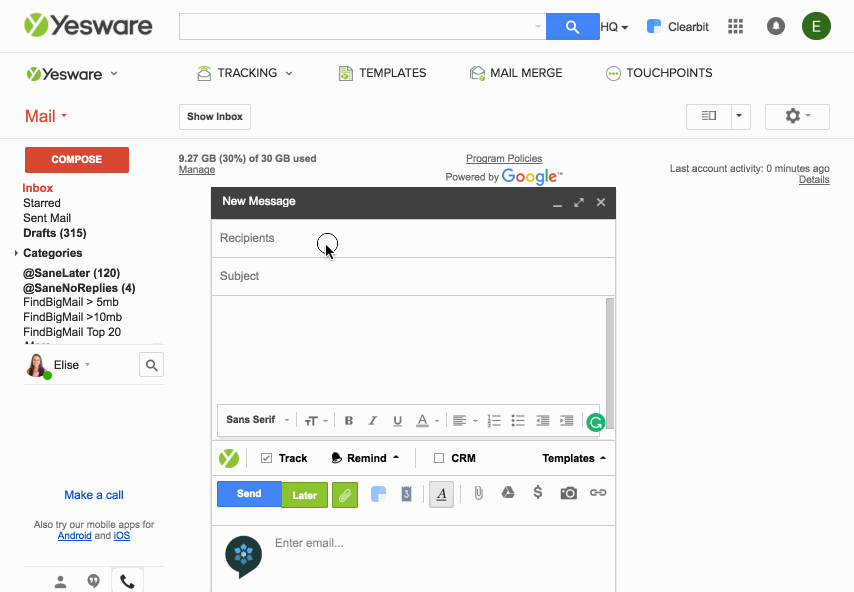
Need more tricks to find emails? Here are 12 ways to find email addresses.
Mistake #6: Sending Your Email at the Wrong Time
You could ace every element of your email, but if you send it at the wrong time you risk your recipient never even opening it.
Ouch.
If your recipient happens to be in a different time zone, you need to do a little extra work to make sure you press send at the right time. Luckily we made that super easy.
With this Best Time to Send Email Interactive Map, you can find an optimal time to send emails to any city.
All you have to do is:
- Enter your location
- Enter your recipient’s location
- Schedule your emails to send at a better time
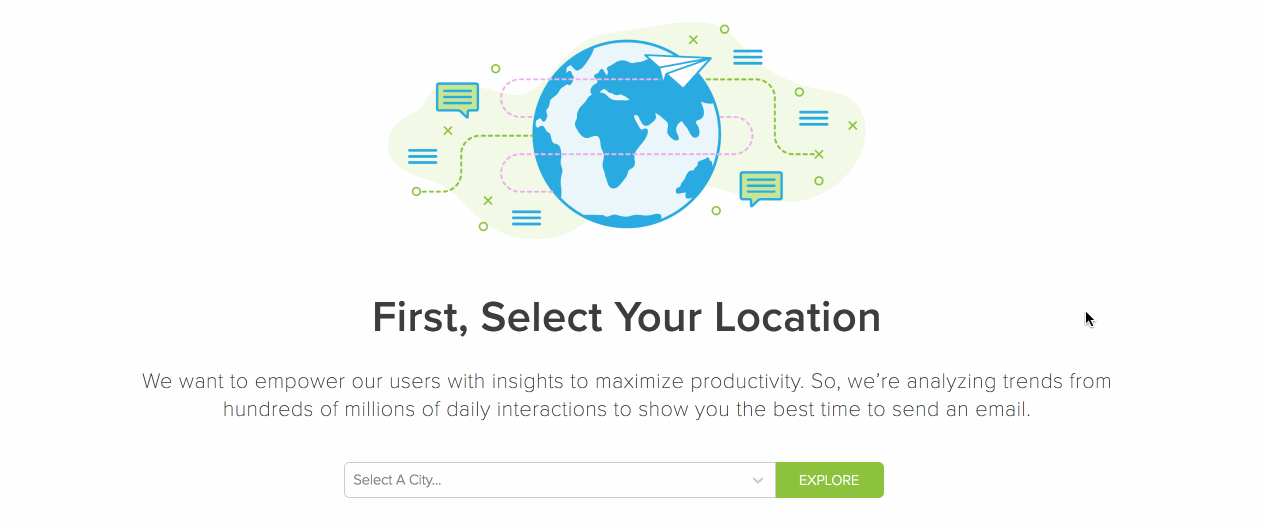
Pro tip: Use our feature Send Later to schedule your emails to go out at the appropriate time (so you don’t have to stay up until 1:00 AM to send an email to Sydney ).
Final Thoughts
Sending emails can be complicated, but by following these tips and tricks you can set yourself up for success. What are your favorite email tips? Tweet us @Yesware.
Tip: Take the next step by perfecting your email formatting — Email Format for Professionals.
Get sales tips and strategies delivered straight to your inbox.
Yesware will help you generate more sales right from your inbox. Try our Outlook add-on or Gmail Chrome extension for free, forever!
Related Articles
Casey O'Connor
Anya Vitko
Casey O'Connor
Sales, deal management, and communication tips for your inbox
![How To Send An Email The Wrong Way [6 Mistakes To Avoid]](/blog/_next/image/?url=https%3A%2F%2Fwww.yesware.com%2Fwp-content%2Fuploads%2F2019%2F05%2Fhow-to-send-an-email-header.jpg&w=1984&q=75)