18 Awesome Gmail Extensions You Didn’t Know Existed
Melissa Williams
A good Gmail extension is like finding a $100 bill on the ground.
It is hard to simply ignore something that has direct value to you.
The same goes for your Gmail account inbox. There’s value sitting right there; will you capitalize on it or walk away?
Below are the best quick-to-install Gmail extensions, why they get such good reviews, and what to expect if you download.
Here’s what we’ll cover:
- Gmail Extensions for Personalization
- Gmail Extensions for Insights
- Gmail Extensions for Email Productivity
- Gmail Extensions for Saving Time
- Gmail Extensions for Platform Syncs
How to Manage Your Existing Gmail Chrome Extensions
A busy Gmail extension list overcrowds your toolbar; if you’re not using it, then lose it.
It takes <60 seconds to declutter, and I’ll walk you right through it.
First: click the icon with three vertical dots in the upper right hand side of your Chrome browser.
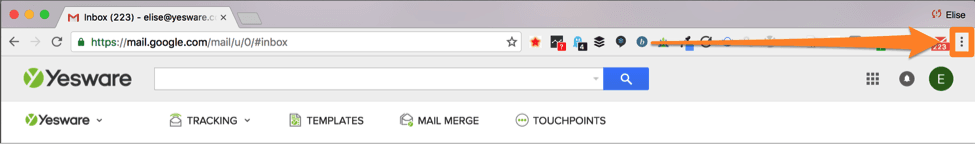
Next: choose “More Tools” > “Extensions.”
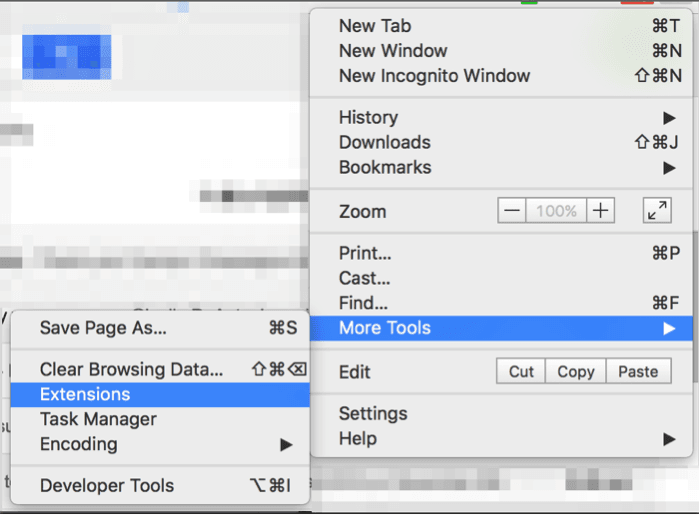
You’ll see a list of your extensions. Click to enable, uncheck to disable, or choose “Options” to edit the settings of your running plugins.
Okay, onto the tools.
Gmail Extensions for Personalization
1. WiseStamp — Turn Your Email Signature Into a Real Person
Most of us could probably use a refresh to our email signature, but we don’t how to bring it to life.
Wisestamp gives you the oomph you’re looking for with free formatting and the ability to add a headshot. All it needs is your info.
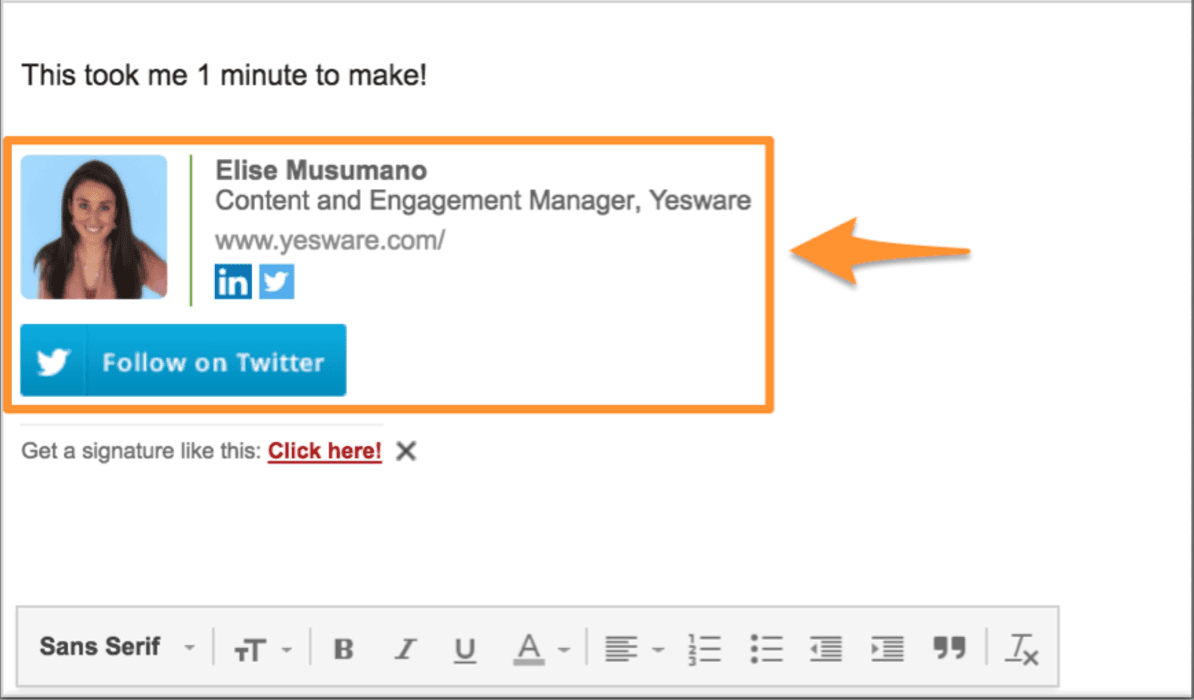
2. Campaigns — Personalized Messaging, Faster
There’s something to be said about a note written just for you.
But you can achieve the same effect with automation.
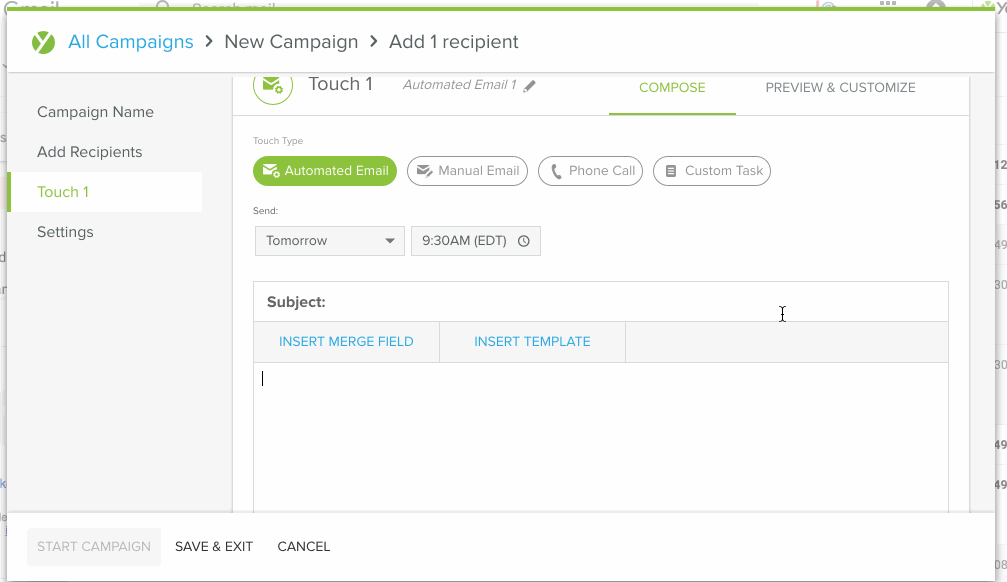
Campaigns can churn out up to hundreds of emails at once, you can easily drop in email templates and lists of prospects, giving you the ability to create and schedule email campaigns in under 10 minutes.
You’re looking at a rate of 1 email written and sent every 6 seconds. Watch out, record-holding speed typers…we’re comin’ for ya.
Note: You can schedule follow-up emails for people who don’t open your first one and preview customized messaging to avoid follow-up mistakes like this one from ending up in inboxes:
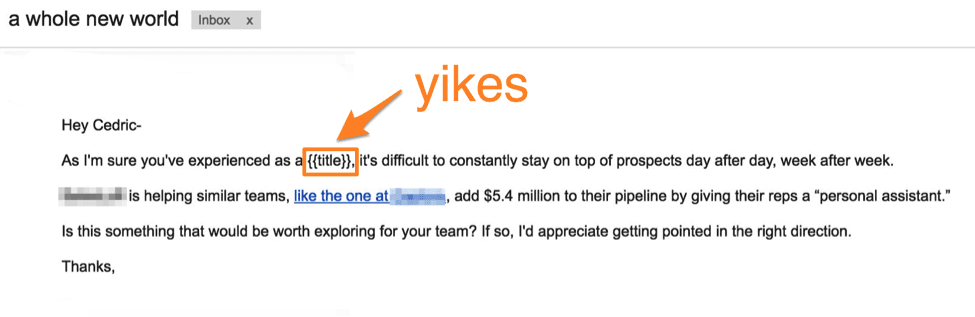
3. Grammarly — Check Your Grammar, Fix Any Typos
Speaking of mistakes, it’s easy to overlook typos in our own writing. It’s actually a real thing explained by science.
Science aside, it makes us look stupid to our email recipients.
Ever gotten an email back pointing out your mistake? *Facepalm*
Next time, catch it before you press “send.”
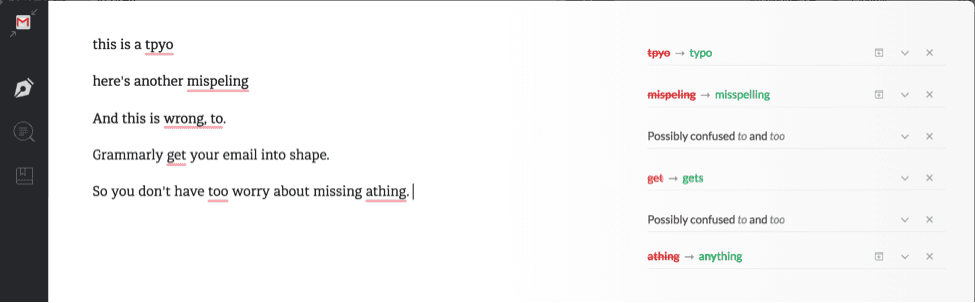
Grammarly auto-scans every composed email for 250 types of mistakes.
Gmail Extensions for Insights

4. Crystal — Personality-Based Tips for Each Email Recipient
When we reach out to someone we don’t know, we typically resort to our own writing style.
But what if you could see exactly which type of language your recipient prefers?
Crystal shows you their DISC personality and tells you how to start your email.
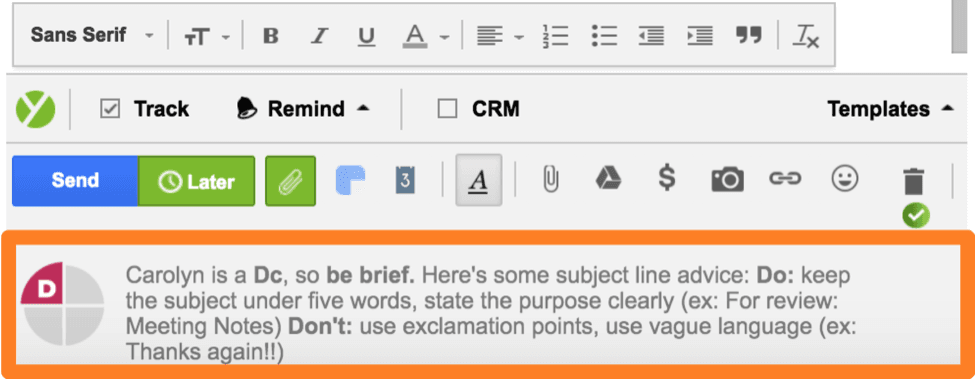
And if you include language that doesn’t align with your recipient, Crystal flags it for you with easy alternatives.
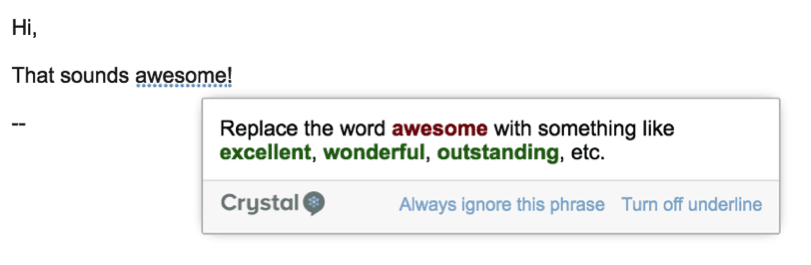
Other benefits:
- Click to view the personality of anyone’s LinkedIn profile.
- Get reports before meetings with each attendee’s personality and behaviors
- Access writing tips based on the goal of your email (for example: asking your boss for something)
5. Yesware — Shows Email Opens, Clicks, Attachment Views
Start receiving real-time alerts whenever someone opens your email and clicks a link.
Reporting also uncovers how much time recipients are spending on each page of your attachments.
Click here to get started with Yesware, an inbox add-on for both Gmail and Outlook.
![]()
6. Clearbit — Finding Email Addresses Just Got Way Easier
If you’re frequently trying to find email addresses and searching for contact information, Clearbit is the Gmail Chrome extension for you.
Just plug in Company + Name or Job Title. Clearbit finds their email address (and social profiles) so you can one-click compose an email to them.
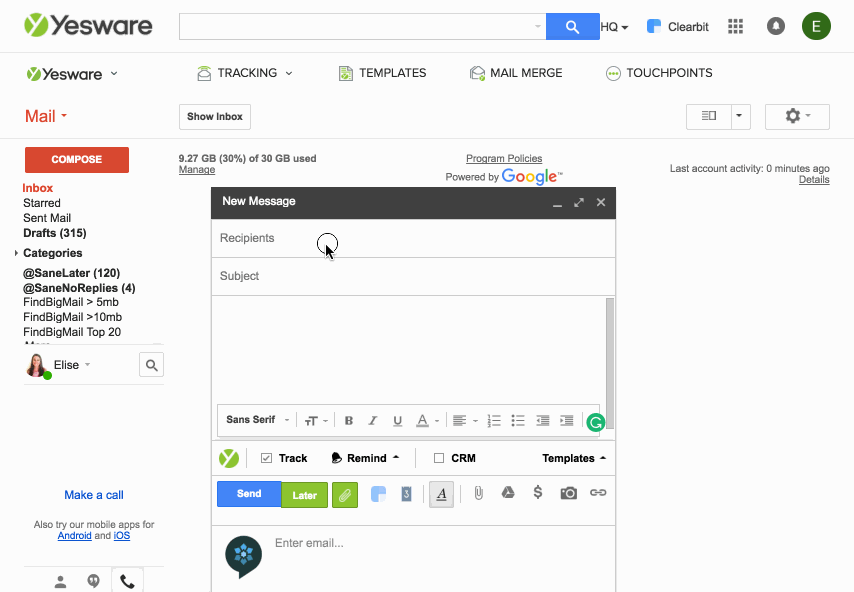
Voila! You get email access to CEOs, long-lost acquaintances, and elusive prospects.
Want more? Here are 4 other tools and 13 Google Chrome keyboard shortcuts.
Gmail Extensions for Email Productivity
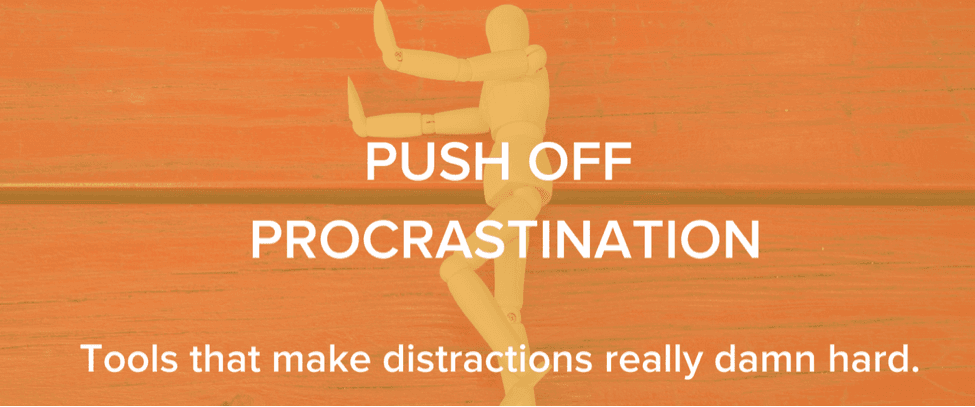
7. Checker Plus for Gmail — Desktop Alerts So You Can Relax
When you’re not fully absorbed into a task, a part of you itches to check your email.
It’s the same urge causing you to check your phone 46 times a day, and it hurts you when you’re up against deadlines, quotas, and time in the day.
Resist the urge with desktop notifications that keep you in the loop. Checker Plus for Gmail helps you beat unimportant emails to the punch by deleting them before you see them in your inbox.
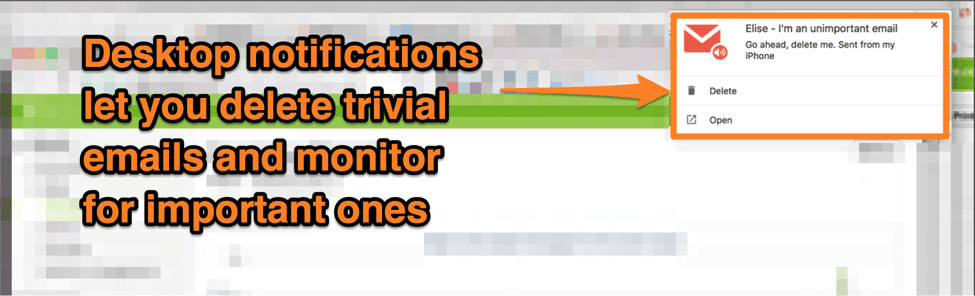
The plug-in also reads aloud subject lines and senders, which helps you multitask. (And you get to pick the accent )
8. Inbox When Ready — Protect Your Focus As You Write
Inbox When Ready helps you to focus on one task (like writing an email) and get it done. You can hide your entire inbox in the click of a button.
Say hello to Inbox Zero:
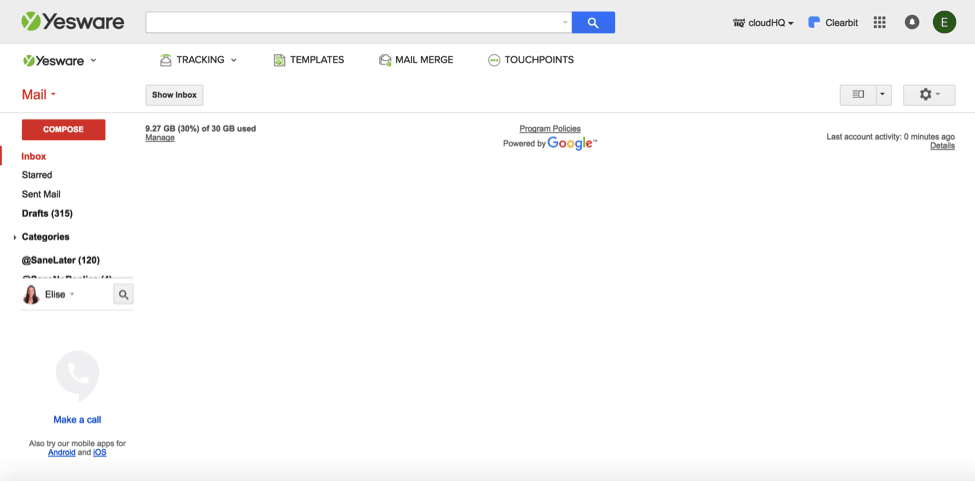
Ah, so clean.
9. Gmail Offline — Having Wifi is No Longer a Make or Break
Sometimes, the internet decides to mess with you. And here’s what happens when it does:
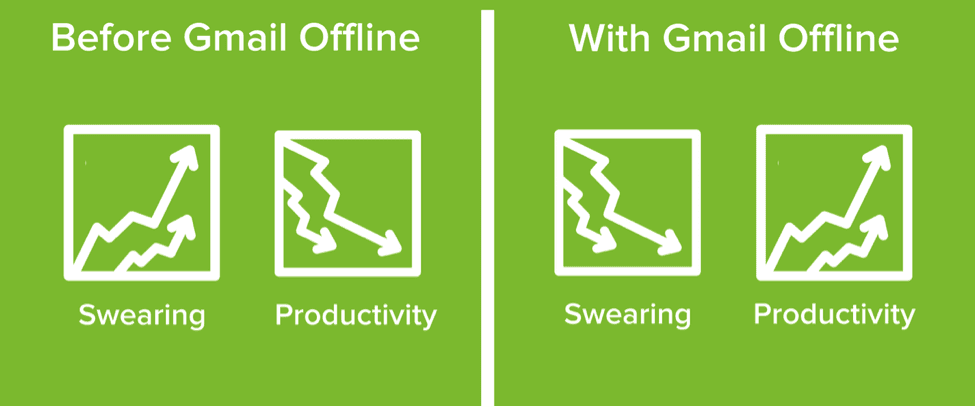
So the next time wifi’s acting spotty, this Gmail extension will protect your access to mail, let you search emails, and set up replies to send when you regain wifi.
Note: You’ll need to go to this version of your inbox. Click the settings gear in the upper right corner, and then choose to download your emails.
Gmail Extensions for Saving Time

10. Google Doc Converter — Spend Less Time Pasting URLs
This one’s great for high-priority emails that need messaging front and center rather than behind a link.
It keeps the formatting of your Google Doc and pulls it all into your email. And the new user navigation couldn’t be easier.
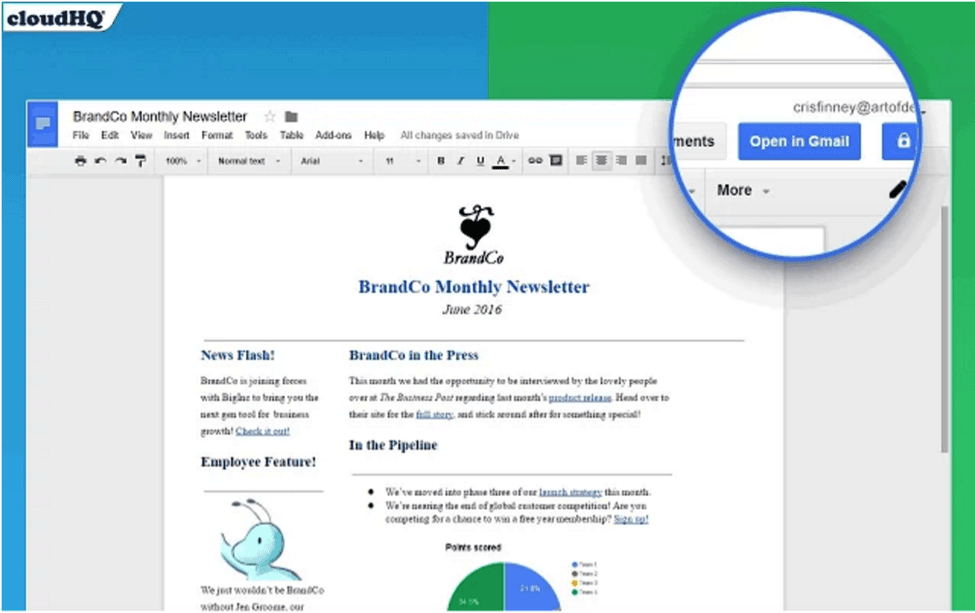
Check out more of the best time management apps.
11. HelloSign — Use Your Mouse to Sign Documents In Seconds
This one lets you open, edit, and sign attachments in under 30 seconds right from your inbox.
It’s like doing that electronic signature at the RMV for a new license, but more fun (and with second chances).
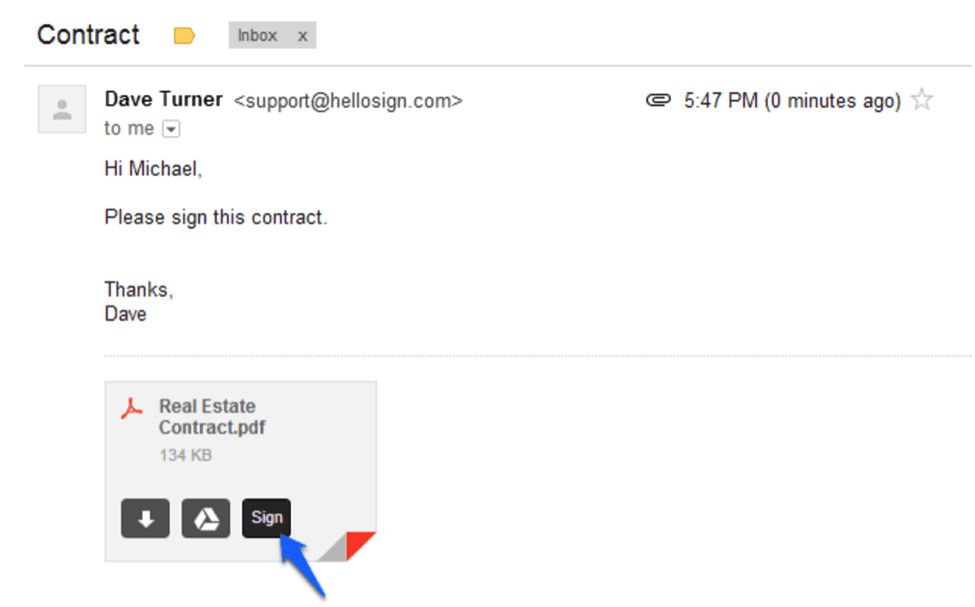
What it means for you: your days of downloading and uploading attachments are over. You’re welcome. HelloSign also lets you add text, dates, and checkmarks to forms.
12. Send Later and Reminders — Free Yourself From Pending To-Do’s
Finding the right balance with timing is one of the biggest challenges when it comes to emailing.
You want to write and send emails while you’re in the zone, but your prospect might be asleep because they’re in a different one.
There are two ways to solve this challenge using the same Gmail extension: Send Later and Email Reminders.
1. Use a Send Later feature to schedule your email for the day and time you want in your prospect’s time zone
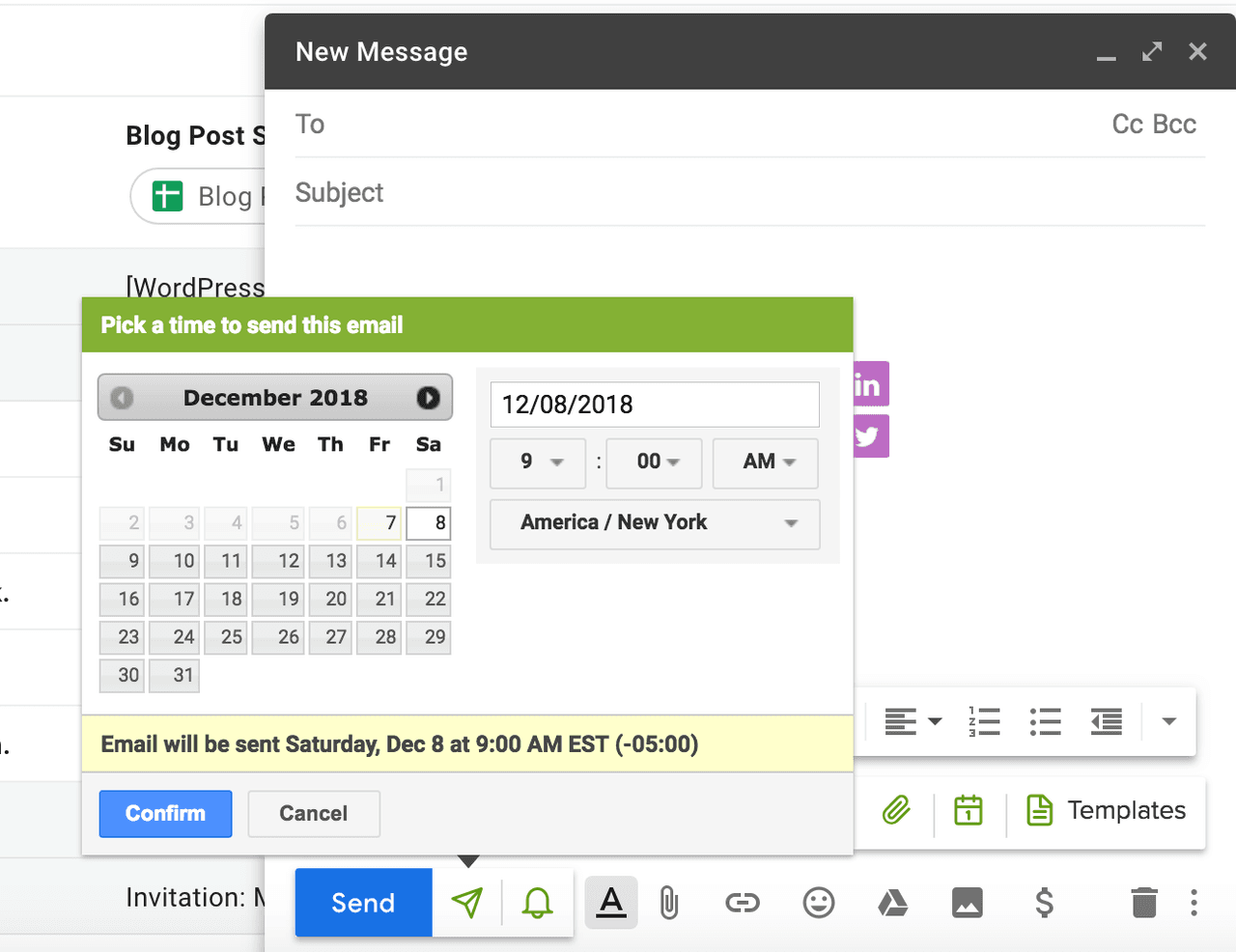
2.Set a reminder to alert you when the timing’s right. These pop up in your inbox when they’re due.
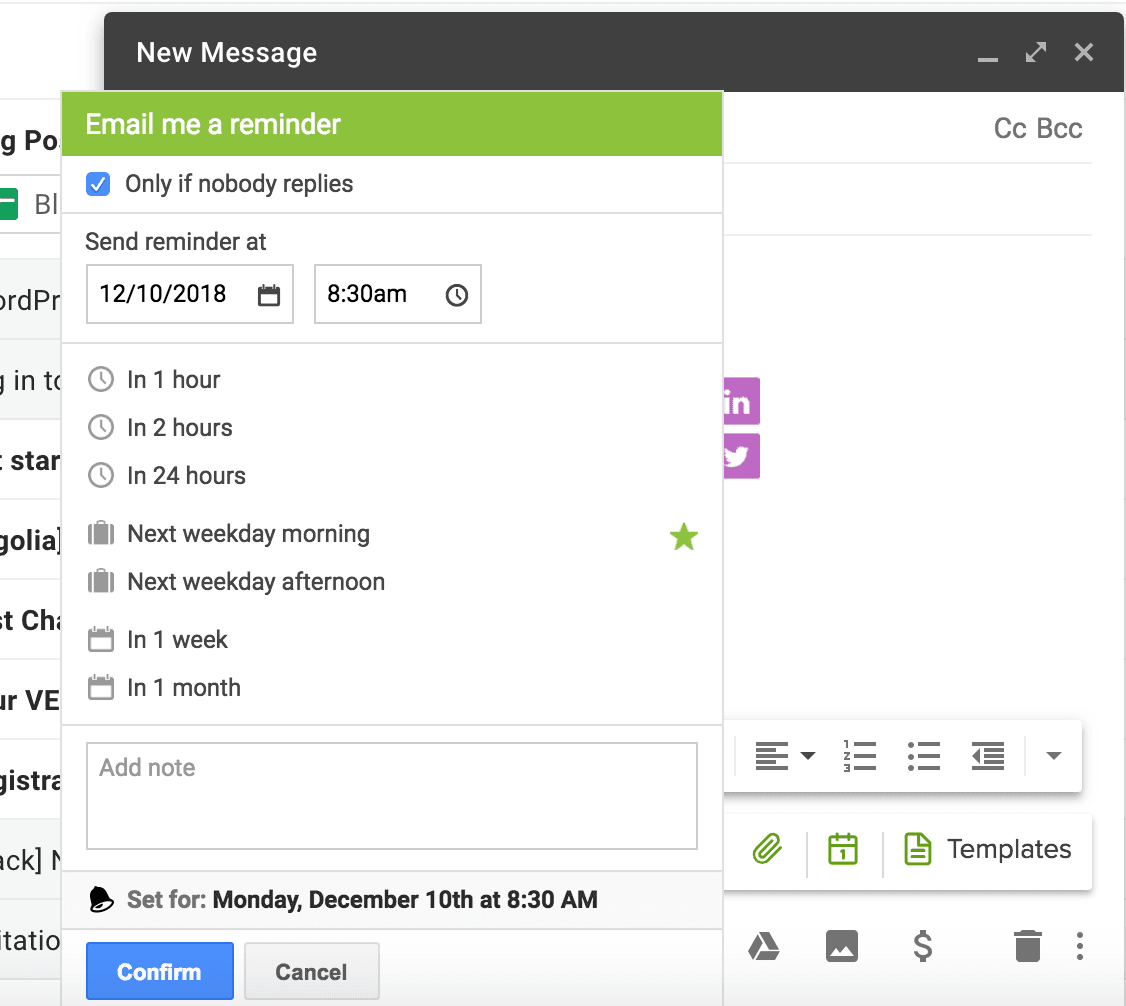
13. KeyRocket — Your Very Own Gmail Shortcuts Coach
The best way to get the hang of a new skill is to dive right in and use it.
KeyRocket nudges you with Gmail shortcuts tips at times when they’re useful.
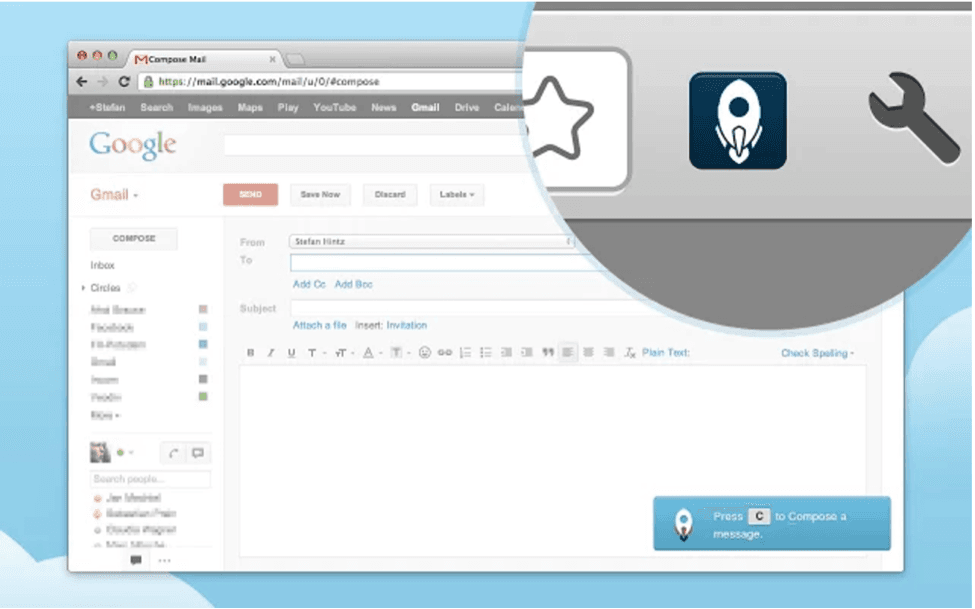
14. Unroll.Me — Making Your Subscription Decisions Easily Reversible
Save time (and mouse movement) each day by no longer clicking to delete all those emails you regret signing up for.
Unroll.Me does a quick, two-minute scan to identify sites you’d otherwise have to manually unsubscribe from.
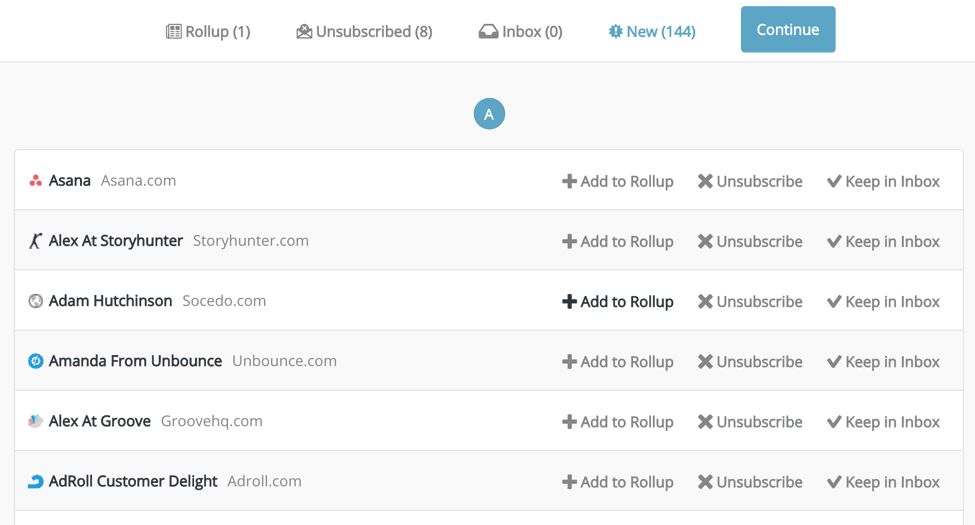
Caveat: There is an unsubscribe limit requiring you to share via social to get more credits.
Gmail Extensions for Platform Syncs

15. Salesforce Sidebar — The CRM Sync Saving Oodles of Hours
We know that entering activities into Salesforce every day can be a real pain.
This is why we developed a Gmail integration that sends emails, calls, and calendar invites to Salesforce for you.
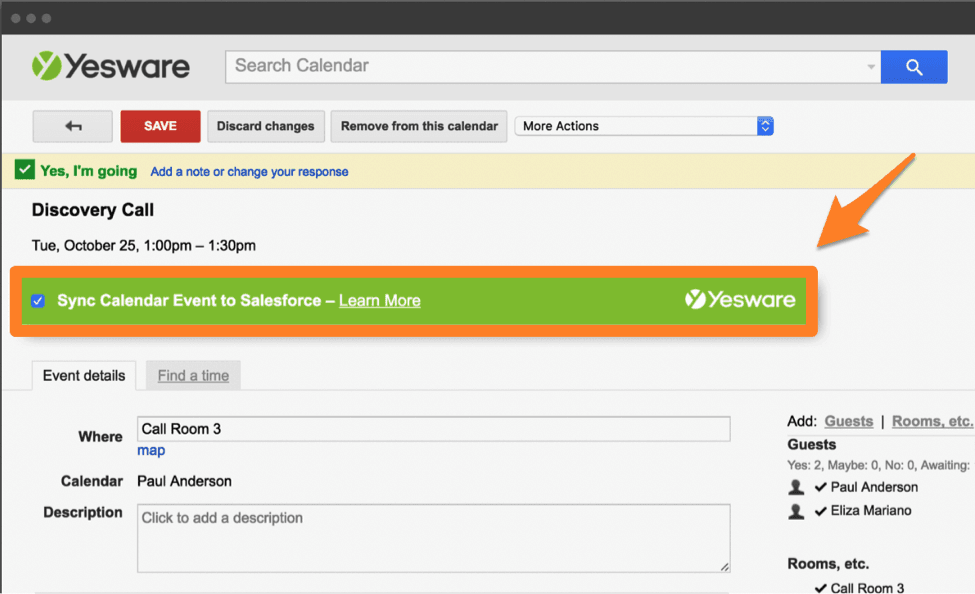
Bonus: The plugin also pulls prospect info and engagement into a Gmail sidebar and enables one-click calling (and note-logging) from your inbox.
16. Save Emails to Box — Includes Attachments, Works In One Click
Enough said.
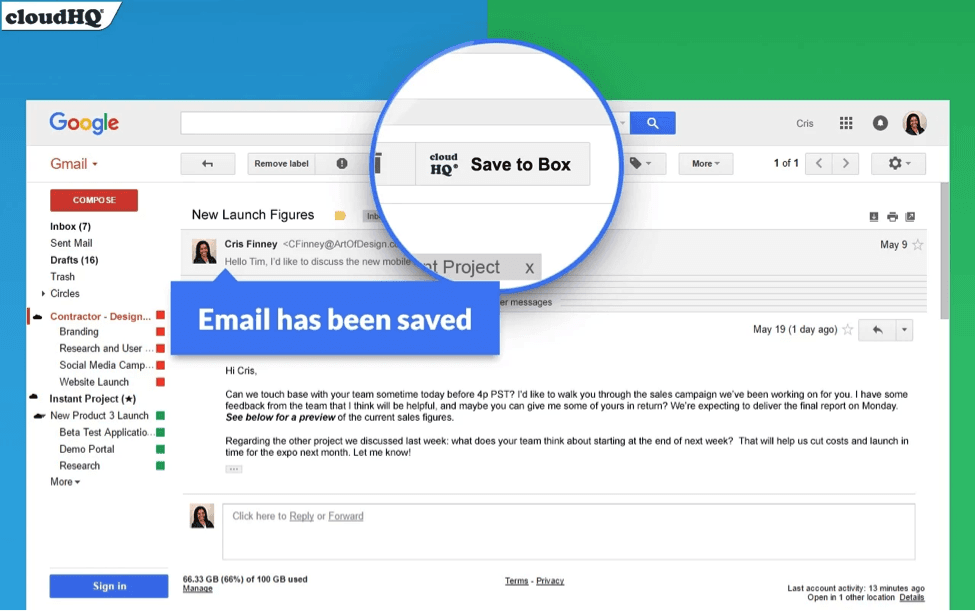
Start saving emails to Box here.
17. Gmail to Trello — Stop Toggling Between Email and Tasks
If you use Trello, you’re in luck. You can create new cards from email threads using an “Add card” button that the plugin puts in your inbox.
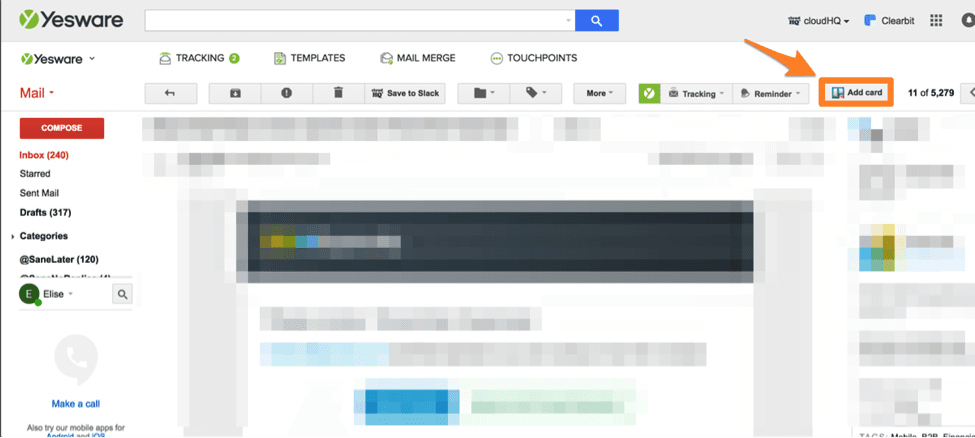
18. Send Emails to Slack — No More Duplicating Efforts. *Sigh*
If you’re routinely alerting your company about updates by email and Slack, this one’s for you.
Cut your time in half by writing one email; then send it to your #general room in one click.
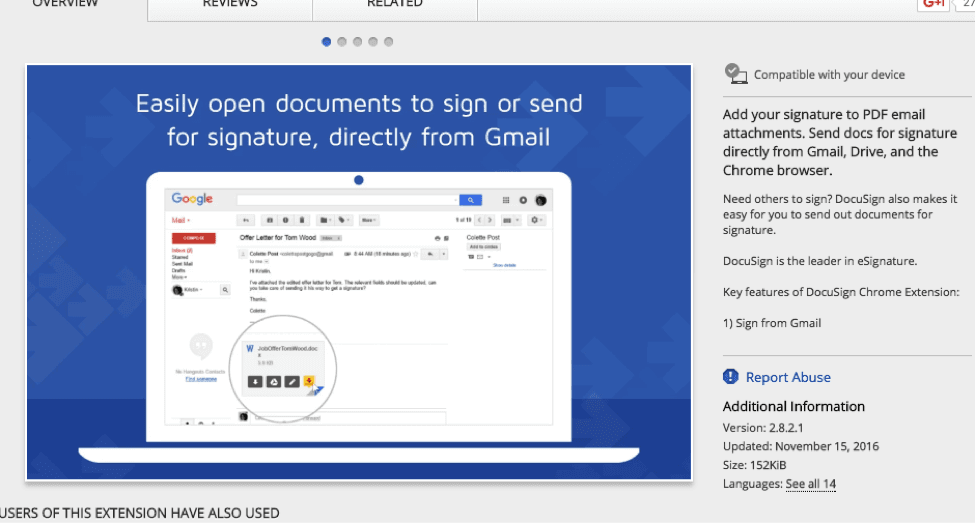
Note: The team that made this plugin is currently working on developing the ability to choose other Slack channels.
Bonus: Here’s a guide to creating Gmail Templates both native and with a Gmail extension.
Okay, that’s a wrap! Feel free to tweet us any other everyday Gmail extensions if they aren’t on the list (@Yesware). We’ll check them out.
Get sales tips and strategies delivered straight to your inbox.
Yesware will help you generate more sales right from your inbox. Try our Outlook add-on or Gmail Chrome extension for free, forever!
Related Articles
Ginelle DeAntonis
Casey O'Connor
Casey O'Connor
Sales, deal management, and communication tips for your inbox


